class: center, middle, inverse, title-slide # package ggiraph ## make ggplot interactive ### David Gohel @ ArData.fr ### 2017-11-19 --- # About me <div style="font-family:Lobster;padding:30pt;text-align:center;font-size:40pt;color:#AA9961;">freelanceR based in Paris.</div> *When possible, I am open-sourcing...* --- # Goal <div class="listwithicon"> <ul> <li><strong>Quickly publish on web ggplot2 outputs</strong><img src="libs/media/ggplot2.png"/></li> <li><strong>With basic animations</strong><img src="libs/media/D3js.png"/></li> <li><strong>And shiny interactivity</strong><img src="libs/media/shiny.png"/></li> </ul> </div> An htmlwidget extending [ggplot2](https://CRAN.R-project.org/package=ggplot2) with D3.js (version 4) and package [rvg](https://CRAN.R-project.org/package=rvg). --- # `ggplot2` graphics *gg*: grammar of graphics *“The Grammar of Graphics” from Wilkinson, Anand et Grossman (2005)* -- ggplot2 is separating : * data -- * coordinates system -- * graphical elements (points, polygons, etc.) -- graphical elements are on layers. Layers are superposed with `+` operator. --- class: middle <img src="libs/media/ggplot_skeleton1.png" height="617px" width="988px"> --- # An example code ```r library(ggplot2) gg <- ggplot(iris, aes(x = Sepal.Length, y = Petal.Length) ) + geom_point(colour = "red", size = 3) print(gg) ``` 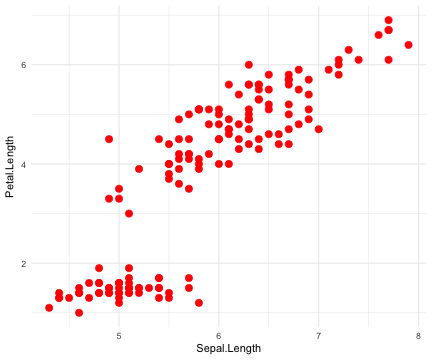<!-- --> --- # An example code ```r library(ggiraph) gg <- ggplot(iris, aes(x = Sepal.Length, y = Petal.Length, tooltip = Species, data_id = Species )) + geom_point_interactive(colour = "red", size = 3 ) ``` ```r ggiraph(ggobj = gg) ``` --- <div id="htmlwidget-b3f087003b9e8a539626" style="width:432px;height:360px;" class="ggiraph html-widget"></div> <script type="application/json" data-for="htmlwidget-b3f087003b9e8a539626">{"x":{"html":"<div id='uid45383862d0814500b10c0da53717d3c1' class='ggiraph-container' ><?xml version=\"1.0\" encoding=\"UTF-8\"?>\n<svg xmlns=\"http://www.w3.org/2000/svg\" xmlns:xlink=\"http://www.w3.org/1999/xlink\" id=\"svg_1\" viewBox=\"0 0 360.00 216.00\" class=\"svg-responsive-container\">\n <g>\n <defs>\n <clipPath id=\"cl1_0\">\n <rect x=\"0.00\" y=\"216.00\" width=\"0.00\" height=\"144.00\"/>\n <\/clipPath>\n <\/defs>\n <rect x=\"0.00\" y=\"0.00\" width=\"360.00\" height=\"216.00\" id=\"1\" clip-path=\"url(#cl1_0)\" fill=\"#FFFFFF\" fill-opacity=\"1\" stroke-width=\"0.75\" stroke=\"#FFFFFF\" stroke-opacity=\"1\" stroke-linejoin=\"round\" stroke-linecap=\"round\"/>\n <defs>\n <clipPath id=\"cl1_1\">\n <rect x=\"0.00\" y=\"0.00\" width=\"360.00\" height=\"216.00\"/>\n <\/clipPath>\n <\/defs>\n <defs>\n <clipPath id=\"cl1_2\">\n <rect x=\"31.18\" y=\"5.48\" width=\"323.34\" height=\"177.93\"/>\n <\/clipPath>\n <\/defs>\n <polyline points=\"31.18,175.32 354.52,175.32\" id=\"2\" clip-path=\"url(#cl1_2)\" fill=\"none\" stroke-width=\"0.533489\" stroke=\"#EBEBEB\" stroke-opacity=\"1\" stroke-linejoin=\"round\" stroke-linecap=\"butt\"/>\n <polyline points=\"31.18,120.49 354.52,120.49\" id=\"3\" clip-path=\"url(#cl1_2)\" fill=\"none\" stroke-width=\"0.533489\" stroke=\"#EBEBEB\" stroke-opacity=\"1\" stroke-linejoin=\"round\" stroke-linecap=\"butt\"/>\n <polyline points=\"31.18,65.66 354.52,65.66\" id=\"4\" clip-path=\"url(#cl1_2)\" fill=\"none\" stroke-width=\"0.533489\" stroke=\"#EBEBEB\" stroke-opacity=\"1\" stroke-linejoin=\"round\" stroke-linecap=\"butt\"/>\n <polyline points=\"31.18,10.83 354.52,10.83\" id=\"5\" clip-path=\"url(#cl1_2)\" fill=\"none\" stroke-width=\"0.533489\" stroke=\"#EBEBEB\" stroke-opacity=\"1\" stroke-linejoin=\"round\" stroke-linecap=\"butt\"/>\n <polyline points=\"62.21,183.41 62.21,5.48\" id=\"6\" clip-path=\"url(#cl1_2)\" fill=\"none\" stroke-width=\"0.533489\" stroke=\"#EBEBEB\" stroke-opacity=\"1\" stroke-linejoin=\"round\" stroke-linecap=\"butt\"/>\n <polyline points=\"143.86,183.41 143.86,5.48\" id=\"7\" clip-path=\"url(#cl1_2)\" fill=\"none\" stroke-width=\"0.533489\" stroke=\"#EBEBEB\" stroke-opacity=\"1\" stroke-linejoin=\"round\" stroke-linecap=\"butt\"/>\n <polyline points=\"225.51,183.41 225.51,5.48\" id=\"8\" clip-path=\"url(#cl1_2)\" fill=\"none\" stroke-width=\"0.533489\" stroke=\"#EBEBEB\" stroke-opacity=\"1\" stroke-linejoin=\"round\" stroke-linecap=\"butt\"/>\n <polyline points=\"307.16,183.41 307.16,5.48\" id=\"9\" clip-path=\"url(#cl1_2)\" fill=\"none\" stroke-width=\"0.533489\" stroke=\"#EBEBEB\" stroke-opacity=\"1\" stroke-linejoin=\"round\" stroke-linecap=\"butt\"/>\n <polyline points=\"31.18,147.91 354.52,147.91\" id=\"10\" clip-path=\"url(#cl1_2)\" fill=\"none\" stroke-width=\"1.06698\" stroke=\"#EBEBEB\" stroke-opacity=\"1\" stroke-linejoin=\"round\" stroke-linecap=\"butt\"/>\n <polyline points=\"31.18,93.07 354.52,93.07\" id=\"11\" clip-path=\"url(#cl1_2)\" fill=\"none\" stroke-width=\"1.06698\" stroke=\"#EBEBEB\" stroke-opacity=\"1\" stroke-linejoin=\"round\" stroke-linecap=\"butt\"/>\n <polyline points=\"31.18,38.24 354.52,38.24\" id=\"12\" clip-path=\"url(#cl1_2)\" fill=\"none\" stroke-width=\"1.06698\" stroke=\"#EBEBEB\" stroke-opacity=\"1\" stroke-linejoin=\"round\" stroke-linecap=\"butt\"/>\n <polyline points=\"103.04,183.41 103.04,5.48\" id=\"13\" clip-path=\"url(#cl1_2)\" fill=\"none\" stroke-width=\"1.06698\" stroke=\"#EBEBEB\" stroke-opacity=\"1\" stroke-linejoin=\"round\" stroke-linecap=\"butt\"/>\n <polyline points=\"184.69,183.41 184.69,5.48\" id=\"14\" clip-path=\"url(#cl1_2)\" fill=\"none\" stroke-width=\"1.06698\" stroke=\"#EBEBEB\" stroke-opacity=\"1\" stroke-linejoin=\"round\" stroke-linecap=\"butt\"/>\n <polyline points=\"266.34,183.41 266.34,5.48\" id=\"15\" clip-path=\"url(#cl1_2)\" fill=\"none\" stroke-width=\"1.06698\" stroke=\"#EBEBEB\" stroke-opacity=\"1\" stroke-linejoin=\"round\" stroke-linecap=\"butt\"/>\n <polyline points=\"347.99,183.41 347.99,5.48\" id=\"16\" clip-path=\"url(#cl1_2)\" fill=\"none\" stroke-width=\"1.06698\" stroke=\"#EBEBEB\" stroke-opacity=\"1\" stroke-linejoin=\"round\" stroke-linecap=\"butt\"/>\n <circle cx=\"111.20\" cy=\"164.36\" r=\"2.67pt\" id=\"17\" clip-path=\"url(#cl1_2)\" fill=\"#FF0000\" fill-opacity=\"1\" stroke-width=\"0.708661\" stroke=\"#FF0000\" stroke-opacity=\"1\" stroke-linejoin=\"round\" stroke-linecap=\"round\"/>\n <circle cx=\"94.87\" cy=\"164.36\" r=\"2.67pt\" id=\"18\" clip-path=\"url(#cl1_2)\" fill=\"#FF0000\" fill-opacity=\"1\" stroke-width=\"0.708661\" stroke=\"#FF0000\" stroke-opacity=\"1\" stroke-linejoin=\"round\" stroke-linecap=\"round\"/>\n <circle cx=\"78.54\" cy=\"167.10\" r=\"2.67pt\" id=\"19\" clip-path=\"url(#cl1_2)\" fill=\"#FF0000\" fill-opacity=\"1\" stroke-width=\"0.708661\" stroke=\"#FF0000\" stroke-opacity=\"1\" stroke-linejoin=\"round\" stroke-linecap=\"round\"/>\n <circle cx=\"70.38\" cy=\"161.62\" r=\"2.67pt\" id=\"20\" clip-path=\"url(#cl1_2)\" fill=\"#FF0000\" fill-opacity=\"1\" stroke-width=\"0.708661\" stroke=\"#FF0000\" stroke-opacity=\"1\" stroke-linejoin=\"round\" stroke-linecap=\"round\"/>\n <circle cx=\"103.04\" cy=\"164.36\" r=\"2.67pt\" id=\"21\" clip-path=\"url(#cl1_2)\" fill=\"#FF0000\" fill-opacity=\"1\" stroke-width=\"0.708661\" stroke=\"#FF0000\" stroke-opacity=\"1\" stroke-linejoin=\"round\" stroke-linecap=\"round\"/>\n <circle cx=\"135.70\" cy=\"156.13\" r=\"2.67pt\" id=\"22\" clip-path=\"url(#cl1_2)\" fill=\"#FF0000\" fill-opacity=\"1\" stroke-width=\"0.708661\" stroke=\"#FF0000\" stroke-opacity=\"1\" stroke-linejoin=\"round\" stroke-linecap=\"round\"/>\n <circle cx=\"70.38\" cy=\"164.36\" r=\"2.67pt\" id=\"23\" clip-path=\"url(#cl1_2)\" fill=\"#FF0000\" fill-opacity=\"1\" stroke-width=\"0.708661\" stroke=\"#FF0000\" stroke-opacity=\"1\" stroke-linejoin=\"round\" stroke-linecap=\"round\"/>\n <circle cx=\"103.04\" cy=\"161.62\" r=\"2.67pt\" id=\"24\" clip-path=\"url(#cl1_2)\" fill=\"#FF0000\" fill-opacity=\"1\" stroke-width=\"0.708661\" stroke=\"#FF0000\" stroke-opacity=\"1\" stroke-linejoin=\"round\" stroke-linecap=\"round\"/>\n <circle cx=\"54.05\" cy=\"164.36\" r=\"2.67pt\" id=\"25\" clip-path=\"url(#cl1_2)\" fill=\"#FF0000\" fill-opacity=\"1\" stroke-width=\"0.708661\" stroke=\"#FF0000\" stroke-opacity=\"1\" stroke-linejoin=\"round\" stroke-linecap=\"round\"/>\n <circle cx=\"94.87\" cy=\"161.62\" r=\"2.67pt\" id=\"26\" clip-path=\"url(#cl1_2)\" fill=\"#FF0000\" fill-opacity=\"1\" stroke-width=\"0.708661\" stroke=\"#FF0000\" stroke-opacity=\"1\" stroke-linejoin=\"round\" stroke-linecap=\"round\"/>\n <circle cx=\"135.70\" cy=\"161.62\" r=\"2.67pt\" id=\"27\" clip-path=\"url(#cl1_2)\" fill=\"#FF0000\" fill-opacity=\"1\" stroke-width=\"0.708661\" stroke=\"#FF0000\" stroke-opacity=\"1\" stroke-linejoin=\"round\" stroke-linecap=\"round\"/>\n <circle cx=\"86.71\" cy=\"158.87\" r=\"2.67pt\" id=\"28\" clip-path=\"url(#cl1_2)\" fill=\"#FF0000\" fill-opacity=\"1\" stroke-width=\"0.708661\" stroke=\"#FF0000\" stroke-opacity=\"1\" stroke-linejoin=\"round\" stroke-linecap=\"round\"/>\n <circle cx=\"86.71\" cy=\"164.36\" r=\"2.67pt\" id=\"29\" clip-path=\"url(#cl1_2)\" fill=\"#FF0000\" fill-opacity=\"1\" stroke-width=\"0.708661\" stroke=\"#FF0000\" stroke-opacity=\"1\" stroke-linejoin=\"round\" stroke-linecap=\"round\"/>\n <circle cx=\"45.88\" cy=\"172.58\" r=\"2.67pt\" id=\"30\" clip-path=\"url(#cl1_2)\" fill=\"#FF0000\" fill-opacity=\"1\" stroke-width=\"0.708661\" stroke=\"#FF0000\" stroke-opacity=\"1\" stroke-linejoin=\"round\" stroke-linecap=\"round\"/>\n <circle cx=\"168.36\" cy=\"169.84\" r=\"2.67pt\" id=\"31\" clip-path=\"url(#cl1_2)\" fill=\"#FF0000\" fill-opacity=\"1\" stroke-width=\"0.708661\" stroke=\"#FF0000\" stroke-opacity=\"1\" stroke-linejoin=\"round\" stroke-linecap=\"round\"/>\n <circle cx=\"160.19\" cy=\"161.62\" r=\"2.67pt\" id=\"32\" clip-path=\"url(#cl1_2)\" fill=\"#FF0000\" fill-opacity=\"1\" stroke-width=\"0.708661\" stroke=\"#FF0000\" stroke-opacity=\"1\" stroke-linejoin=\"round\" stroke-linecap=\"round\"/>\n <circle cx=\"135.70\" cy=\"167.10\" r=\"2.67pt\" id=\"33\" clip-path=\"url(#cl1_2)\" fill=\"#FF0000\" fill-opacity=\"1\" stroke-width=\"0.708661\" stroke=\"#FF0000\" stroke-opacity=\"1\" stroke-linejoin=\"round\" stroke-linecap=\"round\"/>\n <circle cx=\"111.20\" cy=\"164.36\" r=\"2.67pt\" id=\"34\" clip-path=\"url(#cl1_2)\" fill=\"#FF0000\" fill-opacity=\"1\" stroke-width=\"0.708661\" stroke=\"#FF0000\" stroke-opacity=\"1\" stroke-linejoin=\"round\" stroke-linecap=\"round\"/>\n <circle cx=\"160.19\" cy=\"156.13\" r=\"2.67pt\" id=\"35\" clip-path=\"url(#cl1_2)\" fill=\"#FF0000\" fill-opacity=\"1\" stroke-width=\"0.708661\" stroke=\"#FF0000\" stroke-opacity=\"1\" stroke-linejoin=\"round\" stroke-linecap=\"round\"/>\n <circle cx=\"111.20\" cy=\"161.62\" r=\"2.67pt\" id=\"36\" clip-path=\"url(#cl1_2)\" fill=\"#FF0000\" fill-opacity=\"1\" stroke-width=\"0.708661\" stroke=\"#FF0000\" stroke-opacity=\"1\" stroke-linejoin=\"round\" stroke-linecap=\"round\"/>\n <circle cx=\"135.70\" cy=\"156.13\" r=\"2.67pt\" id=\"37\" clip-path=\"url(#cl1_2)\" fill=\"#FF0000\" fill-opacity=\"1\" stroke-width=\"0.708661\" stroke=\"#FF0000\" stroke-opacity=\"1\" stroke-linejoin=\"round\" stroke-linecap=\"round\"/>\n <circle cx=\"111.20\" cy=\"161.62\" r=\"2.67pt\" id=\"38\" clip-path=\"url(#cl1_2)\" fill=\"#FF0000\" fill-opacity=\"1\" stroke-width=\"0.708661\" stroke=\"#FF0000\" stroke-opacity=\"1\" stroke-linejoin=\"round\" stroke-linecap=\"round\"/>\n <circle cx=\"70.38\" cy=\"175.32\" r=\"2.67pt\" id=\"39\" clip-path=\"url(#cl1_2)\" fill=\"#FF0000\" fill-opacity=\"1\" stroke-width=\"0.708661\" stroke=\"#FF0000\" stroke-opacity=\"1\" stroke-linejoin=\"round\" stroke-linecap=\"round\"/>\n <circle cx=\"111.20\" cy=\"156.13\" r=\"2.67pt\" id=\"40\" clip-path=\"url(#cl1_2)\" fill=\"#FF0000\" fill-opacity=\"1\" stroke-width=\"0.708661\" stroke=\"#FF0000\" stroke-opacity=\"1\" stroke-linejoin=\"round\" stroke-linecap=\"round\"/>\n <circle cx=\"86.71\" cy=\"150.65\" r=\"2.67pt\" id=\"41\" clip-path=\"url(#cl1_2)\" fill=\"#FF0000\" fill-opacity=\"1\" stroke-width=\"0.708661\" stroke=\"#FF0000\" stroke-opacity=\"1\" stroke-linejoin=\"round\" stroke-linecap=\"round\"/>\n <circle cx=\"103.04\" cy=\"158.87\" r=\"2.67pt\" id=\"42\" clip-path=\"url(#cl1_2)\" fill=\"#FF0000\" fill-opacity=\"1\" stroke-width=\"0.708661\" stroke=\"#FF0000\" stroke-opacity=\"1\" stroke-linejoin=\"round\" stroke-linecap=\"round\"/>\n <circle cx=\"103.04\" cy=\"158.87\" r=\"2.67pt\" id=\"43\" clip-path=\"url(#cl1_2)\" fill=\"#FF0000\" fill-opacity=\"1\" stroke-width=\"0.708661\" stroke=\"#FF0000\" stroke-opacity=\"1\" stroke-linejoin=\"round\" stroke-linecap=\"round\"/>\n <circle cx=\"119.37\" cy=\"161.62\" r=\"2.67pt\" id=\"44\" clip-path=\"url(#cl1_2)\" fill=\"#FF0000\" fill-opacity=\"1\" stroke-width=\"0.708661\" stroke=\"#FF0000\" stroke-opacity=\"1\" stroke-linejoin=\"round\" stroke-linecap=\"round\"/>\n <circle cx=\"119.37\" cy=\"164.36\" r=\"2.67pt\" id=\"45\" clip-path=\"url(#cl1_2)\" fill=\"#FF0000\" fill-opacity=\"1\" stroke-width=\"0.708661\" stroke=\"#FF0000\" stroke-opacity=\"1\" stroke-linejoin=\"round\" stroke-linecap=\"round\"/>\n <circle cx=\"78.54\" cy=\"158.87\" r=\"2.67pt\" id=\"46\" clip-path=\"url(#cl1_2)\" fill=\"#FF0000\" fill-opacity=\"1\" stroke-width=\"0.708661\" stroke=\"#FF0000\" stroke-opacity=\"1\" stroke-linejoin=\"round\" stroke-linecap=\"round\"/>\n <circle cx=\"86.71\" cy=\"158.87\" r=\"2.67pt\" id=\"47\" clip-path=\"url(#cl1_2)\" fill=\"#FF0000\" fill-opacity=\"1\" stroke-width=\"0.708661\" stroke=\"#FF0000\" stroke-opacity=\"1\" stroke-linejoin=\"round\" stroke-linecap=\"round\"/>\n <circle cx=\"135.70\" cy=\"161.62\" r=\"2.67pt\" id=\"48\" clip-path=\"url(#cl1_2)\" fill=\"#FF0000\" fill-opacity=\"1\" stroke-width=\"0.708661\" stroke=\"#FF0000\" stroke-opacity=\"1\" stroke-linejoin=\"round\" stroke-linecap=\"round\"/>\n <circle cx=\"119.37\" cy=\"161.62\" r=\"2.67pt\" id=\"49\" clip-path=\"url(#cl1_2)\" fill=\"#FF0000\" fill-opacity=\"1\" stroke-width=\"0.708661\" stroke=\"#FF0000\" stroke-opacity=\"1\" stroke-linejoin=\"round\" stroke-linecap=\"round\"/>\n <circle cx=\"143.86\" cy=\"164.36\" r=\"2.67pt\" id=\"50\" clip-path=\"url(#cl1_2)\" fill=\"#FF0000\" fill-opacity=\"1\" stroke-width=\"0.708661\" stroke=\"#FF0000\" stroke-opacity=\"1\" stroke-linejoin=\"round\" stroke-linecap=\"round\"/>\n <circle cx=\"94.87\" cy=\"161.62\" r=\"2.67pt\" id=\"51\" clip-path=\"url(#cl1_2)\" fill=\"#FF0000\" fill-opacity=\"1\" stroke-width=\"0.708661\" stroke=\"#FF0000\" stroke-opacity=\"1\" stroke-linejoin=\"round\" stroke-linecap=\"round\"/>\n <circle cx=\"103.04\" cy=\"169.84\" r=\"2.67pt\" id=\"52\" clip-path=\"url(#cl1_2)\" fill=\"#FF0000\" fill-opacity=\"1\" stroke-width=\"0.708661\" stroke=\"#FF0000\" stroke-opacity=\"1\" stroke-linejoin=\"round\" stroke-linecap=\"round\"/>\n <circle cx=\"143.86\" cy=\"167.10\" r=\"2.67pt\" id=\"53\" clip-path=\"url(#cl1_2)\" fill=\"#FF0000\" fill-opacity=\"1\" stroke-width=\"0.708661\" stroke=\"#FF0000\" stroke-opacity=\"1\" stroke-linejoin=\"round\" stroke-linecap=\"round\"/>\n <circle cx=\"94.87\" cy=\"164.36\" r=\"2.67pt\" id=\"54\" clip-path=\"url(#cl1_2)\" fill=\"#FF0000\" fill-opacity=\"1\" stroke-width=\"0.708661\" stroke=\"#FF0000\" stroke-opacity=\"1\" stroke-linejoin=\"round\" stroke-linecap=\"round\"/>\n <circle cx=\"54.05\" cy=\"167.10\" r=\"2.67pt\" id=\"55\" clip-path=\"url(#cl1_2)\" fill=\"#FF0000\" fill-opacity=\"1\" stroke-width=\"0.708661\" stroke=\"#FF0000\" stroke-opacity=\"1\" stroke-linejoin=\"round\" stroke-linecap=\"round\"/>\n <circle cx=\"111.20\" cy=\"161.62\" r=\"2.67pt\" id=\"56\" clip-path=\"url(#cl1_2)\" fill=\"#FF0000\" fill-opacity=\"1\" stroke-width=\"0.708661\" stroke=\"#FF0000\" stroke-opacity=\"1\" stroke-linejoin=\"round\" stroke-linecap=\"round\"/>\n <circle cx=\"103.04\" cy=\"167.10\" r=\"2.67pt\" id=\"57\" clip-path=\"url(#cl1_2)\" fill=\"#FF0000\" fill-opacity=\"1\" stroke-width=\"0.708661\" stroke=\"#FF0000\" stroke-opacity=\"1\" stroke-linejoin=\"round\" stroke-linecap=\"round\"/>\n <circle cx=\"62.21\" cy=\"167.10\" r=\"2.67pt\" id=\"58\" clip-path=\"url(#cl1_2)\" fill=\"#FF0000\" fill-opacity=\"1\" stroke-width=\"0.708661\" stroke=\"#FF0000\" stroke-opacity=\"1\" stroke-linejoin=\"round\" stroke-linecap=\"round\"/>\n <circle cx=\"54.05\" cy=\"167.10\" r=\"2.67pt\" id=\"59\" clip-path=\"url(#cl1_2)\" fill=\"#FF0000\" fill-opacity=\"1\" stroke-width=\"0.708661\" stroke=\"#FF0000\" stroke-opacity=\"1\" stroke-linejoin=\"round\" stroke-linecap=\"round\"/>\n <circle cx=\"103.04\" cy=\"158.87\" r=\"2.67pt\" id=\"60\" clip-path=\"url(#cl1_2)\" fill=\"#FF0000\" fill-opacity=\"1\" stroke-width=\"0.708661\" stroke=\"#FF0000\" stroke-opacity=\"1\" stroke-linejoin=\"round\" stroke-linecap=\"round\"/>\n <circle cx=\"111.20\" cy=\"150.65\" r=\"2.67pt\" id=\"61\" clip-path=\"url(#cl1_2)\" fill=\"#FF0000\" fill-opacity=\"1\" stroke-width=\"0.708661\" stroke=\"#FF0000\" stroke-opacity=\"1\" stroke-linejoin=\"round\" stroke-linecap=\"round\"/>\n <circle cx=\"86.71\" cy=\"164.36\" r=\"2.67pt\" id=\"62\" clip-path=\"url(#cl1_2)\" fill=\"#FF0000\" fill-opacity=\"1\" stroke-width=\"0.708661\" stroke=\"#FF0000\" stroke-opacity=\"1\" stroke-linejoin=\"round\" stroke-linecap=\"round\"/>\n <circle cx=\"111.20\" cy=\"158.87\" r=\"2.67pt\" id=\"63\" clip-path=\"url(#cl1_2)\" fill=\"#FF0000\" fill-opacity=\"1\" stroke-width=\"0.708661\" stroke=\"#FF0000\" stroke-opacity=\"1\" stroke-linejoin=\"round\" stroke-linecap=\"round\"/>\n <circle cx=\"70.38\" cy=\"164.36\" r=\"2.67pt\" id=\"64\" clip-path=\"url(#cl1_2)\" fill=\"#FF0000\" fill-opacity=\"1\" stroke-width=\"0.708661\" stroke=\"#FF0000\" stroke-opacity=\"1\" stroke-linejoin=\"round\" stroke-linecap=\"round\"/>\n <circle cx=\"127.53\" cy=\"161.62\" r=\"2.67pt\" id=\"65\" clip-path=\"url(#cl1_2)\" fill=\"#FF0000\" fill-opacity=\"1\" stroke-width=\"0.708661\" stroke=\"#FF0000\" stroke-opacity=\"1\" stroke-linejoin=\"round\" stroke-linecap=\"round\"/>\n <circle cx=\"103.04\" cy=\"164.36\" r=\"2.67pt\" id=\"66\" clip-path=\"url(#cl1_2)\" fill=\"#FF0000\" fill-opacity=\"1\" stroke-width=\"0.708661\" stroke=\"#FF0000\" stroke-opacity=\"1\" stroke-linejoin=\"round\" stroke-linecap=\"round\"/>\n <circle cx=\"266.34\" cy=\"73.88\" r=\"2.67pt\" id=\"67\" clip-path=\"url(#cl1_2)\" fill=\"#FF0000\" fill-opacity=\"1\" stroke-width=\"0.708661\" stroke=\"#FF0000\" stroke-opacity=\"1\" stroke-linejoin=\"round\" stroke-linecap=\"round\"/>\n <circle cx=\"217.35\" cy=\"79.37\" r=\"2.67pt\" id=\"68\" clip-path=\"url(#cl1_2)\" fill=\"#FF0000\" fill-opacity=\"1\" stroke-width=\"0.708661\" stroke=\"#FF0000\" stroke-opacity=\"1\" stroke-linejoin=\"round\" stroke-linecap=\"round\"/>\n <circle cx=\"258.17\" cy=\"68.40\" r=\"2.67pt\" id=\"69\" clip-path=\"url(#cl1_2)\" fill=\"#FF0000\" fill-opacity=\"1\" stroke-width=\"0.708661\" stroke=\"#FF0000\" stroke-opacity=\"1\" stroke-linejoin=\"round\" stroke-linecap=\"round\"/>\n <circle cx=\"143.86\" cy=\"93.07\" r=\"2.67pt\" id=\"70\" clip-path=\"url(#cl1_2)\" fill=\"#FF0000\" fill-opacity=\"1\" stroke-width=\"0.708661\" stroke=\"#FF0000\" stroke-opacity=\"1\" stroke-linejoin=\"round\" stroke-linecap=\"round\"/>\n <circle cx=\"225.51\" cy=\"76.62\" r=\"2.67pt\" id=\"71\" clip-path=\"url(#cl1_2)\" fill=\"#FF0000\" fill-opacity=\"1\" stroke-width=\"0.708661\" stroke=\"#FF0000\" stroke-opacity=\"1\" stroke-linejoin=\"round\" stroke-linecap=\"round\"/>\n <circle cx=\"160.19\" cy=\"79.37\" r=\"2.67pt\" id=\"72\" clip-path=\"url(#cl1_2)\" fill=\"#FF0000\" fill-opacity=\"1\" stroke-width=\"0.708661\" stroke=\"#FF0000\" stroke-opacity=\"1\" stroke-linejoin=\"round\" stroke-linecap=\"round\"/>\n <circle cx=\"209.18\" cy=\"73.88\" r=\"2.67pt\" id=\"73\" clip-path=\"url(#cl1_2)\" fill=\"#FF0000\" fill-opacity=\"1\" stroke-width=\"0.708661\" stroke=\"#FF0000\" stroke-opacity=\"1\" stroke-linejoin=\"round\" stroke-linecap=\"round\"/>\n <circle cx=\"94.87\" cy=\"112.27\" r=\"2.67pt\" id=\"74\" clip-path=\"url(#cl1_2)\" fill=\"#FF0000\" fill-opacity=\"1\" stroke-width=\"0.708661\" stroke=\"#FF0000\" stroke-opacity=\"1\" stroke-linejoin=\"round\" stroke-linecap=\"round\"/>\n <circle cx=\"233.68\" cy=\"76.62\" r=\"2.67pt\" id=\"75\" clip-path=\"url(#cl1_2)\" fill=\"#FF0000\" fill-opacity=\"1\" stroke-width=\"0.708661\" stroke=\"#FF0000\" stroke-opacity=\"1\" stroke-linejoin=\"round\" stroke-linecap=\"round\"/>\n <circle cx=\"119.37\" cy=\"95.82\" r=\"2.67pt\" id=\"76\" clip-path=\"url(#cl1_2)\" fill=\"#FF0000\" fill-opacity=\"1\" stroke-width=\"0.708661\" stroke=\"#FF0000\" stroke-opacity=\"1\" stroke-linejoin=\"round\" stroke-linecap=\"round\"/>\n <circle cx=\"103.04\" cy=\"106.78\" r=\"2.67pt\" id=\"77\" clip-path=\"url(#cl1_2)\" fill=\"#FF0000\" fill-opacity=\"1\" stroke-width=\"0.708661\" stroke=\"#FF0000\" stroke-opacity=\"1\" stroke-linejoin=\"round\" stroke-linecap=\"round\"/>\n <circle cx=\"176.52\" cy=\"87.59\" r=\"2.67pt\" id=\"78\" clip-path=\"url(#cl1_2)\" fill=\"#FF0000\" fill-opacity=\"1\" stroke-width=\"0.708661\" stroke=\"#FF0000\" stroke-opacity=\"1\" stroke-linejoin=\"round\" stroke-linecap=\"round\"/>\n <circle cx=\"184.69\" cy=\"93.07\" r=\"2.67pt\" id=\"79\" clip-path=\"url(#cl1_2)\" fill=\"#FF0000\" fill-opacity=\"1\" stroke-width=\"0.708661\" stroke=\"#FF0000\" stroke-opacity=\"1\" stroke-linejoin=\"round\" stroke-linecap=\"round\"/>\n <circle cx=\"192.85\" cy=\"73.88\" r=\"2.67pt\" id=\"80\" clip-path=\"url(#cl1_2)\" fill=\"#FF0000\" fill-opacity=\"1\" stroke-width=\"0.708661\" stroke=\"#FF0000\" stroke-opacity=\"1\" stroke-linejoin=\"round\" stroke-linecap=\"round\"/>\n <circle cx=\"152.03\" cy=\"104.04\" r=\"2.67pt\" id=\"81\" clip-path=\"url(#cl1_2)\" fill=\"#FF0000\" fill-opacity=\"1\" stroke-width=\"0.708661\" stroke=\"#FF0000\" stroke-opacity=\"1\" stroke-linejoin=\"round\" stroke-linecap=\"round\"/>\n <circle cx=\"241.84\" cy=\"82.11\" r=\"2.67pt\" id=\"82\" clip-path=\"url(#cl1_2)\" fill=\"#FF0000\" fill-opacity=\"1\" stroke-width=\"0.708661\" stroke=\"#FF0000\" stroke-opacity=\"1\" stroke-linejoin=\"round\" stroke-linecap=\"round\"/>\n <circle cx=\"152.03\" cy=\"79.37\" r=\"2.67pt\" id=\"83\" clip-path=\"url(#cl1_2)\" fill=\"#FF0000\" fill-opacity=\"1\" stroke-width=\"0.708661\" stroke=\"#FF0000\" stroke-opacity=\"1\" stroke-linejoin=\"round\" stroke-linecap=\"round\"/>\n <circle cx=\"168.36\" cy=\"90.33\" r=\"2.67pt\" id=\"84\" clip-path=\"url(#cl1_2)\" fill=\"#FF0000\" fill-opacity=\"1\" stroke-width=\"0.708661\" stroke=\"#FF0000\" stroke-opacity=\"1\" stroke-linejoin=\"round\" stroke-linecap=\"round\"/>\n <circle cx=\"201.02\" cy=\"79.37\" r=\"2.67pt\" id=\"85\" clip-path=\"url(#cl1_2)\" fill=\"#FF0000\" fill-opacity=\"1\" stroke-width=\"0.708661\" stroke=\"#FF0000\" stroke-opacity=\"1\" stroke-linejoin=\"round\" stroke-linecap=\"round\"/>\n <circle cx=\"152.03\" cy=\"95.82\" r=\"2.67pt\" id=\"86\" clip-path=\"url(#cl1_2)\" fill=\"#FF0000\" fill-opacity=\"1\" stroke-width=\"0.708661\" stroke=\"#FF0000\" stroke-opacity=\"1\" stroke-linejoin=\"round\" stroke-linecap=\"round\"/>\n <circle cx=\"176.52\" cy=\"71.14\" r=\"2.67pt\" id=\"87\" clip-path=\"url(#cl1_2)\" fill=\"#FF0000\" fill-opacity=\"1\" stroke-width=\"0.708661\" stroke=\"#FF0000\" stroke-opacity=\"1\" stroke-linejoin=\"round\" stroke-linecap=\"round\"/>\n <circle cx=\"192.85\" cy=\"93.07\" r=\"2.67pt\" id=\"88\" clip-path=\"url(#cl1_2)\" fill=\"#FF0000\" fill-opacity=\"1\" stroke-width=\"0.708661\" stroke=\"#FF0000\" stroke-opacity=\"1\" stroke-linejoin=\"round\" stroke-linecap=\"round\"/>\n <circle cx=\"209.18\" cy=\"68.40\" r=\"2.67pt\" id=\"89\" clip-path=\"url(#cl1_2)\" fill=\"#FF0000\" fill-opacity=\"1\" stroke-width=\"0.708661\" stroke=\"#FF0000\" stroke-opacity=\"1\" stroke-linejoin=\"round\" stroke-linecap=\"round\"/>\n <circle cx=\"192.85\" cy=\"73.88\" r=\"2.67pt\" id=\"90\" clip-path=\"url(#cl1_2)\" fill=\"#FF0000\" fill-opacity=\"1\" stroke-width=\"0.708661\" stroke=\"#FF0000\" stroke-opacity=\"1\" stroke-linejoin=\"round\" stroke-linecap=\"round\"/>\n <circle cx=\"217.35\" cy=\"84.85\" r=\"2.67pt\" id=\"91\" clip-path=\"url(#cl1_2)\" fill=\"#FF0000\" fill-opacity=\"1\" stroke-width=\"0.708661\" stroke=\"#FF0000\" stroke-opacity=\"1\" stroke-linejoin=\"round\" stroke-linecap=\"round\"/>\n <circle cx=\"233.68\" cy=\"82.11\" r=\"2.67pt\" id=\"92\" clip-path=\"url(#cl1_2)\" fill=\"#FF0000\" fill-opacity=\"1\" stroke-width=\"0.708661\" stroke=\"#FF0000\" stroke-opacity=\"1\" stroke-linejoin=\"round\" stroke-linecap=\"round\"/>\n <circle cx=\"250.01\" cy=\"71.14\" r=\"2.67pt\" id=\"93\" clip-path=\"url(#cl1_2)\" fill=\"#FF0000\" fill-opacity=\"1\" stroke-width=\"0.708661\" stroke=\"#FF0000\" stroke-opacity=\"1\" stroke-linejoin=\"round\" stroke-linecap=\"round\"/>\n <circle cx=\"241.84\" cy=\"65.66\" r=\"2.67pt\" id=\"94\" clip-path=\"url(#cl1_2)\" fill=\"#FF0000\" fill-opacity=\"1\" stroke-width=\"0.708661\" stroke=\"#FF0000\" stroke-opacity=\"1\" stroke-linejoin=\"round\" stroke-linecap=\"round\"/>\n <circle cx=\"184.69\" cy=\"79.37\" r=\"2.67pt\" id=\"95\" clip-path=\"url(#cl1_2)\" fill=\"#FF0000\" fill-opacity=\"1\" stroke-width=\"0.708661\" stroke=\"#FF0000\" stroke-opacity=\"1\" stroke-linejoin=\"round\" stroke-linecap=\"round\"/>\n <circle cx=\"160.19\" cy=\"106.78\" r=\"2.67pt\" id=\"96\" clip-path=\"url(#cl1_2)\" fill=\"#FF0000\" fill-opacity=\"1\" stroke-width=\"0.708661\" stroke=\"#FF0000\" stroke-opacity=\"1\" stroke-linejoin=\"round\" stroke-linecap=\"round\"/>\n <circle cx=\"143.86\" cy=\"98.56\" r=\"2.67pt\" id=\"97\" clip-path=\"url(#cl1_2)\" fill=\"#FF0000\" fill-opacity=\"1\" stroke-width=\"0.708661\" stroke=\"#FF0000\" stroke-opacity=\"1\" stroke-linejoin=\"round\" stroke-linecap=\"round\"/>\n <circle cx=\"143.86\" cy=\"101.30\" r=\"2.67pt\" id=\"98\" clip-path=\"url(#cl1_2)\" fill=\"#FF0000\" fill-opacity=\"1\" stroke-width=\"0.708661\" stroke=\"#FF0000\" stroke-opacity=\"1\" stroke-linejoin=\"round\" stroke-linecap=\"round\"/>\n <circle cx=\"168.36\" cy=\"95.82\" r=\"2.67pt\" id=\"99\" clip-path=\"url(#cl1_2)\" fill=\"#FF0000\" fill-opacity=\"1\" stroke-width=\"0.708661\" stroke=\"#FF0000\" stroke-opacity=\"1\" stroke-linejoin=\"round\" stroke-linecap=\"round\"/>\n <circle cx=\"184.69\" cy=\"62.92\" r=\"2.67pt\" id=\"100\" clip-path=\"url(#cl1_2)\" fill=\"#FF0000\" fill-opacity=\"1\" stroke-width=\"0.708661\" stroke=\"#FF0000\" stroke-opacity=\"1\" stroke-linejoin=\"round\" stroke-linecap=\"round\"/>\n <circle cx=\"135.70\" cy=\"79.37\" r=\"2.67pt\" id=\"101\" clip-path=\"url(#cl1_2)\" fill=\"#FF0000\" fill-opacity=\"1\" stroke-width=\"0.708661\" stroke=\"#FF0000\" stroke-opacity=\"1\" stroke-linejoin=\"round\" stroke-linecap=\"round\"/>\n <circle cx=\"184.69\" cy=\"79.37\" r=\"2.67pt\" id=\"102\" clip-path=\"url(#cl1_2)\" fill=\"#FF0000\" fill-opacity=\"1\" stroke-width=\"0.708661\" stroke=\"#FF0000\" stroke-opacity=\"1\" stroke-linejoin=\"round\" stroke-linecap=\"round\"/>\n <circle cx=\"241.84\" cy=\"73.88\" r=\"2.67pt\" id=\"103\" clip-path=\"url(#cl1_2)\" fill=\"#FF0000\" fill-opacity=\"1\" stroke-width=\"0.708661\" stroke=\"#FF0000\" stroke-opacity=\"1\" stroke-linejoin=\"round\" stroke-linecap=\"round\"/>\n <circle cx=\"209.18\" cy=\"82.11\" r=\"2.67pt\" id=\"104\" clip-path=\"url(#cl1_2)\" fill=\"#FF0000\" fill-opacity=\"1\" stroke-width=\"0.708661\" stroke=\"#FF0000\" stroke-opacity=\"1\" stroke-linejoin=\"round\" stroke-linecap=\"round\"/>\n <circle cx=\"152.03\" cy=\"90.33\" r=\"2.67pt\" id=\"105\" clip-path=\"url(#cl1_2)\" fill=\"#FF0000\" fill-opacity=\"1\" stroke-width=\"0.708661\" stroke=\"#FF0000\" stroke-opacity=\"1\" stroke-linejoin=\"round\" stroke-linecap=\"round\"/>\n <circle cx=\"143.86\" cy=\"93.07\" r=\"2.67pt\" id=\"106\" clip-path=\"url(#cl1_2)\" fill=\"#FF0000\" fill-opacity=\"1\" stroke-width=\"0.708661\" stroke=\"#FF0000\" stroke-opacity=\"1\" stroke-linejoin=\"round\" stroke-linecap=\"round\"/>\n <circle cx=\"143.86\" cy=\"82.11\" r=\"2.67pt\" id=\"107\" clip-path=\"url(#cl1_2)\" fill=\"#FF0000\" fill-opacity=\"1\" stroke-width=\"0.708661\" stroke=\"#FF0000\" stroke-opacity=\"1\" stroke-linejoin=\"round\" stroke-linecap=\"round\"/>\n <circle cx=\"192.85\" cy=\"76.62\" r=\"2.67pt\" id=\"108\" clip-path=\"url(#cl1_2)\" fill=\"#FF0000\" fill-opacity=\"1\" stroke-width=\"0.708661\" stroke=\"#FF0000\" stroke-opacity=\"1\" stroke-linejoin=\"round\" stroke-linecap=\"round\"/>\n <circle cx=\"168.36\" cy=\"93.07\" r=\"2.67pt\" id=\"109\" clip-path=\"url(#cl1_2)\" fill=\"#FF0000\" fill-opacity=\"1\" stroke-width=\"0.708661\" stroke=\"#FF0000\" stroke-opacity=\"1\" stroke-linejoin=\"round\" stroke-linecap=\"round\"/>\n <circle cx=\"103.04\" cy=\"112.27\" r=\"2.67pt\" id=\"110\" clip-path=\"url(#cl1_2)\" fill=\"#FF0000\" fill-opacity=\"1\" stroke-width=\"0.708661\" stroke=\"#FF0000\" stroke-opacity=\"1\" stroke-linejoin=\"round\" stroke-linecap=\"round\"/>\n <circle cx=\"152.03\" cy=\"87.59\" r=\"2.67pt\" id=\"111\" clip-path=\"url(#cl1_2)\" fill=\"#FF0000\" fill-opacity=\"1\" stroke-width=\"0.708661\" stroke=\"#FF0000\" stroke-opacity=\"1\" stroke-linejoin=\"round\" stroke-linecap=\"round\"/>\n <circle cx=\"160.19\" cy=\"87.59\" r=\"2.67pt\" id=\"112\" clip-path=\"url(#cl1_2)\" fill=\"#FF0000\" fill-opacity=\"1\" stroke-width=\"0.708661\" stroke=\"#FF0000\" stroke-opacity=\"1\" stroke-linejoin=\"round\" stroke-linecap=\"round\"/>\n <circle cx=\"160.19\" cy=\"87.59\" r=\"2.67pt\" id=\"113\" clip-path=\"url(#cl1_2)\" fill=\"#FF0000\" fill-opacity=\"1\" stroke-width=\"0.708661\" stroke=\"#FF0000\" stroke-opacity=\"1\" stroke-linejoin=\"round\" stroke-linecap=\"round\"/>\n <circle cx=\"201.02\" cy=\"84.85\" r=\"2.67pt\" id=\"114\" clip-path=\"url(#cl1_2)\" fill=\"#FF0000\" fill-opacity=\"1\" stroke-width=\"0.708661\" stroke=\"#FF0000\" stroke-opacity=\"1\" stroke-linejoin=\"round\" stroke-linecap=\"round\"/>\n <circle cx=\"111.20\" cy=\"120.49\" r=\"2.67pt\" id=\"115\" clip-path=\"url(#cl1_2)\" fill=\"#FF0000\" fill-opacity=\"1\" stroke-width=\"0.708661\" stroke=\"#FF0000\" stroke-opacity=\"1\" stroke-linejoin=\"round\" stroke-linecap=\"round\"/>\n <circle cx=\"160.19\" cy=\"90.33\" r=\"2.67pt\" id=\"116\" clip-path=\"url(#cl1_2)\" fill=\"#FF0000\" fill-opacity=\"1\" stroke-width=\"0.708661\" stroke=\"#FF0000\" stroke-opacity=\"1\" stroke-linejoin=\"round\" stroke-linecap=\"round\"/>\n <circle cx=\"209.18\" cy=\"38.24\" r=\"2.67pt\" id=\"117\" clip-path=\"url(#cl1_2)\" fill=\"#FF0000\" fill-opacity=\"1\" stroke-width=\"0.708661\" stroke=\"#FF0000\" stroke-opacity=\"1\" stroke-linejoin=\"round\" stroke-linecap=\"round\"/>\n <circle cx=\"168.36\" cy=\"62.92\" r=\"2.67pt\" id=\"118\" clip-path=\"url(#cl1_2)\" fill=\"#FF0000\" fill-opacity=\"1\" stroke-width=\"0.708661\" stroke=\"#FF0000\" stroke-opacity=\"1\" stroke-linejoin=\"round\" stroke-linecap=\"round\"/>\n <circle cx=\"274.50\" cy=\"40.98\" r=\"2.67pt\" id=\"119\" clip-path=\"url(#cl1_2)\" fill=\"#FF0000\" fill-opacity=\"1\" stroke-width=\"0.708661\" stroke=\"#FF0000\" stroke-opacity=\"1\" stroke-linejoin=\"round\" stroke-linecap=\"round\"/>\n <circle cx=\"209.18\" cy=\"49.21\" r=\"2.67pt\" id=\"120\" clip-path=\"url(#cl1_2)\" fill=\"#FF0000\" fill-opacity=\"1\" stroke-width=\"0.708661\" stroke=\"#FF0000\" stroke-opacity=\"1\" stroke-linejoin=\"round\" stroke-linecap=\"round\"/>\n <circle cx=\"225.51\" cy=\"43.73\" r=\"2.67pt\" id=\"121\" clip-path=\"url(#cl1_2)\" fill=\"#FF0000\" fill-opacity=\"1\" stroke-width=\"0.708661\" stroke=\"#FF0000\" stroke-opacity=\"1\" stroke-linejoin=\"round\" stroke-linecap=\"round\"/>\n <circle cx=\"315.33\" cy=\"21.79\" r=\"2.67pt\" id=\"122\" clip-path=\"url(#cl1_2)\" fill=\"#FF0000\" fill-opacity=\"1\" stroke-width=\"0.708661\" stroke=\"#FF0000\" stroke-opacity=\"1\" stroke-linejoin=\"round\" stroke-linecap=\"round\"/>\n <circle cx=\"94.87\" cy=\"79.37\" r=\"2.67pt\" id=\"123\" clip-path=\"url(#cl1_2)\" fill=\"#FF0000\" fill-opacity=\"1\" stroke-width=\"0.708661\" stroke=\"#FF0000\" stroke-opacity=\"1\" stroke-linejoin=\"round\" stroke-linecap=\"round\"/>\n <circle cx=\"290.83\" cy=\"30.02\" r=\"2.67pt\" id=\"124\" clip-path=\"url(#cl1_2)\" fill=\"#FF0000\" fill-opacity=\"1\" stroke-width=\"0.708661\" stroke=\"#FF0000\" stroke-opacity=\"1\" stroke-linejoin=\"round\" stroke-linecap=\"round\"/>\n <circle cx=\"241.84\" cy=\"43.73\" r=\"2.67pt\" id=\"125\" clip-path=\"url(#cl1_2)\" fill=\"#FF0000\" fill-opacity=\"1\" stroke-width=\"0.708661\" stroke=\"#FF0000\" stroke-opacity=\"1\" stroke-linejoin=\"round\" stroke-linecap=\"round\"/>\n <circle cx=\"282.67\" cy=\"35.50\" r=\"2.67pt\" id=\"126\" clip-path=\"url(#cl1_2)\" fill=\"#FF0000\" fill-opacity=\"1\" stroke-width=\"0.708661\" stroke=\"#FF0000\" stroke-opacity=\"1\" stroke-linejoin=\"round\" stroke-linecap=\"round\"/>\n <circle cx=\"225.51\" cy=\"62.92\" r=\"2.67pt\" id=\"127\" clip-path=\"url(#cl1_2)\" fill=\"#FF0000\" fill-opacity=\"1\" stroke-width=\"0.708661\" stroke=\"#FF0000\" stroke-opacity=\"1\" stroke-linejoin=\"round\" stroke-linecap=\"round\"/>\n <circle cx=\"217.35\" cy=\"57.43\" r=\"2.67pt\" id=\"128\" clip-path=\"url(#cl1_2)\" fill=\"#FF0000\" fill-opacity=\"1\" stroke-width=\"0.708661\" stroke=\"#FF0000\" stroke-opacity=\"1\" stroke-linejoin=\"round\" stroke-linecap=\"round\"/>\n <circle cx=\"250.01\" cy=\"51.95\" r=\"2.67pt\" id=\"129\" clip-path=\"url(#cl1_2)\" fill=\"#FF0000\" fill-opacity=\"1\" stroke-width=\"0.708661\" stroke=\"#FF0000\" stroke-opacity=\"1\" stroke-linejoin=\"round\" stroke-linecap=\"round\"/>\n <circle cx=\"160.19\" cy=\"65.66\" r=\"2.67pt\" id=\"130\" clip-path=\"url(#cl1_2)\" fill=\"#FF0000\" fill-opacity=\"1\" stroke-width=\"0.708661\" stroke=\"#FF0000\" stroke-opacity=\"1\" stroke-linejoin=\"round\" stroke-linecap=\"round\"/>\n <circle cx=\"168.36\" cy=\"62.92\" r=\"2.67pt\" id=\"131\" clip-path=\"url(#cl1_2)\" fill=\"#FF0000\" fill-opacity=\"1\" stroke-width=\"0.708661\" stroke=\"#FF0000\" stroke-opacity=\"1\" stroke-linejoin=\"round\" stroke-linecap=\"round\"/>\n <circle cx=\"217.35\" cy=\"57.43\" r=\"2.67pt\" id=\"132\" clip-path=\"url(#cl1_2)\" fill=\"#FF0000\" fill-opacity=\"1\" stroke-width=\"0.708661\" stroke=\"#FF0000\" stroke-opacity=\"1\" stroke-linejoin=\"round\" stroke-linecap=\"round\"/>\n <circle cx=\"225.51\" cy=\"51.95\" r=\"2.67pt\" id=\"133\" clip-path=\"url(#cl1_2)\" fill=\"#FF0000\" fill-opacity=\"1\" stroke-width=\"0.708661\" stroke=\"#FF0000\" stroke-opacity=\"1\" stroke-linejoin=\"round\" stroke-linecap=\"round\"/>\n <circle cx=\"323.49\" cy=\"19.05\" r=\"2.67pt\" id=\"134\" clip-path=\"url(#cl1_2)\" fill=\"#FF0000\" fill-opacity=\"1\" stroke-width=\"0.708661\" stroke=\"#FF0000\" stroke-opacity=\"1\" stroke-linejoin=\"round\" stroke-linecap=\"round\"/>\n <circle cx=\"323.49\" cy=\"13.57\" r=\"2.67pt\" id=\"135\" clip-path=\"url(#cl1_2)\" fill=\"#FF0000\" fill-opacity=\"1\" stroke-width=\"0.708661\" stroke=\"#FF0000\" stroke-opacity=\"1\" stroke-linejoin=\"round\" stroke-linecap=\"round\"/>\n <circle cx=\"184.69\" cy=\"65.66\" r=\"2.67pt\" id=\"136\" clip-path=\"url(#cl1_2)\" fill=\"#FF0000\" fill-opacity=\"1\" stroke-width=\"0.708661\" stroke=\"#FF0000\" stroke-opacity=\"1\" stroke-linejoin=\"round\" stroke-linecap=\"round\"/>\n <circle cx=\"258.17\" cy=\"46.47\" r=\"2.67pt\" id=\"137\" clip-path=\"url(#cl1_2)\" fill=\"#FF0000\" fill-opacity=\"1\" stroke-width=\"0.708661\" stroke=\"#FF0000\" stroke-opacity=\"1\" stroke-linejoin=\"round\" stroke-linecap=\"round\"/>\n <circle cx=\"152.03\" cy=\"68.40\" r=\"2.67pt\" id=\"138\" clip-path=\"url(#cl1_2)\" fill=\"#FF0000\" fill-opacity=\"1\" stroke-width=\"0.708661\" stroke=\"#FF0000\" stroke-opacity=\"1\" stroke-linejoin=\"round\" stroke-linecap=\"round\"/>\n <circle cx=\"323.49\" cy=\"19.05\" r=\"2.67pt\" id=\"139\" clip-path=\"url(#cl1_2)\" fill=\"#FF0000\" fill-opacity=\"1\" stroke-width=\"0.708661\" stroke=\"#FF0000\" stroke-opacity=\"1\" stroke-linejoin=\"round\" stroke-linecap=\"round\"/>\n <circle cx=\"209.18\" cy=\"68.40\" r=\"2.67pt\" id=\"140\" clip-path=\"url(#cl1_2)\" fill=\"#FF0000\" fill-opacity=\"1\" stroke-width=\"0.708661\" stroke=\"#FF0000\" stroke-opacity=\"1\" stroke-linejoin=\"round\" stroke-linecap=\"round\"/>\n <circle cx=\"241.84\" cy=\"46.47\" r=\"2.67pt\" id=\"141\" clip-path=\"url(#cl1_2)\" fill=\"#FF0000\" fill-opacity=\"1\" stroke-width=\"0.708661\" stroke=\"#FF0000\" stroke-opacity=\"1\" stroke-linejoin=\"round\" stroke-linecap=\"round\"/>\n <circle cx=\"282.67\" cy=\"38.24\" r=\"2.67pt\" id=\"142\" clip-path=\"url(#cl1_2)\" fill=\"#FF0000\" fill-opacity=\"1\" stroke-width=\"0.708661\" stroke=\"#FF0000\" stroke-opacity=\"1\" stroke-linejoin=\"round\" stroke-linecap=\"round\"/>\n <circle cx=\"201.02\" cy=\"71.14\" r=\"2.67pt\" id=\"143\" clip-path=\"url(#cl1_2)\" fill=\"#FF0000\" fill-opacity=\"1\" stroke-width=\"0.708661\" stroke=\"#FF0000\" stroke-opacity=\"1\" stroke-linejoin=\"round\" stroke-linecap=\"round\"/>\n <circle cx=\"192.85\" cy=\"68.40\" r=\"2.67pt\" id=\"144\" clip-path=\"url(#cl1_2)\" fill=\"#FF0000\" fill-opacity=\"1\" stroke-width=\"0.708661\" stroke=\"#FF0000\" stroke-opacity=\"1\" stroke-linejoin=\"round\" stroke-linecap=\"round\"/>\n <circle cx=\"217.35\" cy=\"49.21\" r=\"2.67pt\" id=\"145\" clip-path=\"url(#cl1_2)\" fill=\"#FF0000\" fill-opacity=\"1\" stroke-width=\"0.708661\" stroke=\"#FF0000\" stroke-opacity=\"1\" stroke-linejoin=\"round\" stroke-linecap=\"round\"/>\n <circle cx=\"282.67\" cy=\"43.73\" r=\"2.67pt\" id=\"146\" clip-path=\"url(#cl1_2)\" fill=\"#FF0000\" fill-opacity=\"1\" stroke-width=\"0.708661\" stroke=\"#FF0000\" stroke-opacity=\"1\" stroke-linejoin=\"round\" stroke-linecap=\"round\"/>\n <circle cx=\"299.00\" cy=\"35.50\" r=\"2.67pt\" id=\"147\" clip-path=\"url(#cl1_2)\" fill=\"#FF0000\" fill-opacity=\"1\" stroke-width=\"0.708661\" stroke=\"#FF0000\" stroke-opacity=\"1\" stroke-linejoin=\"round\" stroke-linecap=\"round\"/>\n <circle cx=\"339.82\" cy=\"27.28\" r=\"2.67pt\" id=\"148\" clip-path=\"url(#cl1_2)\" fill=\"#FF0000\" fill-opacity=\"1\" stroke-width=\"0.708661\" stroke=\"#FF0000\" stroke-opacity=\"1\" stroke-linejoin=\"round\" stroke-linecap=\"round\"/>\n <circle cx=\"217.35\" cy=\"49.21\" r=\"2.67pt\" id=\"149\" clip-path=\"url(#cl1_2)\" fill=\"#FF0000\" fill-opacity=\"1\" stroke-width=\"0.708661\" stroke=\"#FF0000\" stroke-opacity=\"1\" stroke-linejoin=\"round\" stroke-linecap=\"round\"/>\n <circle cx=\"209.18\" cy=\"62.92\" r=\"2.67pt\" id=\"150\" clip-path=\"url(#cl1_2)\" fill=\"#FF0000\" fill-opacity=\"1\" stroke-width=\"0.708661\" stroke=\"#FF0000\" stroke-opacity=\"1\" stroke-linejoin=\"round\" stroke-linecap=\"round\"/>\n <circle cx=\"192.85\" cy=\"49.21\" r=\"2.67pt\" id=\"151\" clip-path=\"url(#cl1_2)\" fill=\"#FF0000\" fill-opacity=\"1\" stroke-width=\"0.708661\" stroke=\"#FF0000\" stroke-opacity=\"1\" stroke-linejoin=\"round\" stroke-linecap=\"round\"/>\n <circle cx=\"323.49\" cy=\"35.50\" r=\"2.67pt\" id=\"152\" clip-path=\"url(#cl1_2)\" fill=\"#FF0000\" fill-opacity=\"1\" stroke-width=\"0.708661\" stroke=\"#FF0000\" stroke-opacity=\"1\" stroke-linejoin=\"round\" stroke-linecap=\"round\"/>\n <circle cx=\"209.18\" cy=\"49.21\" r=\"2.67pt\" id=\"153\" clip-path=\"url(#cl1_2)\" fill=\"#FF0000\" fill-opacity=\"1\" stroke-width=\"0.708661\" stroke=\"#FF0000\" stroke-opacity=\"1\" stroke-linejoin=\"round\" stroke-linecap=\"round\"/>\n <circle cx=\"217.35\" cy=\"51.95\" r=\"2.67pt\" id=\"154\" clip-path=\"url(#cl1_2)\" fill=\"#FF0000\" fill-opacity=\"1\" stroke-width=\"0.708661\" stroke=\"#FF0000\" stroke-opacity=\"1\" stroke-linejoin=\"round\" stroke-linecap=\"round\"/>\n <circle cx=\"184.69\" cy=\"71.14\" r=\"2.67pt\" id=\"155\" clip-path=\"url(#cl1_2)\" fill=\"#FF0000\" fill-opacity=\"1\" stroke-width=\"0.708661\" stroke=\"#FF0000\" stroke-opacity=\"1\" stroke-linejoin=\"round\" stroke-linecap=\"round\"/>\n <circle cx=\"258.17\" cy=\"54.69\" r=\"2.67pt\" id=\"156\" clip-path=\"url(#cl1_2)\" fill=\"#FF0000\" fill-opacity=\"1\" stroke-width=\"0.708661\" stroke=\"#FF0000\" stroke-opacity=\"1\" stroke-linejoin=\"round\" stroke-linecap=\"round\"/>\n <circle cx=\"241.84\" cy=\"49.21\" r=\"2.67pt\" id=\"157\" clip-path=\"url(#cl1_2)\" fill=\"#FF0000\" fill-opacity=\"1\" stroke-width=\"0.708661\" stroke=\"#FF0000\" stroke-opacity=\"1\" stroke-linejoin=\"round\" stroke-linecap=\"round\"/>\n <circle cx=\"258.17\" cy=\"62.92\" r=\"2.67pt\" id=\"158\" clip-path=\"url(#cl1_2)\" fill=\"#FF0000\" fill-opacity=\"1\" stroke-width=\"0.708661\" stroke=\"#FF0000\" stroke-opacity=\"1\" stroke-linejoin=\"round\" stroke-linecap=\"round\"/>\n <circle cx=\"168.36\" cy=\"62.92\" r=\"2.67pt\" id=\"159\" clip-path=\"url(#cl1_2)\" fill=\"#FF0000\" fill-opacity=\"1\" stroke-width=\"0.708661\" stroke=\"#FF0000\" stroke-opacity=\"1\" stroke-linejoin=\"round\" stroke-linecap=\"round\"/>\n <circle cx=\"250.01\" cy=\"40.98\" r=\"2.67pt\" id=\"160\" clip-path=\"url(#cl1_2)\" fill=\"#FF0000\" fill-opacity=\"1\" stroke-width=\"0.708661\" stroke=\"#FF0000\" stroke-opacity=\"1\" stroke-linejoin=\"round\" stroke-linecap=\"round\"/>\n <circle cx=\"241.84\" cy=\"46.47\" r=\"2.67pt\" id=\"161\" clip-path=\"url(#cl1_2)\" fill=\"#FF0000\" fill-opacity=\"1\" stroke-width=\"0.708661\" stroke=\"#FF0000\" stroke-opacity=\"1\" stroke-linejoin=\"round\" stroke-linecap=\"round\"/>\n <circle cx=\"241.84\" cy=\"60.17\" r=\"2.67pt\" id=\"162\" clip-path=\"url(#cl1_2)\" fill=\"#FF0000\" fill-opacity=\"1\" stroke-width=\"0.708661\" stroke=\"#FF0000\" stroke-opacity=\"1\" stroke-linejoin=\"round\" stroke-linecap=\"round\"/>\n <circle cx=\"209.18\" cy=\"65.66\" r=\"2.67pt\" id=\"163\" clip-path=\"url(#cl1_2)\" fill=\"#FF0000\" fill-opacity=\"1\" stroke-width=\"0.708661\" stroke=\"#FF0000\" stroke-opacity=\"1\" stroke-linejoin=\"round\" stroke-linecap=\"round\"/>\n <circle cx=\"225.51\" cy=\"60.17\" r=\"2.67pt\" id=\"164\" clip-path=\"url(#cl1_2)\" fill=\"#FF0000\" fill-opacity=\"1\" stroke-width=\"0.708661\" stroke=\"#FF0000\" stroke-opacity=\"1\" stroke-linejoin=\"round\" stroke-linecap=\"round\"/>\n <circle cx=\"201.02\" cy=\"54.69\" r=\"2.67pt\" id=\"165\" clip-path=\"url(#cl1_2)\" fill=\"#FF0000\" fill-opacity=\"1\" stroke-width=\"0.708661\" stroke=\"#FF0000\" stroke-opacity=\"1\" stroke-linejoin=\"round\" stroke-linecap=\"round\"/>\n <circle cx=\"176.52\" cy=\"62.92\" r=\"2.67pt\" id=\"166\" clip-path=\"url(#cl1_2)\" fill=\"#FF0000\" fill-opacity=\"1\" stroke-width=\"0.708661\" stroke=\"#FF0000\" stroke-opacity=\"1\" stroke-linejoin=\"round\" stroke-linecap=\"round\"/>\n <defs>\n <clipPath id=\"cl1_3\">\n <rect x=\"0.00\" y=\"0.00\" width=\"360.00\" height=\"216.00\"/>\n <\/clipPath>\n <\/defs>\n <g clip-path=\"url(#cl1_3)\">\n <text x=\"21.36\" y=\"151.06\" id=\"167\" font-size=\"6.60pt\" fill=\"#4D4D4D\" fill-opacity=\"1\" font-family=\"Arial\">2<\/text>\n <\/g>\n <g clip-path=\"url(#cl1_3)\">\n <text x=\"21.36\" y=\"96.22\" id=\"168\" font-size=\"6.60pt\" fill=\"#4D4D4D\" fill-opacity=\"1\" font-family=\"Arial\">4<\/text>\n <\/g>\n <g clip-path=\"url(#cl1_3)\">\n <text x=\"21.36\" y=\"41.39\" id=\"169\" font-size=\"6.60pt\" fill=\"#4D4D4D\" fill-opacity=\"1\" font-family=\"Arial\">6<\/text>\n <\/g>\n <g clip-path=\"url(#cl1_3)\">\n <text x=\"100.59\" y=\"194.64\" id=\"170\" font-size=\"6.60pt\" fill=\"#4D4D4D\" fill-opacity=\"1\" font-family=\"Arial\">5<\/text>\n <\/g>\n <g clip-path=\"url(#cl1_3)\">\n <text x=\"182.24\" y=\"194.64\" id=\"171\" font-size=\"6.60pt\" fill=\"#4D4D4D\" fill-opacity=\"1\" font-family=\"Arial\">6<\/text>\n <\/g>\n <g clip-path=\"url(#cl1_3)\">\n <text x=\"263.89\" y=\"194.64\" id=\"172\" font-size=\"6.60pt\" fill=\"#4D4D4D\" fill-opacity=\"1\" font-family=\"Arial\">7<\/text>\n <\/g>\n <g clip-path=\"url(#cl1_3)\">\n <text x=\"345.54\" y=\"194.64\" id=\"173\" font-size=\"6.60pt\" fill=\"#4D4D4D\" fill-opacity=\"1\" font-family=\"Arial\">8<\/text>\n <\/g>\n <g clip-path=\"url(#cl1_3)\">\n <text x=\"160.44\" y=\"208.00\" id=\"174\" font-size=\"8.25pt\" font-family=\"Arial\">Sepal.Length<\/text>\n <\/g>\n <g clip-path=\"url(#cl1_3)\">\n <text transform=\"translate(13.35,125.33) rotate(-90)\" id=\"175\" font-size=\"8.25pt\" font-family=\"Arial\">Petal.Length<\/text>\n <\/g>\n <\/g>\n<\/svg>\n<div class='ggiraph-toolbar'><div class='ggiraph-toolbar-block shinyonly'><a class='ggiraph-toolbar-icon neutral' title='lasso selection' href='javascript:lasso_on(\"uid45383862d0814500b10c0da53717d3c1\", true, \"array_selected_uid45383862d0814500b10c0da53717d3c1\", \"clicked_uid45383862d0814500b10c0da53717d3c1\");'><svg width='1.5em' height='1.5em' viewBox='0 0 230 230'><g><ellipse ry='65.5' rx='86.5' cy='94' cx='115.5' stroke-width='20' fill='transparent'/><ellipse ry='11.500001' rx='10.5' cy='153' cx='91.5' stroke-width='20' fill='transparent'/><line y2='210.5' x2='105' y1='164.5' x1='96' stroke-width='20'/><\/g><\/svg><\/a><a class='ggiraph-toolbar-icon drop' title='lasso anti-selection' href='javascript:lasso_on(\"uid45383862d0814500b10c0da53717d3c1\", false, \"array_selected_uid45383862d0814500b10c0da53717d3c1\", \"clicked_uid45383862d0814500b10c0da53717d3c1\");'><svg width='1.5em' height='1.5em' viewBox='0 0 230 230'><g><ellipse ry='65.5' rx='86.5' cy='94' cx='115.5' stroke-width='20' fill='transparent'/><ellipse ry='11.500001' rx='10.5' cy='153' cx='91.5' stroke-width='20' fill='transparent'/><line y2='210.5' x2='105' y1='164.5' x1='96' stroke-width='20'/><\/g><\/svg><\/a><\/div><\/div><style>div.tooltip_uid45383862d0814500b10c0da53717d3c1 {position:absolute;pointer-events:none;z-index:999;padding:5px;background:black;color:white;border-radius:2px 2px 2px 2px;}\n.cl_data_id_uid45383862d0814500b10c0da53717d3c1:{}.cl_data_id_uid45383862d0814500b10c0da53717d3c1:hover{fill:orange;stroke:gray;}\n.clicked_uid45383862d0814500b10c0da53717d3c1{fill:orange;stroke:gray;}<\/style><\/div>","uid":"uid45383862d0814500b10c0da53717d3c1","funname":"init_prop_uid45383862d0814500b10c0da53717d3c1","sel_array_name":"array_selected_uid45383862d0814500b10c0da53717d3c1","selected_class":"clicked_uid45383862d0814500b10c0da53717d3c1","tooltip_opacity":0.9,"tooltip_offx":10,"tooltip_offy":0,"zoom_max":1,"use_wh":false,"width":"100%","selection_type":"multiple","flexdashboard":false},"evals":[],"jsHooks":[]}</script> --- # Geoms aesthetics <div style="font-family:Lobster;padding:30pt;text-align:center;font-size:50pt;color:#AA9961;">3 new parameters</div> <div class="listwithicon"> <ul> <li><code>tooltip</code></li> <li><code>data_id</code>: id setter (hover effects and shiny interaction)</li> <li><code>onclick</code>: click events</li> </ul> </div> --- # Existing geoms <div class="listwithicon"> <ul> <li>geom_bar_interactive</li> <li>geom_boxplot_interactive</li> <li>geom_line_interactive</li> <li>geom_map_interactive</li> <li>geom_path_interactive</li> <li>geom_point_interactive</li> <li>geom_polygon_interactive</li> <li>geom_rect_interactive</li> <li>geom_segment_interactive</li> <li>geom_text_interactive</li> <li>geom_tile_interactive</li> </ul> </div> --- class: inverse, middle, center # Create a dynamic map --- ## Data preparation ```r map <- map_data("france") legis_data <- read_excel("data/Leg_2017_Resultats_T1_c.xlsx", sheet = "Departements T1", skip = 1) %>% transmute( cod_dep = `Code du département`, lib_dep = stri_trans_general(`Libellé du département`, "Latin-ASCII"), abs_ratio = `% Abs/Ins` ) %>% mutate(lib_dep = case_when(lib_dep == "Cote-d'Or" ~ "Cote-Dor", lib_dep == "Cotes-d'Armor" ~ "Cotes-Darmor", lib_dep == "Corse-du-Sud" ~ "Corse du Sud", lib_dep == "Val-d'Oise" ~ "Val-Doise", lib_dep == "Corse-du-Sud" ~ "Corse du Sud", TRUE ~ lib_dep)) result_map <- left_join(x = map, y = legis_data, by = c("region" = "lib_dep") ) head(result_map) ``` ``` ## long lat group order region subregion cod_dep abs_ratio ## 1 2.557093 51.09752 1 1 Nord <NA> 59 54.04 ## 2 2.579995 51.00298 1 2 Nord <NA> 59 54.04 ## 3 2.609101 50.98545 1 3 Nord <NA> 59 54.04 ## 4 2.630782 50.95073 1 4 Nord <NA> 59 54.04 ## 5 2.625894 50.94116 1 5 Nord <NA> 59 54.04 ## 6 2.597699 50.91967 1 6 Nord <NA> 59 54.04 ``` --- ## `ggplot` creation ```r title <- "Abstention rate" subtitle <- "First round of legislative election - 2017" caption <- "source: https://www.data.gouv.fr/fr/datasets/elections-legislatives-des-11-et-18-juin-2017-resultats-du-1er-tour" fr_map <- ggplot(result_map, aes(long, lat, group = group, fill = abs_ratio) ) fr_map <- fr_map + geom_polygon_interactive(mapping = aes(data_id = region, tooltip = abs_ratio), colour = "white", size = .3) + coord_map() fr_map <- fr_map + scale_fill_gradient(name = "", low = "#006699", high = "red", limits = c(40, 60) ) + labs(x = "", y = "", title = title, subtitle = subtitle, caption = caption) ``` --- ## `ggplot` display ```r print(fr_map) ``` 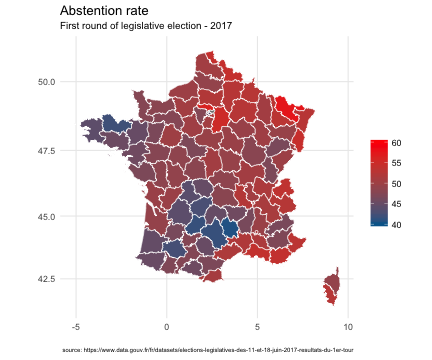<!-- --> --- ## `ggplot` display using `ggiraph` ```r extra_css <- "background-color:#333333;font-style:italic;color:white;padding:10pt;" ggiraph( ggobj = fr_map, tooltip_extra_css = extra_css, tooltip_offy = -20, zoom_max = 3 ) ``` --- <div id="htmlwidget-744f9bd0498ac6eb4b98" style="width:432px;height:360px;" class="ggiraph html-widget"></div> <script type="application/json" data-for="htmlwidget-744f9bd0498ac6eb4b98">{"x":{"html":"<div id='uid5c922d98edc2447187602ec80a604ac5' class='ggiraph-container' ><?xml version=\"1.0\" encoding=\"UTF-8\"?>\n<svg xmlns=\"http://www.w3.org/2000/svg\" xmlns:xlink=\"http://www.w3.org/1999/xlink\" id=\"svg_2\" viewBox=\"0 0 720.00 432.00\" class=\"svg-responsive-container\">\n <g>\n <defs>\n <clipPath id=\"cl2_0\">\n <rect x=\"0.00\" y=\"432.00\" width=\"0.00\" height=\"288.00\"/>\n <\/clipPath>\n <\/defs>\n <rect x=\"0.00\" y=\"0.00\" width=\"720.00\" height=\"432.00\" id=\"1\" clip-path=\"url(#cl2_0)\" fill=\"#FFFFFF\" fill-opacity=\"1\" stroke-width=\"0.75\" stroke=\"#FFFFFF\" stroke-opacity=\"1\" stroke-linejoin=\"round\" stroke-linecap=\"round\"/>\n <defs>\n <clipPath id=\"cl2_1\">\n <rect x=\"0.00\" y=\"0.00\" width=\"720.00\" height=\"432.00\"/>\n <\/clipPath>\n <\/defs>\n <defs>\n <clipPath id=\"cl2_2\">\n <rect x=\"125.82\" y=\"0.00\" width=\"468.35\" height=\"432.00\"/>\n <\/clipPath>\n <\/defs>\n <defs>\n <clipPath id=\"cl2_3\">\n <rect x=\"0.00\" y=\"0.00\" width=\"720.00\" height=\"432.00\"/>\n <\/clipPath>\n <\/defs>\n <defs>\n <clipPath id=\"cl2_4\">\n <rect x=\"166.72\" y=\"36.19\" width=\"368.30\" height=\"354.00\"/>\n <\/clipPath>\n <\/defs>\n <polyline points=\"186.69,432.00 186.69,426.69 186.69,417.63 186.69,408.52 186.69,399.37 186.69,390.18 186.69,380.95 186.69,371.68 186.69,362.36 186.69,353.00 186.69,343.59 186.69,334.13 186.69,324.63 186.69,315.08 186.69,305.48 186.69,295.84 186.69,286.14 186.69,276.40 186.69,266.60 186.69,256.75 186.69,246.84 186.69,236.89 186.69,226.88 186.69,216.81 186.69,206.68 186.69,196.50 186.69,186.26 186.69,175.96 186.69,165.61 186.69,155.18 186.69,144.70 186.69,134.15 186.69,123.54 186.69,112.87 186.69,102.12 186.69,91.31 186.69,80.43 186.69,69.48 186.69,58.45 186.69,47.36 186.69,36.19 186.69,24.94 186.69,13.62 186.69,2.22 186.69,0.00\" id=\"2\" clip-path=\"url(#cl2_4)\" fill=\"none\" stroke-width=\"1.06698\" stroke=\"#EBEBEB\" stroke-opacity=\"1\" stroke-linejoin=\"round\" stroke-linecap=\"butt\"/>\n <polyline points=\"300.54,432.00 300.54,426.69 300.54,417.63 300.54,408.52 300.54,399.37 300.54,390.18 300.54,380.95 300.54,371.68 300.54,362.36 300.54,353.00 300.54,343.59 300.54,334.13 300.54,324.63 300.54,315.08 300.54,305.48 300.54,295.84 300.54,286.14 300.54,276.40 300.54,266.60 300.54,256.75 300.54,246.84 300.54,236.89 300.54,226.88 300.54,216.81 300.54,206.68 300.54,196.50 300.54,186.26 300.54,175.96 300.54,165.61 300.54,155.18 300.54,144.70 300.54,134.15 300.54,123.54 300.54,112.87 300.54,102.12 300.54,91.31 300.54,80.43 300.54,69.48 300.54,58.45 300.54,47.36 300.54,36.19 300.54,24.94 300.54,13.62 300.54,2.22 300.54,0.00\" id=\"3\" clip-path=\"url(#cl2_4)\" fill=\"none\" stroke-width=\"1.06698\" stroke=\"#EBEBEB\" stroke-opacity=\"1\" stroke-linejoin=\"round\" stroke-linecap=\"butt\"/>\n <polyline points=\"414.38,432.00 414.38,426.69 414.38,417.63 414.38,408.52 414.38,399.37 414.38,390.18 414.38,380.95 414.38,371.68 414.38,362.36 414.38,353.00 414.38,343.59 414.38,334.13 414.38,324.63 414.38,315.08 414.38,305.48 414.38,295.84 414.38,286.14 414.38,276.40 414.38,266.60 414.38,256.75 414.38,246.84 414.38,236.89 414.38,226.88 414.38,216.81 414.38,206.68 414.38,196.50 414.38,186.26 414.38,175.96 414.38,165.61 414.38,155.18 414.38,144.70 414.38,134.15 414.38,123.54 414.38,112.87 414.38,102.12 414.38,91.31 414.38,80.43 414.38,69.48 414.38,58.45 414.38,47.36 414.38,36.19 414.38,24.94 414.38,13.62 414.38,2.22 414.38,0.00\" id=\"4\" clip-path=\"url(#cl2_4)\" fill=\"none\" stroke-width=\"1.06698\" stroke=\"#EBEBEB\" stroke-opacity=\"1\" stroke-linejoin=\"round\" stroke-linecap=\"butt\"/>\n <polyline points=\"528.23,432.00 528.23,426.69 528.23,417.63 528.23,408.52 528.23,399.37 528.23,390.18 528.23,380.95 528.23,371.68 528.23,362.36 528.23,353.00 528.23,343.59 528.23,334.13 528.23,324.63 528.23,315.08 528.23,305.48 528.23,295.84 528.23,286.14 528.23,276.40 528.23,266.60 528.23,256.75 528.23,246.84 528.23,236.89 528.23,226.88 528.23,216.81 528.23,206.68 528.23,196.50 528.23,186.26 528.23,175.96 528.23,165.61 528.23,155.18 528.23,144.70 528.23,134.15 528.23,123.54 528.23,112.87 528.23,102.12 528.23,91.31 528.23,80.43 528.23,69.48 528.23,58.45 528.23,47.36 528.23,36.19 528.23,24.94 528.23,13.62 528.23,2.22 528.23,0.00\" id=\"5\" clip-path=\"url(#cl2_4)\" fill=\"none\" stroke-width=\"1.06698\" stroke=\"#EBEBEB\" stroke-opacity=\"1\" stroke-linejoin=\"round\" stroke-linecap=\"butt\"/>\n <polyline points=\"93.06,340.77 103.58,340.77 114.10,340.77 124.62,340.77 135.15,340.77 145.67,340.77 156.19,340.77 166.72,340.77 177.24,340.77 187.76,340.77 198.28,340.77 208.81,340.77 219.33,340.77 229.85,340.77 240.38,340.77 250.90,340.77 261.42,340.77 271.94,340.77 282.47,340.77 292.99,340.77 303.51,340.77 314.04,340.77 324.56,340.77 335.08,340.77 345.60,340.77 356.13,340.77 366.65,340.77 377.17,340.77 387.69,340.77 398.22,340.77 408.74,340.77 419.26,340.77 429.79,340.77 440.31,340.77 450.83,340.77 461.35,340.77 471.88,340.77 482.40,340.77 492.92,340.77 503.45,340.77 513.97,340.77 524.49,340.77 535.01,340.77 545.54,340.77 556.06,340.77 566.58,340.77 577.11,340.77 587.63,340.77 598.15,340.77 608.67,340.77\" id=\"6\" clip-path=\"url(#cl2_4)\" fill=\"none\" stroke-width=\"1.06698\" stroke=\"#EBEBEB\" stroke-opacity=\"1\" stroke-linejoin=\"round\" stroke-linecap=\"butt\"/>\n <polyline points=\"93.06,261.95 103.58,261.95 114.10,261.95 124.62,261.95 135.15,261.95 145.67,261.95 156.19,261.95 166.72,261.95 177.24,261.95 187.76,261.95 198.28,261.95 208.81,261.95 219.33,261.95 229.85,261.95 240.38,261.95 250.90,261.95 261.42,261.95 271.94,261.95 282.47,261.95 292.99,261.95 303.51,261.95 314.04,261.95 324.56,261.95 335.08,261.95 345.60,261.95 356.13,261.95 366.65,261.95 377.17,261.95 387.69,261.95 398.22,261.95 408.74,261.95 419.26,261.95 429.79,261.95 440.31,261.95 450.83,261.95 461.35,261.95 471.88,261.95 482.40,261.95 492.92,261.95 503.45,261.95 513.97,261.95 524.49,261.95 535.01,261.95 545.54,261.95 556.06,261.95 566.58,261.95 577.11,261.95 587.63,261.95 598.15,261.95 608.67,261.95\" id=\"7\" clip-path=\"url(#cl2_4)\" fill=\"none\" stroke-width=\"1.06698\" stroke=\"#EBEBEB\" stroke-opacity=\"1\" stroke-linejoin=\"round\" stroke-linecap=\"butt\"/>\n <polyline points=\"93.06,179.61 103.58,179.61 114.10,179.61 124.62,179.61 135.15,179.61 145.67,179.61 156.19,179.61 166.72,179.61 177.24,179.61 187.76,179.61 198.28,179.61 208.81,179.61 219.33,179.61 229.85,179.61 240.38,179.61 250.90,179.61 261.42,179.61 271.94,179.61 282.47,179.61 292.99,179.61 303.51,179.61 314.04,179.61 324.56,179.61 335.08,179.61 345.60,179.61 356.13,179.61 366.65,179.61 377.17,179.61 387.69,179.61 398.22,179.61 408.74,179.61 419.26,179.61 429.79,179.61 440.31,179.61 450.83,179.61 461.35,179.61 471.88,179.61 482.40,179.61 492.92,179.61 503.45,179.61 513.97,179.61 524.49,179.61 535.01,179.61 545.54,179.61 556.06,179.61 566.58,179.61 577.11,179.61 587.63,179.61 598.15,179.61 608.67,179.61\" id=\"8\" clip-path=\"url(#cl2_4)\" fill=\"none\" stroke-width=\"1.06698\" stroke=\"#EBEBEB\" stroke-opacity=\"1\" stroke-linejoin=\"round\" stroke-linecap=\"butt\"/>\n <polyline points=\"93.06,93.25 103.58,93.25 114.10,93.25 124.62,93.25 135.15,93.25 145.67,93.25 156.19,93.25 166.72,93.25 177.24,93.25 187.76,93.25 198.28,93.25 208.81,93.25 219.33,93.25 229.85,93.25 240.38,93.25 250.90,93.25 261.42,93.25 271.94,93.25 282.47,93.25 292.99,93.25 303.51,93.25 314.04,93.25 324.56,93.25 335.08,93.25 345.60,93.25 356.13,93.25 366.65,93.25 377.17,93.25 387.69,93.25 398.22,93.25 408.74,93.25 419.26,93.25 429.79,93.25 440.31,93.25 450.83,93.25 461.35,93.25 471.88,93.25 482.40,93.25 492.92,93.25 503.45,93.25 513.97,93.25 524.49,93.25 535.01,93.25 545.54,93.25 556.06,93.25 566.58,93.25 577.11,93.25 587.63,93.25 598.15,93.25 608.67,93.25\" id=\"9\" clip-path=\"url(#cl2_4)\" fill=\"none\" stroke-width=\"1.06698\" stroke=\"#EBEBEB\" stroke-opacity=\"1\" stroke-linejoin=\"round\" stroke-linecap=\"butt\"/>\n <polygon points=\"358.76,53.92 359.28,57.35 359.95,57.98 360.44,59.24 360.33,59.58 359.69,60.36 359.79,60.57 359.95,60.87 360.10,62.24 359.76,62.78 360.24,63.37 360.37,64.17 360.68,64.26 360.96,64.01 361.35,63.96 361.77,64.19 362.43,64.27 362.79,65.23 363.25,65.71 363.48,66.34 363.75,66.54 363.98,67.25 364.97,67.47 365.72,67.93 366.43,68.30 366.69,68.24 366.96,67.87 367.60,66.56 368.25,66.49 368.87,66.05 369.39,65.82 369.90,65.63 370.70,65.67 371.11,65.58 372.01,65.37 372.21,65.47 372.83,66.38 373.21,66.96 373.48,67.71 374.25,68.01 374.51,68.47 374.67,69.14 374.40,69.40 374.30,69.86 374.45,70.72 375.09,72.05 375.10,74.14 375.26,74.48 377.20,75.81 377.95,75.56 378.65,75.52 379.41,74.73 380.17,74.53 380.41,74.98 380.03,75.80 380.11,76.11 380.44,76.13 381.57,75.69 381.88,75.96 382.62,75.84 383.43,76.92 383.75,77.40 384.14,79.34 383.80,80.48 384.40,82.27 384.83,82.58 384.96,82.22 385.35,82.34 385.52,81.43 385.88,81.11 387.94,80.93 389.07,81.71 389.60,81.83 390.86,81.24 391.42,81.22 391.61,80.91 392.30,80.70 392.37,80.68 393.42,82.13 393.97,82.24 394.37,82.63 394.49,83.40 394.78,84.06 395.33,84.00 395.28,83.27 395.44,83.06 395.79,83.41 396.43,83.67 396.50,84.34 395.98,84.80 395.22,85.84 395.14,87.49 394.67,88.17 394.59,88.68 394.87,88.80 395.33,88.51 396.02,88.57 396.18,88.89 396.12,89.35 396.68,90.28 396.76,90.75 396.03,91.46 395.31,91.62 395.14,91.78 394.77,92.68 395.08,93.24 394.51,94.05 393.47,94.29 392.51,94.24 391.56,92.36 391.15,91.90 388.80,92.69 388.32,92.62 388.08,91.66 387.67,91.20 385.65,91.02 385.03,92.01 384.57,92.42 384.11,92.64 383.15,92.69 381.74,93.06 380.77,92.82 379.82,93.06 378.35,92.47 375.99,93.09 375.50,92.73 374.53,92.59 372.46,93.19 371.74,92.27 371.66,91.02 371.80,90.05 372.28,88.47 372.39,87.01 372.65,86.52 373.11,86.20 373.15,85.23 373.61,84.81 373.48,84.34 372.49,83.81 372.01,83.84 371.93,82.49 368.95,79.27 370.26,78.70 370.72,78.29 370.79,77.79 370.57,77.32 370.09,77.35 369.62,77.67 369.13,77.51 369.72,76.01 369.37,75.06 368.96,74.60 366.58,75.23 366.23,74.28 365.74,74.21 365.27,74.34 364.76,73.98 364.72,73.40 365.04,72.30 365.92,70.78 365.89,70.30 365.57,69.83 365.06,69.47 364.57,69.31 364.10,69.53 364.54,70.48 364.39,71.08 363.90,71.01 363.42,71.14 362.91,70.78 361.76,70.95 361.31,71.47 360.82,71.40 360.31,71.04 359.36,71.21 357.90,71.11 356.89,70.59 356.38,70.14 356.21,69.07 355.89,68.60 355.38,68.34 354.93,68.77 354.77,69.27 354.44,68.80 354.57,67.72 354.07,67.56 354.33,67.05 354.79,66.72 354.95,66.22 354.63,65.75 353.05,65.47 352.04,64.95 351.10,62.57 349.18,58.78 349.01,57.80 348.47,57.14 349.90,56.63 351.03,56.10 352.44,56.00 354.12,55.18 354.02,55.34 354.11,55.47 354.90,55.51 356.44,55.03 358.76,53.92\" id=\"10\" clip-path=\"url(#cl2_4)\" fill=\"#D1453B\" fill-opacity=\"1\" stroke-width=\"0.640187\" stroke=\"#FFFFFF\" stroke-opacity=\"1\" stroke-linejoin=\"round\" stroke-linecap=\"round\"/>\n <polygon points=\"348.47,57.14 349.01,57.80 349.18,58.78 351.10,62.57 352.04,64.95 353.05,65.47 354.63,65.75 354.95,66.22 354.79,66.72 354.33,67.05 354.07,67.56 354.57,67.72 354.44,68.80 354.77,69.27 354.93,68.77 355.38,68.34 355.89,68.60 356.21,69.07 356.38,70.14 356.89,70.59 357.90,71.11 359.36,71.21 360.31,71.04 360.82,71.40 361.31,71.47 361.76,70.95 362.91,70.78 363.42,71.14 363.90,71.01 364.39,71.08 364.54,70.48 364.10,69.53 364.57,69.31 365.06,69.47 365.57,69.83 365.89,70.30 365.92,70.78 365.04,72.30 364.72,73.40 364.76,73.98 365.27,74.34 365.74,74.21 366.23,74.28 366.58,75.23 368.96,74.60 369.37,75.06 369.72,76.01 369.13,77.51 369.62,77.67 370.09,77.35 370.57,77.32 370.79,77.79 370.72,78.29 370.26,78.70 368.95,79.27 371.93,82.49 372.01,83.84 372.49,83.81 373.48,84.34 373.61,84.81 373.15,85.23 373.11,86.20 372.65,86.52 372.39,87.01 372.28,88.47 371.80,90.05 371.66,91.02 370.31,90.81 369.31,90.10 368.82,89.94 368.46,90.44 368.49,90.92 367.33,92.25 366.54,91.91 366.61,91.43 366.39,90.96 365.89,90.60 365.41,90.63 364.02,91.40 363.52,91.14 363.40,90.66 363.91,89.66 363.88,89.18 363.56,88.72 363.07,88.56 362.14,89.00 362.23,90.45 361.77,90.77 359.78,89.54 359.65,89.07 359.78,88.09 359.65,87.62 359.17,87.55 358.31,89.06 357.99,88.60 357.50,88.44 357.01,88.37 356.55,88.60 356.17,90.17 354.99,89.67 354.96,89.19 355.23,87.62 355.67,87.01 356.61,86.66 356.87,86.16 356.48,84.63 355.98,84.47 354.57,84.96 354.25,84.49 353.77,84.53 353.32,84.95 353.16,85.44 352.70,85.67 350.74,85.22 349.81,85.68 349.34,85.81 348.86,85.75 348.36,85.59 347.78,84.08 347.45,83.62 346.44,82.91 345.45,82.60 343.95,81.83 342.10,80.22 341.61,80.16 340.66,80.33 339.74,80.99 338.80,81.25 337.50,79.91 336.64,79.66 336.13,78.96 336.44,77.75 336.67,74.10 336.83,73.92 337.34,74.11 337.15,73.48 336.62,72.93 336.61,70.16 336.26,68.60 336.42,67.89 336.13,67.45 336.30,67.22 336.52,67.42 336.57,67.15 336.70,67.13 336.96,67.45 336.86,67.02 337.25,65.62 336.95,65.25 336.98,64.38 336.74,63.72 336.74,63.07 336.51,62.21 336.72,61.90 338.08,61.54 338.54,61.15 339.42,59.80 340.68,59.04 342.37,58.56 342.90,58.25 343.86,58.07 344.11,57.86 347.58,57.16 348.27,57.21 348.47,57.14\" id=\"11\" clip-path=\"url(#cl2_4)\" fill=\"#B35353\" fill-opacity=\"1\" stroke-width=\"0.640187\" stroke=\"#FFFFFF\" stroke-opacity=\"1\" stroke-linejoin=\"round\" stroke-linecap=\"round\"/>\n <polygon points=\"337.50,79.91 338.80,81.25 339.74,80.99 340.66,80.33 341.61,80.16 342.10,80.22 343.95,81.83 345.45,82.60 346.44,82.91 347.45,83.62 347.78,84.08 348.36,85.59 348.86,85.75 349.34,85.81 349.81,85.68 350.74,85.22 352.70,85.67 353.16,85.44 353.32,84.95 353.77,84.53 354.25,84.49 354.57,84.96 355.98,84.47 356.48,84.63 356.87,86.16 356.61,86.66 355.67,87.01 355.23,87.62 354.96,89.19 354.99,89.67 356.17,90.17 356.55,88.60 357.01,88.37 357.50,88.44 357.99,88.60 358.31,89.06 359.17,87.55 359.65,87.62 359.78,88.09 359.65,89.07 359.78,89.54 361.77,90.77 362.23,90.45 362.14,89.00 363.07,88.56 363.56,88.72 363.88,89.18 363.91,89.66 363.40,90.66 363.52,91.14 364.02,91.40 365.41,90.63 365.89,90.60 366.39,90.96 366.61,91.43 366.54,91.91 367.33,92.25 368.49,90.92 368.46,90.44 368.82,89.94 369.31,90.10 370.31,90.81 371.66,91.02 371.74,92.27 372.46,93.19 373.36,93.91 373.02,94.71 371.88,94.77 370.77,96.96 370.28,96.89 369.94,97.49 369.87,97.98 370.40,98.90 370.23,100.74 371.19,100.87 371.09,102.51 371.24,103.47 370.18,103.24 369.72,103.46 369.24,103.30 368.77,103.42 368.42,103.92 367.76,102.53 367.29,102.65 366.83,102.87 367.27,103.80 367.30,104.28 366.85,104.69 366.44,104.24 365.99,104.75 365.52,104.87 365.04,104.80 364.59,105.22 364.54,105.80 364.28,106.29 363.83,106.70 361.91,106.35 361.46,106.76 361.14,107.74 360.68,107.96 360.19,107.70 360.32,106.74 358.91,107.02 358.42,106.86 358.08,105.93 357.59,105.77 357.12,105.90 356.68,106.41 356.19,106.15 354.64,104.34 353.17,103.77 350.20,103.50 349.13,103.19 347.98,103.08 347.00,102.67 346.49,102.23 346.01,102.17 345.09,102.62 344.77,102.16 342.93,103.07 342.46,103.10 341.27,101.27 340.26,100.58 340.00,99.64 339.92,97.24 339.46,96.31 339.05,95.86 337.54,94.91 337.21,94.45 335.26,92.77 332.86,90.23 333.47,89.75 333.85,89.20 334.04,88.18 334.55,86.82 335.11,85.93 335.61,85.61 336.38,85.40 336.20,85.78 336.46,86.03 336.74,85.95 337.16,86.34 338.78,86.81 338.39,86.57 338.60,86.38 338.16,85.99 337.79,85.61 337.42,85.78 337.35,85.69 337.60,85.57 337.01,84.71 336.95,84.22 336.85,84.16 336.75,84.48 336.63,84.44 336.71,83.93 336.01,83.91 335.67,83.29 336.03,80.36 337.50,79.91\" id=\"12\" clip-path=\"url(#cl2_4)\" fill=\"#A5575D\" fill-opacity=\"1\" stroke-width=\"0.640187\" stroke=\"#FFFFFF\" stroke-opacity=\"1\" stroke-linejoin=\"round\" stroke-linecap=\"round\"/>\n <polygon points=\"369.36,88.85 368.96,88.59 368.90,87.69 369.28,87.43 369.89,87.44 370.37,86.85 370.97,86.76 371.10,86.99 370.96,87.37 370.50,87.56 370.60,88.10 369.84,88.23 369.36,88.85\" id=\"13\" clip-path=\"url(#cl2_4)\" fill=\"#D1453B\" fill-opacity=\"1\" stroke-width=\"0.640187\" stroke=\"#FFFFFF\" stroke-opacity=\"1\" stroke-linejoin=\"round\" stroke-linecap=\"round\"/>\n <polygon points=\"396.64,94.63 399.02,94.46 399.67,94.98 400.50,95.04 401.05,95.38 401.42,95.46 401.64,95.51 402.16,95.53 403.19,95.25 405.01,94.02 405.79,93.79 406.92,93.77 407.18,93.58 407.34,93.24 407.38,92.24 407.68,91.53 407.60,91.18 407.25,90.85 407.36,90.37 407.86,89.78 408.60,89.27 409.26,88.29 409.73,87.98 410.28,87.60 411.53,87.90 411.97,88.39 411.45,88.83 411.45,89.47 411.64,90.06 411.44,90.11 411.17,89.70 410.90,89.68 410.74,90.60 410.40,90.88 410.44,91.30 410.77,91.71 410.34,92.24 410.28,93.24 410.12,93.65 409.56,93.97 409.67,94.59 410.05,94.86 410.88,95.03 411.72,96.06 411.82,96.43 411.77,96.79 411.07,98.08 411.09,98.63 411.35,98.86 411.52,99.60 411.10,100.27 411.09,100.53 411.53,100.46 412.49,100.66 413.34,100.21 413.74,100.19 414.08,100.17 415.26,101.31 416.56,101.77 416.94,102.27 417.21,103.22 417.48,103.43 417.65,103.24 417.87,103.25 417.95,103.26 418.29,103.95 419.03,103.92 419.31,104.14 419.97,104.19 420.19,104.02 420.47,104.02 421.90,105.42 421.36,106.13 421.50,106.74 421.85,106.77 422.26,106.38 422.63,106.36 422.86,106.52 422.46,107.54 421.98,107.65 421.37,109.20 420.90,109.21 420.50,108.74 420.02,108.48 419.09,108.98 418.49,108.05 418.00,107.78 417.53,107.89 416.81,108.87 416.47,109.93 415.93,110.91 416.06,111.86 416.56,112.79 416.31,113.76 416.55,115.27 415.73,116.16 415.56,116.64 415.36,118.83 415.00,119.32 414.53,119.43 413.98,119.93 413.10,119.11 412.63,119.12 412.17,119.43 411.91,119.91 411.45,120.31 410.48,119.59 410.00,119.41 408.59,119.56 406.70,119.45 405.78,119.87 404.41,118.59 403.48,118.92 402.06,118.88 401.15,117.50 400.66,117.14 399.24,116.92 398.75,116.65 397.56,115.28 396.14,115.25 395.66,114.98 395.26,114.52 394.78,114.36 393.82,114.21 393.36,114.33 392.97,114.15 393.28,112.71 393.28,110.61 393.84,108.48 393.79,107.43 392.50,106.15 392.48,105.68 392.95,105.65 393.92,106.18 394.38,105.87 394.46,105.39 394.34,104.92 395.74,104.27 396.65,103.47 397.01,102.97 397.52,101.70 396.61,100.30 396.75,99.33 397.78,96.79 397.84,95.82 397.43,95.36 396.94,95.09 396.64,94.63\" id=\"14\" clip-path=\"url(#cl2_4)\" fill=\"#C64B44\" fill-opacity=\"1\" stroke-width=\"0.640187\" stroke=\"#FFFFFF\" stroke-opacity=\"1\" stroke-linejoin=\"round\" stroke-linecap=\"round\"/>\n <polygon points=\"332.86,90.23 335.26,92.77 337.21,94.45 337.54,94.91 339.05,95.86 339.46,96.31 339.92,97.24 340.00,99.64 340.26,100.58 340.50,101.23 339.63,102.26 339.29,102.86 339.24,103.45 339.72,103.50 340.65,103.24 340.88,103.70 340.63,104.20 339.73,104.94 339.71,105.90 339.22,107.00 340.07,109.42 340.15,110.38 341.10,110.40 341.59,110.65 341.72,111.12 340.88,112.61 339.98,113.26 338.44,112.90 337.50,113.07 335.79,112.91 333.67,112.60 332.70,112.30 331.77,112.57 331.33,112.89 330.99,113.39 329.77,115.88 329.32,116.21 328.35,116.00 327.89,116.13 327.01,116.88 325.13,117.03 324.59,118.51 324.15,118.93 323.67,118.87 322.68,118.29 322.21,118.33 322.22,117.38 321.26,117.27 320.71,116.36 321.15,115.94 321.20,115.46 320.79,115.02 319.34,114.76 318.42,113.98 317.94,113.93 317.01,114.11 316.51,113.77 316.03,113.72 314.53,113.95 313.55,113.66 313.05,113.32 312.30,112.43 311.81,112.19 310.42,112.52 309.94,112.59 308.83,112.75 307.64,112.69 306.12,112.49 304.92,112.39 303.42,112.14 303.15,112.05 303.09,111.71 303.41,111.21 302.88,111.42 302.75,111.34 302.50,110.83 302.04,110.59 301.95,110.23 303.96,105.83 304.16,104.54 305.24,103.27 305.93,103.14 307.11,102.47 307.98,102.25 308.94,101.49 311.37,100.16 313.49,98.63 314.52,98.27 314.42,98.15 316.43,97.66 318.76,97.53 319.74,97.02 321.85,96.49 322.40,96.06 323.69,96.09 326.10,95.37 328.09,94.18 330.09,92.38 332.86,90.23\" id=\"15\" clip-path=\"url(#cl2_4)\" fill=\"#AE5457\" fill-opacity=\"1\" stroke-width=\"0.640187\" stroke=\"#FFFFFF\" stroke-opacity=\"1\" stroke-linejoin=\"round\" stroke-linecap=\"round\"/>\n <polygon points=\"372.46,93.19 374.53,92.59 375.50,92.73 375.99,93.09 378.35,92.47 379.82,93.06 380.77,92.82 381.74,93.06 383.15,92.69 384.11,92.64 384.57,92.42 385.03,92.01 385.65,91.02 387.67,91.20 388.08,91.66 388.32,92.62 388.80,92.69 391.15,91.90 391.56,92.36 392.51,94.24 393.47,94.29 394.51,94.05 395.08,93.24 395.01,93.91 395.86,94.16 396.15,94.67 396.64,94.63 396.94,95.09 397.43,95.36 397.84,95.82 397.78,96.79 396.75,99.33 396.61,100.30 397.52,101.70 397.01,102.97 396.65,103.47 395.74,104.27 394.34,104.92 394.46,105.39 394.38,105.87 393.92,106.18 392.95,105.65 392.48,105.68 392.50,106.15 393.79,107.43 393.84,108.48 393.28,110.61 393.28,112.71 392.97,114.15 392.28,115.52 391.82,115.74 391.25,115.67 389.69,114.89 389.22,114.91 388.77,115.22 388.42,115.90 387.96,116.21 386.06,115.83 385.49,115.96 384.49,116.58 384.04,117.08 383.69,117.58 383.56,118.73 384.53,121.05 385.01,121.31 385.32,121.77 385.25,122.34 382.85,123.23 382.40,123.63 382.43,124.10 382.85,125.03 382.05,125.93 381.89,126.41 382.60,127.32 382.82,127.97 382.21,128.95 381.73,130.49 381.29,130.99 380.38,131.51 379.87,132.57 379.52,132.97 378.07,132.20 377.46,131.29 377.00,131.41 376.52,131.25 376.04,130.99 375.64,130.54 375.16,130.38 374.85,129.93 374.49,128.53 374.18,128.07 373.21,127.56 373.09,127.09 373.25,126.61 372.80,125.22 372.49,124.76 371.31,124.33 372.15,123.74 372.40,123.25 372.37,122.77 372.06,122.32 371.57,121.97 371.14,121.04 370.21,121.29 369.73,121.13 369.76,121.60 369.52,122.38 368.23,121.31 368.20,120.84 368.36,120.35 368.85,120.61 369.32,120.58 369.77,120.17 369.87,118.74 369.39,118.58 368.40,117.88 368.66,117.39 370.02,116.54 370.28,116.05 370.69,114.98 370.48,112.99 370.64,112.50 372.09,112.99 372.25,112.50 371.71,111.48 371.66,110.53 371.32,109.59 371.44,106.81 371.24,103.47 371.09,102.51 371.19,100.87 370.23,100.74 370.40,98.90 369.87,97.98 369.94,97.49 370.28,96.89 370.77,96.96 371.88,94.77 373.02,94.71 373.36,93.91 372.46,93.19\" id=\"16\" clip-path=\"url(#cl2_4)\" fill=\"#C54B45\" fill-opacity=\"1\" stroke-width=\"0.640187\" stroke=\"#FFFFFF\" stroke-opacity=\"1\" stroke-linejoin=\"round\" stroke-linecap=\"round\"/>\n <polygon points=\"340.26,100.58 341.27,101.27 342.46,103.10 342.93,103.07 344.77,102.16 345.09,102.62 346.01,102.17 346.49,102.23 347.00,102.67 347.98,103.08 349.13,103.19 350.20,103.50 353.17,103.77 354.64,104.34 356.19,106.15 356.68,106.41 357.12,105.90 357.59,105.77 358.08,105.93 358.42,106.86 358.91,107.02 360.32,106.74 360.19,107.70 360.68,107.96 361.14,107.74 361.46,106.76 361.91,106.35 363.83,106.70 364.28,106.29 364.54,105.80 364.59,105.22 365.04,104.80 365.52,104.87 365.99,104.75 366.44,104.24 366.85,104.69 367.30,104.28 367.27,103.80 366.83,102.87 367.29,102.65 367.76,102.53 368.42,103.92 368.77,103.42 369.24,103.30 369.72,103.46 370.18,103.24 371.24,103.47 371.44,106.81 371.32,109.59 371.66,110.53 371.71,111.48 372.25,112.50 372.09,112.99 370.64,112.50 370.48,112.99 370.69,114.98 370.28,116.05 370.02,116.54 368.66,117.39 368.40,117.88 369.39,118.58 369.87,118.74 369.77,120.17 369.32,120.58 368.85,120.61 368.36,120.35 368.20,120.84 368.23,121.31 369.52,122.38 369.76,121.60 369.73,121.13 370.21,121.29 371.14,121.04 371.57,121.97 372.06,122.32 372.37,122.77 372.40,123.25 372.15,123.74 371.31,124.33 370.21,124.42 369.32,125.23 368.37,125.20 367.45,125.54 366.98,125.47 366.49,125.12 365.54,125.09 364.10,124.61 363.65,124.92 363.24,125.90 362.31,126.05 361.83,125.90 361.42,125.45 361.30,124.98 360.80,124.54 360.32,124.38 359.85,124.41 358.95,125.04 357.96,124.35 357.48,124.19 356.98,123.75 356.04,122.39 355.47,122.33 354.50,121.92 353.60,121.13 353.14,121.26 351.70,122.21 351.23,122.25 351.10,121.78 350.64,121.91 350.16,121.84 349.68,121.69 348.20,120.75 347.73,120.78 345.82,121.78 343.97,122.30 343.03,122.37 342.06,122.06 341.84,121.60 341.35,121.35 340.42,121.61 339.39,120.03 339.86,119.09 341.30,119.45 341.74,119.04 341.71,118.56 341.03,117.09 340.92,115.57 340.28,114.67 340.39,113.61 339.98,113.26 340.88,112.61 341.72,111.12 341.59,110.65 341.10,110.40 340.15,110.38 340.07,109.42 339.22,107.00 339.71,105.90 339.73,104.94 340.63,104.20 340.88,103.70 340.65,103.24 339.72,103.50 339.24,103.45 339.29,102.86 339.63,102.26 340.50,101.23 340.26,100.58\" id=\"17\" clip-path=\"url(#cl2_4)\" fill=\"#C04D48\" fill-opacity=\"1\" stroke-width=\"0.640187\" stroke=\"#FFFFFF\" stroke-opacity=\"1\" stroke-linejoin=\"round\" stroke-linecap=\"round\"/>\n <polygon points=\"274.82,116.60 276.15,119.07 277.10,119.92 278.12,120.57 278.70,120.69 279.16,120.55 279.81,119.52 280.25,119.28 280.68,119.71 280.69,120.67 280.13,121.68 279.71,122.11 279.57,122.60 280.05,123.50 279.50,124.52 279.55,124.99 279.99,124.75 280.73,123.72 281.21,123.76 281.27,124.32 280.82,125.42 280.74,126.38 279.56,127.75 278.68,128.32 277.77,128.61 276.35,128.58 275.79,130.35 276.26,130.30 276.75,130.53 277.09,130.97 276.21,131.54 275.27,132.40 274.63,133.42 274.77,133.88 275.71,134.72 277.18,135.22 278.04,134.56 278.51,134.51 281.01,135.94 281.93,135.74 284.77,138.66 284.36,139.17 284.24,139.85 284.39,141.25 284.16,141.74 283.32,142.59 281.94,144.62 281.42,144.96 280.95,144.92 279.94,144.27 279.04,144.56 278.57,144.52 278.06,144.20 276.72,143.87 275.76,143.70 274.27,142.92 273.32,142.75 272.43,143.13 271.88,144.14 271.46,144.56 270.47,144.86 270.04,145.20 269.72,145.70 269.27,145.85 267.75,145.65 266.91,144.80 266.51,143.81 265.52,142.51 265.32,141.59 266.16,141.19 266.27,140.96 266.68,141.26 266.82,141.06 267.10,141.23 267.01,140.96 267.34,140.89 267.45,141.10 267.60,140.86 268.07,140.62 269.33,140.71 269.47,140.90 269.56,140.81 269.18,140.39 268.44,140.15 268.46,139.72 267.77,139.89 267.71,140.26 267.55,140.24 267.42,139.68 266.48,139.32 266.18,139.03 265.76,137.69 265.26,137.60 264.87,137.14 264.83,135.14 264.35,133.85 264.85,132.63 265.07,130.80 265.14,130.73 265.28,131.22 265.41,130.78 265.32,130.36 265.07,130.36 265.04,128.75 265.16,128.36 265.41,128.21 265.22,127.90 265.34,127.35 265.76,127.15 266.41,127.44 265.80,126.98 265.53,126.97 264.76,127.62 264.79,128.19 264.66,128.26 264.48,128.05 264.09,126.59 264.09,126.25 264.30,126.37 264.11,125.92 264.39,125.88 264.42,125.58 264.03,125.57 264.03,124.85 264.28,123.78 264.66,123.91 264.75,123.57 264.38,123.21 264.36,122.40 264.03,120.68 264.84,120.58 265.34,120.83 265.58,120.67 264.56,120.18 264.14,120.25 264.01,120.10 263.72,120.11 263.75,120.29 263.48,120.56 263.61,121.02 263.51,121.04 262.99,120.18 262.71,119.15 262.38,118.61 262.81,118.65 262.81,118.54 262.24,118.23 261.63,117.09 262.51,116.84 261.99,116.85 261.66,116.32 261.46,116.26 261.64,116.67 261.36,117.00 260.68,115.93 260.07,115.41 260.07,115.26 260.51,115.42 260.28,115.08 259.92,115.13 259.83,115.38 259.46,115.36 259.38,115.21 259.02,112.43 258.92,111.98 258.70,111.85 258.61,110.67 258.05,110.39 257.85,110.08 258.03,109.37 258.47,109.03 258.45,108.80 258.79,108.32 258.67,106.69 258.41,105.84 258.06,105.40 257.34,105.02 256.40,104.82 256.61,104.23 256.43,103.79 256.48,102.86 256.96,102.90 257.53,103.20 257.75,103.65 258.49,103.23 258.80,103.48 259.16,104.18 260.65,104.61 261.64,104.55 261.77,104.85 262.27,104.92 262.29,105.17 262.47,105.32 263.37,105.41 263.65,105.95 264.75,105.47 265.59,105.46 266.25,105.27 266.82,104.96 267.18,104.07 267.62,104.16 268.22,103.85 269.23,103.71 271.17,104.20 271.87,104.00 271.70,104.66 272.46,105.64 272.38,105.71 272.70,106.55 272.70,106.95 272.54,107.03 272.10,106.83 271.80,107.48 271.88,107.94 271.32,107.82 270.97,108.09 270.84,109.31 271.15,110.05 273.90,113.85 274.10,114.57 273.96,114.45 273.81,115.59 273.65,115.63 273.69,116.11 274.38,115.69 274.73,115.89 274.48,116.06 274.50,116.37 274.82,116.60\" id=\"18\" clip-path=\"url(#cl2_4)\" fill=\"#985A66\" fill-opacity=\"1\" stroke-width=\"0.640187\" stroke=\"#FFFFFF\" stroke-opacity=\"1\" stroke-linejoin=\"round\" stroke-linecap=\"round\"/>\n <polygon points=\"422.86,106.52 424.03,107.34 424.64,108.62 424.65,109.11 425.04,109.60 424.71,110.26 425.08,110.89 425.41,110.56 425.80,110.50 425.79,111.16 425.53,112.12 425.74,112.68 425.67,113.64 425.97,114.11 426.44,114.00 427.36,113.21 427.83,113.00 429.26,113.44 430.20,113.51 430.41,113.98 430.45,115.60 430.96,117.01 431.65,118.13 431.66,118.61 431.31,119.66 431.25,120.71 431.26,121.18 431.74,121.46 431.84,122.02 431.50,123.07 431.60,123.54 432.47,124.37 432.67,124.84 432.81,126.73 433.20,127.20 433.31,127.66 433.24,128.61 433.45,129.55 433.27,130.03 432.34,130.43 431.81,131.67 432.10,135.44 431.14,138.00 431.73,139.02 431.57,140.06 431.87,141.08 431.06,142.05 431.19,143.45 431.78,144.84 431.61,145.41 431.25,145.88 431.54,146.34 431.37,146.91 431.01,147.39 430.55,147.40 429.61,147.05 427.67,147.39 427.22,147.68 425.65,148.10 424.24,147.90 424.42,147.39 424.02,146.47 423.08,146.03 422.13,145.31 420.20,143.03 419.24,142.31 417.37,141.91 416.89,141.64 416.60,141.18 416.13,141.11 415.20,141.23 414.72,140.87 414.61,140.41 414.69,139.93 414.53,137.97 414.60,137.49 414.31,137.03 413.37,137.07 412.89,136.71 411.80,134.87 411.69,134.40 411.67,133.93 412.29,132.96 412.70,131.44 414.55,130.71 415.08,129.74 414.78,129.19 415.12,128.23 414.92,127.76 414.44,127.50 413.97,127.61 413.49,127.34 413.81,125.82 413.79,125.25 413.05,122.91 413.12,122.34 413.57,121.75 413.33,120.33 413.98,119.93 414.53,119.43 415.00,119.32 415.36,118.83 415.56,116.64 415.73,116.16 416.55,115.27 416.31,113.76 416.56,112.79 416.06,111.86 415.93,110.91 416.47,109.93 416.81,108.87 417.53,107.89 418.00,107.78 418.49,108.05 419.09,108.98 420.02,108.48 420.50,108.74 420.90,109.21 421.37,109.20 421.98,107.65 422.46,107.54 422.86,106.52\" id=\"19\" clip-path=\"url(#cl2_4)\" fill=\"#B35253\" fill-opacity=\"1\" stroke-width=\"0.640187\" stroke=\"#FFFFFF\" stroke-opacity=\"1\" stroke-linejoin=\"round\" stroke-linecap=\"round\"/>\n <polygon points=\"431.11,109.34 431.34,109.32 431.57,108.85 431.81,108.75 432.78,109.07 433.22,109.04 433.05,109.59 433.42,109.64 434.05,110.64 434.51,110.90 435.51,110.98 435.26,111.67 435.44,111.99 435.87,112.20 436.00,114.88 436.89,116.29 436.44,117.25 436.73,117.72 437.69,118.55 438.28,119.49 438.21,120.44 437.57,121.40 437.49,121.88 437.60,122.44 437.15,123.40 437.44,123.87 437.17,124.35 436.24,124.85 436.06,125.32 436.26,125.79 437.81,127.65 439.08,129.98 439.56,130.35 440.50,130.70 441.91,130.77 443.78,130.63 444.72,131.18 444.83,131.75 444.65,132.22 444.19,132.51 444.02,133.46 444.12,133.93 445.06,133.91 445.53,134.09 445.16,134.57 445.08,135.04 445.18,135.51 447.06,135.85 447.73,136.78 448.20,137.05 449.69,137.21 451.10,137.94 452.43,139.24 454.31,140.05 454.68,140.52 454.98,141.55 455.45,142.01 455.92,142.19 456.94,142.27 458.33,141.59 459.27,142.24 460.20,142.51 460.58,143.44 462.45,144.45 461.90,145.21 462.19,145.68 461.26,145.97 460.34,146.54 459.97,147.01 458.59,147.96 456.74,148.36 455.36,149.50 454.90,149.60 453.97,149.24 452.74,147.76 452.28,147.68 451.71,147.31 451.14,146.39 450.68,146.49 450.22,146.87 450.33,147.80 449.87,147.90 448.95,148.67 448.03,149.15 446.18,149.00 445.26,149.48 445.06,149.02 443.66,148.40 443.20,148.59 442.93,149.07 442.47,149.35 441.09,149.57 440.19,150.99 438.89,150.84 438.62,151.31 437.24,151.72 436.31,151.37 435.93,150.91 435.63,149.98 435.16,149.71 435.15,149.24 434.86,148.78 433.94,149.37 433.75,148.91 434.00,147.97 433.98,147.03 433.30,146.11 431.54,146.34 431.25,145.88 431.61,145.41 431.78,144.84 431.19,143.45 431.06,142.05 431.87,141.08 431.57,140.06 431.73,139.02 431.14,138.00 432.10,135.44 431.81,131.67 432.34,130.43 433.27,130.03 433.45,129.55 433.24,128.61 433.31,127.66 433.20,127.20 432.81,126.73 432.67,124.84 432.47,124.37 431.60,123.54 431.50,123.07 431.84,122.02 431.74,121.46 431.26,121.18 431.25,120.71 431.31,119.66 431.66,118.61 431.65,118.13 430.96,117.01 430.45,115.60 430.41,113.98 430.20,113.51 429.26,113.44 427.83,113.00 427.36,113.21 426.44,114.00 425.97,114.11 425.67,113.64 425.74,112.68 425.53,112.12 425.79,111.16 425.80,110.50 426.38,110.42 426.84,109.92 427.16,109.85 428.25,110.56 428.49,109.81 429.17,109.10 429.65,109.11 430.31,109.42 431.11,109.34\" id=\"20\" clip-path=\"url(#cl2_4)\" fill=\"#C84A42\" fill-opacity=\"1\" stroke-width=\"0.640187\" stroke=\"#FFFFFF\" stroke-opacity=\"1\" stroke-linejoin=\"round\" stroke-linecap=\"round\"/>\n <polygon points=\"435.51,110.98 436.35,111.29 436.56,111.64 436.62,112.44 436.85,112.64 437.18,112.59 437.20,111.93 438.03,112.71 438.61,111.82 438.76,111.83 439.06,112.01 439.20,112.54 439.77,112.09 440.25,111.05 440.83,111.05 441.14,110.78 442.00,110.75 442.86,110.39 443.37,110.60 445.10,112.12 445.47,112.19 445.64,112.07 446.32,111.97 446.71,111.51 448.28,112.32 449.36,113.17 449.49,113.62 449.67,114.24 451.03,115.67 450.56,115.82 450.08,115.62 450.27,116.48 451.00,117.45 452.14,118.36 452.13,119.07 452.47,119.46 452.58,120.33 452.99,120.65 453.70,120.70 453.67,120.82 453.51,121.49 453.89,122.26 456.17,122.44 456.40,122.19 456.38,120.69 456.81,120.34 457.31,120.65 458.18,120.59 459.99,121.10 460.31,121.47 460.93,121.75 461.25,122.07 461.44,122.69 461.40,123.14 461.65,123.62 462.54,123.11 462.63,123.06 463.05,123.53 463.49,123.76 463.92,123.44 464.69,123.85 465.14,123.63 466.18,123.66 466.46,124.10 466.86,123.84 467.49,122.88 468.04,123.13 468.29,122.25 469.63,121.78 469.90,121.87 470.20,122.33 470.87,122.36 471.20,122.60 471.40,122.92 471.22,123.54 472.28,124.96 472.72,125.20 474.00,125.35 474.42,126.18 474.52,126.24 474.39,126.76 473.37,128.75 472.71,129.70 471.78,129.80 470.84,129.62 469.90,129.62 466.81,129.93 465.87,129.46 463.99,129.10 463.71,128.63 462.76,127.98 462.38,127.51 461.90,126.10 461.43,126.01 460.97,126.30 460.88,126.77 461.07,127.24 460.61,128.29 460.52,128.86 460.62,129.33 460.25,129.80 459.79,130.00 459.05,130.95 459.05,131.42 459.44,132.36 460.38,132.92 461.79,133.28 461.70,133.84 462.18,135.72 462.65,135.72 462.92,134.30 463.38,134.01 463.85,134.29 464.23,134.76 465.63,135.03 466.57,135.49 466.76,135.96 466.31,138.60 466.41,139.07 466.88,139.44 466.43,141.04 465.51,142.92 464.59,144.34 464.04,144.63 463.11,144.64 462.45,144.45 460.58,143.44 460.20,142.51 459.27,142.24 458.33,141.59 456.94,142.27 455.92,142.19 455.45,142.01 454.98,141.55 454.68,140.52 454.31,140.05 452.43,139.24 451.10,137.94 449.69,137.21 448.20,137.05 447.73,136.78 447.06,135.85 445.18,135.51 445.08,135.04 445.16,134.57 445.53,134.09 445.06,133.91 444.12,133.93 444.02,133.46 444.19,132.51 444.65,132.22 444.83,131.75 444.72,131.18 443.78,130.63 441.91,130.77 440.50,130.70 439.56,130.35 439.08,129.98 437.81,127.65 436.26,125.79 436.06,125.32 436.24,124.85 437.17,124.35 437.44,123.87 437.15,123.40 437.60,122.44 437.49,121.88 437.57,121.40 438.21,120.44 438.28,119.49 437.69,118.55 436.73,117.72 436.44,117.25 436.89,116.29 436.00,114.88 435.87,112.20 435.44,111.99 435.26,111.67 435.51,110.98\" id=\"21\" clip-path=\"url(#cl2_4)\" fill=\"#EC2E20\" fill-opacity=\"1\" stroke-width=\"0.640187\" stroke=\"#FFFFFF\" stroke-opacity=\"1\" stroke-linejoin=\"round\" stroke-linecap=\"round\"/>\n <polygon points=\"310.42,112.52 311.81,112.19 312.30,112.43 313.05,113.32 313.55,113.66 314.53,113.95 316.03,113.72 316.51,113.77 317.01,114.11 317.94,113.93 318.42,113.98 319.34,114.76 320.79,115.02 321.20,115.46 321.15,115.94 320.71,116.36 321.26,117.27 322.22,117.38 322.21,118.33 322.68,118.29 323.67,118.87 324.15,118.93 324.59,118.51 325.13,117.03 327.01,116.88 327.89,116.13 328.35,116.00 329.32,116.21 329.77,115.88 330.99,113.39 331.33,112.89 331.77,112.57 332.70,112.30 333.67,112.60 335.79,112.91 337.50,113.07 338.44,112.90 339.98,113.26 340.39,113.61 340.28,114.67 340.92,115.57 341.03,117.09 341.71,118.56 341.74,119.04 341.30,119.45 339.86,119.09 339.39,120.03 339.10,120.38 339.09,121.43 338.79,122.40 337.96,123.99 337.52,124.31 336.62,124.95 334.71,125.76 334.27,126.18 334.26,127.22 334.74,129.74 334.59,130.23 334.14,130.46 333.51,130.79 333.36,131.28 334.35,131.95 334.48,132.42 334.24,133.00 333.33,133.36 332.47,134.28 332.14,134.78 332.08,135.26 332.21,135.72 331.87,136.22 331.42,136.35 330.47,136.24 329.10,136.63 327.64,136.00 326.70,135.89 326.64,136.37 326.31,136.87 325.38,136.94 324.95,137.45 322.91,137.72 322.02,138.27 321.10,138.35 319.67,139.23 318.69,138.65 318.37,138.21 318.14,137.76 318.43,136.79 318.16,135.87 317.11,134.54 315.61,133.54 315.48,133.08 315.62,132.60 315.21,132.16 314.73,132.11 314.41,131.66 313.06,132.26 312.09,131.97 311.17,131.11 310.84,130.66 310.57,129.74 310.67,128.78 311.38,128.24 311.85,127.25 311.80,126.68 310.87,125.82 310.74,125.36 310.88,124.87 310.74,124.41 310.93,123.34 310.89,122.87 310.47,122.43 310.48,120.53 310.35,120.06 308.92,118.95 308.69,118.50 308.93,118.00 309.38,117.77 309.71,117.26 309.57,116.79 309.09,116.65 308.17,117.02 307.61,117.07 307.66,114.58 307.89,113.42 308.12,113.33 309.52,113.05 310.42,112.52\" id=\"22\" clip-path=\"url(#cl2_4)\" fill=\"#B35253\" fill-opacity=\"1\" stroke-width=\"0.640187\" stroke=\"#FFFFFF\" stroke-opacity=\"1\" stroke-linejoin=\"round\" stroke-linecap=\"round\"/>\n <polygon points=\"307.89,113.42 307.66,114.58 307.61,117.07 308.17,117.02 309.09,116.65 309.57,116.79 309.71,117.26 309.38,117.77 308.93,118.00 308.69,118.50 308.92,118.95 310.35,120.06 310.48,120.53 310.47,122.43 310.89,122.87 310.93,123.34 310.74,124.41 310.88,124.87 310.74,125.36 310.87,125.82 311.80,126.68 311.85,127.25 311.38,128.24 309.28,129.01 308.31,128.72 306.42,128.61 305.67,129.63 304.74,129.81 304.25,129.58 303.78,129.62 302.45,130.42 302.12,130.92 301.99,131.50 301.56,131.92 301.10,132.06 300.68,132.58 300.31,133.56 299.82,133.33 299.44,134.31 297.99,133.89 297.00,133.32 295.08,132.95 294.61,132.99 293.93,134.58 292.85,133.27 291.84,132.52 291.35,132.38 289.08,133.09 288.15,133.19 286.24,132.91 285.68,133.92 284.32,134.35 283.25,135.79 282.76,135.56 281.93,135.74 281.01,135.94 278.51,134.51 278.04,134.56 277.18,135.22 275.71,134.72 274.77,133.88 274.63,133.42 275.27,132.40 276.21,131.54 277.09,130.97 276.75,130.53 276.26,130.30 275.79,130.35 276.35,128.58 277.77,128.61 278.68,128.32 279.56,127.75 280.74,126.38 280.82,125.42 281.27,124.32 281.21,123.76 280.73,123.72 279.99,124.75 279.55,124.99 279.50,124.52 280.05,123.50 279.57,122.60 279.71,122.11 280.13,121.68 280.69,120.67 280.68,119.71 280.25,119.28 279.81,119.52 279.16,120.55 278.70,120.69 278.12,120.57 277.10,119.92 276.15,119.07 274.82,116.60 275.14,116.60 275.40,116.48 275.22,115.69 276.24,114.82 277.64,114.54 278.84,114.50 279.71,114.70 280.11,115.10 281.27,115.72 282.74,116.05 283.84,116.22 285.46,116.24 286.66,116.55 288.04,116.30 290.06,116.67 290.26,116.57 291.23,116.63 292.59,117.24 293.59,117.92 294.87,118.32 294.94,118.48 295.04,118.66 295.35,118.74 294.99,118.89 295.01,119.13 295.35,118.95 295.66,118.51 298.66,118.00 299.09,117.60 300.26,117.18 301.20,116.57 302.43,115.44 303.09,114.51 303.60,114.16 304.68,113.92 305.67,113.82 306.97,113.55 307.89,113.42\" id=\"23\" clip-path=\"url(#cl2_4)\" fill=\"#9D5963\" fill-opacity=\"1\" stroke-width=\"0.640187\" stroke=\"#FFFFFF\" stroke-opacity=\"1\" stroke-linejoin=\"round\" stroke-linecap=\"round\"/>\n <polygon points=\"392.97,114.15 393.36,114.33 393.82,114.21 394.78,114.36 395.26,114.52 395.66,114.98 396.14,115.25 397.56,115.28 398.75,116.65 399.24,116.92 400.66,117.14 401.15,117.50 402.06,118.88 403.48,118.92 404.41,118.59 405.78,119.87 406.70,119.45 408.59,119.56 410.00,119.41 410.48,119.59 411.45,120.31 411.91,119.91 412.17,119.43 412.63,119.12 413.10,119.11 413.98,119.93 413.33,120.33 413.57,121.75 413.12,122.34 413.05,122.91 413.79,125.25 413.81,125.82 413.49,127.34 413.97,127.61 414.44,127.50 414.92,127.76 415.12,128.23 414.78,129.19 415.08,129.74 414.55,130.71 412.70,131.44 412.29,132.96 411.67,133.93 411.69,134.40 411.80,134.87 412.89,136.71 413.37,137.07 414.31,137.03 414.60,137.49 414.53,137.97 414.69,139.93 414.05,140.33 413.12,140.46 411.72,140.42 411.27,140.63 412.14,141.53 412.26,142.47 410.39,142.16 409.94,142.56 410.05,143.02 410.53,143.38 410.64,143.94 409.39,145.20 407.99,145.07 407.05,144.73 406.30,144.67 404.90,144.45 404.28,145.22 403.13,144.62 402.22,145.03 398.44,141.63 398.12,140.70 398.32,138.72 398.11,138.26 397.63,138.00 397.16,137.93 396.24,138.16 395.78,138.46 395.08,139.43 394.62,139.55 394.15,139.48 393.36,140.45 392.91,140.76 391.98,140.90 388.19,145.31 384.32,144.20 383.84,143.94 383.35,143.59 383.24,143.13 382.33,141.77 381.36,141.16 380.97,140.71 380.85,140.25 380.36,139.90 378.94,139.41 378.54,138.96 378.77,138.01 378.65,137.55 378.04,136.64 378.10,136.16 379.01,135.55 378.98,135.08 378.46,134.16 378.93,134.14 379.47,133.82 379.52,132.97 379.87,132.57 380.38,131.51 381.29,130.99 381.73,130.49 382.21,128.95 382.82,127.97 382.60,127.32 381.89,126.41 382.05,125.93 382.85,125.03 382.43,124.10 382.40,123.63 382.85,123.23 385.25,122.34 385.32,121.77 385.01,121.31 384.53,121.05 383.56,118.73 383.69,117.58 384.04,117.08 384.49,116.58 385.49,115.96 386.06,115.83 387.96,116.21 388.42,115.90 388.77,115.22 389.22,114.91 389.69,114.89 391.25,115.67 391.82,115.74 392.28,115.52 392.97,114.15\" id=\"24\" clip-path=\"url(#cl2_4)\" fill=\"#C54B45\" fill-opacity=\"1\" stroke-width=\"0.640187\" stroke=\"#FFFFFF\" stroke-opacity=\"1\" stroke-linejoin=\"round\" stroke-linecap=\"round\"/>\n <polygon points=\"339.39,120.03 340.42,121.61 341.35,121.35 341.84,121.60 342.06,122.06 343.03,122.37 343.97,122.30 345.82,121.78 347.73,120.78 348.20,120.75 349.68,121.69 350.16,121.84 350.64,121.91 351.10,121.78 351.23,122.25 351.70,122.21 353.14,121.26 353.60,121.13 354.50,121.92 355.47,122.33 356.04,122.39 356.98,123.75 357.48,124.19 357.96,124.35 358.95,125.04 359.17,125.50 359.19,127.21 359.50,127.66 359.10,128.73 358.66,129.13 357.73,129.39 356.80,129.45 354.88,128.82 353.97,129.36 353.04,129.52 352.60,129.83 352.63,130.30 351.63,130.75 350.75,131.57 350.16,132.56 350.28,131.61 350.74,130.15 350.64,128.74 350.24,128.29 349.76,128.23 349.04,127.34 347.66,127.72 345.74,127.20 345.27,127.23 344.77,126.89 343.38,127.18 342.84,127.51 341.87,127.01 339.99,127.06 339.58,126.62 339.59,125.57 339.46,125.11 337.52,124.31 337.96,123.99 338.79,122.40 339.09,121.43 339.10,120.38 339.39,120.03\" id=\"25\" clip-path=\"url(#cl2_4)\" fill=\"#E1392B\" fill-opacity=\"1\" stroke-width=\"0.640187\" stroke=\"#FFFFFF\" stroke-opacity=\"1\" stroke-linejoin=\"round\" stroke-linecap=\"round\"/>\n <polygon points=\"337.52,124.31 339.46,125.11 339.59,125.57 339.58,126.62 339.99,127.06 341.87,127.01 342.84,127.51 343.38,127.18 344.77,126.89 345.27,127.23 345.74,127.20 347.66,127.72 349.04,127.34 349.76,128.23 350.24,128.29 350.64,128.74 350.74,130.15 350.28,131.61 350.16,132.56 349.96,133.71 350.12,134.64 351.23,135.79 350.68,136.02 350.43,136.50 349.98,136.73 349.74,137.21 349.28,137.44 347.40,137.29 347.44,137.76 348.43,138.53 348.65,138.99 348.19,139.21 346.77,138.84 346.59,140.27 347.65,142.07 347.23,142.67 347.17,143.14 345.78,143.24 345.72,143.72 345.85,144.27 344.85,145.85 344.56,147.00 343.84,147.33 342.91,147.31 341.45,146.48 340.92,145.58 340.66,144.66 339.94,143.78 339.46,143.63 339.15,143.18 338.86,141.79 337.69,140.00 337.21,138.62 337.26,138.05 337.75,137.07 336.98,135.62 337.24,134.18 336.61,133.29 336.45,132.36 335.95,132.02 335.60,131.10 335.11,130.85 334.17,130.83 334.14,130.46 334.59,130.23 334.74,129.74 334.26,127.22 334.27,126.18 334.71,125.76 336.62,124.95 337.52,124.31\" id=\"26\" clip-path=\"url(#cl2_4)\" fill=\"#965B68\" fill-opacity=\"1\" stroke-width=\"0.640187\" stroke=\"#FFFFFF\" stroke-opacity=\"1\" stroke-linejoin=\"round\" stroke-linecap=\"round\"/>\n <polygon points=\"358.95,125.04 359.85,124.41 360.32,124.38 360.80,124.54 361.30,124.98 361.42,125.45 361.83,125.90 362.31,126.05 363.24,125.90 363.65,124.92 364.10,124.61 365.54,125.09 366.49,125.12 366.98,125.47 367.45,125.54 368.37,125.20 369.32,125.23 370.21,124.42 371.31,124.33 372.49,124.76 372.80,125.22 373.25,126.61 373.09,127.09 373.21,127.56 374.18,128.07 374.49,128.53 374.85,129.93 375.16,130.38 375.64,130.54 376.04,130.99 376.52,131.25 377.00,131.41 377.46,131.29 378.07,132.20 379.52,132.97 379.47,133.82 378.93,134.14 378.46,134.16 378.98,135.08 379.01,135.55 378.10,136.16 378.04,136.64 378.65,137.55 378.77,138.01 378.54,138.96 378.94,139.41 380.36,139.90 380.85,140.25 380.97,140.71 380.18,141.70 380.04,142.64 379.58,142.67 379.35,143.62 378.44,144.04 378.06,145.47 377.27,146.36 377.02,146.94 376.98,147.88 377.34,149.26 376.44,149.78 371.50,149.51 370.03,149.78 369.69,150.27 369.68,151.68 369.19,152.73 368.99,154.15 368.56,154.64 367.66,155.07 367.59,155.54 368.07,155.79 368.10,156.25 367.66,156.56 365.63,156.69 364.72,156.93 364.16,156.87 363.46,155.99 363.01,156.20 362.79,157.24 362.36,157.64 361.82,157.86 360.34,157.96 359.45,158.48 358.04,158.11 357.09,157.71 357.15,157.24 357.89,155.79 357.67,155.24 356.38,153.93 355.94,153.02 355.90,152.37 356.20,151.23 358.21,149.41 358.09,148.95 356.72,147.92 356.59,147.46 357.38,145.25 357.25,144.69 357.31,144.22 357.75,143.91 357.79,142.96 358.03,142.48 359.25,141.17 359.50,140.69 359.44,139.66 359.88,139.35 359.77,138.98 359.70,138.04 360.16,137.82 360.41,137.33 360.28,136.87 359.88,136.43 360.28,135.36 360.33,134.70 359.90,133.78 359.50,132.01 360.53,130.53 360.74,129.47 360.40,128.55 360.45,127.88 359.97,127.63 359.50,127.66 359.19,127.21 359.17,125.50 358.95,125.04\" id=\"27\" clip-path=\"url(#cl2_4)\" fill=\"#D84034\" fill-opacity=\"1\" stroke-width=\"0.640187\" stroke=\"#FFFFFF\" stroke-opacity=\"1\" stroke-linejoin=\"round\" stroke-linecap=\"round\"/>\n <polygon points=\"474.52,126.24 474.73,126.38 475.38,126.47 475.79,126.01 476.06,126.45 476.42,126.07 476.68,126.54 477.27,126.51 477.94,125.72 479.38,126.78 480.15,126.69 481.03,126.59 481.22,126.01 482.16,126.86 482.42,127.32 482.99,127.14 483.47,127.26 484.32,127.96 484.99,128.51 486.31,129.01 487.27,129.13 487.87,128.91 488.08,129.23 487.13,129.96 486.04,131.67 485.58,132.62 484.86,134.96 484.29,135.46 483.56,135.62 483.00,136.61 482.27,136.64 481.83,137.98 481.74,138.06 480.58,139.51 479.14,140.58 478.53,141.73 478.27,142.65 478.31,144.90 477.45,146.40 477.22,147.49 476.63,148.95 476.95,151.26 476.65,151.65 475.84,152.21 475.35,153.89 475.22,154.94 474.56,155.69 473.71,157.27 473.56,158.00 473.20,158.44 473.16,158.57 473.07,159.11 472.27,158.47 471.44,157.55 470.69,155.69 470.23,155.32 467.91,154.41 467.25,153.01 466.51,152.09 466.04,151.81 464.56,151.54 463.17,151.46 462.24,150.91 462.14,150.44 462.58,148.10 462.20,146.70 462.38,146.23 462.19,145.68 461.90,145.21 462.45,144.45 463.11,144.64 464.04,144.63 464.59,144.34 465.51,142.92 466.43,141.04 466.88,139.44 466.41,139.07 466.31,138.60 466.76,135.96 466.57,135.49 465.63,135.03 464.23,134.76 463.85,134.29 463.38,134.01 462.92,134.30 462.65,135.72 462.18,135.72 461.70,133.84 461.79,133.28 460.38,132.92 459.44,132.36 459.05,131.42 459.05,130.95 459.79,130.00 460.25,129.80 460.62,129.33 460.52,128.86 460.61,128.29 461.07,127.24 460.88,126.77 460.97,126.30 461.43,126.01 461.90,126.10 462.38,127.51 462.76,127.98 463.71,128.63 463.99,129.10 465.87,129.46 466.81,129.93 469.90,129.62 470.84,129.62 471.78,129.80 472.71,129.70 473.37,128.75 474.39,126.76 474.52,126.24\" id=\"28\" clip-path=\"url(#cl2_4)\" fill=\"#C64A44\" fill-opacity=\"1\" stroke-width=\"0.640187\" stroke=\"#FFFFFF\" stroke-opacity=\"1\" stroke-linejoin=\"round\" stroke-linecap=\"round\"/>\n <polygon points=\"352.63,130.30 352.60,129.83 353.04,129.52 353.97,129.36 354.88,128.82 356.80,129.45 357.73,129.39 358.66,129.13 359.10,128.73 359.50,127.66 359.97,127.63 360.45,127.88 360.40,128.55 360.74,129.47 360.53,130.53 359.50,132.01 359.90,133.78 360.33,134.70 357.97,133.06 356.00,132.91 355.37,132.01 354.89,131.76 353.95,131.73 353.50,132.04 352.53,132.12 352.55,131.92 353.88,130.69 353.66,130.23 353.18,130.17 352.63,130.30\" id=\"29\" clip-path=\"url(#cl2_4)\" fill=\"#7F7F7F\" fill-opacity=\"1\" stroke-width=\"0.640187\" stroke=\"#FFFFFF\" stroke-opacity=\"1\" stroke-linejoin=\"round\" stroke-linecap=\"round\"/>\n <polygon points=\"281.93,135.74 282.76,135.56 283.25,135.79 284.32,134.35 285.68,133.92 286.24,132.91 288.15,133.19 289.08,133.09 291.35,132.38 291.84,132.52 292.85,133.27 293.93,134.58 294.61,132.99 295.08,132.95 297.00,133.32 297.99,133.89 299.44,134.31 299.82,133.33 300.31,133.56 300.68,132.58 301.10,132.06 301.56,131.92 301.99,131.50 302.12,130.92 302.45,130.42 303.78,129.62 304.25,129.58 304.74,129.81 305.67,129.63 306.42,128.61 308.31,128.72 309.28,129.01 311.38,128.24 310.67,128.78 310.57,129.74 310.84,130.66 311.17,131.11 312.09,131.97 313.06,132.26 314.41,131.66 314.73,132.11 315.21,132.16 315.62,132.60 315.48,133.08 315.61,133.54 317.11,134.54 318.16,135.87 318.43,136.79 318.14,137.76 318.37,138.21 318.69,138.65 319.67,139.23 319.70,140.64 320.61,142.45 321.10,142.78 321.42,143.22 321.37,143.70 322.36,144.36 322.53,145.29 321.87,146.29 322.14,147.30 321.85,148.26 321.14,149.73 320.27,150.46 318.89,150.58 318.47,151.09 318.92,151.99 318.44,152.96 318.49,153.52 318.85,154.43 318.65,155.38 317.86,155.82 317.41,155.96 316.94,155.90 316.44,155.58 315.08,153.82 314.61,153.77 313.71,154.04 312.76,153.76 312.25,153.33 311.57,151.99 310.10,151.10 309.87,150.65 309.88,149.71 309.61,148.80 309.51,147.77 309.56,147.30 308.88,145.95 307.52,146.36 305.14,145.93 304.26,146.48 302.66,148.24 302.22,148.47 301.72,148.14 301.67,147.67 300.25,147.44 299.98,146.52 299.50,146.48 298.14,146.80 297.65,146.57 296.96,144.28 297.40,144.05 297.72,143.55 297.08,142.67 296.59,142.44 296.11,142.39 295.22,142.86 295.10,143.43 294.69,144.04 294.24,144.18 293.75,144.04 293.30,144.18 292.47,145.21 291.51,144.93 290.09,144.79 288.71,144.94 287.74,144.66 287.29,144.80 286.43,145.56 285.95,145.42 285.81,144.96 285.33,144.82 284.88,144.97 285.02,145.42 284.70,145.93 283.28,145.80 282.85,146.13 282.39,146.18 281.94,144.62 283.32,142.59 284.16,141.74 284.39,141.25 284.24,139.85 284.36,139.17 284.77,138.66 281.93,135.74\" id=\"30\" clip-path=\"url(#cl2_4)\" fill=\"#985A67\" fill-opacity=\"1\" stroke-width=\"0.640187\" stroke=\"#FFFFFF\" stroke-opacity=\"1\" stroke-linejoin=\"round\" stroke-linecap=\"round\"/>\n <polygon points=\"352.63,130.30 353.18,130.17 353.66,130.23 353.88,130.69 352.55,131.92 352.53,132.12 351.80,133.29 352.28,133.35 352.50,133.81 352.99,134.25 353.95,134.56 354.18,135.11 353.78,136.18 353.75,137.10 352.93,137.37 352.46,137.31 352.52,136.83 352.20,136.38 351.73,136.23 351.23,135.79 350.12,134.64 349.96,133.71 350.16,132.56 350.75,131.57 351.63,130.75 352.63,130.30\" id=\"31\" clip-path=\"url(#cl2_4)\" fill=\"#825E74\" fill-opacity=\"1\" stroke-width=\"0.640187\" stroke=\"#FFFFFF\" stroke-opacity=\"1\" stroke-linejoin=\"round\" stroke-linecap=\"round\"/>\n <polygon points=\"319.67,139.23 321.10,138.35 322.02,138.27 322.91,137.72 324.95,137.45 325.38,136.94 326.31,136.87 326.64,136.37 326.70,135.89 327.64,136.00 329.10,136.63 330.47,136.24 331.42,136.35 331.87,136.22 332.21,135.72 332.08,135.26 332.14,134.78 332.47,134.28 333.33,133.36 334.24,133.00 334.48,132.42 334.35,131.95 333.36,131.28 333.51,130.79 334.14,130.46 334.17,130.83 335.11,130.85 335.60,131.10 335.95,132.02 336.45,132.36 336.61,133.29 337.24,134.18 336.98,135.62 337.75,137.07 337.26,138.05 337.21,138.62 337.69,140.00 338.86,141.79 339.15,143.18 339.46,143.63 339.94,143.78 340.66,144.66 340.92,145.58 341.45,146.48 342.91,147.31 343.84,147.33 344.56,147.00 345.41,147.22 345.20,148.08 345.68,148.32 346.12,149.23 346.38,150.33 346.69,150.78 347.18,151.12 346.27,151.37 346.03,151.95 346.07,152.41 346.49,152.63 345.69,154.87 345.57,155.82 345.73,156.74 344.55,157.11 344.67,158.68 342.87,159.37 340.97,159.89 339.58,159.81 338.81,160.71 337.92,161.15 337.05,161.87 335.94,161.77 335.75,163.12 333.85,162.22 333.70,162.69 333.28,163.19 332.83,163.42 330.50,163.05 329.59,163.21 329.06,163.54 328.59,163.48 328.33,162.48 327.29,161.17 326.54,159.84 326.05,159.50 325.01,159.22 324.69,158.78 324.74,158.31 324.34,157.87 322.58,159.05 321.63,158.67 320.20,159.26 320.08,158.99 320.46,158.02 320.90,157.70 321.04,157.22 320.72,156.78 318.80,155.93 318.65,155.38 318.85,154.43 318.49,153.52 318.44,152.96 318.92,151.99 318.47,151.09 318.89,150.58 320.27,150.46 321.14,149.73 321.85,148.26 322.14,147.30 321.87,146.29 322.53,145.29 322.36,144.36 321.37,143.70 321.42,143.22 321.10,142.78 320.61,142.45 319.70,140.64 319.67,139.23\" id=\"32\" clip-path=\"url(#cl2_4)\" fill=\"#B05355\" fill-opacity=\"1\" stroke-width=\"0.640187\" stroke=\"#FFFFFF\" stroke-opacity=\"1\" stroke-linejoin=\"round\" stroke-linecap=\"round\"/>\n <polygon points=\"352.53,132.12 353.50,132.04 353.95,131.73 354.89,131.76 355.37,132.01 356.00,132.91 356.14,133.65 356.59,133.34 357.08,133.69 356.58,134.66 355.63,134.44 354.70,134.60 353.95,134.56 352.99,134.25 352.50,133.81 352.28,133.35 351.80,133.29 352.53,132.12\" id=\"33\" clip-path=\"url(#cl2_4)\" fill=\"#636284\" fill-opacity=\"1\" stroke-width=\"0.640187\" stroke=\"#FFFFFF\" stroke-opacity=\"1\" stroke-linejoin=\"round\" stroke-linecap=\"round\"/>\n <polygon points=\"217.59,139.98 217.64,139.73 217.63,139.21 218.09,139.28 218.27,139.62 218.52,139.75 218.95,139.61 219.12,139.30 218.86,138.97 218.85,137.76 219.07,137.84 219.30,137.62 219.84,137.71 219.92,137.55 219.74,137.34 219.42,137.34 219.44,136.88 219.08,136.44 218.69,136.45 218.79,136.28 218.69,135.76 218.81,135.61 218.71,135.43 219.08,135.33 219.11,135.21 219.41,135.32 219.83,135.00 219.83,134.72 219.60,134.65 219.60,134.51 219.78,134.22 220.26,134.40 220.15,134.15 220.24,133.93 220.43,133.86 220.68,134.23 220.66,134.05 220.86,134.15 221.04,133.85 221.17,133.86 221.69,134.55 222.27,134.53 221.96,135.21 222.84,135.15 223.17,135.06 223.13,134.63 224.04,134.48 224.71,133.91 225.44,134.11 225.67,133.76 226.04,133.97 226.69,132.90 227.04,132.89 227.32,133.56 227.13,134.01 227.47,133.96 227.61,134.12 227.91,133.91 228.24,133.77 228.43,133.47 229.13,133.27 229.27,133.04 229.84,133.00 230.62,132.35 230.50,132.70 230.03,132.95 230.44,133.20 230.05,133.22 230.25,133.72 229.96,134.13 230.35,134.35 230.31,134.62 230.78,134.47 231.08,134.69 231.56,134.54 231.92,134.61 231.87,134.92 232.07,135.18 231.11,135.75 231.86,135.87 231.58,136.13 231.91,136.43 232.49,136.63 232.97,136.65 233.27,136.35 233.25,136.62 233.75,136.91 233.52,137.24 233.59,137.72 233.32,137.98 233.63,138.16 233.83,138.60 234.62,138.89 234.70,139.61 235.48,139.91 236.04,140.53 236.26,142.38 237.15,142.74 237.26,143.15 238.59,143.76 238.32,143.93 238.51,144.30 238.26,144.54 238.60,144.54 238.61,144.89 238.91,145.04 239.19,145.69 239.39,145.07 239.36,144.40 239.82,144.42 239.92,144.69 240.31,144.79 240.42,144.68 240.44,144.03 241.89,142.77 241.83,142.53 242.22,142.27 242.13,142.07 243.13,141.99 244.11,141.18 244.08,140.97 244.26,140.88 243.77,140.47 244.99,140.32 245.36,140.46 245.31,140.89 245.54,140.82 245.50,140.61 245.83,140.61 246.45,140.11 246.75,140.14 247.46,139.57 247.66,139.05 247.87,139.37 247.86,139.71 248.42,139.79 248.42,139.89 247.83,140.63 247.88,140.78 247.63,141.14 247.18,141.38 247.57,141.49 247.74,141.71 248.62,140.89 248.66,140.68 249.27,140.65 249.09,140.95 249.36,141.29 249.28,141.59 249.64,141.79 249.69,142.35 249.97,142.49 249.81,143.45 250.39,142.45 250.43,141.73 250.67,142.92 251.07,142.83 251.18,142.61 250.84,142.24 251.41,141.53 251.63,141.83 251.98,141.99 252.39,142.68 253.30,143.56 254.05,143.89 254.06,144.65 254.79,144.67 255.14,143.90 256.11,143.58 256.49,144.40 257.32,144.47 257.50,146.02 256.61,146.43 256.14,147.13 256.32,148.61 256.33,151.72 255.03,152.53 254.57,152.59 254.08,152.46 253.08,151.84 252.62,151.89 251.68,152.67 250.81,153.15 250.57,154.22 250.15,154.55 249.84,155.06 249.84,156.56 249.43,156.99 248.97,157.05 247.17,157.56 246.93,157.12 246.76,155.73 246.33,155.32 245.88,155.47 244.61,156.48 243.70,156.59 243.67,157.07 242.99,159.03 242.13,159.61 241.83,160.12 240.94,160.42 240.45,160.30 240.21,159.86 240.03,158.48 240.55,157.47 240.22,157.05 239.33,157.35 238.61,158.29 238.14,158.26 237.60,156.92 237.10,156.71 235.72,156.80 235.23,156.68 234.71,156.27 233.62,155.76 232.20,155.58 232.14,155.12 231.80,154.69 231.30,154.48 230.82,154.36 230.41,154.79 230.26,155.75 229.66,156.77 229.17,156.65 228.65,156.25 228.18,156.22 227.29,156.53 226.34,156.38 223.57,156.58 223.06,156.28 222.46,155.33 221.98,155.21 220.68,155.30 221.09,154.86 221.20,154.28 220.72,154.26 220.28,154.41 219.80,154.29 219.55,153.86 219.85,153.34 221.13,152.50 220.19,151.79 220.60,151.35 219.85,150.04 219.93,148.62 219.68,148.18 219.18,147.97 219.26,146.54 220.08,145.67 220.01,145.20 219.42,144.34 220.24,143.47 220.75,142.45 220.78,141.97 220.53,141.53 220.05,141.50 219.62,141.76 219.55,141.29 219.21,140.86 218.71,140.65 218.26,140.81 218.11,140.36 217.59,139.98\" id=\"34\" clip-path=\"url(#cl2_4)\" fill=\"#50648B\" fill-opacity=\"1\" stroke-width=\"0.640187\" stroke=\"#FFFFFF\" stroke-opacity=\"1\" stroke-linejoin=\"round\" stroke-linecap=\"round\"/>\n <polygon points=\"353.95,134.56 354.70,134.60 355.63,134.44 356.58,134.66 357.08,133.69 356.59,133.34 356.14,133.65 356.00,132.91 357.97,133.06 360.33,134.70 360.28,135.36 359.88,136.43 360.28,136.87 360.41,137.33 360.16,137.82 359.70,138.04 359.77,138.98 358.74,138.95 357.77,138.45 357.46,138.00 356.98,137.84 356.08,138.38 355.77,137.92 355.29,137.77 354.84,137.99 354.58,136.97 353.75,137.10 353.78,136.18 354.18,135.11 353.95,134.56\" id=\"35\" clip-path=\"url(#cl2_4)\" fill=\"#BC4F4C\" fill-opacity=\"1\" stroke-width=\"0.640187\" stroke=\"#FFFFFF\" stroke-opacity=\"1\" stroke-linejoin=\"round\" stroke-linecap=\"round\"/>\n <polygon points=\"232.16,133.97 231.87,133.98 231.86,133.19 232.45,133.02 232.43,133.19 232.28,133.19 232.16,133.97\" id=\"36\" clip-path=\"url(#cl2_4)\" fill=\"#50648B\" fill-opacity=\"1\" stroke-width=\"0.640187\" stroke=\"#FFFFFF\" stroke-opacity=\"1\" stroke-linejoin=\"round\" stroke-linecap=\"round\"/>\n <polygon points=\"351.23,135.79 351.73,136.23 352.20,136.38 352.52,136.83 352.46,137.31 352.93,137.37 353.75,137.10 354.58,136.97 354.84,137.99 355.29,137.77 355.77,137.92 356.08,138.38 356.98,137.84 357.46,138.00 357.77,138.45 358.74,138.95 359.77,138.98 359.88,139.35 359.44,139.66 359.50,140.69 359.25,141.17 358.03,142.48 357.79,142.96 357.75,143.91 357.31,144.22 357.25,144.69 357.38,145.25 356.59,147.46 356.72,147.92 358.09,148.95 358.21,149.41 356.20,151.23 355.90,152.37 355.35,152.41 354.40,152.20 354.00,151.76 353.54,151.79 352.19,152.35 351.71,152.20 351.68,151.73 351.37,151.29 350.91,151.32 349.12,152.29 347.72,152.20 346.49,152.63 346.07,152.41 346.03,151.95 346.27,151.37 347.18,151.12 346.69,150.78 346.38,150.33 346.12,149.23 345.68,148.32 345.20,148.08 345.41,147.22 344.56,147.00 344.85,145.85 345.85,144.27 345.72,143.72 345.78,143.24 347.17,143.14 347.23,142.67 347.65,142.07 346.59,140.27 346.77,138.84 348.19,139.21 348.65,138.99 348.43,138.53 347.44,137.76 347.40,137.29 349.28,137.44 349.74,137.21 349.98,136.73 350.43,136.50 350.68,136.02 351.23,135.79\" id=\"37\" clip-path=\"url(#cl2_4)\" fill=\"#B35353\" fill-opacity=\"1\" stroke-width=\"0.640187\" stroke=\"#FFFFFF\" stroke-opacity=\"1\" stroke-linejoin=\"round\" stroke-linecap=\"round\"/>\n <polygon points=\"209.67,137.41 208.57,137.25 208.53,137.11 208.90,136.89 209.63,137.09 209.67,137.41\" id=\"38\" clip-path=\"url(#cl2_4)\" fill=\"#71617D\" fill-opacity=\"1\" stroke-width=\"0.640187\" stroke=\"#FFFFFF\" stroke-opacity=\"1\" stroke-linejoin=\"round\" stroke-linecap=\"round\"/>\n <polygon points=\"217.59,139.98 218.11,140.36 218.26,140.81 218.71,140.65 219.21,140.86 219.55,141.29 219.62,141.76 220.05,141.50 220.53,141.53 220.78,141.97 220.75,142.45 220.24,143.47 219.42,144.34 220.01,145.20 220.08,145.67 219.26,146.54 219.18,147.97 219.68,148.18 219.93,148.62 219.85,150.04 220.60,151.35 220.19,151.79 221.13,152.50 219.85,153.34 219.55,153.86 219.80,154.29 220.28,154.41 220.72,154.26 221.20,154.28 221.09,154.86 220.68,155.30 220.25,155.55 216.67,156.62 216.25,156.96 215.84,157.97 216.18,158.39 216.40,159.29 217.94,160.95 218.54,161.89 219.04,162.11 220.39,161.82 220.86,161.85 221.87,162.45 222.36,162.57 223.68,162.10 223.93,162.54 224.12,163.92 223.61,164.92 223.77,165.37 223.56,165.87 222.69,166.27 222.28,166.70 222.26,167.17 221.84,167.51 220.90,167.46 220.50,168.54 220.24,170.51 220.13,170.57 220.03,170.88 219.43,170.71 219.05,170.79 217.88,170.64 217.44,170.34 217.09,170.25 216.94,170.37 215.68,169.64 214.73,170.07 214.43,169.96 214.18,170.05 213.79,169.80 212.85,169.90 212.72,169.50 212.43,169.22 212.75,168.92 212.33,168.97 211.85,168.39 212.07,168.08 212.00,167.89 212.25,167.64 211.79,167.87 211.45,167.76 211.80,167.66 211.80,167.52 211.06,167.32 211.04,166.97 210.67,166.27 210.41,166.46 210.06,166.17 209.87,166.50 210.04,167.79 209.55,167.69 209.38,167.86 209.21,167.72 208.94,167.84 208.67,167.64 208.73,168.04 208.62,168.09 207.78,167.67 208.20,167.67 207.87,166.99 207.70,167.42 207.12,167.46 206.47,167.52 205.67,168.33 205.81,167.87 205.55,167.05 205.22,166.90 204.99,167.77 205.39,168.23 205.31,168.48 205.71,168.56 205.73,169.08 205.44,169.63 205.24,169.70 204.85,169.74 204.69,169.37 204.46,169.24 204.70,169.54 204.55,169.82 203.05,169.92 202.05,169.66 201.78,169.65 201.49,169.83 201.13,169.76 200.88,169.06 201.15,168.75 201.55,168.74 201.46,168.53 201.58,168.38 201.27,166.67 200.41,164.96 199.74,163.99 199.13,163.47 198.65,163.34 198.00,162.75 197.69,162.53 197.19,162.33 196.93,161.82 196.88,162.09 196.61,162.18 196.34,162.48 195.78,162.29 195.59,161.96 194.82,161.54 194.29,161.72 193.11,161.30 192.61,161.28 192.43,161.01 193.12,160.87 192.96,160.28 193.87,160.34 194.07,160.04 194.27,160.17 195.16,160.12 196.11,159.79 196.73,159.89 197.06,159.55 198.17,159.59 198.82,159.25 199.47,159.25 199.78,159.05 200.72,158.88 202.09,159.56 202.43,159.60 202.92,158.72 202.86,158.38 203.22,158.24 203.18,157.84 203.05,157.41 202.90,157.53 202.53,157.39 202.51,157.09 202.65,156.93 202.33,156.11 202.00,155.87 200.89,155.74 200.75,155.38 199.83,155.09 199.56,154.89 199.52,154.66 199.33,154.77 198.75,154.59 198.14,154.60 197.86,154.99 198.03,155.18 197.62,155.53 197.29,156.32 196.97,156.48 196.89,156.91 196.61,156.86 196.57,156.56 196.77,156.53 196.65,156.27 196.76,155.68 196.51,154.80 196.37,154.62 196.98,154.45 196.71,153.88 196.16,154.05 195.80,154.03 195.40,153.71 195.20,153.93 195.08,153.77 195.26,153.21 194.96,153.02 195.46,153.09 195.66,152.83 196.06,153.20 196.41,152.94 196.14,151.70 196.40,151.51 196.38,151.33 196.70,151.32 196.95,151.01 197.16,151.02 197.24,151.19 196.93,151.73 196.98,151.99 196.75,152.46 197.17,152.92 197.90,152.09 197.98,152.24 197.60,152.72 197.75,153.06 199.12,152.72 199.66,152.74 199.90,152.77 199.89,153.30 200.51,153.39 201.07,153.30 201.32,153.02 201.73,153.04 202.36,152.64 203.18,152.76 203.42,153.06 203.96,152.85 204.88,152.65 204.14,152.40 204.06,152.10 203.52,152.13 202.69,152.02 201.92,151.84 202.24,151.30 203.02,150.69 202.09,150.99 202.04,150.54 201.34,150.85 200.85,151.43 200.39,151.55 200.12,151.22 199.16,151.57 199.12,151.15 199.42,151.02 199.22,150.77 199.27,150.58 200.06,149.58 200.11,149.43 199.64,149.24 199.30,149.68 199.00,149.55 198.60,149.63 198.04,150.26 197.42,150.31 197.24,150.51 196.90,150.40 196.76,150.63 195.56,151.18 195.13,151.13 194.91,150.92 193.83,150.56 193.46,150.70 193.40,151.17 193.13,151.37 192.66,151.27 191.80,151.38 191.64,150.47 192.12,150.22 191.41,150.30 191.42,150.09 191.94,150.05 192.02,149.90 191.61,149.17 191.61,148.75 191.42,148.72 191.25,148.47 191.84,146.82 192.02,146.68 192.17,146.85 192.31,146.53 193.06,146.44 192.93,146.27 191.93,146.42 191.62,145.50 192.05,144.81 192.01,144.44 192.28,144.50 192.32,143.90 192.89,143.45 193.34,143.73 193.39,143.18 193.78,142.99 193.93,143.18 194.12,142.95 194.34,143.08 195.17,142.94 195.51,142.99 195.70,142.54 195.54,142.42 195.66,141.80 196.04,142.01 195.83,142.19 195.88,142.35 196.54,142.19 196.65,141.84 196.66,141.59 196.42,141.62 196.35,141.32 196.54,141.23 196.53,141.07 196.98,141.15 196.96,140.70 197.35,140.96 197.60,140.80 197.94,141.25 198.85,141.04 199.29,140.64 199.47,140.86 199.61,140.64 199.85,140.81 200.19,140.79 199.53,140.35 199.51,140.20 200.40,140.11 201.50,139.44 202.00,139.51 201.96,139.76 202.29,139.64 202.40,139.84 202.67,139.89 202.56,140.37 202.13,140.59 202.38,140.62 202.20,140.76 202.26,140.91 202.64,140.98 202.52,140.68 203.22,140.30 204.87,140.28 204.35,140.02 204.56,139.62 205.13,139.12 205.36,139.19 205.95,138.95 206.85,138.86 207.24,138.95 207.23,139.12 207.58,139.00 207.93,139.36 207.90,139.11 208.16,139.17 208.08,139.00 208.29,138.58 208.49,138.62 208.66,138.32 209.08,138.29 209.32,137.81 209.43,138.27 209.64,138.18 209.69,137.83 209.94,137.92 210.10,137.77 209.99,138.85 210.19,138.88 210.33,139.14 210.14,139.16 210.02,139.66 210.51,139.70 210.47,140.33 210.73,140.28 210.77,140.10 210.93,140.18 211.11,139.60 211.26,139.53 211.88,139.73 211.64,139.90 211.62,140.24 211.81,140.67 212.56,141.06 212.52,141.55 212.79,141.10 213.56,141.03 212.76,140.96 212.44,139.52 212.68,139.48 212.80,139.90 212.85,139.41 212.70,139.37 212.62,139.06 212.76,138.73 212.97,138.68 212.96,138.38 213.20,138.12 213.43,138.57 213.49,138.05 213.95,138.22 214.23,138.58 214.70,138.34 215.71,138.51 215.78,138.71 216.65,139.15 217.48,138.78 217.26,139.35 217.49,139.63 217.59,139.98\" id=\"39\" clip-path=\"url(#cl2_4)\" fill=\"#71617D\" fill-opacity=\"1\" stroke-width=\"0.640187\" stroke=\"#FFFFFF\" stroke-opacity=\"1\" stroke-linejoin=\"round\" stroke-linecap=\"round\"/>\n <polygon points=\"380.97,140.71 381.36,141.16 382.33,141.77 383.24,143.13 383.35,143.59 383.84,143.94 384.32,144.20 388.19,145.31 391.98,140.90 392.91,140.76 393.36,140.45 394.15,139.48 394.62,139.55 395.08,139.43 395.78,138.46 396.24,138.16 397.16,137.93 397.63,138.00 398.11,138.26 398.32,138.72 398.12,140.70 398.44,141.63 402.22,145.03 403.13,144.62 404.28,145.22 404.90,144.45 406.30,144.67 406.16,145.80 406.31,147.29 407.38,148.56 408.32,148.90 409.28,149.51 411.03,151.78 411.64,153.25 411.54,155.68 411.86,156.60 411.52,157.55 411.39,159.04 410.94,159.34 410.00,158.91 409.07,158.76 408.15,158.79 408.17,159.26 408.56,159.71 408.88,160.91 408.81,161.65 408.54,162.43 406.60,161.46 405.20,161.15 404.29,161.56 404.44,162.94 404.00,163.43 402.63,163.58 401.24,163.45 400.33,163.68 398.94,163.37 398.02,163.41 397.57,163.80 397.49,164.27 396.88,164.67 396.41,164.59 396.11,164.14 395.65,164.07 395.31,164.55 394.83,164.30 393.93,164.62 393.39,165.01 392.48,165.24 392.02,165.08 390.65,165.43 389.72,165.19 389.61,164.73 390.16,162.85 389.70,162.78 389.24,162.99 388.78,162.92 388.64,162.00 387.95,161.10 387.63,160.19 386.94,159.29 385.49,158.07 384.87,156.70 384.40,156.63 383.72,157.69 383.27,157.90 382.80,157.74 382.86,157.18 382.46,156.73 381.55,156.88 381.43,156.42 382.10,154.98 381.98,154.52 382.29,153.48 381.99,153.03 381.52,152.77 381.10,151.86 379.91,150.52 379.43,150.27 378.50,150.23 377.56,149.90 377.34,149.26 376.98,147.88 377.02,146.94 377.27,146.36 378.06,145.47 378.44,144.04 379.35,143.62 379.58,142.67 380.04,142.64 380.18,141.70 380.97,140.71\" id=\"40\" clip-path=\"url(#cl2_4)\" fill=\"#AA555A\" fill-opacity=\"1\" stroke-width=\"0.640187\" stroke=\"#FFFFFF\" stroke-opacity=\"1\" stroke-linejoin=\"round\" stroke-linecap=\"round\"/>\n <polygon points=\"266.16,141.19 265.32,141.59 265.52,142.51 266.51,143.81 266.91,144.80 267.75,145.65 269.27,145.85 269.72,145.70 270.04,145.20 270.47,144.86 271.46,144.56 271.88,144.14 272.43,143.13 273.32,142.75 274.27,142.92 275.76,143.70 276.72,143.87 277.13,148.45 277.07,149.58 275.96,152.24 275.93,152.81 276.33,154.73 277.24,157.07 277.94,158.39 277.99,158.86 277.73,159.91 277.78,160.37 278.25,161.26 278.23,161.91 277.79,162.15 276.42,162.30 275.56,162.96 274.98,164.33 273.87,167.72 273.33,168.62 272.90,168.94 272.00,169.14 270.50,168.94 270.00,168.62 269.44,167.75 268.48,167.40 268.02,167.45 267.59,167.69 267.18,168.20 266.34,168.86 263.73,170.28 263.32,170.70 262.71,171.80 262.28,172.04 257.83,171.92 256.99,172.58 256.55,172.73 255.61,172.56 254.23,173.38 253.21,173.32 252.90,172.34 252.01,171.06 252.13,170.57 253.47,170.22 253.88,169.80 253.55,169.37 253.11,169.52 252.87,169.09 254.49,167.21 254.56,166.27 254.40,165.73 253.95,165.78 253.39,167.25 252.95,167.49 252.88,166.10 253.44,164.63 253.41,163.70 252.75,162.85 251.75,162.22 251.26,162.00 248.93,161.92 248.60,161.50 249.03,160.51 249.46,160.26 250.90,159.90 251.03,159.41 250.54,159.19 249.60,159.12 248.79,157.82 248.97,157.05 249.43,156.99 249.84,156.56 249.84,155.06 250.15,154.55 250.57,154.22 250.81,153.15 251.68,152.67 252.62,151.89 253.08,151.84 254.08,152.46 254.57,152.59 255.03,152.53 256.33,151.72 256.32,148.61 256.14,147.13 256.61,146.43 257.50,146.02 257.32,144.47 256.49,144.40 256.11,143.58 255.14,143.90 254.79,144.67 254.06,144.65 254.05,143.89 253.30,143.56 252.39,142.68 251.98,141.99 251.41,141.21 251.49,141.00 252.04,140.92 252.21,140.72 252.50,140.80 252.64,141.01 253.14,140.82 253.60,140.88 253.66,141.25 254.26,141.20 254.16,140.95 254.25,140.35 254.04,140.54 253.98,140.38 254.12,140.19 255.12,140.04 255.40,139.60 255.25,139.23 255.90,139.23 256.42,138.87 256.52,138.63 256.69,138.69 256.70,139.00 257.25,139.05 258.27,138.75 258.67,138.42 258.51,138.78 258.76,139.47 258.18,139.89 258.16,140.20 257.89,140.59 258.50,141.50 259.00,141.70 259.99,141.89 260.27,141.68 260.73,141.90 262.70,141.76 263.46,141.51 264.47,140.86 264.54,140.98 266.16,141.19\" id=\"41\" clip-path=\"url(#cl2_4)\" fill=\"#7B5F78\" fill-opacity=\"1\" stroke-width=\"0.640187\" stroke=\"#FFFFFF\" stroke-opacity=\"1\" stroke-linejoin=\"round\" stroke-linecap=\"round\"/>\n <polygon points=\"406.30,144.67 407.05,144.73 407.99,145.07 409.39,145.20 410.64,143.94 410.53,143.38 410.05,143.02 409.94,142.56 410.39,142.16 412.26,142.47 412.14,141.53 411.27,140.63 411.72,140.42 413.12,140.46 414.05,140.33 414.69,139.93 414.61,140.41 414.72,140.87 415.20,141.23 416.13,141.11 416.60,141.18 416.89,141.64 417.37,141.91 419.24,142.31 420.20,143.03 422.13,145.31 423.08,146.03 424.02,146.47 424.42,147.39 424.24,147.90 423.55,149.11 424.02,149.46 424.31,149.92 424.62,150.85 425.54,150.73 426.48,150.98 426.95,151.43 427.64,152.81 428.58,153.25 429.36,154.63 429.82,154.71 430.40,155.62 430.41,156.09 429.51,156.67 427.93,159.70 427.85,160.16 428.78,160.42 429.72,161.22 431.12,161.84 431.34,163.22 431.92,164.13 432.38,164.40 432.84,164.20 433.74,163.44 434.20,163.33 434.58,163.79 435.05,164.42 435.26,165.35 435.18,165.81 434.28,166.67 434.11,167.23 433.66,167.80 432.75,168.01 431.83,167.75 430.57,168.99 430.43,170.47 430.08,170.94 429.76,172.98 429.15,173.93 427.79,174.24 427.33,174.16 426.39,173.54 425.39,173.76 424.47,173.69 424.03,174.08 423.15,176.02 422.44,176.06 421.51,175.54 420.96,175.56 420.52,175.94 420.06,175.87 420.03,174.85 418.64,174.35 418.53,173.89 418.15,173.44 416.99,174.49 415.59,173.71 415.13,173.64 414.69,174.02 414.23,174.04 413.77,173.78 413.48,173.33 413.37,172.87 413.44,172.31 413.24,171.77 412.78,171.88 412.47,170.96 412.01,170.70 412.26,170.23 413.25,169.64 413.51,169.17 413.58,168.70 413.27,167.70 412.03,166.45 411.83,165.99 410.90,165.65 410.43,165.30 410.41,164.84 410.83,163.89 410.36,163.54 409.90,163.47 409.86,162.54 409.40,162.46 408.94,162.58 408.54,162.43 408.81,161.65 408.88,160.91 408.56,159.71 408.17,159.26 408.15,158.79 409.07,158.76 410.00,158.91 410.94,159.34 411.39,159.04 411.52,157.55 411.86,156.60 411.54,155.68 411.64,153.25 411.03,151.78 409.28,149.51 408.32,148.90 407.38,148.56 406.31,147.29 406.16,145.80 406.30,144.67\" id=\"42\" clip-path=\"url(#cl2_4)\" fill=\"#B05355\" fill-opacity=\"1\" stroke-width=\"0.640187\" stroke=\"#FFFFFF\" stroke-opacity=\"1\" stroke-linejoin=\"round\" stroke-linecap=\"round\"/>\n <polygon points=\"281.94,144.62 282.39,146.18 282.85,146.13 283.28,145.80 284.70,145.93 285.02,145.42 284.88,144.97 285.33,144.82 285.81,144.96 285.95,145.42 286.43,145.56 287.29,144.80 287.74,144.66 288.71,144.94 290.09,144.79 291.51,144.93 292.47,145.21 293.30,144.18 293.75,144.04 294.24,144.18 294.69,144.04 295.10,143.43 295.22,142.86 296.11,142.39 296.59,142.44 297.08,142.67 297.72,143.55 297.40,144.05 296.96,144.28 297.65,146.57 298.14,146.80 299.50,146.48 299.98,146.52 300.25,147.44 299.95,148.13 298.08,149.06 297.76,149.56 297.85,150.49 297.66,151.45 296.81,152.29 296.69,153.80 295.91,155.37 294.85,156.79 295.23,158.81 294.92,160.34 294.00,160.34 293.57,160.66 293.75,161.57 294.46,163.09 293.15,163.87 292.15,164.07 291.72,164.39 292.47,165.34 292.51,165.80 292.29,166.29 291.44,167.03 291.04,167.63 291.00,168.19 291.14,168.64 291.55,169.06 292.02,169.11 292.25,169.55 291.90,170.61 290.83,170.07 289.95,170.53 289.54,170.11 289.07,169.97 288.63,170.21 288.49,170.68 288.08,171.10 286.72,171.34 285.30,171.02 284.40,171.21 283.94,171.17 282.86,170.54 282.53,170.11 282.06,169.97 281.17,170.26 280.21,169.90 279.97,169.46 278.63,169.79 276.72,169.26 274.88,169.28 274.40,169.15 273.92,168.92 273.68,168.48 273.87,167.72 274.98,164.33 275.56,162.96 276.42,162.30 277.79,162.15 278.23,161.91 278.25,161.26 277.78,160.37 277.73,159.91 277.99,158.86 277.94,158.39 277.24,157.07 276.33,154.73 275.93,152.81 275.96,152.24 277.07,149.58 277.13,148.45 276.72,143.87 278.06,144.20 278.57,144.52 279.04,144.56 279.94,144.27 280.95,144.92 281.42,144.96 281.94,144.62\" id=\"43\" clip-path=\"url(#cl2_4)\" fill=\"#8F5C6C\" fill-opacity=\"1\" stroke-width=\"0.640187\" stroke=\"#FFFFFF\" stroke-opacity=\"1\" stroke-linejoin=\"round\" stroke-linecap=\"round\"/>\n <polygon points=\"424.24,147.90 425.65,148.10 427.22,147.68 427.67,147.39 429.61,147.05 430.55,147.40 431.01,147.39 431.37,146.91 431.54,146.34 433.30,146.11 433.98,147.03 434.00,147.97 433.75,148.91 433.94,149.37 434.86,148.78 435.15,149.24 435.16,149.71 435.63,149.98 435.93,150.91 436.31,151.37 437.24,151.72 438.62,151.31 438.89,150.84 440.19,150.99 441.09,149.57 442.47,149.35 442.93,149.07 443.20,148.59 443.66,148.40 445.06,149.02 445.26,149.48 446.18,149.00 448.03,149.15 448.95,148.67 449.87,147.90 450.33,147.80 450.22,146.87 450.68,146.49 451.14,146.39 451.71,147.31 452.28,147.68 452.74,147.76 453.97,149.24 454.90,149.60 455.36,149.50 456.74,148.36 458.59,147.96 459.97,147.01 460.34,146.54 461.26,145.97 462.19,145.68 462.38,146.23 462.20,146.70 462.58,148.10 462.14,150.44 462.24,150.91 463.17,151.46 464.56,151.54 463.92,152.67 463.39,155.28 463.12,155.84 461.65,157.35 461.76,158.74 461.49,159.68 461.13,160.33 460.22,161.36 459.77,162.30 458.86,163.24 457.52,166.87 457.54,168.26 457.36,168.72 457.09,169.19 456.45,169.47 454.61,168.76 453.68,168.03 451.63,165.75 451.16,165.48 450.25,165.68 448.80,166.72 448.34,166.73 447.41,166.38 446.94,165.46 446.47,164.91 446.00,164.64 445.08,164.66 444.17,164.86 442.25,165.65 441.33,165.30 440.65,163.92 440.45,163.00 440.16,162.54 439.70,162.27 438.78,162.57 436.52,164.11 436.06,164.12 435.86,163.66 435.40,163.58 434.58,163.79 434.20,163.33 433.74,163.44 432.84,164.20 432.38,164.40 431.92,164.13 431.34,163.22 431.12,161.84 429.72,161.22 428.78,160.42 427.85,160.16 427.93,159.70 429.51,156.67 430.41,156.09 430.40,155.62 429.82,154.71 429.36,154.63 428.58,153.25 427.64,152.81 426.95,151.43 426.48,150.98 425.54,150.73 424.62,150.85 424.31,149.92 424.02,149.46 423.55,149.11 424.24,147.90\" id=\"44\" clip-path=\"url(#cl2_4)\" fill=\"#A9565A\" fill-opacity=\"1\" stroke-width=\"0.640187\" stroke=\"#FFFFFF\" stroke-opacity=\"1\" stroke-linejoin=\"round\" stroke-linecap=\"round\"/>\n <polygon points=\"300.25,147.44 301.67,147.67 301.72,148.14 302.22,148.47 302.66,148.24 304.26,146.48 305.14,145.93 307.52,146.36 308.88,145.95 309.56,147.30 309.51,147.77 309.61,148.80 309.88,149.71 309.87,150.65 310.10,151.10 311.57,151.99 312.25,153.33 312.76,153.76 313.71,154.04 314.61,153.77 315.08,153.82 316.44,155.58 316.94,155.90 317.41,155.96 317.86,155.82 318.65,155.38 318.80,155.93 320.72,156.78 321.04,157.22 320.90,157.70 320.46,158.02 320.08,158.99 319.26,159.15 318.88,160.12 318.78,161.06 319.76,161.72 319.98,162.17 319.75,162.66 319.99,165.43 319.85,165.90 319.40,166.13 319.00,165.70 318.10,165.96 318.39,168.26 318.12,169.40 317.24,169.85 315.90,170.25 315.79,171.18 314.92,171.73 314.64,172.68 313.36,173.82 312.48,174.17 311.12,174.39 310.26,175.03 309.80,175.07 309.58,174.63 309.10,174.39 308.67,174.71 308.44,175.20 308.89,176.08 308.93,176.54 308.48,176.67 308.02,176.62 307.11,175.78 306.64,175.64 306.33,175.21 305.50,175.20 304.18,175.79 303.25,175.69 302.84,175.27 301.90,174.99 301.35,174.11 300.86,173.79 300.39,173.65 299.94,173.79 299.02,173.79 298.61,173.36 298.16,173.41 298.25,174.33 297.83,174.74 296.86,174.28 296.42,174.42 295.94,174.19 295.85,173.27 295.62,172.83 296.16,171.85 295.94,171.41 295.48,171.45 295.25,171.94 294.81,172.08 293.40,171.85 292.50,172.03 292.02,171.80 291.83,170.89 291.90,170.61 292.25,169.55 292.02,169.11 291.55,169.06 291.14,168.64 291.00,168.19 291.04,167.63 291.44,167.03 292.29,166.29 292.51,165.80 292.47,165.34 291.72,164.39 292.15,164.07 293.15,163.87 294.46,163.09 293.75,161.57 293.57,160.66 294.00,160.34 294.92,160.34 295.23,158.81 294.85,156.79 295.91,155.37 296.69,153.80 296.81,152.29 297.66,151.45 297.85,150.49 297.76,149.56 298.08,149.06 299.95,148.13 300.25,147.44\" id=\"45\" clip-path=\"url(#cl2_4)\" fill=\"#AF5456\" fill-opacity=\"1\" stroke-width=\"0.640187\" stroke=\"#FFFFFF\" stroke-opacity=\"1\" stroke-linejoin=\"round\" stroke-linecap=\"round\"/>\n <polygon points=\"184.21,147.72 183.94,147.66 184.47,147.30 184.39,147.09 183.46,147.20 183.65,146.87 184.13,146.70 184.28,146.46 184.93,146.40 185.03,146.13 185.46,146.36 185.34,146.51 185.44,146.75 185.81,146.74 185.69,146.95 185.11,147.29 184.70,147.33 184.54,147.59 184.21,147.72\" id=\"46\" clip-path=\"url(#cl2_4)\" fill=\"#71617D\" fill-opacity=\"1\" stroke-width=\"0.640187\" stroke=\"#FFFFFF\" stroke-opacity=\"1\" stroke-linejoin=\"round\" stroke-linecap=\"round\"/>\n <polygon points=\"377.34,149.26 377.56,149.90 378.50,150.23 379.43,150.27 379.91,150.52 381.10,151.86 381.52,152.77 381.99,153.03 382.29,153.48 381.98,154.52 382.10,154.98 381.43,156.42 381.55,156.88 382.46,156.73 382.86,157.18 382.80,157.74 383.27,157.90 383.72,157.69 384.40,156.63 384.87,156.70 385.49,158.07 386.94,159.29 387.63,160.19 387.95,161.10 388.64,162.00 388.78,162.92 389.24,162.99 389.70,162.78 390.16,162.85 389.61,164.73 389.72,165.19 390.65,165.43 392.02,165.08 392.48,165.24 393.39,165.01 393.93,164.62 394.83,164.30 395.31,164.55 395.65,164.07 396.11,164.14 396.41,164.59 396.88,164.67 397.49,164.27 397.63,165.00 397.23,166.41 397.18,167.34 397.57,167.79 398.03,167.95 398.17,168.96 397.04,170.50 396.97,170.96 397.11,171.88 397.88,172.77 397.81,173.23 397.24,174.83 395.73,177.94 395.39,178.42 394.41,179.11 394.85,180.56 394.07,181.42 393.91,181.99 393.79,183.37 393.92,184.28 393.95,184.92 393.61,185.40 393.15,185.24 392.70,185.35 392.20,186.29 391.34,185.51 390.93,184.61 390.55,184.17 390.09,184.01 388.75,184.53 388.28,184.37 387.90,183.93 387.78,183.48 388.44,182.07 388.24,181.62 387.77,181.37 387.31,181.39 387.27,182.40 387.02,182.88 386.11,182.92 385.67,183.13 385.19,182.79 384.74,182.81 384.27,182.47 384.12,181.46 383.44,180.58 382.03,179.83 381.71,178.92 381.23,178.58 381.03,178.13 380.89,177.22 380.43,177.33 379.99,179.20 377.78,179.05 377.38,179.99 376.49,180.41 375.55,179.91 375.09,179.85 374.64,179.96 374.31,179.06 372.35,178.25 371.69,176.45 371.21,176.02 369.42,176.68 368.96,176.71 368.02,176.30 367.63,175.86 367.42,175.41 367.42,173.94 367.12,173.49 366.65,173.25 366.41,172.34 366.10,171.89 365.65,171.92 365.17,171.58 365.38,170.55 365.82,170.24 368.10,169.92 368.54,169.70 369.04,168.75 369.00,166.62 369.22,165.68 369.66,165.28 371.02,164.92 371.79,163.94 371.83,163.01 371.62,162.56 371.56,161.54 370.86,160.65 370.74,160.19 370.74,158.61 370.38,157.23 369.96,156.33 369.56,155.89 368.07,155.79 367.59,155.54 367.66,155.07 368.56,154.64 368.99,154.15 369.19,152.73 369.68,151.68 369.69,150.27 370.03,149.78 371.50,149.51 376.44,149.78 377.34,149.26\" id=\"47\" clip-path=\"url(#cl2_4)\" fill=\"#AB5559\" fill-opacity=\"1\" stroke-width=\"0.640187\" stroke=\"#FFFFFF\" stroke-opacity=\"1\" stroke-linejoin=\"round\" stroke-linecap=\"round\"/>\n <polygon points=\"346.49,152.63 347.72,152.20 349.12,152.29 350.91,151.32 351.37,151.29 351.68,151.73 351.71,152.20 352.19,152.35 353.54,151.79 354.00,151.76 354.40,152.20 355.35,152.41 355.90,152.37 355.94,153.02 356.38,153.93 357.67,155.24 357.89,155.79 357.15,157.24 357.09,157.71 358.04,158.11 359.45,158.48 360.34,157.96 361.82,157.86 362.36,157.64 362.79,157.24 363.01,156.20 363.46,155.99 364.16,156.87 364.72,156.93 365.63,156.69 367.66,156.56 368.10,156.25 368.07,155.79 369.56,155.89 369.96,156.33 370.38,157.23 370.74,158.61 370.74,160.19 370.86,160.65 371.56,161.54 371.62,162.56 371.83,163.01 371.79,163.94 371.02,164.92 369.66,165.28 369.22,165.68 369.00,166.62 369.04,168.75 368.54,169.70 368.10,169.92 365.82,170.24 365.38,170.55 365.17,171.58 365.65,171.92 366.10,171.89 366.41,172.34 366.65,173.25 367.12,173.49 367.42,173.94 367.42,175.41 367.63,175.86 368.02,176.30 368.96,176.71 368.07,177.13 367.20,177.83 366.27,177.52 365.93,178.00 365.62,178.94 364.72,179.18 364.28,179.49 362.41,178.78 361.97,178.99 361.58,180.03 360.38,179.92 359.96,179.03 358.99,178.26 358.87,177.81 358.48,177.37 357.54,176.98 356.27,175.77 354.94,176.51 354.49,176.54 353.55,176.23 352.67,175.46 352.20,175.31 351.75,175.43 351.32,174.45 350.84,174.20 349.35,173.85 348.33,173.74 345.61,174.12 343.26,173.37 342.83,173.77 342.51,174.35 341.95,174.30 341.46,173.88 340.52,173.57 339.81,172.70 339.28,171.73 338.34,171.43 337.33,171.41 336.76,171.18 336.63,170.73 336.14,170.30 336.43,169.35 335.54,168.50 336.16,166.96 335.13,165.65 335.00,165.20 335.15,164.72 336.24,163.33 335.75,163.12 335.94,161.77 337.05,161.87 337.92,161.15 338.81,160.71 339.58,159.81 340.97,159.89 342.87,159.37 344.67,158.68 344.55,157.11 345.73,156.74 345.57,155.82 345.69,154.87 346.49,152.63\" id=\"48\" clip-path=\"url(#cl2_4)\" fill=\"#AA5559\" fill-opacity=\"1\" stroke-width=\"0.640187\" stroke=\"#FFFFFF\" stroke-opacity=\"1\" stroke-linejoin=\"round\" stroke-linecap=\"round\"/>\n <polygon points=\"464.56,151.54 466.04,151.81 466.51,152.09 467.25,153.01 467.91,154.41 470.23,155.32 470.69,155.69 471.44,157.55 472.27,158.47 473.07,159.11 472.95,159.86 472.94,161.22 473.12,161.65 474.00,162.59 474.13,163.26 473.73,164.34 473.17,165.01 472.98,166.05 472.56,166.86 472.61,168.00 472.10,169.66 471.97,170.68 472.20,171.28 472.31,171.58 472.26,172.06 471.55,173.23 471.94,174.54 472.56,175.17 472.98,175.87 472.75,176.80 472.71,176.96 471.34,177.71 470.92,178.24 471.24,178.50 471.89,178.63 471.64,179.19 470.99,180.05 470.70,180.12 469.94,179.66 469.62,179.84 470.09,180.45 469.87,180.77 468.46,181.94 466.74,181.88 465.34,182.55 465.16,182.36 465.09,181.55 464.43,181.72 463.77,181.29 464.24,180.31 464.28,179.87 464.14,179.81 463.74,180.07 463.04,179.54 463.60,178.80 463.32,177.88 462.76,176.96 461.84,176.33 460.93,176.52 460.47,176.34 460.37,175.79 460.55,175.33 461.27,174.40 461.63,173.47 461.35,172.55 460.43,172.01 458.96,171.75 457.48,170.94 457.11,170.48 457.01,170.02 456.45,169.47 457.09,169.19 457.36,168.72 457.54,168.26 457.52,166.87 458.86,163.24 459.77,162.30 460.22,161.36 461.13,160.33 461.49,159.68 461.76,158.74 461.65,157.35 463.12,155.84 463.39,155.28 463.92,152.67 464.56,151.54\" id=\"49\" clip-path=\"url(#cl2_4)\" fill=\"#D34439\" fill-opacity=\"1\" stroke-width=\"0.640187\" stroke=\"#FFFFFF\" stroke-opacity=\"1\" stroke-linejoin=\"round\" stroke-linecap=\"round\"/>\n <polygon points=\"220.68,155.30 221.98,155.21 222.46,155.33 223.06,156.28 223.57,156.58 226.34,156.38 227.29,156.53 228.18,156.22 228.65,156.25 229.17,156.65 229.66,156.77 230.26,155.75 230.41,154.79 230.82,154.36 231.30,154.48 231.80,154.69 232.14,155.12 232.20,155.58 233.62,155.76 234.71,156.27 235.23,156.68 235.72,156.80 237.10,156.71 237.60,156.92 238.14,158.26 238.61,158.29 239.33,157.35 240.22,157.05 240.55,157.47 240.03,158.48 240.21,159.86 240.45,160.30 240.94,160.42 241.83,160.12 242.13,159.61 242.99,159.03 243.67,157.07 243.70,156.59 244.61,156.48 245.88,155.47 246.33,155.32 246.76,155.73 246.93,157.12 247.17,157.56 248.97,157.05 248.79,157.82 249.60,159.12 250.54,159.19 251.03,159.41 250.90,159.90 249.46,160.26 249.03,160.51 248.60,161.50 248.93,161.92 251.26,162.00 251.75,162.22 252.75,162.85 253.41,163.70 253.44,164.63 252.88,166.10 252.95,167.49 253.39,167.25 253.95,165.78 254.40,165.73 254.56,166.27 254.49,167.21 252.87,169.09 253.11,169.52 253.55,169.37 253.88,169.80 253.47,170.22 252.13,170.57 252.01,171.06 252.90,172.34 253.21,173.32 253.58,174.12 252.89,178.19 252.46,178.43 251.96,178.12 251.76,179.54 251.30,179.50 250.82,178.64 250.37,178.69 249.52,179.26 249.10,178.85 248.65,178.91 248.14,179.25 247.85,179.85 247.44,180.27 245.54,179.77 245.10,179.92 244.44,181.32 244.15,181.50 243.89,181.35 243.82,180.77 243.94,180.50 243.71,180.15 243.71,179.85 243.87,179.68 244.05,179.71 244.18,179.08 243.66,179.14 243.40,178.92 243.01,178.92 242.70,179.07 242.55,179.34 241.48,179.19 240.99,179.59 240.66,179.59 240.69,179.22 240.22,179.13 239.77,178.85 239.88,179.24 239.57,180.00 238.73,179.51 238.04,179.83 237.34,179.86 236.94,180.25 236.61,180.23 235.85,179.84 235.70,179.25 235.11,178.68 234.69,178.58 234.30,178.28 234.33,177.73 234.89,177.69 235.70,177.97 236.30,178.32 236.89,178.19 237.76,178.39 238.30,178.12 238.53,177.39 239.06,176.76 239.70,175.86 239.07,175.08 238.98,176.01 238.16,176.31 237.70,175.84 237.98,175.47 237.02,175.08 236.91,175.57 235.44,175.75 235.32,176.19 234.73,176.43 234.68,177.01 233.96,176.32 233.63,176.36 233.23,175.88 233.17,176.35 233.02,176.87 233.47,177.26 233.70,177.86 232.93,177.80 232.46,176.82 232.20,177.42 231.87,176.83 231.66,176.95 231.84,177.50 231.17,177.06 231.00,177.49 230.52,177.38 230.05,177.56 229.80,177.13 229.98,176.91 229.48,176.65 229.39,177.20 229.59,177.35 229.45,178.09 229.51,179.41 229.79,180.16 230.33,180.83 229.75,180.73 229.06,180.33 228.75,179.01 229.19,178.60 228.98,176.94 228.69,176.08 227.99,175.82 227.58,175.11 227.41,174.82 226.87,174.52 225.99,173.67 224.75,173.20 224.17,173.40 224.29,173.13 224.67,172.94 225.01,172.41 224.98,172.02 224.06,172.16 223.83,172.53 223.41,172.99 222.61,172.89 222.11,173.16 221.13,172.16 220.35,170.89 220.24,170.51 220.50,168.54 220.90,167.46 221.84,167.51 222.26,167.17 222.28,166.70 222.69,166.27 223.56,165.87 223.77,165.37 223.61,164.92 224.12,163.92 223.93,162.54 223.68,162.10 222.36,162.57 221.87,162.45 220.86,161.85 220.39,161.82 219.04,162.11 218.54,161.89 217.94,160.95 216.40,159.29 216.18,158.39 215.84,157.97 216.25,156.96 216.67,156.62 220.25,155.55 220.68,155.30\" id=\"50\" clip-path=\"url(#cl2_4)\" fill=\"#805F75\" fill-opacity=\"1\" stroke-width=\"0.640187\" stroke=\"#FFFFFF\" stroke-opacity=\"1\" stroke-linejoin=\"round\" stroke-linecap=\"round\"/>\n <polygon points=\"320.08,158.99 320.20,159.26 321.63,158.67 322.58,159.05 324.34,157.87 324.74,158.31 324.69,158.78 325.01,159.22 326.05,159.50 326.54,159.84 327.29,161.17 328.33,162.48 328.59,163.48 329.06,163.54 329.59,163.21 330.50,163.05 332.83,163.42 333.28,163.19 333.70,162.69 333.85,162.22 335.75,163.12 336.24,163.33 335.15,164.72 335.00,165.20 335.13,165.65 336.16,166.96 335.54,168.50 336.43,169.35 336.14,170.30 336.63,170.73 336.76,171.18 337.33,171.41 338.34,171.43 339.28,171.73 339.81,172.70 340.52,173.57 341.46,173.88 341.95,174.30 342.51,174.35 342.83,173.77 343.26,173.37 345.61,174.12 348.33,173.74 349.35,173.85 350.84,174.20 351.32,174.45 351.75,175.43 350.52,176.17 349.61,176.23 349.73,177.98 351.30,178.14 351.16,178.71 351.68,179.59 351.71,180.05 351.59,180.98 351.05,182.40 350.58,182.25 350.55,181.79 349.29,182.06 348.67,183.67 349.37,184.54 349.38,185.92 349.08,186.86 348.64,187.08 348.17,186.93 345.94,187.55 344.99,186.98 344.09,187.13 343.70,188.08 343.86,188.99 343.72,189.55 342.33,189.19 342.19,188.47 341.88,188.03 341.40,187.70 340.45,187.13 339.08,187.15 335.96,188.03 335.54,188.43 334.19,188.63 333.32,189.25 332.76,190.21 332.33,190.53 331.78,190.48 331.23,190.34 329.46,188.74 328.99,187.40 328.50,186.98 327.58,186.97 326.69,187.22 325.50,186.04 326.11,184.61 325.88,184.07 326.17,183.13 326.04,182.68 326.15,181.75 325.67,180.41 325.65,179.02 325.42,178.49 325.02,178.06 324.99,176.68 324.54,175.61 323.65,175.96 323.32,176.45 322.84,176.21 322.71,175.76 322.86,175.29 322.23,174.42 321.79,174.64 321.97,175.64 321.11,176.27 320.63,176.04 320.41,175.59 320.15,174.69 320.38,174.21 320.07,173.77 319.20,174.40 317.82,174.34 316.31,173.92 315.34,173.26 315.29,172.81 314.86,173.03 314.64,172.68 314.92,171.73 315.79,171.18 315.90,170.25 317.24,169.85 318.12,169.40 318.39,168.26 318.10,165.96 319.00,165.70 319.40,166.13 319.85,165.90 319.99,165.43 319.75,162.66 319.98,162.17 319.76,161.72 318.78,161.06 318.88,160.12 319.26,159.15 320.08,158.99\" id=\"51\" clip-path=\"url(#cl2_4)\" fill=\"#915C6B\" fill-opacity=\"1\" stroke-width=\"0.640187\" stroke=\"#FFFFFF\" stroke-opacity=\"1\" stroke-linejoin=\"round\" stroke-linecap=\"round\"/>\n <polygon points=\"397.49,164.27 397.57,163.80 398.02,163.41 398.94,163.37 400.33,163.68 401.24,163.45 402.63,163.58 404.00,163.43 404.44,162.94 404.29,161.56 405.20,161.15 406.60,161.46 408.54,162.43 408.94,162.58 409.40,162.46 409.86,162.54 409.90,163.47 410.36,163.54 410.83,163.89 410.41,164.84 410.43,165.30 410.90,165.65 411.83,165.99 412.03,166.45 413.27,167.70 413.58,168.70 413.51,169.17 413.25,169.64 412.26,170.23 412.01,170.70 412.47,170.96 412.78,171.88 413.24,171.77 413.44,172.31 413.37,172.87 413.48,173.33 413.77,173.78 414.23,174.04 414.69,174.02 415.13,173.64 415.59,173.71 416.99,174.49 418.15,173.44 418.53,173.89 418.64,174.35 420.03,174.85 420.06,175.87 420.52,175.94 420.96,175.56 421.51,175.54 422.44,176.06 423.15,176.02 423.55,176.49 424.45,175.91 424.91,176.17 425.31,177.08 425.62,178.45 425.47,179.47 425.21,179.94 424.76,180.23 423.40,180.54 423.07,181.57 424.00,182.18 424.68,183.54 425.06,183.98 425.97,184.05 425.72,185.07 426.01,185.51 425.57,185.90 425.67,186.35 425.88,186.60 425.51,187.09 424.76,189.40 423.64,191.27 423.49,192.18 422.89,193.57 422.45,193.95 421.11,194.36 420.22,194.85 419.72,196.23 419.83,196.77 417.76,197.12 417.23,197.50 416.88,197.97 415.42,197.29 414.08,197.89 413.63,197.99 413.18,197.92 412.29,198.32 411.38,198.26 410.49,198.48 409.61,199.06 408.18,199.57 407.74,199.86 406.85,200.08 406.38,199.73 406.27,199.28 405.89,198.84 404.97,198.24 404.37,196.90 403.99,196.46 401.05,195.40 400.94,194.95 399.57,194.73 399.35,193.83 398.96,193.30 398.04,192.98 397.58,192.63 396.99,191.75 396.52,191.40 396.07,191.42 395.19,192.10 394.75,192.21 394.37,191.87 394.96,190.92 395.40,190.63 396.30,190.40 394.99,187.72 394.55,188.01 394.40,186.64 394.53,185.63 394.49,184.62 393.92,184.28 393.79,183.37 393.91,181.99 394.07,181.42 394.85,180.56 394.41,179.11 395.39,178.42 395.73,177.94 397.24,174.83 397.81,173.23 397.88,172.77 397.11,171.88 396.97,170.96 397.04,170.50 398.17,168.96 398.03,167.95 397.57,167.79 397.18,167.34 397.23,166.41 397.63,165.00 397.49,164.27\" id=\"52\" clip-path=\"url(#cl2_4)\" fill=\"#9C5964\" fill-opacity=\"1\" stroke-width=\"0.640187\" stroke=\"#FFFFFF\" stroke-opacity=\"1\" stroke-linejoin=\"round\" stroke-linecap=\"round\"/>\n <polygon points=\"434.58,163.79 435.40,163.58 435.86,163.66 436.06,164.12 436.52,164.11 438.78,162.57 439.70,162.27 440.16,162.54 440.45,163.00 440.65,163.92 441.33,165.30 442.25,165.65 444.17,164.86 445.08,164.66 446.00,164.64 446.47,164.91 446.94,165.46 447.41,166.38 448.34,166.73 448.80,166.72 450.25,165.68 451.16,165.48 451.63,165.75 453.68,168.03 454.61,168.76 456.45,169.47 455.36,170.23 454.73,171.16 454.65,171.62 454.85,173.01 455.88,174.84 455.89,175.39 455.54,176.50 456.20,177.87 455.84,178.43 454.93,178.53 454.01,178.18 453.08,177.36 452.63,177.19 452.17,177.56 452.55,178.48 452.29,178.94 451.37,178.59 450.92,178.87 450.93,179.42 450.57,179.89 447.83,180.03 447.18,179.12 446.72,179.22 446.28,179.60 444.46,180.19 443.58,181.58 443.13,181.87 442.95,182.33 441.96,182.81 441.16,183.65 439.81,184.23 438.38,185.28 437.47,185.48 437.01,185.40 436.56,185.50 434.68,186.56 433.32,186.96 431.53,187.92 430.80,187.67 429.89,187.69 428.54,188.19 428.09,188.20 427.63,188.03 426.32,186.79 425.88,186.60 425.67,186.35 425.57,185.90 426.01,185.51 425.72,185.07 425.97,184.05 425.06,183.98 424.68,183.54 424.00,182.18 423.07,181.57 423.40,180.54 424.76,180.23 425.21,179.94 425.47,179.47 425.62,178.45 425.31,177.08 424.91,176.17 424.45,175.91 423.55,176.49 423.15,176.02 424.03,174.08 424.47,173.69 425.39,173.76 426.39,173.54 427.33,174.16 427.79,174.24 429.15,173.93 429.76,172.98 430.08,170.94 430.43,170.47 430.57,168.99 431.83,167.75 432.75,168.01 433.66,167.80 434.11,167.23 434.28,166.67 435.18,165.81 435.26,165.35 435.05,164.42 434.58,163.79\" id=\"53\" clip-path=\"url(#cl2_4)\" fill=\"#8E5C6D\" fill-opacity=\"1\" stroke-width=\"0.640187\" stroke=\"#FFFFFF\" stroke-opacity=\"1\" stroke-linejoin=\"round\" stroke-linecap=\"round\"/>\n <polygon points=\"272.90,168.94 272.34,172.17 273.28,172.34 274.75,173.10 275.72,174.39 277.20,175.34 277.53,175.76 277.11,176.18 274.31,176.59 274.09,177.07 274.23,177.52 274.96,178.36 275.94,178.90 277.81,179.16 278.77,179.61 279.05,180.50 279.35,182.41 279.85,182.72 279.41,182.96 277.88,183.22 276.92,183.60 275.92,183.71 274.45,183.60 273.09,183.75 270.81,184.66 269.58,185.91 270.97,186.12 271.93,186.47 272.34,186.88 272.71,187.76 273.19,187.89 273.51,188.32 274.11,189.63 273.89,190.12 272.55,191.19 272.92,192.06 273.33,192.48 273.80,192.61 274.71,192.60 275.20,192.91 275.26,193.46 274.92,194.41 273.95,194.70 273.46,194.39 272.22,193.15 271.75,193.02 270.87,193.31 270.66,193.79 270.25,194.21 269.77,193.99 269.33,194.13 269.46,196.87 267.65,197.81 266.69,194.16 265.81,194.45 265.40,194.86 265.78,195.74 265.62,196.76 265.69,197.31 266.47,198.59 266.52,199.04 266.13,199.55 266.09,200.01 266.37,200.89 265.50,201.18 264.11,200.97 263.17,200.63 262.52,199.79 261.95,199.58 261.57,198.62 261.24,198.20 260.68,198.08 260.25,198.23 259.79,198.19 259.53,197.58 258.12,197.20 255.48,195.59 255.10,194.84 254.34,194.13 253.77,193.24 252.91,192.96 252.77,192.78 251.83,192.75 251.26,192.48 249.59,192.11 250.09,191.35 251.09,191.24 251.41,190.69 251.60,189.85 251.32,189.09 251.01,188.90 250.96,188.70 251.25,188.46 251.22,187.95 251.52,187.63 251.53,187.63 251.66,187.57 251.77,187.53 251.82,187.49 251.92,187.43 251.99,187.42 252.05,187.39 252.12,187.39 252.16,187.37 252.36,187.35 252.53,187.32 252.58,187.29 252.70,187.26 252.79,187.26 252.93,187.27 253.22,187.17 253.26,187.14 253.41,187.12 253.55,187.13 253.77,187.10 253.84,187.07 253.91,187.02 253.98,186.96 253.97,186.94 254.03,186.87 254.11,186.80 254.19,186.78 254.26,186.78 254.32,186.77 254.42,186.77 254.55,186.81 254.68,186.89 254.70,186.91 254.74,186.91 254.77,186.94 254.79,186.98 254.80,186.98 254.81,187.00 254.86,187.03 254.86,187.05 254.88,187.04 254.94,187.08 255.02,187.09 255.04,187.10 255.09,187.05 255.06,186.98 255.06,186.93 255.11,186.87 255.18,186.87 255.34,186.93 255.37,186.94 255.54,186.96 256.08,186.98 256.15,186.99 256.48,187.00 256.90,187.09 257.31,187.21 257.39,187.26 257.72,187.37 257.74,187.39 257.65,187.15 257.55,187.11 257.45,187.06 257.38,187.04 257.34,187.02 257.32,187.02 257.17,186.97 257.11,186.94 257.03,186.92 256.83,186.83 256.71,186.79 256.68,186.79 256.53,186.74 256.21,186.72 255.61,186.70 255.36,186.59 255.21,186.50 255.09,186.39 255.07,186.33 255.04,186.33 254.90,186.25 254.87,186.22 254.85,186.22 254.84,186.20 254.82,186.12 254.84,186.06 254.88,185.97 254.89,185.95 254.88,185.94 254.82,185.91 254.69,185.90 254.52,185.91 254.18,186.13 254.01,186.21 253.96,186.23 253.74,186.26 253.08,186.25 252.94,186.21 252.56,186.19 252.44,186.14 252.31,186.14 252.23,186.16 252.13,186.27 252.07,186.37 251.96,186.36 251.84,186.31 251.80,186.28 251.78,186.28 251.78,186.27 251.73,186.26 251.68,186.26 251.57,186.27 251.44,186.34 251.38,186.39 251.33,186.40 251.30,186.43 251.12,186.50 250.07,187.46 249.93,187.73 249.46,187.92 249.25,188.29 248.85,188.44 248.30,188.39 247.62,187.88 247.17,187.34 246.55,187.02 245.70,187.09 245.63,187.67 245.43,187.72 244.15,187.22 243.86,187.23 243.72,187.01 243.31,186.94 243.11,186.70 242.77,186.74 242.73,186.47 242.93,186.27 244.24,186.62 244.29,186.33 243.96,186.13 244.30,185.92 243.67,185.93 243.68,185.30 243.42,184.58 242.97,184.07 242.56,183.88 242.57,183.64 243.08,183.49 243.45,182.98 244.29,182.35 244.83,182.49 245.23,182.42 245.03,182.16 244.72,182.08 244.92,181.49 244.78,181.31 244.44,181.32 245.10,179.92 245.54,179.77 247.44,180.27 247.85,179.85 248.14,179.25 248.65,178.91 249.10,178.85 249.52,179.26 250.37,178.69 250.82,178.64 251.30,179.50 251.76,179.54 251.96,178.12 252.46,178.43 252.89,178.19 253.58,174.12 253.21,173.32 254.23,173.38 255.61,172.56 256.55,172.73 256.99,172.58 257.83,171.92 262.28,172.04 262.71,171.80 263.32,170.70 263.73,170.28 266.34,168.86 267.18,168.20 267.59,167.69 268.02,167.45 268.48,167.40 269.44,167.75 270.00,168.62 270.50,168.94 272.00,169.14 272.90,168.94\" id=\"54\" clip-path=\"url(#cl2_4)\" fill=\"#845E73\" fill-opacity=\"1\" stroke-width=\"0.640187\" stroke=\"#FFFFFF\" stroke-opacity=\"1\" stroke-linejoin=\"round\" stroke-linecap=\"round\"/>\n <polygon points=\"273.87,167.72 273.68,168.48 273.92,168.92 274.40,169.15 274.88,169.28 276.72,169.26 278.63,169.79 279.97,169.46 280.21,169.90 281.17,170.26 282.06,169.97 282.53,170.11 282.86,170.54 283.94,171.17 284.40,171.21 285.30,171.02 286.72,171.34 288.08,171.10 288.49,170.68 288.63,170.21 289.07,169.97 289.54,170.11 289.95,170.53 290.83,170.07 291.90,170.61 291.83,170.89 292.02,171.80 292.50,172.03 293.40,171.85 294.81,172.08 295.25,171.94 295.48,171.45 295.94,171.41 296.16,171.85 295.62,172.83 295.85,173.27 295.94,174.19 296.42,174.42 296.86,174.28 297.83,174.74 298.25,174.33 298.16,173.41 298.61,173.36 299.02,173.79 299.94,173.79 300.39,173.65 300.86,173.79 301.35,174.11 301.90,174.99 302.84,175.27 303.25,175.69 304.18,175.79 305.50,175.20 305.84,175.90 305.30,177.90 305.52,178.34 304.73,182.57 304.41,183.06 303.97,183.29 303.74,183.77 303.93,184.77 303.79,185.24 302.84,186.71 302.14,190.83 301.80,191.14 300.89,191.13 300.46,191.36 300.32,191.83 300.38,192.38 299.94,192.60 299.01,192.33 298.56,192.46 297.52,193.85 297.05,193.72 296.27,192.33 295.35,192.14 292.99,192.29 292.12,192.66 291.27,193.29 290.82,193.34 290.34,193.02 290.29,192.57 287.97,193.00 287.93,194.37 286.78,195.60 285.83,196.06 283.55,196.03 282.69,196.49 282.37,196.07 281.92,196.02 281.04,196.30 280.55,195.99 279.58,194.63 278.39,194.58 277.92,194.44 277.51,194.86 277.38,195.33 276.96,195.65 276.49,195.52 274.92,194.41 275.26,193.46 275.20,192.91 274.71,192.60 273.80,192.61 273.33,192.48 272.92,192.06 272.55,191.19 273.89,190.12 274.11,189.63 273.51,188.32 273.19,187.89 272.71,187.76 272.34,186.88 271.93,186.47 270.97,186.12 269.58,185.91 270.81,184.66 273.09,183.75 274.45,183.60 275.92,183.71 276.92,183.60 277.88,183.22 279.41,182.96 279.85,182.72 279.35,182.41 279.05,180.50 278.77,179.61 277.81,179.16 275.94,178.90 274.96,178.36 274.23,177.52 274.09,177.07 274.31,176.59 277.11,176.18 277.53,175.76 277.20,175.34 275.72,174.39 274.75,173.10 273.28,172.34 272.34,172.17 272.90,168.94 273.33,168.62 273.87,167.72\" id=\"55\" clip-path=\"url(#cl2_4)\" fill=\"#995A66\" fill-opacity=\"1\" stroke-width=\"0.640187\" stroke=\"#FFFFFF\" stroke-opacity=\"1\" stroke-linejoin=\"round\" stroke-linecap=\"round\"/>\n <polygon points=\"456.45,169.47 457.01,170.02 457.11,170.48 457.48,170.94 458.96,171.75 460.43,172.01 461.35,172.55 461.63,173.47 461.27,174.40 460.55,175.33 460.37,175.79 460.47,176.34 460.93,176.52 461.84,176.33 462.76,176.96 463.32,177.88 463.60,178.80 463.04,179.54 462.80,179.42 462.28,179.48 461.68,179.78 460.63,179.46 459.58,179.77 459.84,180.80 458.74,181.76 458.52,181.24 459.05,179.86 458.58,178.94 458.12,178.58 456.20,177.87 455.54,176.50 455.89,175.39 455.88,174.84 454.85,173.01 454.65,171.62 454.73,171.16 455.36,170.23 456.45,169.47\" id=\"56\" clip-path=\"url(#cl2_4)\" fill=\"#B25354\" fill-opacity=\"1\" stroke-width=\"0.640187\" stroke=\"#FFFFFF\" stroke-opacity=\"1\" stroke-linejoin=\"round\" stroke-linecap=\"round\"/>\n <polygon points=\"305.50,175.20 306.33,175.21 306.64,175.64 307.11,175.78 308.02,176.62 308.48,176.67 308.93,176.54 308.89,176.08 308.44,175.20 308.67,174.71 309.10,174.39 309.58,174.63 309.80,175.07 310.26,175.03 311.12,174.39 312.48,174.17 313.36,173.82 314.64,172.68 314.86,173.03 315.29,172.81 315.34,173.26 316.31,173.92 317.82,174.34 319.20,174.40 320.07,173.77 320.38,174.21 320.15,174.69 320.41,175.59 320.63,176.04 321.11,176.27 321.97,175.64 321.79,174.64 322.23,174.42 322.86,175.29 322.71,175.76 322.84,176.21 323.32,176.45 323.65,175.96 324.54,175.61 324.99,176.68 325.02,178.06 325.42,178.49 325.65,179.02 325.67,180.41 326.15,181.75 326.04,182.68 326.17,183.13 325.88,184.07 326.11,184.61 325.50,186.04 326.69,187.22 327.58,186.97 328.50,186.98 328.99,187.40 329.46,188.74 331.23,190.34 331.78,190.48 331.52,192.79 331.09,193.10 330.61,192.87 330.19,193.27 329.49,194.70 328.75,195.67 327.35,195.24 325.06,195.98 324.68,197.93 323.89,200.47 323.83,201.84 323.60,202.32 324.03,203.19 324.09,203.83 323.20,204.08 321.94,205.19 320.26,204.52 319.82,203.65 319.83,202.73 318.63,201.38 317.66,200.64 317.04,199.79 316.43,197.92 315.77,196.61 314.88,195.87 313.46,195.17 313.85,196.51 313.88,197.88 313.35,198.02 311.97,197.78 310.98,197.87 309.24,198.67 308.32,198.57 307.85,198.34 307.35,197.84 306.81,196.98 306.68,196.53 306.82,195.15 306.73,194.15 306.33,193.73 304.94,193.49 304.81,193.05 305.04,192.57 304.90,192.12 304.04,192.57 303.55,192.25 302.65,192.34 302.17,192.11 301.80,191.14 302.14,190.83 302.84,186.71 303.79,185.24 303.93,184.77 303.74,183.77 303.97,183.29 304.41,183.06 304.73,182.57 305.52,178.34 305.30,177.90 305.84,175.90 305.50,175.20\" id=\"57\" clip-path=\"url(#cl2_4)\" fill=\"#A25860\" fill-opacity=\"1\" stroke-width=\"0.640187\" stroke=\"#FFFFFF\" stroke-opacity=\"1\" stroke-linejoin=\"round\" stroke-linecap=\"round\"/>\n <polygon points=\"222.58,175.78 222.18,175.52 221.84,175.69 220.93,175.18 220.71,174.80 221.10,174.66 221.69,174.81 221.96,175.04 222.38,174.96 222.66,175.22 222.76,175.56 222.58,175.78\" id=\"58\" clip-path=\"url(#cl2_4)\" fill=\"#805F75\" fill-opacity=\"1\" stroke-width=\"0.640187\" stroke=\"#FFFFFF\" stroke-opacity=\"1\" stroke-linejoin=\"round\" stroke-linecap=\"round\"/>\n <polygon points=\"351.75,175.43 352.20,175.31 352.67,175.46 353.55,176.23 354.49,176.54 354.94,176.51 356.27,175.77 357.54,176.98 358.48,177.37 358.87,177.81 358.99,178.26 359.96,179.03 360.38,179.92 361.58,180.03 361.97,178.99 362.41,178.78 364.28,179.49 364.72,179.18 365.62,178.94 366.11,179.46 366.24,180.01 365.91,185.09 366.42,185.97 367.80,187.72 368.22,188.61 368.97,192.05 368.91,192.60 369.06,193.60 369.42,194.95 369.83,195.84 370.20,197.46 370.19,198.83 370.04,199.29 370.23,201.01 369.71,202.86 369.01,203.36 367.68,203.63 366.80,204.04 365.08,205.42 363.78,206.23 363.34,206.35 362.88,206.29 362.02,205.53 360.26,206.19 359.65,207.77 359.21,208.07 359.57,209.41 359.67,210.85 359.61,211.31 359.28,211.79 357.94,211.97 355.16,212.06 354.29,212.49 353.64,213.44 353.17,214.46 352.75,214.86 352.40,216.24 352.59,216.65 351.14,216.23 349.65,215.44 349.71,214.98 350.18,214.04 350.14,213.50 349.59,212.09 349.35,207.39 349.49,205.56 348.89,204.70 349.03,204.14 348.91,203.60 348.17,202.20 348.61,201.99 349.08,201.04 349.52,200.74 349.84,200.26 349.87,199.34 349.66,198.90 348.27,198.54 348.06,198.11 348.36,197.17 348.20,196.18 347.77,195.29 347.38,194.86 347.26,194.42 347.46,193.49 346.29,192.29 344.97,192.94 344.08,193.19 341.66,192.45 340.72,191.97 340.60,191.52 342.27,189.66 342.33,189.19 343.72,189.55 343.86,188.99 343.70,188.08 344.09,187.13 344.99,186.98 345.94,187.55 348.17,186.93 348.64,187.08 349.08,186.86 349.38,185.92 349.37,184.54 348.67,183.67 349.29,182.06 350.55,181.79 350.58,182.25 351.05,182.40 351.59,180.98 351.71,180.05 351.68,179.59 351.16,178.71 351.30,178.14 349.73,177.98 349.61,176.23 350.52,176.17 351.75,175.43\" id=\"59\" clip-path=\"url(#cl2_4)\" fill=\"#B35253\" fill-opacity=\"1\" stroke-width=\"0.640187\" stroke=\"#FFFFFF\" stroke-opacity=\"1\" stroke-linejoin=\"round\" stroke-linecap=\"round\"/>\n <polygon points=\"365.62,178.94 365.93,178.00 366.27,177.52 367.20,177.83 368.07,177.13 368.96,176.71 369.42,176.68 371.21,176.02 371.69,176.45 372.35,178.25 374.31,179.06 374.64,179.96 375.09,179.85 375.55,179.91 376.49,180.41 377.38,179.99 377.78,179.05 379.99,179.20 380.43,177.33 380.89,177.22 381.03,178.13 381.23,178.58 381.71,178.92 382.03,179.83 383.44,180.58 384.12,181.46 384.27,182.47 384.74,182.81 385.19,182.79 385.67,183.13 386.11,182.92 387.02,182.88 387.27,182.40 387.31,181.39 387.77,181.37 388.24,181.62 388.44,182.07 387.78,183.48 387.90,183.93 388.28,184.37 388.75,184.53 390.09,184.01 390.55,184.17 390.93,184.61 391.34,185.51 392.20,186.29 392.70,185.35 393.15,185.24 393.61,185.40 393.95,184.92 393.92,184.28 394.49,184.62 394.53,185.63 394.40,186.64 394.55,188.01 394.99,187.72 396.30,190.40 395.40,190.63 394.96,190.92 394.37,191.87 393.38,192.10 392.94,192.39 392.92,193.95 392.70,195.05 392.21,196.08 391.77,196.38 391.97,196.82 392.43,196.98 392.63,197.43 392.59,198.43 393.27,199.40 393.67,200.29 393.60,200.75 393.02,201.78 392.95,202.24 393.18,203.23 393.11,203.69 392.68,204.16 391.79,204.39 390.91,204.88 390.24,205.92 389.72,206.30 387.95,206.94 387.05,206.89 386.58,206.46 385.99,205.59 385.07,205.18 383.26,205.00 382.86,205.38 382.39,205.59 381.54,206.46 380.67,207.05 379.36,207.76 378.89,207.51 378.39,206.63 377.63,205.77 376.32,206.57 375.87,206.59 374.49,206.03 373.61,206.45 373.37,206.92 372.93,207.13 371.61,206.11 370.21,205.29 369.82,204.86 369.56,203.51 369.71,202.86 370.23,201.01 370.04,199.29 370.19,198.83 370.20,197.46 369.83,195.84 369.42,194.95 369.06,193.60 368.91,192.60 368.97,192.05 368.22,188.61 367.80,187.72 366.42,185.97 365.91,185.09 366.24,180.01 366.11,179.46 365.62,178.94\" id=\"60\" clip-path=\"url(#cl2_4)\" fill=\"#A8565B\" fill-opacity=\"1\" stroke-width=\"0.640187\" stroke=\"#FFFFFF\" stroke-opacity=\"1\" stroke-linejoin=\"round\" stroke-linecap=\"round\"/>\n <polygon points=\"456.20,177.87 458.12,178.58 458.58,178.94 459.05,179.86 458.52,181.24 458.74,181.76 458.57,181.91 458.27,182.59 457.36,183.68 457.32,184.34 458.53,184.29 460.20,183.75 460.72,183.75 460.91,183.87 461.14,184.47 461.02,184.98 460.90,185.16 460.12,185.45 460.11,186.47 459.80,186.53 458.96,186.73 459.02,188.17 458.75,188.63 457.86,189.19 457.16,190.03 456.61,190.42 456.58,191.03 455.98,191.45 455.64,192.02 454.93,192.35 454.46,192.48 454.13,193.36 453.27,193.77 453.21,193.90 453.53,194.14 453.55,194.34 451.93,195.27 451.29,196.34 451.79,196.40 451.62,196.50 450.84,196.60 448.95,197.34 448.60,197.30 447.49,198.61 447.31,199.20 447.94,199.79 448.02,200.26 447.93,201.17 447.42,201.98 447.23,202.84 447.74,203.52 447.76,203.73 447.30,204.27 446.40,204.59 445.71,205.46 444.73,206.14 443.83,206.51 443.22,207.31 439.98,210.31 439.96,210.71 438.56,209.60 438.91,209.14 438.99,208.68 438.41,206.79 439.73,205.77 440.62,205.29 440.79,204.83 440.58,203.39 439.21,202.33 437.85,202.09 437.28,200.74 436.82,200.47 436.98,199.56 436.88,199.11 436.42,198.66 436.67,197.75 436.48,197.30 436.02,197.03 435.02,196.88 434.11,196.54 433.19,195.92 432.82,195.48 431.92,195.86 431.82,195.41 432.07,194.49 432.41,194.03 432.86,193.74 433.03,193.28 432.93,192.82 432.97,191.00 432.69,190.55 431.77,190.02 431.53,187.92 433.32,186.96 434.68,186.56 436.56,185.50 437.01,185.40 437.47,185.48 438.38,185.28 439.81,184.23 441.16,183.65 441.96,182.81 442.95,182.33 443.13,181.87 443.58,181.58 444.46,180.19 446.28,179.60 446.72,179.22 447.18,179.12 447.83,180.03 450.57,179.89 450.93,179.42 450.92,178.87 451.37,178.59 452.29,178.94 452.55,178.48 452.17,177.56 452.63,177.19 453.08,177.36 454.01,178.18 454.93,178.53 455.84,178.43 456.20,177.87\" id=\"61\" clip-path=\"url(#cl2_4)\" fill=\"#AE5457\" fill-opacity=\"1\" stroke-width=\"0.640187\" stroke=\"#FFFFFF\" stroke-opacity=\"1\" stroke-linejoin=\"round\" stroke-linecap=\"round\"/>\n <polygon points=\"233.44,183.91 232.68,183.61 232.47,183.21 232.68,183.15 233.16,183.43 233.60,183.39 233.37,183.63 233.44,183.91\" id=\"62\" clip-path=\"url(#cl2_4)\" fill=\"#805F75\" fill-opacity=\"1\" stroke-width=\"0.640187\" stroke=\"#FFFFFF\" stroke-opacity=\"1\" stroke-linejoin=\"round\" stroke-linecap=\"round\"/>\n <polygon points=\"230.18,187.15 229.98,186.93 229.54,186.80 229.03,186.94 228.47,186.45 228.04,186.67 227.69,186.49 227.40,186.67 226.98,186.41 226.71,186.01 226.94,185.55 226.64,185.33 226.41,184.83 226.51,184.55 226.39,184.33 226.69,183.66 226.52,183.62 226.50,183.46 226.64,183.42 226.75,183.57 227.31,183.84 227.12,184.14 227.22,184.29 227.62,184.02 228.19,184.40 228.78,184.31 228.81,184.88 229.07,185.46 229.42,185.46 229.50,185.66 229.80,185.69 230.00,185.99 230.56,185.91 230.93,186.01 230.79,186.56 230.51,186.92 230.18,187.15\" id=\"63\" clip-path=\"url(#cl2_4)\" fill=\"#805F75\" fill-opacity=\"1\" stroke-width=\"0.640187\" stroke=\"#FFFFFF\" stroke-opacity=\"1\" stroke-linejoin=\"round\" stroke-linecap=\"round\"/>\n <polygon points=\"234.90,185.41 234.94,185.07 235.43,184.92 235.50,185.13 234.90,185.41\" id=\"64\" clip-path=\"url(#cl2_4)\" fill=\"#805F75\" fill-opacity=\"1\" stroke-width=\"0.640187\" stroke=\"#FFFFFF\" stroke-opacity=\"1\" stroke-linejoin=\"round\" stroke-linecap=\"round\"/>\n <polygon points=\"425.88,186.60 426.32,186.79 427.63,188.03 428.09,188.20 428.54,188.19 429.89,187.69 430.80,187.67 431.53,187.92 431.77,190.02 432.69,190.55 432.97,191.00 432.93,192.82 433.03,193.28 432.86,193.74 432.41,194.03 432.07,194.49 431.82,195.41 431.92,195.86 432.82,195.48 433.19,195.92 434.11,196.54 435.02,196.88 436.02,197.03 436.48,197.30 436.67,197.75 436.42,198.66 436.88,199.11 436.98,199.56 436.82,200.47 437.28,200.74 437.85,202.09 439.21,202.33 440.58,203.39 440.79,204.83 440.62,205.29 439.73,205.77 438.41,206.79 438.99,208.68 438.91,209.14 438.56,209.60 439.96,210.71 440.11,210.84 440.36,211.05 440.76,211.87 439.79,213.11 439.13,214.10 439.25,214.97 439.04,215.13 437.83,216.93 437.66,217.39 436.19,219.40 434.97,220.78 434.09,221.17 432.30,220.85 430.96,220.80 430.50,220.54 430.58,220.09 430.39,219.65 429.49,219.31 429.11,218.42 428.65,218.07 428.21,218.36 426.65,220.11 425.68,220.50 424.77,219.81 424.40,219.28 423.50,219.22 423.21,218.33 422.46,217.45 422.01,217.10 421.10,216.86 421.69,215.49 421.68,214.70 423.34,213.99 423.94,213.07 423.84,212.62 423.38,212.19 422.92,212.02 423.07,211.02 423.58,210.10 423.91,209.09 423.97,208.09 423.39,206.66 423.23,204.49 422.57,203.60 422.47,203.15 422.91,202.86 424.25,202.55 424.69,202.26 424.68,201.81 423.30,200.76 421.47,200.18 421.16,198.83 419.78,197.96 419.83,196.77 419.72,196.23 420.22,194.85 421.11,194.36 422.45,193.95 422.89,193.57 423.49,192.18 423.64,191.27 424.76,189.40 425.51,187.09 425.88,186.60\" id=\"65\" clip-path=\"url(#cl2_4)\" fill=\"#915C6B\" fill-opacity=\"1\" stroke-width=\"0.640187\" stroke=\"#FFFFFF\" stroke-opacity=\"1\" stroke-linejoin=\"round\" stroke-linecap=\"round\"/>\n <polygon points=\"331.78,190.48 332.33,190.53 332.76,190.21 333.32,189.25 334.19,188.63 335.54,188.43 335.96,188.03 339.08,187.15 340.45,187.13 341.40,187.70 341.88,188.03 342.19,188.47 342.33,189.19 342.27,189.66 340.60,191.52 340.72,191.97 341.66,192.45 344.08,193.19 344.97,192.94 346.29,192.29 347.46,193.49 347.26,194.42 347.38,194.86 347.77,195.29 348.20,196.18 348.36,197.17 348.06,198.11 348.27,198.54 349.66,198.90 349.87,199.34 349.84,200.26 349.52,200.74 349.08,201.04 348.61,201.99 348.17,202.20 348.91,203.60 349.03,204.14 348.89,204.70 349.49,205.56 349.35,207.39 349.59,212.09 350.14,213.50 350.18,214.04 349.71,214.98 349.65,215.44 349.40,215.73 347.16,215.80 345.80,215.53 344.40,214.82 343.95,214.77 343.00,215.29 342.09,215.09 341.15,214.61 340.74,215.01 340.18,215.96 339.73,215.90 339.25,215.57 338.81,215.61 338.39,216.00 337.95,216.13 337.02,215.66 336.58,215.87 336.17,216.36 335.73,216.48 334.82,216.28 334.40,216.59 333.67,217.55 333.23,217.77 332.48,217.28 331.52,216.55 331.06,216.41 330.63,216.62 330.31,217.10 329.89,217.41 327.62,217.14 327.15,216.82 327.13,215.46 327.45,214.98 328.29,214.37 328.44,213.91 328.04,213.49 327.10,212.93 326.49,212.07 325.61,211.24 324.24,210.99 323.76,210.67 322.87,210.84 321.93,210.38 321.41,209.51 321.33,208.61 321.89,206.74 321.73,205.85 321.94,205.19 323.20,204.08 324.09,203.83 324.03,203.19 323.60,202.32 323.83,201.84 323.89,200.47 324.68,197.93 325.06,195.98 327.35,195.24 328.75,195.67 329.49,194.70 330.19,193.27 330.61,192.87 331.09,193.10 331.52,192.79 331.78,190.48\" id=\"66\" clip-path=\"url(#cl2_4)\" fill=\"#9D5963\" fill-opacity=\"1\" stroke-width=\"0.640187\" stroke=\"#FFFFFF\" stroke-opacity=\"1\" stroke-linejoin=\"round\" stroke-linecap=\"round\"/>\n <polygon points=\"301.80,191.14 302.17,192.11 302.65,192.34 303.55,192.25 304.04,192.57 304.90,192.12 305.04,192.57 304.81,193.05 304.94,193.49 306.33,193.73 306.73,194.15 306.82,195.15 306.68,196.53 306.81,196.98 307.35,197.84 307.85,198.34 308.32,198.57 309.24,198.67 310.98,197.87 311.97,197.78 313.35,198.02 313.88,197.88 313.85,196.51 313.46,195.17 314.88,195.87 315.77,196.61 316.43,197.92 317.04,199.79 317.66,200.64 318.63,201.38 319.83,202.73 319.82,203.65 320.26,204.52 321.94,205.19 321.73,205.85 321.89,206.74 321.33,208.61 321.41,209.51 321.93,210.38 322.87,210.84 323.76,210.67 324.24,210.99 325.61,211.24 326.49,212.07 327.10,212.93 328.04,213.49 328.44,213.91 328.29,214.37 327.45,214.98 327.13,215.46 327.15,216.82 326.66,217.40 326.23,217.62 324.86,217.37 324.43,217.50 323.83,218.91 323.42,219.40 322.98,219.52 321.62,219.28 320.76,219.71 320.44,220.20 319.19,221.30 318.79,221.78 319.35,224.08 319.33,224.98 318.30,224.44 317.85,224.39 317.42,224.52 315.59,226.04 313.82,226.29 313.37,226.24 311.49,225.24 311.27,225.71 311.44,226.59 311.21,227.07 310.80,227.46 310.37,227.59 309.89,227.28 309.59,226.86 306.91,226.93 305.96,226.30 305.04,226.02 304.64,225.61 304.99,223.59 304.68,223.17 303.83,223.62 303.35,223.30 303.13,222.87 302.22,222.69 302.79,221.19 302.75,220.74 303.16,220.34 303.29,219.87 303.43,218.50 302.55,217.77 301.73,218.49 301.25,218.17 301.29,217.72 300.67,216.87 300.05,215.12 300.04,214.12 299.64,213.71 299.60,213.26 300.04,212.22 300.49,212.17 300.91,211.86 301.08,210.84 300.77,210.42 299.93,211.05 299.79,210.61 300.19,210.02 300.61,209.71 301.06,209.76 301.50,209.62 301.72,209.14 301.50,208.71 300.06,208.76 299.84,207.42 300.07,206.03 300.38,205.54 301.24,205.10 301.47,204.62 301.07,204.20 300.14,203.93 300.13,202.92 300.53,202.43 300.58,201.97 300.52,198.50 299.71,195.83 299.26,195.88 298.78,195.56 298.56,192.46 299.01,192.33 299.94,192.60 300.38,192.38 300.32,191.83 300.46,191.36 300.89,191.13 301.80,191.14\" id=\"67\" clip-path=\"url(#cl2_4)\" fill=\"#A4575E\" fill-opacity=\"1\" stroke-width=\"0.640187\" stroke=\"#FFFFFF\" stroke-opacity=\"1\" stroke-linejoin=\"round\" stroke-linecap=\"round\"/>\n <polygon points=\"394.37,191.87 394.75,192.21 395.19,192.10 396.07,191.42 396.52,191.40 396.99,191.75 397.58,192.63 398.04,192.98 398.96,193.30 399.35,193.83 399.57,194.73 400.94,194.95 401.05,195.40 403.99,196.46 404.37,196.90 404.97,198.24 405.89,198.84 406.27,199.28 406.38,199.73 406.85,200.08 407.74,199.86 408.18,199.57 409.61,199.06 410.49,198.48 411.38,198.26 412.29,198.32 413.18,197.92 413.63,197.99 414.08,197.89 415.42,197.29 416.88,197.97 417.23,197.50 417.76,197.12 419.83,196.77 419.78,197.96 421.16,198.83 421.47,200.18 423.30,200.76 424.68,201.81 424.69,202.26 424.25,202.55 422.91,202.86 422.47,203.15 422.57,203.60 423.23,204.49 423.39,206.66 423.97,208.09 423.91,209.09 423.58,210.10 423.07,211.02 422.92,212.02 423.38,212.19 423.84,212.62 423.94,213.07 423.34,213.99 421.68,214.70 421.22,215.05 420.97,215.51 420.53,215.71 420.08,215.63 418.71,214.87 417.68,213.55 415.89,213.61 413.62,212.79 412.73,213.00 411.96,213.85 411.38,215.22 411.11,217.49 410.39,219.86 409.32,222.33 409.27,223.23 408.76,223.79 407.85,223.47 407.34,221.69 406.88,221.44 407.29,220.52 407.27,220.07 406.82,220.00 405.07,220.70 404.15,220.20 403.70,220.13 402.82,220.35 401.03,220.33 400.61,220.80 400.11,221.72 399.99,223.08 400.02,223.89 399.78,224.35 397.89,224.07 397.03,224.65 396.57,224.40 396.06,223.08 395.61,222.83 395.16,222.85 394.29,223.25 393.39,223.11 392.86,223.23 391.56,223.92 391.11,223.85 389.81,222.84 388.89,222.34 389.05,221.88 389.73,221.13 391.45,219.78 390.99,217.73 390.90,215.84 390.66,214.50 390.46,214.06 388.18,213.36 385.42,211.96 384.92,211.08 384.65,209.19 383.25,206.55 382.86,205.38 383.26,205.00 385.07,205.18 385.99,205.59 386.58,206.46 387.05,206.89 387.95,206.94 389.72,206.30 390.24,205.92 390.91,204.88 391.79,204.39 392.68,204.16 393.11,203.69 393.18,203.23 392.95,202.24 393.02,201.78 393.60,200.75 393.67,200.29 393.27,199.40 392.59,198.43 392.63,197.43 392.43,196.98 391.97,196.82 391.77,196.38 392.21,196.08 392.70,195.05 392.92,193.95 392.94,192.39 393.38,192.10 394.37,191.87\" id=\"68\" clip-path=\"url(#cl2_4)\" fill=\"#B35253\" fill-opacity=\"1\" stroke-width=\"0.640187\" stroke=\"#FFFFFF\" stroke-opacity=\"1\" stroke-linejoin=\"round\" stroke-linecap=\"round\"/>\n <polygon points=\"278.39,194.58 279.58,194.63 280.55,195.99 281.04,196.30 281.92,196.02 282.37,196.07 282.69,196.49 283.55,196.03 285.83,196.06 286.78,195.60 287.93,194.37 287.97,193.00 290.29,192.57 290.34,193.02 290.82,193.34 291.27,193.29 292.12,192.66 292.99,192.29 295.35,192.14 296.27,192.33 297.05,193.72 297.52,193.85 298.56,192.46 298.78,195.56 299.26,195.88 299.71,195.83 300.52,198.50 300.58,201.97 300.53,202.43 300.13,202.92 300.14,203.93 301.07,204.20 301.47,204.62 301.24,205.10 300.38,205.54 300.07,206.03 299.84,207.42 300.06,208.76 301.50,208.71 301.72,209.14 301.50,209.62 301.06,209.76 300.61,209.71 300.19,210.02 299.79,210.61 299.93,211.05 300.77,210.42 301.08,210.84 300.91,211.86 300.49,212.17 300.04,212.22 299.60,213.26 299.64,213.71 300.04,214.12 300.05,215.12 300.67,216.87 301.29,217.72 301.25,218.17 301.73,218.49 302.55,217.77 303.43,218.50 303.29,219.87 303.16,220.34 302.75,220.74 302.79,221.19 302.22,222.69 303.13,222.87 303.35,223.30 303.83,223.62 304.68,223.17 304.99,223.59 304.64,225.61 304.16,226.20 303.70,226.06 303.22,225.66 302.78,225.79 301.54,226.81 301.08,226.68 299.75,226.81 299.18,228.22 299.53,229.08 299.40,229.54 298.64,230.07 296.79,229.35 296.08,227.62 295.77,227.21 294.86,227.03 293.75,225.79 292.90,226.15 291.90,226.07 291.07,226.69 290.63,226.74 290.63,225.84 290.17,225.70 289.30,225.98 288.84,225.84 288.30,225.00 287.83,224.78 286.96,224.96 286.53,225.18 286.07,225.05 285.76,224.63 285.83,223.54 284.62,222.32 282.96,220.23 283.50,219.36 283.16,218.49 284.02,218.31 284.95,218.66 285.40,218.61 287.17,217.52 287.58,217.12 287.80,216.64 287.52,215.67 286.54,214.96 286.30,213.53 286.21,212.63 286.37,210.71 286.80,208.84 286.52,207.87 285.31,206.63 285.08,205.29 284.44,204.44 284.16,203.47 284.42,202.53 284.29,202.09 283.79,201.68 282.84,201.33 282.62,200.89 282.64,199.43 282.50,198.99 281.06,198.23 280.16,197.50 279.57,196.19 278.75,195.36 278.39,194.58\" id=\"69\" clip-path=\"url(#cl2_4)\" fill=\"#A05861\" fill-opacity=\"1\" stroke-width=\"0.640187\" stroke=\"#FFFFFF\" stroke-opacity=\"1\" stroke-linejoin=\"round\" stroke-linecap=\"round\"/>\n <polygon points=\"274.92,194.41 276.49,195.52 276.96,195.65 277.38,195.33 277.51,194.86 277.92,194.44 278.39,194.58 278.75,195.36 279.57,196.19 280.16,197.50 281.06,198.23 282.50,198.99 282.64,199.43 282.62,200.89 282.84,201.33 283.79,201.68 284.29,202.09 284.42,202.53 284.16,203.47 284.44,204.44 285.08,205.29 285.31,206.63 286.52,207.87 286.80,208.84 286.37,210.71 286.21,212.63 286.30,213.53 286.54,214.96 287.52,215.67 287.80,216.64 287.58,217.12 287.17,217.52 285.40,218.61 284.95,218.66 284.02,218.31 283.16,218.49 282.41,218.39 282.01,217.98 281.55,217.94 279.27,218.46 279.13,218.02 279.44,217.54 279.39,217.09 278.04,217.06 277.18,217.42 276.78,217.83 276.56,218.31 275.26,218.94 275.21,220.00 275.18,219.78 274.86,219.45 274.31,219.27 273.54,219.47 273.35,219.62 273.16,220.17 273.30,220.68 271.86,219.67 271.45,219.22 271.13,219.35 271.13,219.68 271.50,219.91 271.20,219.91 270.96,219.71 270.51,218.70 269.70,218.14 268.68,218.26 268.36,218.06 267.92,218.20 267.43,218.17 267.18,218.02 266.90,217.31 266.31,216.43 265.84,216.10 263.73,215.87 263.09,215.54 263.25,215.12 262.75,215.17 261.59,214.43 261.22,214.35 261.18,214.17 259.75,213.32 259.53,213.39 259.15,212.80 258.91,211.48 258.32,209.58 256.46,206.66 255.79,206.56 255.50,205.74 253.89,203.99 252.54,203.10 251.95,202.48 251.83,200.81 251.66,200.31 251.74,200.17 252.46,200.07 252.59,199.87 252.43,199.63 252.81,199.15 253.23,198.73 253.94,198.47 254.10,198.28 254.33,196.45 254.54,196.15 255.25,195.85 255.48,195.59 258.12,197.20 259.53,197.58 259.79,198.19 260.25,198.23 260.68,198.08 261.24,198.20 261.57,198.62 261.95,199.58 262.52,199.79 263.17,200.63 264.11,200.97 265.50,201.18 266.37,200.89 266.09,200.01 266.13,199.55 266.52,199.04 266.47,198.59 265.69,197.31 265.62,196.76 265.78,195.74 265.40,194.86 265.81,194.45 266.69,194.16 267.65,197.81 269.46,196.87 269.33,194.13 269.77,193.99 270.25,194.21 270.66,193.79 270.87,193.31 271.75,193.02 272.22,193.15 273.46,194.39 273.95,194.70 274.92,194.41\" id=\"70\" clip-path=\"url(#cl2_4)\" fill=\"#905C6B\" fill-opacity=\"1\" stroke-width=\"0.640187\" stroke=\"#FFFFFF\" stroke-opacity=\"1\" stroke-linejoin=\"round\" stroke-linecap=\"round\"/>\n <polygon points=\"251.60,199.80 250.73,198.11 249.95,197.66 249.23,197.72 248.34,196.83 248.44,196.17 248.20,195.53 249.06,195.50 250.09,196.01 250.14,196.70 249.80,196.81 249.84,197.24 250.17,197.21 250.83,197.57 251.55,198.19 251.72,199.10 251.60,199.80\" id=\"71\" clip-path=\"url(#cl2_4)\" fill=\"#905C6B\" fill-opacity=\"1\" stroke-width=\"0.640187\" stroke=\"#FFFFFF\" stroke-opacity=\"1\" stroke-linejoin=\"round\" stroke-linecap=\"round\"/>\n <polygon points=\"369.71,202.86 369.56,203.51 369.82,204.86 370.21,205.29 371.61,206.11 372.93,207.13 373.37,206.92 373.61,206.45 374.49,206.03 375.87,206.59 376.32,206.57 377.63,205.77 378.39,206.63 378.89,207.51 379.36,207.76 380.67,207.05 381.54,206.46 382.39,205.59 382.86,205.38 383.25,206.55 384.65,209.19 384.92,211.08 385.42,211.96 388.18,213.36 390.46,214.06 390.66,214.50 390.90,215.84 390.99,217.73 391.45,219.78 389.73,221.13 388.85,221.44 386.61,221.38 386.37,221.84 387.46,229.33 387.39,229.87 386.96,230.07 385.18,230.08 384.75,230.28 384.34,231.02 383.41,230.26 383.21,229.82 382.75,229.49 381.84,229.09 380.51,229.07 379.20,227.98 378.29,227.58 376.59,227.41 375.08,227.58 373.75,227.57 372.43,227.83 371.08,227.55 370.76,226.67 370.91,226.21 370.45,225.97 369.57,226.20 368.11,225.66 367.97,224.77 366.67,223.95 366.53,223.06 367.33,221.57 367.21,221.13 365.32,220.88 364.88,221.00 364.45,221.30 364.51,222.20 364.36,222.66 363.93,222.95 363.01,222.47 362.56,222.50 362.68,222.94 362.25,223.15 361.53,224.55 361.21,225.02 360.78,225.32 358.55,225.28 358.68,224.55 358.26,223.59 357.67,222.73 356.34,221.56 355.74,220.70 354.82,220.31 354.73,218.88 354.27,218.73 353.39,218.97 352.92,218.73 352.89,218.28 353.28,217.35 352.59,216.65 352.40,216.24 352.75,214.86 353.17,214.46 353.64,213.44 354.29,212.49 355.16,212.06 357.94,211.97 359.28,211.79 359.61,211.31 359.67,210.85 359.57,209.41 359.21,208.07 359.65,207.77 360.26,206.19 362.02,205.53 362.88,206.29 363.34,206.35 363.78,206.23 365.08,205.42 366.80,204.04 367.68,203.63 369.01,203.36 369.71,202.86\" id=\"72\" clip-path=\"url(#cl2_4)\" fill=\"#A25860\" fill-opacity=\"1\" stroke-width=\"0.640187\" stroke=\"#FFFFFF\" stroke-opacity=\"1\" stroke-linejoin=\"round\" stroke-linecap=\"round\"/>\n <polygon points=\"248.70,206.82 248.08,206.59 247.50,206.90 247.29,206.69 246.46,206.51 246.09,205.57 246.30,205.57 246.66,205.31 247.78,205.73 248.33,206.17 248.70,206.82\" id=\"73\" clip-path=\"url(#cl2_4)\" fill=\"#905C6B\" fill-opacity=\"1\" stroke-width=\"0.640187\" stroke=\"#FFFFFF\" stroke-opacity=\"1\" stroke-linejoin=\"round\" stroke-linecap=\"round\"/>\n <polygon points=\"421.68,214.70 421.69,215.49 421.10,216.86 422.01,217.10 422.46,217.45 423.21,218.33 423.50,219.22 424.40,219.28 424.77,219.81 425.68,220.50 426.65,220.11 428.21,218.36 428.65,218.07 429.11,218.42 429.49,219.31 430.39,219.65 430.58,220.09 430.50,220.54 430.96,220.80 432.30,220.85 434.09,221.17 434.97,220.78 436.19,219.40 437.66,217.39 437.83,216.93 439.04,215.13 440.63,217.02 440.92,216.97 440.94,217.86 439.76,220.06 439.97,220.96 439.89,221.24 438.62,221.59 438.25,221.83 437.63,221.86 436.67,222.76 436.64,223.13 437.12,223.55 436.62,224.62 436.82,224.71 437.04,225.32 436.26,226.15 435.38,226.70 434.94,226.90 434.49,226.55 434.39,226.10 433.94,225.84 433.50,226.30 432.93,228.20 433.01,231.16 432.70,233.04 432.05,235.29 431.89,236.19 431.92,237.08 431.68,237.98 430.47,239.26 430.07,240.61 429.56,241.51 428.69,242.07 428.16,242.00 426.03,238.50 425.30,237.63 424.46,236.32 423.88,234.55 423.06,233.77 422.17,233.62 421.73,233.81 420.96,234.64 419.86,236.46 419.43,236.66 418.54,236.60 416.29,235.61 415.76,235.62 414.86,235.12 413.97,234.97 413.09,235.09 412.19,234.86 411.97,233.53 411.49,232.65 410.16,232.61 409.71,232.36 409.87,231.91 409.58,231.47 408.69,231.33 408.24,231.08 408.47,227.84 409.12,226.38 409.52,225.02 409.55,223.67 409.27,223.23 409.32,222.33 410.39,219.86 411.11,217.49 411.38,215.22 411.96,213.85 412.73,213.00 413.62,212.79 415.89,213.61 417.68,213.55 418.71,214.87 420.08,215.63 420.53,215.71 420.97,215.51 421.22,215.05 421.68,214.70\" id=\"74\" clip-path=\"url(#cl2_4)\" fill=\"#BC4F4C\" fill-opacity=\"1\" stroke-width=\"0.640187\" stroke=\"#FFFFFF\" stroke-opacity=\"1\" stroke-linejoin=\"round\" stroke-linecap=\"round\"/>\n <polygon points=\"436.82,224.71 438.14,224.83 438.82,224.45 440.24,224.52 440.54,224.40 441.49,223.80 442.70,222.59 443.62,222.17 444.18,221.42 444.25,221.03 444.04,220.77 443.33,221.04 442.70,220.56 442.65,220.32 442.86,220.07 442.84,219.85 442.23,219.18 442.56,218.81 442.98,217.92 444.80,216.18 447.14,215.68 448.91,214.44 452.40,214.42 453.98,214.71 455.87,215.35 456.00,215.72 455.66,216.36 455.70,216.91 455.61,217.21 454.94,217.58 454.88,217.79 455.21,218.27 455.50,218.44 455.54,218.71 456.83,219.78 456.87,219.99 456.72,220.91 456.15,221.55 455.76,222.48 455.83,223.51 455.28,224.16 455.25,224.70 455.88,225.11 457.18,225.08 457.72,225.31 457.75,226.49 457.37,227.12 457.40,227.51 457.75,227.78 458.35,227.17 458.61,227.09 458.74,227.38 459.20,227.71 460.19,229.23 459.99,229.26 460.41,230.01 460.07,230.50 460.94,230.87 460.89,231.67 460.22,232.56 460.18,233.32 459.95,233.51 460.07,233.54 458.15,234.38 457.43,234.79 457.12,235.22 456.45,235.04 455.85,235.13 455.69,236.80 455.09,236.96 453.78,237.96 453.34,238.06 452.89,237.89 452.52,236.55 452.25,236.11 451.80,235.94 450.92,236.04 449.73,233.83 450.16,232.93 449.80,232.49 448.91,232.41 448.22,233.32 447.28,235.66 446.59,236.57 445.63,237.12 445.46,237.57 445.40,239.09 444.89,240.07 444.45,240.44 443.93,240.63 443.04,240.56 442.59,240.12 442.41,239.68 441.97,239.69 441.07,239.26 440.88,238.38 440.52,237.94 440.07,237.68 439.18,237.61 439.11,238.51 438.86,238.96 438.05,238.17 436.67,235.98 435.77,235.46 434.88,235.40 434.52,234.96 434.42,234.52 434.46,232.73 434.28,232.29 433.01,231.16 432.93,228.20 433.50,226.30 433.94,225.84 434.39,226.10 434.49,226.55 434.94,226.90 435.38,226.70 436.26,226.15 437.04,225.32 436.82,224.71\" id=\"75\" clip-path=\"url(#cl2_4)\" fill=\"#CD473E\" fill-opacity=\"1\" stroke-width=\"0.640187\" stroke=\"#FFFFFF\" stroke-opacity=\"1\" stroke-linejoin=\"round\" stroke-linecap=\"round\"/>\n <polygon points=\"349.65,215.44 351.14,216.23 352.59,216.65 353.28,217.35 352.89,218.28 352.92,218.73 353.39,218.97 354.27,218.73 354.73,218.88 354.82,220.31 355.74,220.70 356.34,221.56 357.67,222.73 358.26,223.59 358.68,224.55 358.55,225.28 359.05,227.50 359.67,228.80 359.55,229.71 359.32,230.26 358.04,231.15 357.66,232.08 357.72,232.97 355.97,233.44 355.46,233.75 355.22,234.21 356.58,237.25 355.82,237.84 354.02,237.34 353.90,238.24 353.67,238.70 351.95,239.53 350.58,238.83 350.13,238.86 349.67,238.53 349.37,238.11 348.48,238.00 347.33,236.74 346.90,237.04 345.76,238.37 344.46,238.74 343.09,238.55 343.41,237.74 343.51,236.66 343.39,236.22 343.00,235.81 342.09,235.52 341.20,234.24 340.57,232.94 339.33,234.20 338.45,234.36 338.00,234.31 336.62,233.70 336.41,233.27 336.87,232.33 336.75,231.89 335.45,232.27 334.97,231.86 334.85,231.42 334.90,230.96 335.22,230.49 335.64,230.19 335.81,227.84 335.42,227.42 335.00,226.55 334.98,225.20 334.36,223.00 333.89,222.68 332.57,222.88 332.09,222.46 331.87,222.03 332.01,221.57 332.74,220.61 332.89,220.14 332.93,218.51 332.48,217.28 333.23,217.77 333.67,217.55 334.40,216.59 334.82,216.28 335.73,216.48 336.17,216.36 336.58,215.87 337.02,215.66 337.95,216.13 338.39,216.00 338.81,215.61 339.25,215.57 339.73,215.90 340.18,215.96 340.74,215.01 341.15,214.61 342.09,215.09 343.00,215.29 343.95,214.77 344.40,214.82 345.80,215.53 347.16,215.80 349.40,215.73 349.65,215.44\" id=\"76\" clip-path=\"url(#cl2_4)\" fill=\"#7A6078\" fill-opacity=\"1\" stroke-width=\"0.640187\" stroke=\"#FFFFFF\" stroke-opacity=\"1\" stroke-linejoin=\"round\" stroke-linecap=\"round\"/>\n <polygon points=\"327.15,216.82 327.62,217.14 329.89,217.41 330.31,217.10 330.63,216.62 331.06,216.41 331.52,216.55 332.48,217.28 332.93,218.51 332.89,220.14 332.74,220.61 332.01,221.57 331.87,222.03 332.09,222.46 332.57,222.88 333.89,222.68 334.36,223.00 334.98,225.20 335.00,226.55 335.42,227.42 335.81,227.84 335.64,230.19 335.22,230.49 334.90,230.96 334.85,231.42 334.97,231.86 335.45,232.27 336.75,231.89 336.87,232.33 336.41,233.27 336.62,233.70 338.00,234.31 338.45,234.36 339.33,234.20 340.57,232.94 341.20,234.24 342.09,235.52 343.00,235.81 343.39,236.22 343.51,236.66 343.41,237.74 343.09,238.55 342.98,239.11 343.36,239.53 343.49,240.06 342.63,240.39 341.30,240.31 340.04,241.30 337.07,242.87 335.74,242.88 334.45,243.34 334.00,243.20 333.77,243.67 333.80,244.11 332.95,244.53 332.44,245.91 331.58,246.16 331.17,246.55 330.30,246.71 329.47,247.40 328.79,247.63 327.44,247.30 326.51,246.76 326.08,246.88 325.69,246.47 325.48,246.04 326.21,244.20 326.16,243.67 325.95,243.24 325.50,243.10 324.63,243.26 324.20,242.41 323.51,241.57 321.75,241.63 320.44,241.93 320.22,242.39 319.81,242.79 318.88,242.33 318.44,242.37 317.98,242.14 317.54,242.18 317.33,241.75 317.64,241.28 317.69,240.83 317.21,240.42 316.76,240.29 316.15,239.45 315.69,239.31 314.50,239.76 314.81,238.31 315.03,237.85 315.74,236.80 316.16,236.49 316.43,235.57 316.74,235.10 317.68,235.64 318.10,235.34 318.32,234.87 319.15,234.17 319.47,233.69 319.83,232.76 319.76,230.97 320.18,230.66 321.58,231.35 322.00,231.05 322.22,230.58 322.27,230.12 321.45,228.85 320.98,228.53 319.61,228.11 319.30,227.69 318.96,226.82 318.88,225.92 318.93,225.47 319.33,224.98 319.35,224.08 318.79,221.78 319.19,221.30 320.44,220.20 320.76,219.71 321.62,219.28 322.98,219.52 323.42,219.40 323.83,218.91 324.43,217.50 324.86,217.37 326.23,217.62 326.66,217.40 327.15,216.82\" id=\"77\" clip-path=\"url(#cl2_4)\" fill=\"#6C617F\" fill-opacity=\"1\" stroke-width=\"0.640187\" stroke=\"#FFFFFF\" stroke-opacity=\"1\" stroke-linejoin=\"round\" stroke-linecap=\"round\"/>\n <polygon points=\"275.21,220.00 275.26,218.94 276.56,218.31 276.78,217.83 277.18,217.42 278.04,217.06 279.39,217.09 279.44,217.54 279.13,218.02 279.27,218.46 281.55,217.94 282.01,217.98 282.41,218.39 283.16,218.49 283.50,219.36 282.96,220.23 284.62,222.32 285.83,223.54 285.76,224.63 286.07,225.05 286.53,225.18 286.96,224.96 287.83,224.78 288.30,225.00 288.84,225.84 289.30,225.98 290.17,225.70 290.63,225.84 290.63,226.74 291.07,226.69 291.90,226.07 292.90,226.15 293.75,225.79 294.86,227.03 295.77,227.21 296.08,227.62 296.79,229.35 298.64,230.07 298.88,231.57 298.45,231.71 298.14,232.19 298.07,234.17 297.45,236.03 297.03,236.25 296.56,236.02 295.27,236.51 294.81,236.29 294.53,235.33 293.66,235.51 293.27,236.00 292.84,236.22 291.52,236.36 290.71,237.07 290.40,237.55 290.87,237.77 291.31,237.72 291.53,238.15 291.00,239.10 291.45,239.95 291.40,240.40 291.00,240.80 290.74,241.72 291.19,241.77 291.62,241.63 292.07,241.76 293.17,242.99 293.70,243.83 294.62,244.18 294.93,244.60 294.84,245.50 293.92,246.93 293.88,247.38 294.33,248.32 293.48,248.67 293.08,249.07 293.04,249.52 293.51,249.82 293.81,250.24 293.41,250.64 293.28,251.09 293.75,251.31 295.03,250.92 295.48,250.96 296.40,251.40 297.37,252.28 297.51,252.80 297.33,253.71 297.64,254.12 299.57,254.02 301.35,254.29 301.81,254.51 301.84,254.77 301.01,255.30 300.62,255.78 300.53,256.67 299.71,257.29 299.17,258.31 298.71,258.09 298.31,257.69 297.87,257.64 297.04,258.08 296.18,258.34 295.74,258.30 294.80,257.68 292.68,255.86 292.25,255.99 291.85,256.39 291.41,256.34 291.47,254.39 291.33,253.87 290.06,252.67 288.19,251.62 287.88,251.20 287.62,250.34 287.15,250.03 286.75,250.43 286.53,250.90 286.12,251.21 285.69,251.35 284.80,251.26 284.47,251.45 284.44,251.07 283.88,250.62 283.83,250.11 281.82,245.71 276.85,241.86 276.73,241.83 276.29,241.48 275.41,241.20 273.27,239.37 272.63,239.38 272.83,240.08 272.46,239.47 272.37,237.35 272.61,236.52 273.21,236.25 273.82,236.31 274.30,235.99 274.70,236.08 274.85,235.42 274.25,234.61 274.26,234.24 274.46,234.23 274.48,234.06 275.15,234.11 275.69,233.43 276.25,232.53 276.72,230.90 276.36,230.92 276.09,230.84 276.13,230.47 276.10,230.26 275.41,230.01 275.40,229.57 275.77,229.76 276.51,229.65 276.70,229.50 276.49,228.04 275.83,227.55 275.56,226.48 274.67,225.98 275.07,225.84 274.90,225.36 274.51,225.30 274.42,225.09 273.95,224.94 274.25,224.55 273.93,224.46 273.18,224.66 272.81,224.16 272.49,224.09 273.11,223.51 273.48,222.77 273.28,222.74 273.42,222.47 274.20,221.97 274.72,221.21 274.94,221.09 275.26,220.29 275.21,220.00\" id=\"78\" clip-path=\"url(#cl2_4)\" fill=\"#AB5559\" fill-opacity=\"1\" stroke-width=\"0.640187\" stroke=\"#FFFFFF\" stroke-opacity=\"1\" stroke-linejoin=\"round\" stroke-linecap=\"round\"/>\n <polygon points=\"399.99,223.08 400.11,221.72 400.61,220.80 401.03,220.33 402.82,220.35 403.70,220.13 404.15,220.20 405.07,220.70 406.82,220.00 407.27,220.07 407.29,220.52 406.88,221.44 407.34,221.69 407.85,223.47 408.76,223.79 409.27,223.23 409.55,223.67 409.52,225.02 409.12,226.38 408.47,227.84 408.24,231.08 408.69,231.33 409.58,231.47 409.87,231.91 409.71,232.36 410.16,232.61 411.49,232.65 411.97,233.53 412.19,234.86 413.09,235.09 413.97,234.97 414.86,235.12 415.76,235.62 416.15,236.68 416.61,237.02 416.86,239.24 415.60,241.07 415.37,241.97 415.47,242.41 415.22,242.86 414.77,242.70 414.21,241.83 413.78,242.02 413.71,242.47 413.28,242.84 412.40,243.05 411.55,243.71 410.65,243.21 409.75,242.98 409.33,243.35 409.52,243.79 410.43,244.55 410.99,245.42 411.18,245.86 411.11,246.30 410.78,246.76 409.03,247.18 408.52,247.56 408.05,246.69 407.59,246.35 407.15,246.19 406.72,246.48 406.75,245.05 407.62,244.66 407.76,243.77 406.86,243.45 406.37,244.36 405.17,243.07 404.72,242.82 404.28,242.75 403.40,242.88 401.37,240.92 400.63,239.97 400.43,239.53 400.39,238.64 400.55,238.10 400.97,237.64 401.04,237.19 400.14,236.87 400.19,235.98 401.05,235.40 401.28,234.50 401.24,233.60 400.96,233.17 398.67,231.57 398.65,231.12 398.36,230.69 397.47,230.55 396.56,230.06 396.89,229.59 397.32,229.30 397.55,228.40 397.98,228.02 398.18,226.57 398.52,226.11 400.29,226.03 401.17,225.63 401.57,224.63 401.27,223.74 400.89,223.31 399.99,223.08\" id=\"79\" clip-path=\"url(#cl2_4)\" fill=\"#B35253\" fill-opacity=\"1\" stroke-width=\"0.640187\" stroke=\"#FFFFFF\" stroke-opacity=\"1\" stroke-linejoin=\"round\" stroke-linecap=\"round\"/>\n <polygon points=\"384.34,231.02 385.30,232.31 385.41,232.75 384.79,234.57 384.60,236.01 385.02,237.33 385.97,238.62 386.48,239.93 387.78,241.20 388.70,241.87 389.82,243.15 390.33,244.46 391.09,245.75 390.98,247.09 390.65,247.55 389.37,248.33 389.04,248.78 388.49,250.23 387.16,249.85 385.99,251.07 385.55,251.18 385.10,250.94 384.51,249.64 384.07,249.66 383.59,250.57 383.16,250.77 382.26,250.47 381.06,249.29 380.62,249.40 380.18,249.34 379.32,248.05 378.47,248.72 377.61,249.04 376.28,248.85 375.45,248.09 374.16,248.70 370.70,249.79 370.12,250.36 369.41,251.73 369.00,252.20 368.57,252.32 367.21,251.69 365.70,250.01 364.77,249.18 363.88,248.97 362.56,248.97 362.10,248.73 361.52,247.88 360.59,247.23 357.95,247.23 357.91,246.61 357.90,243.85 357.70,243.42 356.94,242.58 356.70,241.71 356.85,241.25 357.68,240.48 357.89,239.57 357.56,238.70 356.58,237.25 355.22,234.21 355.46,233.75 355.97,233.44 357.72,232.97 357.66,232.08 358.04,231.15 359.32,230.26 359.55,229.71 359.67,228.80 359.05,227.50 358.55,225.28 360.78,225.32 361.21,225.02 361.53,224.55 362.25,223.15 362.68,222.94 362.56,222.50 363.01,222.47 363.93,222.95 364.36,222.66 364.51,222.20 364.45,221.30 364.88,221.00 365.32,220.88 367.21,221.13 367.33,221.57 366.53,223.06 366.67,223.95 367.97,224.77 368.11,225.66 369.57,226.20 370.45,225.97 370.91,226.21 370.76,226.67 371.08,227.55 372.43,227.83 373.75,227.57 375.08,227.58 376.59,227.41 378.29,227.58 379.20,227.98 380.51,229.07 381.84,229.09 382.75,229.49 383.21,229.82 383.41,230.26 384.34,231.02\" id=\"80\" clip-path=\"url(#cl2_4)\" fill=\"#9C5963\" fill-opacity=\"1\" stroke-width=\"0.640187\" stroke=\"#FFFFFF\" stroke-opacity=\"1\" stroke-linejoin=\"round\" stroke-linecap=\"round\"/>\n <polygon points=\"271.54,224.67 270.31,224.65 269.13,223.77 267.55,223.01 267.03,222.93 266.61,223.19 265.75,222.84 265.06,221.54 265.90,221.37 266.17,221.04 266.76,221.09 266.93,221.25 267.01,221.86 266.87,221.98 266.41,221.97 266.17,222.17 266.76,222.63 267.25,222.48 267.55,222.04 268.42,221.91 268.61,222.04 268.32,222.34 267.88,222.41 267.87,222.53 268.52,222.78 270.14,222.85 270.59,223.25 271.22,223.33 271.66,224.14 271.94,224.05 272.10,224.16 272.02,224.33 271.54,224.67\" id=\"81\" clip-path=\"url(#cl2_4)\" fill=\"#AB5559\" fill-opacity=\"1\" stroke-width=\"0.640187\" stroke=\"#FFFFFF\" stroke-opacity=\"1\" stroke-linejoin=\"round\" stroke-linecap=\"round\"/>\n <polygon points=\"389.73,221.13 389.05,221.88 388.89,222.34 389.81,222.84 391.11,223.85 391.56,223.92 392.86,223.23 393.39,223.11 394.29,223.25 395.16,222.85 395.61,222.83 396.06,223.08 396.57,224.40 397.03,224.65 397.89,224.07 399.78,224.35 400.02,223.89 399.99,223.08 400.89,223.31 401.27,223.74 401.57,224.63 401.17,225.63 400.29,226.03 398.52,226.11 398.18,226.57 397.98,228.02 397.55,228.40 397.32,229.30 396.89,229.59 396.56,230.06 397.47,230.55 398.36,230.69 398.65,231.12 398.67,231.57 400.96,233.17 401.24,233.60 401.28,234.50 401.05,235.40 400.19,235.98 400.14,236.87 401.04,237.19 400.97,237.64 400.55,238.10 400.39,238.64 400.43,239.53 400.63,239.97 401.37,240.92 403.40,242.88 404.28,242.75 404.72,242.82 405.17,243.07 406.37,244.36 406.86,243.45 407.76,243.77 407.62,244.66 406.75,245.05 406.72,246.48 407.15,246.19 407.59,246.35 408.05,246.69 408.52,247.56 408.47,248.62 408.73,250.76 406.64,251.27 405.78,251.66 405.90,252.54 405.66,252.99 405.23,253.18 403.04,253.36 402.62,253.74 402.10,253.94 401.71,253.07 401.28,253.17 400.42,253.74 399.98,253.59 399.66,252.27 399.38,251.84 399.34,250.96 399.14,250.52 398.69,250.19 397.39,250.69 396.94,250.44 396.75,250.01 395.84,249.34 394.55,249.94 393.67,250.07 392.82,250.64 392.38,250.57 391.51,250.79 391.23,250.36 390.33,250.05 389.04,250.56 388.60,250.58 388.49,250.23 389.04,248.78 389.37,248.33 390.65,247.55 390.98,247.09 391.09,245.75 390.33,244.46 389.82,243.15 388.70,241.87 387.78,241.20 386.48,239.93 385.97,238.62 385.02,237.33 384.60,236.01 384.79,234.57 385.41,232.75 385.30,232.31 384.34,231.02 384.75,230.28 385.18,230.08 386.96,230.07 387.39,229.87 387.46,229.33 386.37,221.84 386.61,221.38 388.85,221.44 389.73,221.13\" id=\"82\" clip-path=\"url(#cl2_4)\" fill=\"#C24C47\" fill-opacity=\"1\" stroke-width=\"0.640187\" stroke=\"#FFFFFF\" stroke-opacity=\"1\" stroke-linejoin=\"round\" stroke-linecap=\"round\"/>\n <polygon points=\"304.64,225.61 305.04,226.02 305.96,226.30 306.91,226.93 309.59,226.86 309.89,227.28 310.37,227.59 310.80,227.46 311.21,227.07 311.44,226.59 311.27,225.71 311.49,225.24 313.37,226.24 313.82,226.29 315.59,226.04 317.42,224.52 317.85,224.39 318.30,224.44 319.33,224.98 318.93,225.47 318.88,225.92 318.96,226.82 319.30,227.69 319.61,228.11 320.98,228.53 321.45,228.85 322.27,230.12 322.22,230.58 322.00,231.05 321.58,231.35 320.18,230.66 319.76,230.97 319.83,232.76 319.47,233.69 319.15,234.17 318.32,234.87 318.10,235.34 317.68,235.64 316.74,235.10 316.43,235.57 316.16,236.49 315.74,236.80 315.03,237.85 314.81,238.31 314.50,239.76 313.92,240.27 312.65,240.93 312.03,242.95 311.02,244.47 307.97,246.80 306.76,248.08 306.50,249.08 306.62,250.40 306.55,251.48 306.03,252.50 305.03,253.13 304.33,254.09 303.92,254.39 301.81,254.51 301.35,254.29 299.57,254.02 297.64,254.12 297.33,253.71 297.51,252.80 297.37,252.28 296.40,251.40 295.48,250.96 295.03,250.92 293.75,251.31 293.28,251.09 293.41,250.64 293.81,250.24 293.51,249.82 293.04,249.52 293.08,249.07 293.48,248.67 294.33,248.32 293.88,247.38 293.92,246.93 294.84,245.50 294.93,244.60 294.62,244.18 293.70,243.83 293.17,242.99 292.07,241.76 291.62,241.63 291.19,241.77 290.74,241.72 291.00,240.80 291.40,240.40 291.45,239.95 291.00,239.10 291.53,238.15 291.31,237.72 290.87,237.77 290.40,237.55 290.71,237.07 291.52,236.36 292.84,236.22 293.27,236.00 293.66,235.51 294.53,235.33 294.81,236.29 295.27,236.51 296.56,236.02 297.03,236.25 297.45,236.03 298.07,234.17 298.14,232.19 298.45,231.71 298.88,231.57 298.64,230.07 299.40,229.54 299.53,229.08 299.18,228.22 299.75,226.81 301.08,226.68 301.54,226.81 302.78,225.79 303.22,225.66 303.70,226.06 304.16,226.20 304.64,225.61\" id=\"83\" clip-path=\"url(#cl2_4)\" fill=\"#AC5559\" fill-opacity=\"1\" stroke-width=\"0.640187\" stroke=\"#FFFFFF\" stroke-opacity=\"1\" stroke-linejoin=\"round\" stroke-linecap=\"round\"/>\n <polygon points=\"272.58,236.06 272.28,235.77 272.20,234.44 271.88,233.54 270.64,232.36 269.92,232.03 269.18,231.17 268.99,230.29 269.09,229.66 268.65,228.39 268.63,227.96 269.03,228.13 269.35,228.10 269.70,228.66 270.28,229.06 270.80,229.70 271.59,229.91 272.44,229.89 272.62,230.52 272.45,230.96 272.76,231.43 272.69,232.17 273.45,232.92 273.55,233.57 273.40,234.08 273.52,234.75 273.38,234.85 273.39,235.22 272.67,235.81 272.58,236.06\" id=\"84\" clip-path=\"url(#cl2_4)\" fill=\"#AB5559\" fill-opacity=\"1\" stroke-width=\"0.640187\" stroke=\"#FFFFFF\" stroke-opacity=\"1\" stroke-linejoin=\"round\" stroke-linecap=\"round\"/>\n <polygon points=\"433.01,231.16 434.28,232.29 434.46,232.73 434.42,234.52 434.52,234.96 434.88,235.40 435.77,235.46 436.67,235.98 438.05,238.17 438.86,238.96 439.11,238.51 439.18,237.61 440.07,237.68 440.52,237.94 440.88,238.38 441.07,239.26 441.97,239.69 442.41,239.68 442.59,240.12 443.04,240.56 443.93,240.63 444.45,240.44 444.89,240.07 445.40,239.09 445.46,237.57 445.63,237.12 446.59,236.57 447.28,235.66 448.22,233.32 448.91,232.41 449.80,232.49 450.16,232.93 449.73,233.83 450.92,236.04 451.80,235.94 452.25,236.11 452.52,236.55 452.89,237.89 453.34,238.06 453.78,237.96 455.09,236.96 455.69,236.80 455.65,237.30 455.92,238.56 456.90,239.79 457.26,240.00 457.80,239.97 458.24,240.82 459.19,240.75 459.71,240.99 460.19,240.95 460.20,241.24 459.71,241.50 459.59,241.81 459.61,242.75 459.87,243.50 459.74,243.96 459.82,244.41 460.18,244.84 459.96,244.98 460.07,245.43 460.43,245.69 461.15,245.78 461.22,246.48 462.04,246.60 462.22,246.87 462.43,247.32 462.69,247.81 464.00,248.59 464.14,248.90 463.64,249.57 463.51,250.25 463.06,250.42 462.95,250.91 462.50,251.23 462.50,251.55 462.93,252.69 462.85,253.69 462.39,253.92 461.70,254.78 461.45,254.81 461.07,254.62 460.68,254.87 460.17,254.89 459.38,255.23 458.87,256.28 457.67,256.65 457.56,257.01 457.69,257.29 457.57,257.43 456.71,257.65 455.90,257.16 454.75,256.97 454.14,257.48 453.43,257.33 452.88,257.48 452.46,258.00 451.73,258.23 451.52,258.44 451.01,258.66 450.13,258.50 449.70,258.59 448.40,259.41 447.97,259.51 447.72,260.39 447.38,260.84 446.50,260.50 445.62,260.43 445.18,260.00 444.99,259.56 445.07,258.68 444.71,258.25 443.84,258.79 443.41,258.80 443.22,258.28 443.38,257.39 442.94,257.22 442.51,257.59 440.74,256.83 440.90,255.94 440.26,254.99 439.82,254.64 440.66,252.86 441.00,252.41 441.43,252.22 441.76,250.88 442.19,250.43 442.35,249.99 442.25,249.10 441.89,248.67 441.01,248.78 440.13,248.62 437.46,247.26 436.74,246.39 435.43,246.87 435.55,248.28 435.47,248.73 435.13,249.18 434.24,248.67 433.36,248.69 432.92,248.53 432.02,247.84 431.13,247.51 430.19,245.32 429.10,244.02 428.62,242.70 428.69,242.07 429.56,241.51 430.07,240.61 430.47,239.26 431.68,237.98 431.92,237.08 431.89,236.19 432.05,235.29 432.70,233.04 433.01,231.16\" id=\"85\" clip-path=\"url(#cl2_4)\" fill=\"#C44C46\" fill-opacity=\"1\" stroke-width=\"0.640187\" stroke=\"#FFFFFF\" stroke-opacity=\"1\" stroke-linejoin=\"round\" stroke-linecap=\"round\"/>\n <polygon points=\"415.76,235.62 416.29,235.61 418.54,236.60 419.43,236.66 419.86,236.46 420.96,234.64 421.73,233.81 422.17,233.62 423.06,233.77 423.88,234.55 424.46,236.32 425.30,237.63 426.03,238.50 428.16,242.00 428.69,242.07 428.62,242.70 429.10,244.02 430.19,245.32 431.13,247.51 432.02,247.84 432.92,248.53 433.36,248.69 434.24,248.67 435.13,249.18 435.47,248.73 435.55,248.28 435.43,246.87 436.74,246.39 437.46,247.26 440.13,248.62 441.01,248.78 441.89,248.67 442.25,249.10 442.35,249.99 442.19,250.43 441.76,250.88 441.43,252.22 441.00,252.41 440.66,252.86 439.82,254.64 440.26,254.99 440.90,255.94 440.74,256.83 442.51,257.59 442.94,257.22 443.38,257.39 443.22,258.28 442.71,258.90 442.54,259.35 442.57,260.67 442.24,261.64 443.99,261.96 444.35,262.39 444.55,263.71 445.36,265.01 445.46,265.89 445.31,266.77 444.88,267.13 443.56,266.72 443.13,266.81 442.36,267.62 441.49,267.55 440.17,266.88 439.74,266.97 439.31,267.51 438.45,267.97 438.02,267.89 437.58,267.55 437.14,267.65 435.85,268.29 436.22,269.16 436.23,269.60 434.94,270.16 433.64,270.11 433.20,270.20 432.69,271.04 431.58,271.39 431.15,271.31 430.26,270.72 429.83,270.65 429.39,270.74 426.99,268.54 426.67,269.51 425.26,268.85 425.40,267.97 425.10,266.66 426.09,258.80 425.66,258.72 424.89,259.63 424.46,259.82 423.16,260.04 422.28,259.98 420.99,260.46 420.11,260.22 419.22,259.72 418.78,259.65 418.34,259.75 417.90,259.50 417.80,259.07 417.94,258.18 418.42,256.84 418.46,255.42 418.71,254.97 419.14,254.78 419.21,254.34 418.94,253.91 417.60,253.33 417.84,252.44 417.56,252.01 417.12,252.11 416.79,252.57 416.35,252.58 415.97,251.71 415.52,251.37 414.64,251.40 414.19,251.15 413.83,250.72 411.24,252.06 409.93,252.20 409.14,252.14 408.77,251.71 408.66,251.27 408.73,250.76 408.47,248.62 408.52,247.56 409.03,247.18 410.78,246.76 411.11,246.30 411.18,245.86 410.99,245.42 410.43,244.55 409.52,243.79 409.33,243.35 409.75,242.98 410.65,243.21 411.55,243.71 412.40,243.05 413.28,242.84 413.71,242.47 413.78,242.02 414.21,241.83 414.77,242.70 415.22,242.86 415.47,242.41 415.37,241.97 415.60,241.07 416.86,239.24 416.61,237.02 416.15,236.68 415.76,235.62\" id=\"86\" clip-path=\"url(#cl2_4)\" fill=\"#B8514F\" fill-opacity=\"1\" stroke-width=\"0.640187\" stroke=\"#FFFFFF\" stroke-opacity=\"1\" stroke-linejoin=\"round\" stroke-linecap=\"round\"/>\n <polygon points=\"343.09,238.55 344.46,238.74 345.76,238.37 346.90,237.04 347.33,236.74 348.48,238.00 349.37,238.11 349.67,238.53 350.13,238.86 350.58,238.83 351.95,239.53 353.67,238.70 353.90,238.24 354.02,237.34 355.82,237.84 356.58,237.25 357.56,238.70 357.89,239.57 357.68,240.48 356.85,241.25 356.70,241.71 356.94,242.58 357.70,243.42 357.90,243.85 357.91,246.61 357.02,249.16 356.61,249.63 355.72,249.42 355.01,248.14 354.56,247.99 354.62,248.88 354.19,250.24 351.40,253.27 351.17,253.73 350.76,254.11 350.07,255.49 349.84,257.28 348.43,259.68 348.49,260.56 348.85,261.85 348.00,262.18 347.56,262.12 345.46,262.19 344.61,262.52 344.17,262.55 343.27,262.09 342.41,263.47 342.00,263.86 341.48,263.98 340.12,263.30 338.04,261.25 337.03,260.71 336.57,260.30 335.58,260.03 335.14,260.06 333.46,260.90 332.92,260.77 332.64,259.47 332.14,258.63 332.10,258.19 332.38,257.28 331.46,256.73 330.58,256.72 329.74,257.23 329.31,257.26 329.01,256.85 329.69,255.46 329.48,255.04 329.04,254.98 329.00,254.54 330.24,253.64 329.95,253.22 329.02,252.68 328.90,252.24 329.44,251.31 330.16,250.45 330.22,250.00 330.09,249.57 329.18,249.20 329.06,248.77 329.11,248.32 328.79,247.63 329.47,247.40 330.30,246.71 331.17,246.55 331.58,246.16 332.44,245.91 332.95,244.53 333.80,244.11 333.77,243.67 334.00,243.20 334.45,243.34 335.74,242.88 337.07,242.87 340.04,241.30 341.30,240.31 342.63,240.39 343.49,240.06 343.36,239.53 342.98,239.11 343.09,238.55\" id=\"87\" clip-path=\"url(#cl2_4)\" fill=\"#5C6387\" fill-opacity=\"1\" stroke-width=\"0.640187\" stroke=\"#FFFFFF\" stroke-opacity=\"1\" stroke-linejoin=\"round\" stroke-linecap=\"round\"/>\n <polygon points=\"314.50,239.76 315.69,239.31 316.15,239.45 316.76,240.29 317.21,240.42 317.69,240.83 317.64,241.28 317.33,241.75 317.54,242.18 317.98,242.14 318.44,242.37 318.88,242.33 319.81,242.79 320.22,242.39 320.44,241.93 321.75,241.63 323.51,241.57 324.20,242.41 324.63,243.26 325.50,243.10 325.95,243.24 326.16,243.67 326.21,244.20 325.48,246.04 325.69,246.47 326.08,246.88 326.51,246.76 327.44,247.30 328.79,247.63 329.11,248.32 329.06,248.77 329.18,249.20 330.09,249.57 330.22,250.00 330.16,250.45 329.44,251.31 328.90,252.24 329.02,252.68 329.95,253.22 330.24,253.64 329.00,254.54 329.04,254.98 329.48,255.04 329.69,255.46 329.01,256.85 329.31,257.26 329.74,257.23 330.58,256.72 331.46,256.73 332.38,257.28 332.10,258.19 332.14,258.63 332.64,259.47 332.92,260.77 332.60,261.06 332.46,261.52 332.61,262.39 333.03,263.23 332.79,264.58 332.94,265.45 332.54,265.83 331.70,266.25 331.39,266.72 331.05,269.03 329.93,270.36 327.76,271.50 325.39,274.79 324.15,274.09 322.84,273.06 322.40,273.01 321.56,273.35 320.35,274.50 319.91,274.37 319.93,272.61 319.68,271.75 318.34,271.34 316.25,272.32 315.78,272.01 315.19,271.19 314.34,271.44 313.88,271.22 313.48,271.60 312.17,271.55 311.74,271.68 311.33,271.89 310.12,272.97 309.62,273.19 308.31,273.22 307.84,272.83 307.55,271.54 308.37,270.14 307.17,268.49 307.05,268.07 307.09,267.62 307.62,265.81 307.17,265.59 306.28,265.49 305.44,265.84 304.62,266.45 303.34,266.75 302.44,266.48 301.56,266.48 301.10,266.17 300.79,265.76 300.75,265.32 301.10,264.40 301.06,263.97 300.63,263.13 300.67,262.68 300.80,262.23 301.21,261.92 301.41,261.28 301.93,258.40 301.49,257.55 299.71,257.29 300.53,256.67 300.62,255.78 301.01,255.30 301.84,254.77 301.81,254.51 303.92,254.39 304.33,254.09 305.03,253.13 306.03,252.50 306.55,251.48 306.62,250.40 306.50,249.08 306.76,248.08 307.97,246.80 311.02,244.47 312.03,242.95 312.65,240.93 313.92,240.27 314.50,239.76\" id=\"88\" clip-path=\"url(#cl2_4)\" fill=\"#70617E\" fill-opacity=\"1\" stroke-width=\"0.640187\" stroke=\"#FFFFFF\" stroke-opacity=\"1\" stroke-linejoin=\"round\" stroke-linecap=\"round\"/>\n <polygon points=\"284.47,251.45 284.80,251.26 285.69,251.35 286.12,251.21 286.53,250.90 286.75,250.43 287.15,250.03 287.62,250.34 287.88,251.20 288.19,251.62 290.06,252.67 291.33,253.87 291.47,254.39 291.41,256.34 291.85,256.39 292.25,255.99 292.68,255.86 294.80,257.68 295.74,258.30 296.18,258.34 297.04,258.08 297.87,257.64 298.31,257.69 298.71,258.09 299.17,258.31 299.71,257.29 301.49,257.55 301.93,258.40 301.41,261.28 301.21,261.92 300.80,262.23 300.67,262.68 300.63,263.13 301.06,263.97 301.10,264.40 300.75,265.32 300.79,265.76 301.10,266.17 301.56,266.48 302.44,266.48 303.34,266.75 304.62,266.45 305.44,265.84 306.28,265.49 307.17,265.59 307.62,265.81 307.09,267.62 307.05,268.07 307.17,268.49 305.90,268.88 305.90,269.76 305.48,269.98 305.02,269.76 304.89,269.33 304.43,269.02 304.00,269.06 303.58,269.28 303.37,269.83 302.98,270.30 302.56,270.52 302.52,270.97 302.65,271.39 303.06,271.18 303.93,271.09 304.39,271.40 304.69,271.81 304.60,272.70 304.20,273.00 304.06,273.45 304.19,273.88 304.06,274.33 303.18,274.24 302.32,274.33 301.24,275.75 300.89,276.66 299.90,278.07 300.15,278.92 299.98,279.82 300.07,280.77 300.89,282.09 298.77,282.56 298.64,283.01 299.20,284.27 298.25,286.11 297.39,286.11 296.96,287.02 296.08,285.10 295.66,285.23 295.44,285.69 295.53,286.56 295.23,287.02 294.83,287.32 293.99,287.67 292.68,287.54 292.25,286.71 291.94,285.35 291.34,284.54 290.48,283.75 289.57,283.32 289.14,282.49 288.75,282.09 287.82,281.49 286.46,280.94 286.24,280.52 286.15,279.65 285.67,279.27 285.22,279.14 284.82,279.44 281.45,280.42 281.01,280.38 279.08,279.45 276.95,279.78 276.51,279.74 277.56,277.43 277.51,276.99 276.19,276.88 275.89,276.47 275.46,276.52 274.66,277.22 273.43,277.89 272.08,278.12 271.95,277.12 272.16,276.40 272.98,274.84 273.45,272.93 273.61,272.77 274.10,272.76 274.52,272.97 274.59,273.13 274.39,273.24 274.51,273.31 275.19,273.23 276.08,273.38 276.85,273.05 276.95,273.26 277.09,272.92 277.44,273.05 277.39,272.72 276.83,272.21 276.82,272.09 276.86,271.83 275.91,270.96 275.47,270.31 274.95,270.04 274.12,269.30 273.85,269.72 273.87,270.08 272.71,271.69 272.46,272.38 272.43,273.23 272.30,273.73 272.14,274.34 271.97,274.27 271.93,274.08 271.94,273.11 272.87,266.22 273.55,258.21 274.03,255.58 274.14,253.26 274.31,252.32 274.23,249.81 274.43,247.83 274.39,246.49 274.87,245.23 275.59,244.39 275.86,243.86 276.49,243.57 276.47,243.70 276.47,243.72 277.20,245.70 277.76,246.15 277.82,246.66 279.50,248.01 279.56,248.52 280.06,248.46 282.30,250.27 283.13,253.25 284.62,257.69 285.34,259.66 285.95,260.61 286.07,260.71 286.35,261.09 286.68,261.42 286.92,261.69 287.05,261.51 287.06,261.51 287.00,261.01 288.01,260.90 286.95,260.50 285.63,257.58 284.81,254.61 284.59,252.59 284.48,251.57 284.47,251.45\" id=\"89\" clip-path=\"url(#cl2_4)\" fill=\"#A6565C\" fill-opacity=\"1\" stroke-width=\"0.640187\" stroke=\"#FFFFFF\" stroke-opacity=\"1\" stroke-linejoin=\"round\" stroke-linecap=\"round\"/>\n <polygon points=\"357.91,246.61 357.95,247.23 360.59,247.23 361.52,247.88 362.10,248.73 362.56,248.97 363.88,248.97 364.77,249.18 365.70,250.01 367.21,251.69 368.57,252.32 369.00,252.20 369.41,251.73 370.12,250.36 370.70,249.79 370.99,250.22 371.13,251.10 370.83,252.00 371.72,252.13 372.57,251.72 372.69,252.16 373.58,252.37 374.04,252.79 374.42,253.21 374.38,254.10 375.21,254.85 375.57,256.59 375.86,257.02 377.22,257.74 377.59,258.16 377.44,258.61 376.11,258.24 375.95,258.69 376.27,259.65 376.08,260.98 376.91,261.73 377.11,262.16 377.05,262.60 376.27,262.82 375.02,263.77 374.58,263.71 374.15,263.82 373.96,265.15 373.54,265.44 372.68,265.67 371.78,265.10 371.36,265.48 370.74,266.84 369.78,268.21 369.30,270.44 368.58,271.36 367.93,273.08 367.15,272.24 366.95,271.81 366.93,270.06 366.70,269.19 366.76,268.75 366.65,268.32 365.74,267.76 364.88,266.50 364.42,266.17 363.99,266.11 363.13,266.34 362.68,266.20 362.48,265.77 362.42,264.89 362.63,264.00 362.51,263.57 362.14,263.15 361.70,263.09 361.29,263.47 360.34,265.03 358.61,269.36 357.67,270.83 357.26,271.21 357.14,272.10 356.82,272.56 356.40,272.76 355.12,273.02 353.33,272.36 350.72,272.28 350.50,273.87 350.12,273.72 349.68,273.58 349.10,272.74 348.98,272.31 348.92,271.44 349.46,269.21 349.52,267.71 348.82,266.44 347.56,263.36 347.32,262.49 347.56,262.12 348.00,262.18 348.85,261.85 348.49,260.56 348.43,259.68 349.84,257.28 350.07,255.49 350.76,254.11 351.17,253.73 351.40,253.27 354.19,250.24 354.62,248.88 354.56,247.99 355.01,248.14 355.72,249.42 356.61,249.63 357.02,249.16 357.91,246.61\" id=\"90\" clip-path=\"url(#cl2_4)\" fill=\"#7A6078\" fill-opacity=\"1\" stroke-width=\"0.640187\" stroke=\"#FFFFFF\" stroke-opacity=\"1\" stroke-linejoin=\"round\" stroke-linecap=\"round\"/>\n <polygon points=\"370.70,249.79 374.16,248.70 375.45,248.09 376.28,248.85 377.61,249.04 378.47,248.72 379.32,248.05 380.18,249.34 380.62,249.40 381.06,249.29 382.26,250.47 383.16,250.77 383.59,250.57 384.07,249.66 384.51,249.64 385.10,250.94 385.55,251.18 385.99,251.07 387.16,249.85 388.49,250.23 388.60,250.58 389.04,250.56 390.33,250.05 391.23,250.36 391.51,250.79 392.38,250.57 392.82,250.64 393.67,250.07 394.55,249.94 395.84,249.34 396.75,250.01 396.94,250.44 397.39,250.69 398.69,250.19 399.14,250.52 399.34,250.96 399.38,251.84 399.66,252.27 399.98,253.59 400.42,253.74 401.28,253.17 401.71,253.07 402.10,253.94 401.84,256.16 401.53,257.05 401.10,257.25 399.78,257.13 399.80,257.57 400.25,257.82 400.53,258.24 400.55,258.68 399.69,259.16 399.54,259.61 399.73,260.04 400.18,260.29 400.55,260.71 400.48,261.16 400.06,261.53 399.63,261.64 398.75,261.50 398.33,261.96 397.60,263.31 396.76,263.97 395.60,265.25 394.75,265.73 392.94,266.26 392.52,266.63 392.20,267.17 391.36,267.83 390.49,267.78 390.07,268.15 389.94,269.04 388.66,269.63 388.60,270.07 389.16,270.92 389.12,271.80 388.41,271.57 387.67,270.73 387.57,270.30 387.70,269.41 387.59,268.98 386.70,268.59 386.41,268.16 385.98,268.18 385.13,268.58 384.69,268.51 384.41,268.09 384.54,267.21 384.43,266.77 383.97,266.44 383.55,266.64 383.16,267.54 382.42,268.37 380.28,269.10 379.83,268.86 378.73,266.29 378.16,265.44 377.57,264.15 377.32,262.85 377.05,262.60 377.11,262.16 376.91,261.73 376.08,260.98 376.27,259.65 375.95,258.69 376.11,258.24 377.44,258.61 377.59,258.16 377.22,257.74 375.86,257.02 375.57,256.59 375.21,254.85 374.38,254.10 374.42,253.21 374.04,252.79 373.58,252.37 372.69,252.16 372.57,251.72 371.72,252.13 370.83,252.00 371.13,251.10 370.99,250.22 370.70,249.79\" id=\"91\" clip-path=\"url(#cl2_4)\" fill=\"#845E73\" fill-opacity=\"1\" stroke-width=\"0.640187\" stroke=\"#FFFFFF\" stroke-opacity=\"1\" stroke-linejoin=\"round\" stroke-linecap=\"round\"/>\n <polygon points=\"409.14,252.14 409.93,252.20 411.24,252.06 413.83,250.72 414.19,251.15 414.64,251.40 415.52,251.37 415.97,251.71 416.35,252.58 416.79,252.57 417.12,252.11 417.56,252.01 417.84,252.44 417.60,253.33 418.94,253.91 419.21,254.34 419.14,254.78 418.71,254.97 418.46,255.42 418.42,256.84 417.94,258.18 417.80,259.07 417.90,259.50 418.34,259.75 418.78,259.65 419.22,259.72 420.11,260.22 420.99,260.46 422.28,259.98 423.16,260.04 424.46,259.82 424.89,259.63 425.66,258.72 426.09,258.80 425.10,266.66 425.40,267.97 425.26,268.85 426.67,269.51 426.99,268.54 429.39,270.74 429.83,270.65 430.26,270.72 431.15,271.31 431.58,271.39 432.69,271.04 432.47,272.15 432.22,272.60 431.37,273.32 429.64,273.45 428.76,273.04 428.33,273.23 428.36,274.10 428.12,274.98 427.22,276.76 428.98,277.84 429.08,278.27 428.65,278.37 428.24,279.26 427.82,279.44 426.51,279.05 424.74,277.88 424.31,277.89 424.09,279.21 424.82,280.49 424.40,280.86 423.53,280.53 423.45,280.97 423.57,281.84 423.42,282.72 423.60,283.15 424.04,283.22 425.79,284.21 427.16,283.73 427.59,283.72 427.70,284.59 428.15,285.01 428.58,285.17 428.94,285.60 428.97,286.90 429.16,287.33 428.31,287.79 428.51,288.65 427.66,289.02 427.56,288.59 427.63,288.15 427.19,287.82 426.76,287.83 426.34,288.28 426.55,289.57 426.22,290.02 425.39,290.38 424.51,290.33 423.97,289.48 423.53,289.06 423.09,288.90 422.98,287.95 423.05,287.51 422.95,287.08 422.59,286.66 422.16,286.67 421.23,287.13 419.49,286.58 418.21,286.89 417.77,286.82 417.57,285.95 417.30,285.53 417.70,284.64 417.68,284.21 417.25,284.05 416.82,284.24 415.99,285.05 415.56,285.07 415.20,284.65 414.76,284.49 414.33,284.50 412.64,285.44 411.78,285.64 411.35,285.57 410.50,285.95 409.99,283.80 409.80,283.37 409.35,282.95 408.49,282.90 407.64,283.19 406.77,283.23 406.34,283.16 405.98,282.91 406.11,281.60 406.64,279.83 406.61,278.96 406.31,278.10 406.62,277.22 406.24,276.36 406.23,275.92 406.38,275.48 408.44,272.68 408.67,271.80 408.65,269.17 410.71,266.02 411.43,264.23 411.31,263.35 410.39,262.07 410.58,260.30 410.38,259.43 409.64,258.57 409.61,257.69 409.75,256.80 409.71,253.27 409.60,252.83 409.14,252.14\" id=\"92\" clip-path=\"url(#cl2_4)\" fill=\"#AB5559\" fill-opacity=\"1\" stroke-width=\"0.640187\" stroke=\"#FFFFFF\" stroke-opacity=\"1\" stroke-linejoin=\"round\" stroke-linecap=\"round\"/>\n <polygon points=\"408.73,250.76 408.66,251.27 408.77,251.71 409.14,252.14 409.60,252.83 409.71,253.27 409.75,256.80 409.61,257.69 409.64,258.57 410.38,259.43 410.58,260.30 410.39,262.07 411.31,263.35 411.43,264.23 410.71,266.02 408.65,269.17 408.67,271.80 408.44,272.68 406.38,275.48 406.23,275.92 406.24,276.36 406.62,277.22 406.31,278.10 406.61,278.96 406.64,279.83 406.11,281.60 405.98,282.91 406.04,284.21 405.97,284.65 405.80,284.83 404.06,284.30 403.59,283.45 401.84,282.82 401.40,282.84 401.03,284.17 400.79,284.61 400.37,284.80 399.92,284.47 399.69,283.18 399.42,282.76 397.29,283.46 396.88,283.92 396.64,284.45 396.22,284.64 395.34,284.42 393.57,283.29 392.27,283.26 391.82,282.94 391.80,282.50 392.34,281.17 392.19,279.87 391.00,278.14 391.15,277.82 391.02,276.95 390.63,276.10 389.16,274.51 388.88,272.33 389.12,271.80 389.16,270.92 388.60,270.07 388.66,269.63 389.94,269.04 390.07,268.15 390.49,267.78 391.36,267.83 392.20,267.17 392.52,266.63 392.94,266.26 394.75,265.73 395.60,265.25 396.76,263.97 397.60,263.31 398.33,261.96 398.75,261.50 399.63,261.64 400.06,261.53 400.48,261.16 400.55,260.71 400.18,260.29 399.73,260.04 399.54,259.61 399.69,259.16 400.55,258.68 400.53,258.24 400.25,257.82 399.80,257.57 399.78,257.13 401.10,257.25 401.53,257.05 401.84,256.16 402.10,253.94 402.62,253.74 403.04,253.36 405.23,253.18 405.66,252.99 405.90,252.54 405.78,251.66 406.64,251.27 408.73,250.76\" id=\"93\" clip-path=\"url(#cl2_4)\" fill=\"#8C5D6E\" fill-opacity=\"1\" stroke-width=\"0.640187\" stroke=\"#FFFFFF\" stroke-opacity=\"1\" stroke-linejoin=\"round\" stroke-linecap=\"round\"/>\n <polygon points=\"443.22,258.28 443.41,258.80 443.84,258.79 444.71,258.25 445.07,258.68 444.99,259.56 445.18,260.00 445.62,260.43 446.50,260.50 447.38,260.84 447.72,260.39 447.97,259.51 448.40,259.41 449.70,258.59 450.13,258.50 451.01,258.66 451.52,258.44 451.62,258.82 452.04,259.25 452.42,259.99 452.55,260.87 452.80,261.29 453.99,261.19 454.23,261.43 454.33,262.06 454.22,262.26 454.52,262.89 454.51,264.73 455.65,265.60 455.95,266.06 456.95,266.65 457.94,266.92 458.54,266.38 458.75,266.33 459.27,266.72 460.17,266.89 459.95,267.17 460.43,267.64 460.13,268.60 460.51,269.22 460.47,270.07 460.87,270.79 461.37,271.19 461.42,271.34 461.68,272.07 460.72,271.87 459.91,272.01 459.29,272.48 459.17,272.83 458.86,273.07 458.92,273.17 458.27,273.31 456.46,274.38 452.78,277.49 452.46,279.33 451.69,280.30 450.84,280.66 449.97,280.68 448.67,280.35 447.44,279.24 447.01,279.25 446.57,279.00 446.30,278.13 445.94,277.70 445.52,277.97 445.19,278.85 444.85,279.29 444.42,279.56 442.70,279.94 442.65,281.86 442.32,282.74 441.89,282.66 441.35,281.37 440.99,280.94 440.12,280.70 439.85,280.27 438.98,279.76 436.85,281.30 435.18,283.51 435.10,283.95 435.38,284.81 435.31,285.25 434.88,285.52 434.44,285.19 434.35,284.75 433.99,284.33 433.56,284.25 433.13,284.44 432.80,284.88 432.72,285.32 433.00,286.18 434.32,287.27 434.08,287.71 433.21,287.74 432.78,287.57 431.48,287.43 429.77,287.57 429.16,287.33 428.97,286.90 428.94,285.60 428.58,285.17 428.15,285.01 427.70,284.59 427.59,283.72 427.16,283.73 425.79,284.21 424.04,283.22 423.60,283.15 423.42,282.72 423.57,281.84 423.45,280.97 423.53,280.53 424.40,280.86 424.82,280.49 424.09,279.21 424.31,277.89 424.74,277.88 426.51,279.05 427.82,279.44 428.24,279.26 428.65,278.37 429.08,278.27 428.98,277.84 427.22,276.76 428.12,274.98 428.36,274.10 428.33,273.23 428.76,273.04 429.64,273.45 431.37,273.32 432.22,272.60 432.47,272.15 432.69,271.04 433.20,270.20 433.64,270.11 434.94,270.16 436.23,269.60 436.22,269.16 435.85,268.29 437.14,267.65 437.58,267.55 438.02,267.89 438.45,267.97 439.31,267.51 439.74,266.97 440.17,266.88 441.49,267.55 442.36,267.62 443.13,266.81 443.56,266.72 444.88,267.13 445.31,266.77 445.46,265.89 445.36,265.01 444.55,263.71 444.35,262.39 443.99,261.96 442.24,261.64 442.57,260.67 442.54,259.35 442.71,258.90 443.22,258.28\" id=\"94\" clip-path=\"url(#cl2_4)\" fill=\"#8D5C6D\" fill-opacity=\"1\" stroke-width=\"0.640187\" stroke=\"#FFFFFF\" stroke-opacity=\"1\" stroke-linejoin=\"round\" stroke-linecap=\"round\"/>\n <polygon points=\"332.92,260.77 333.46,260.90 335.14,260.06 335.58,260.03 336.57,260.30 337.03,260.71 338.04,261.25 340.12,263.30 341.48,263.98 342.00,263.86 342.41,263.47 343.27,262.09 344.17,262.55 344.61,262.52 345.46,262.19 347.56,262.12 347.32,262.49 347.56,263.36 348.82,266.44 349.52,267.71 349.46,269.21 348.92,271.44 348.98,272.31 349.10,272.74 349.68,273.58 350.12,273.72 350.42,274.31 349.97,275.22 349.03,275.55 348.16,275.53 347.31,275.68 346.86,275.54 346.43,275.57 346.02,275.86 344.76,277.70 344.35,278.08 343.91,277.94 343.07,278.35 342.71,279.25 343.28,282.27 342.86,282.56 342.14,283.23 341.69,283.09 340.40,283.10 339.97,283.22 339.57,283.60 338.68,283.23 338.25,283.27 337.01,284.06 336.56,283.92 336.27,283.51 335.52,283.83 335.79,285.11 335.57,285.57 335.13,285.52 334.60,284.25 333.74,284.32 333.07,285.68 331.82,286.30 331.42,286.60 331.11,287.06 329.76,286.39 329.64,285.96 329.74,285.08 329.44,284.67 329.01,284.62 327.79,285.59 327.35,285.54 326.93,284.62 326.47,284.22 325.59,284.03 325.34,283.18 324.88,282.87 324.76,282.44 325.59,282.02 325.90,281.56 325.61,281.15 323.91,281.55 323.75,280.69 324.05,280.14 324.01,279.71 323.33,278.89 323.00,278.04 322.87,275.43 323.30,275.39 324.19,275.66 325.03,275.24 325.39,274.79 327.76,271.50 329.93,270.36 331.05,269.03 331.39,266.72 331.70,266.25 332.54,265.83 332.94,265.45 332.79,264.58 333.03,263.23 332.61,262.39 332.46,261.52 332.60,261.06 332.92,260.77\" id=\"95\" clip-path=\"url(#cl2_4)\" fill=\"#46648E\" fill-opacity=\"1\" stroke-width=\"0.640187\" stroke=\"#FFFFFF\" stroke-opacity=\"1\" stroke-linejoin=\"round\" stroke-linecap=\"round\"/>\n <polygon points=\"377.05,262.60 377.32,262.85 377.57,264.15 378.16,265.44 378.73,266.29 379.83,268.86 380.28,269.10 382.42,268.37 383.16,267.54 383.55,266.64 383.97,266.44 384.43,266.77 384.54,267.21 384.41,268.09 384.69,268.51 385.13,268.58 385.98,268.18 386.41,268.16 386.70,268.59 387.59,268.98 387.70,269.41 387.57,270.30 387.67,270.73 388.41,271.57 389.12,271.80 388.88,272.33 389.16,274.51 390.63,276.10 391.02,276.95 391.15,277.82 391.00,278.14 390.55,279.95 390.17,280.84 389.75,281.12 388.89,281.34 388.68,282.22 388.87,282.65 389.75,282.86 389.49,284.70 390.38,285.36 390.15,285.80 389.73,286.17 389.67,286.61 389.97,287.46 390.41,287.62 390.77,288.03 390.71,288.47 390.29,288.75 389.43,288.88 388.37,289.89 387.93,289.74 385.99,287.23 385.10,286.67 384.67,286.60 383.83,287.00 383.76,287.43 383.89,288.30 383.68,289.18 382.84,289.66 381.99,289.88 380.61,289.78 378.87,289.35 377.55,288.82 377.18,288.40 376.79,287.56 375.90,287.17 375.04,287.22 374.20,287.53 373.77,287.56 373.32,287.32 372.99,286.04 372.55,285.89 371.44,284.65 371.02,284.85 370.58,284.70 370.56,284.27 371.25,282.83 371.35,281.52 371.49,281.07 371.90,280.61 371.87,280.18 371.31,279.34 370.80,278.06 370.57,277.20 370.56,275.45 370.10,275.12 369.67,275.06 368.39,274.00 368.01,273.59 367.93,273.08 368.58,271.36 369.30,270.44 369.78,268.21 370.74,266.84 371.36,265.48 371.78,265.10 372.68,265.67 373.54,265.44 373.96,265.15 374.15,263.82 374.58,263.71 375.02,263.77 376.27,262.82 377.05,262.60\" id=\"96\" clip-path=\"url(#cl2_4)\" fill=\"#2A6595\" fill-opacity=\"1\" stroke-width=\"0.640187\" stroke=\"#FFFFFF\" stroke-opacity=\"1\" stroke-linejoin=\"round\" stroke-linecap=\"round\"/>\n <polygon points=\"350.12,273.72 350.50,273.87 350.72,272.28 353.33,272.36 355.12,273.02 356.40,272.76 356.82,272.56 357.14,272.10 357.26,271.21 357.67,270.83 358.61,269.36 360.34,265.03 361.29,263.47 361.70,263.09 362.14,263.15 362.51,263.57 362.63,264.00 362.42,264.89 362.48,265.77 362.68,266.20 363.13,266.34 363.99,266.11 364.42,266.17 364.88,266.50 365.74,267.76 366.65,268.32 366.76,268.75 366.70,269.19 366.93,270.06 366.95,271.81 367.15,272.24 367.93,273.08 368.01,273.59 368.39,274.00 369.67,275.06 370.10,275.12 370.56,275.45 370.57,277.20 370.80,278.06 371.31,279.34 371.87,280.18 371.90,280.61 371.49,281.07 371.35,281.52 371.25,282.83 370.56,284.27 370.58,284.70 371.02,284.85 371.44,284.65 372.55,285.89 372.99,286.04 373.32,287.32 373.77,287.56 374.20,287.53 375.04,287.22 375.90,287.17 376.79,287.56 377.18,288.40 376.78,288.95 375.53,289.80 374.90,290.71 374.75,291.15 374.95,291.57 375.79,291.35 376.89,292.59 377.78,293.06 377.89,293.48 377.54,294.89 376.29,297.12 375.79,297.41 374.49,297.23 374.08,297.51 374.33,298.79 373.93,299.33 373.52,299.62 372.26,300.12 371.83,300.06 370.93,299.34 370.06,299.05 369.63,299.16 369.23,299.61 369.17,300.05 369.62,301.75 369.58,302.61 369.23,303.93 368.83,304.30 367.08,303.72 365.88,303.62 365.85,303.19 365.57,302.78 364.72,302.74 362.97,302.25 361.21,302.71 360.77,302.65 360.33,302.34 359.54,300.84 359.08,300.35 358.21,300.06 357.92,299.65 358.27,298.33 358.29,297.37 357.86,296.10 356.99,295.90 357.42,294.57 357.39,294.14 356.99,293.30 356.70,292.89 355.82,292.60 355.37,292.28 354.06,290.64 353.15,290.01 352.71,289.86 352.22,289.03 351.79,288.97 350.10,289.44 350.07,289.01 350.78,288.17 350.67,287.74 349.37,287.75 348.48,287.29 348.05,287.32 347.22,287.82 346.79,287.76 345.98,288.52 345.13,288.76 344.68,288.44 344.82,287.99 344.69,287.39 344.31,286.99 343.87,286.76 343.66,286.34 344.78,285.12 344.63,284.26 342.72,284.06 342.86,282.56 343.28,282.27 342.71,279.25 343.07,278.35 343.91,277.94 344.35,278.08 344.76,277.70 346.02,275.86 346.43,275.57 346.86,275.54 347.31,275.68 348.16,275.53 349.03,275.55 349.97,275.22 350.42,274.31 350.12,273.72\" id=\"97\" clip-path=\"url(#cl2_4)\" fill=\"#46648E\" fill-opacity=\"1\" stroke-width=\"0.640187\" stroke=\"#FFFFFF\" stroke-opacity=\"1\" stroke-linejoin=\"round\" stroke-linecap=\"round\"/>\n <polygon points=\"307.17,268.49 308.37,270.14 307.55,271.54 307.84,272.83 308.31,273.22 309.62,273.19 310.12,272.97 311.33,271.89 311.74,271.68 312.17,271.55 313.48,271.60 313.88,271.22 314.34,271.44 315.19,271.19 315.78,272.01 316.25,272.32 318.34,271.34 319.68,271.75 319.93,272.61 319.91,274.37 320.35,274.50 321.56,273.35 322.40,273.01 322.84,273.06 324.15,274.09 325.39,274.79 325.03,275.24 324.19,275.66 323.30,275.39 322.87,275.43 323.00,278.04 323.33,278.89 324.01,279.71 324.05,280.14 323.75,280.69 323.91,281.55 322.32,282.21 321.89,282.25 321.21,281.44 320.76,281.30 320.34,281.42 320.16,282.31 320.23,283.18 320.69,283.40 321.53,284.20 321.73,285.49 321.63,286.38 320.39,287.00 320.34,287.45 320.55,287.86 320.37,288.75 319.94,288.79 319.06,288.60 318.65,288.81 318.21,289.72 317.80,290.02 317.54,290.91 316.90,291.49 316.38,292.50 315.96,292.62 315.80,291.77 315.59,291.35 315.14,291.13 314.76,290.73 314.32,290.59 313.49,291.02 312.63,291.10 311.81,291.52 310.63,292.76 308.51,293.13 307.70,293.73 306.83,293.55 305.96,293.54 305.51,293.33 305.39,292.90 304.93,292.69 304.54,293.07 304.23,294.41 303.82,294.62 303.39,294.57 302.96,293.66 302.50,293.53 302.35,292.68 302.43,291.80 302.69,290.90 302.91,290.45 303.30,290.06 303.43,289.61 302.99,289.48 302.13,289.56 301.26,289.47 300.79,289.08 300.35,288.95 299.50,289.12 298.20,289.08 297.75,288.86 297.69,288.34 296.96,287.02 297.39,286.11 298.25,286.11 299.20,284.27 298.64,283.01 298.77,282.56 300.89,282.09 300.07,280.77 299.98,279.82 300.15,278.92 299.90,278.07 300.89,276.66 301.24,275.75 302.32,274.33 303.18,274.24 304.06,274.33 304.19,273.88 304.06,273.45 304.20,273.00 304.60,272.70 304.69,271.81 304.39,271.40 303.93,271.09 303.06,271.18 302.65,271.39 302.52,270.97 302.56,270.52 302.98,270.30 303.37,269.83 303.58,269.28 304.00,269.06 304.43,269.02 304.89,269.33 305.02,269.76 305.48,269.98 305.90,269.76 305.90,268.88 307.17,268.49\" id=\"98\" clip-path=\"url(#cl2_4)\" fill=\"#8C5D6E\" fill-opacity=\"1\" stroke-width=\"0.640187\" stroke=\"#FFFFFF\" stroke-opacity=\"1\" stroke-linejoin=\"round\" stroke-linecap=\"round\"/>\n <polygon points=\"458.92,273.17 459.36,273.93 459.31,274.07 459.05,274.08 458.59,275.55 458.11,276.10 457.41,276.25 456.90,276.99 457.40,278.44 458.04,278.90 458.22,279.37 458.71,279.87 458.86,280.24 458.18,280.28 457.82,280.54 457.83,281.81 457.65,282.25 457.16,282.31 456.22,282.67 455.36,283.29 454.10,285.57 453.25,286.02 452.91,286.46 452.50,287.85 452.44,289.68 452.80,291.06 453.77,292.34 453.94,292.77 454.23,294.50 455.09,295.18 457.24,295.93 457.86,296.78 457.95,297.21 457.78,297.65 457.35,297.91 456.50,297.92 455.97,297.07 455.54,296.99 454.87,297.95 454.45,298.12 453.59,298.31 452.31,298.07 451.88,298.16 451.82,299.46 451.99,299.89 452.42,299.97 452.77,300.39 452.35,300.74 451.07,301.02 450.63,300.34 450.20,300.35 449.02,301.40 448.16,300.99 447.74,301.25 446.46,301.45 445.72,302.76 445.30,303.02 444.44,302.70 442.70,301.27 442.27,301.10 441.42,301.55 441.09,301.99 440.25,302.61 439.82,302.54 439.40,302.89 438.82,303.77 437.98,304.04 437.56,304.40 437.31,304.83 436.89,304.84 436.45,304.51 435.82,303.23 434.94,301.96 434.52,302.15 434.20,303.02 433.77,303.20 433.06,301.93 432.63,301.77 432.20,301.78 431.78,302.13 431.19,302.32 431.01,301.90 430.57,301.56 429.27,300.99 428.74,300.15 428.30,299.82 427.87,299.65 427.02,299.77 426.58,299.61 426.82,298.74 427.62,296.90 427.61,296.47 427.25,296.05 425.95,295.48 426.17,294.18 426.15,293.31 425.35,292.47 425.47,290.73 425.39,290.38 426.22,290.02 426.55,289.57 426.34,288.28 426.76,287.83 427.19,287.82 427.63,288.15 427.56,288.59 427.66,289.02 428.51,288.65 428.31,287.79 429.16,287.33 429.77,287.57 431.48,287.43 432.78,287.57 433.21,287.74 434.08,287.71 434.32,287.27 433.00,286.18 432.72,285.32 432.80,284.88 433.13,284.44 433.56,284.25 433.99,284.33 434.35,284.75 434.44,285.19 434.88,285.52 435.31,285.25 435.38,284.81 435.10,283.95 435.18,283.51 436.85,281.30 438.98,279.76 439.85,280.27 440.12,280.70 440.99,280.94 441.35,281.37 441.89,282.66 442.32,282.74 442.65,281.86 442.70,279.94 444.42,279.56 444.85,279.29 445.19,278.85 445.52,277.97 445.94,277.70 446.30,278.13 446.57,279.00 447.01,279.25 447.44,279.24 448.67,280.35 449.97,280.68 450.84,280.66 451.69,280.30 452.46,279.33 452.78,277.49 456.46,274.38 458.27,273.31 458.92,273.17\" id=\"99\" clip-path=\"url(#cl2_4)\" fill=\"#935B69\" fill-opacity=\"1\" stroke-width=\"0.640187\" stroke=\"#FFFFFF\" stroke-opacity=\"1\" stroke-linejoin=\"round\" stroke-linecap=\"round\"/>\n <polygon points=\"272.08,278.12 273.43,277.89 274.66,277.22 275.46,276.52 275.89,276.47 276.19,276.88 277.51,276.99 277.56,277.43 276.51,279.74 276.95,279.78 279.08,279.45 281.01,280.38 281.45,280.42 284.82,279.44 285.22,279.14 285.67,279.27 286.15,279.65 286.24,280.52 286.46,280.94 287.82,281.49 288.75,282.09 289.14,282.49 289.57,283.32 290.48,283.75 291.34,284.54 291.94,285.35 292.25,286.71 292.68,287.54 293.99,287.67 294.83,287.32 295.23,287.02 295.53,286.56 295.44,285.69 295.66,285.23 296.08,285.10 296.96,287.02 297.69,288.34 297.75,288.86 298.20,289.08 299.50,289.12 300.35,288.95 300.79,289.08 301.26,289.47 302.13,289.56 302.99,289.48 303.43,289.61 303.30,290.06 302.91,290.45 302.69,290.90 302.43,291.80 302.35,292.68 302.50,293.53 302.09,293.57 301.69,293.96 301.61,294.92 301.78,295.77 301.74,296.21 300.91,296.55 300.03,296.38 299.82,295.96 299.91,294.22 299.78,293.80 299.33,293.58 298.93,293.88 297.94,295.20 296.21,295.19 295.39,295.54 295.13,296.43 295.73,297.24 295.33,297.54 295.50,298.39 295.80,298.80 295.41,300.13 295.50,300.99 295.71,301.40 295.67,301.84 294.99,302.77 294.95,304.08 294.15,304.68 293.94,305.13 294.15,306.40 294.54,306.80 293.28,307.96 292.39,307.62 291.12,307.75 290.72,307.97 290.27,307.75 290.48,307.30 290.35,306.88 289.93,306.93 288.30,307.79 287.51,308.39 287.09,308.52 286.65,308.39 285.73,307.80 285.30,307.76 284.46,307.85 284.07,308.23 283.62,308.02 283.02,307.22 282.60,307.27 282.20,307.57 281.32,307.32 280.92,307.62 279.61,307.34 279.20,307.55 279.08,308.00 277.80,308.05 277.81,308.92 276.13,309.19 274.83,309.07 274.02,309.51 273.59,309.47 273.58,308.61 273.45,308.19 273.15,307.80 272.70,307.67 271.91,308.20 269.86,309.04 268.57,309.01 267.31,309.24 266.88,309.21 266.42,308.92 266.13,308.55 266.02,308.42 267.09,306.26 267.70,304.58 267.96,302.07 268.21,301.41 268.54,299.06 269.24,296.21 270.17,291.06 270.46,290.07 270.74,287.76 270.87,287.29 271.01,286.79 271.42,284.81 271.89,280.92 272.07,278.92 272.08,278.12\" id=\"100\" clip-path=\"url(#cl2_4)\" fill=\"#786079\" fill-opacity=\"1\" stroke-width=\"0.640187\" stroke=\"#FFFFFF\" stroke-opacity=\"1\" stroke-linejoin=\"round\" stroke-linecap=\"round\"/>\n <polygon points=\"391.00,278.14 392.19,279.87 392.34,281.17 391.80,282.50 391.82,282.94 392.27,283.26 393.57,283.29 395.34,284.42 396.22,284.64 396.64,284.45 396.88,283.92 397.29,283.46 399.42,282.76 399.69,283.18 399.92,284.47 400.37,284.80 400.79,284.61 401.03,284.17 401.40,282.84 401.84,282.82 403.59,283.45 404.06,284.30 405.80,284.83 406.21,286.38 406.85,287.23 407.14,288.08 407.16,290.77 407.43,291.19 408.68,292.27 409.23,293.12 409.52,293.97 409.38,294.84 408.40,296.18 407.21,296.48 406.29,296.96 405.46,297.59 405.13,298.04 405.08,298.91 405.47,300.18 404.64,302.81 404.32,303.25 403.90,303.44 402.19,303.43 401.35,303.81 400.70,304.70 400.32,305.57 400.33,306.00 400.88,306.84 400.56,307.28 398.83,308.65 396.74,309.52 396.01,310.32 396.04,310.83 394.96,310.29 394.69,310.00 394.53,309.49 394.65,309.23 394.96,309.12 394.78,308.40 393.56,307.81 393.40,307.81 393.32,307.36 393.75,307.42 394.17,307.32 394.90,306.51 395.28,305.63 395.35,305.11 394.67,303.33 394.03,302.50 392.33,300.95 391.45,300.38 391.02,300.32 390.17,300.53 389.73,300.12 389.75,298.83 389.11,297.99 388.67,297.76 388.24,297.78 386.99,298.45 386.56,298.47 386.84,297.16 387.07,296.71 387.05,296.28 386.86,295.86 385.96,295.13 385.52,294.89 385.11,295.17 383.74,295.33 383.32,295.53 382.81,297.28 382.40,297.48 381.95,297.16 381.54,297.44 381.42,298.40 381.80,299.24 381.57,299.68 381.14,299.71 380.26,299.15 379.38,298.85 379.51,297.98 379.08,297.92 377.41,298.79 377.53,297.92 377.42,297.49 376.29,297.12 377.54,294.89 377.89,293.48 377.78,293.06 376.89,292.59 375.79,291.35 374.95,291.57 374.75,291.15 374.90,290.71 375.53,289.80 376.78,288.95 377.18,288.40 377.55,288.82 378.87,289.35 380.61,289.78 381.99,289.88 382.84,289.66 383.68,289.18 383.89,288.30 383.76,287.43 383.83,287.00 384.67,286.60 385.10,286.67 385.99,287.23 387.93,289.74 388.37,289.89 389.43,288.88 390.29,288.75 390.71,288.47 390.77,288.03 390.41,287.62 389.97,287.46 389.67,286.61 389.73,286.17 390.15,285.80 390.38,285.36 389.49,284.70 389.75,282.86 388.87,282.65 388.68,282.22 388.89,281.34 389.75,281.12 390.17,280.84 390.55,279.95 391.00,278.14\" id=\"101\" clip-path=\"url(#cl2_4)\" fill=\"#BF4E4A\" fill-opacity=\"1\" stroke-width=\"0.640187\" stroke=\"#FFFFFF\" stroke-opacity=\"1\" stroke-linejoin=\"round\" stroke-linecap=\"round\"/>\n <polygon points=\"411.65,284.43 410.94,283.93 411.19,283.49 411.61,283.13 411.68,282.69 411.47,281.82 411.61,280.95 412.03,280.50 412.87,280.03 413.74,280.08 414.63,280.75 415.09,281.60 414.78,282.49 413.79,283.83 413.36,283.93 412.49,283.79 411.65,284.43\" id=\"102\" clip-path=\"url(#cl2_4)\" fill=\"#BC4F4C\" fill-opacity=\"1\" stroke-width=\"0.640187\" stroke=\"#FFFFFF\" stroke-opacity=\"1\" stroke-linejoin=\"round\" stroke-linecap=\"round\"/>\n <polygon points=\"323.91,281.55 325.61,281.15 325.90,281.56 325.59,282.02 324.76,282.44 324.88,282.87 325.34,283.18 325.59,284.03 326.47,284.22 326.93,284.62 327.35,285.54 327.79,285.59 329.01,284.62 329.44,284.67 329.74,285.08 329.64,285.96 329.76,286.39 331.11,287.06 331.42,286.60 331.82,286.30 333.07,285.68 333.74,284.32 334.60,284.25 335.13,285.52 335.57,285.57 335.79,285.11 335.52,283.83 336.27,283.51 336.56,283.92 337.01,284.06 338.25,283.27 338.68,283.23 339.57,283.60 339.97,283.22 340.40,283.10 341.69,283.09 342.14,283.23 342.86,282.56 342.72,284.06 344.63,284.26 344.78,285.12 343.66,286.34 343.87,286.76 344.31,286.99 344.69,287.39 344.82,287.99 344.68,288.44 343.38,288.36 342.98,288.74 342.14,289.07 341.77,289.96 341.36,290.25 339.16,289.55 338.31,289.71 337.90,290.00 337.53,290.90 338.41,291.09 338.80,292.80 338.49,293.25 338.07,293.37 337.76,293.83 337.79,294.26 337.39,294.64 337.17,295.09 335.96,296.14 335.74,296.59 334.23,297.06 333.43,297.82 333.00,297.76 332.42,296.94 331.98,296.89 331.56,297.01 330.95,297.93 330.10,298.08 329.70,298.46 329.91,298.88 330.35,299.02 331.18,298.69 331.61,298.74 331.82,299.16 331.60,299.61 329.51,300.30 328.69,300.80 328.27,300.83 327.36,300.30 326.53,299.59 326.10,299.54 324.02,300.33 322.74,300.35 321.56,300.62 320.69,300.53 320.92,299.21 320.89,298.78 321.19,298.32 321.07,297.90 321.37,297.44 321.34,297.01 321.13,296.59 320.75,296.19 319.87,295.92 319.01,296.00 318.18,296.33 317.73,296.11 317.61,295.69 318.05,294.78 318.74,293.85 319.09,292.95 320.30,291.98 320.35,291.54 320.14,291.12 319.26,290.94 318.86,291.32 318.43,292.23 317.99,292.18 317.54,290.91 317.80,290.02 318.21,289.72 318.65,288.81 319.06,288.60 319.94,288.79 320.37,288.75 320.55,287.86 320.34,287.45 320.39,287.00 321.63,286.38 321.73,285.49 321.53,284.20 320.69,283.40 320.23,283.18 320.16,282.31 320.34,281.42 320.76,281.30 321.21,281.44 321.89,282.25 322.32,282.21 323.91,281.55\" id=\"103\" clip-path=\"url(#cl2_4)\" fill=\"#975A67\" fill-opacity=\"1\" stroke-width=\"0.640187\" stroke=\"#FFFFFF\" stroke-opacity=\"1\" stroke-linejoin=\"round\" stroke-linecap=\"round\"/>\n <polygon points=\"457.65,282.25 458.38,282.62 458.54,283.30 459.18,283.94 459.20,284.38 459.49,284.76 459.78,284.79 460.00,285.01 460.17,286.14 460.01,286.33 460.46,286.79 461.63,286.55 463.21,287.52 463.73,287.43 464.38,287.61 464.49,288.13 464.92,288.42 465.44,288.46 465.61,288.97 466.31,289.45 466.76,289.17 467.17,289.31 467.78,289.25 467.99,290.00 468.17,290.21 468.83,290.02 469.75,290.25 469.87,289.87 470.67,289.84 471.46,289.26 471.92,289.34 472.15,289.12 472.89,288.92 473.92,288.98 474.36,288.29 475.50,288.26 475.60,288.33 475.27,288.84 475.28,289.33 475.12,289.77 475.65,290.52 476.19,291.09 476.15,291.80 475.89,292.45 475.09,292.88 474.94,293.35 475.12,293.88 474.74,294.49 474.15,295.03 472.83,295.65 472.61,296.79 471.55,297.42 471.14,297.91 471.10,298.25 471.93,300.78 471.06,301.28 470.86,301.79 470.32,301.62 470.16,301.74 469.86,301.63 469.61,301.36 469.19,301.51 468.78,302.00 469.20,302.56 469.06,302.71 468.82,302.61 468.22,302.76 467.83,302.66 467.35,303.13 467.64,303.72 467.34,304.02 467.14,303.80 467.12,303.28 466.84,303.32 466.67,303.75 466.28,303.47 465.51,303.50 464.67,304.68 463.64,304.74 462.84,305.87 462.80,307.29 462.94,307.85 463.14,308.00 462.94,308.25 462.50,308.25 462.56,307.73 462.02,307.54 461.42,307.69 460.73,308.55 459.89,308.08 459.19,308.18 458.49,308.87 458.59,309.31 458.83,309.43 458.67,310.12 458.40,310.15 458.16,310.43 458.05,311.07 457.93,311.22 457.35,310.99 457.08,310.56 457.56,307.55 457.21,307.13 456.28,307.23 454.13,306.05 453.95,305.63 454.03,304.76 453.93,303.91 452.80,302.63 452.37,302.38 451.09,302.23 450.82,301.37 451.07,301.02 452.35,300.74 452.77,300.39 452.42,299.97 451.99,299.89 451.82,299.46 451.88,298.16 452.31,298.07 453.59,298.31 454.45,298.12 454.87,297.95 455.54,296.99 455.97,297.07 456.50,297.92 457.35,297.91 457.78,297.65 457.95,297.21 457.86,296.78 457.24,295.93 455.09,295.18 454.23,294.50 453.94,292.77 453.77,292.34 452.80,291.06 452.44,289.68 452.50,287.85 452.91,286.46 453.25,286.02 454.10,285.57 455.36,283.29 456.22,282.67 457.16,282.31 457.65,282.25\" id=\"104\" clip-path=\"url(#cl2_4)\" fill=\"#C94942\" fill-opacity=\"1\" stroke-width=\"0.640187\" stroke=\"#FFFFFF\" stroke-opacity=\"1\" stroke-linejoin=\"round\" stroke-linecap=\"round\"/>\n <polygon points=\"405.98,282.91 406.34,283.16 406.77,283.23 407.64,283.19 408.49,282.90 409.35,282.95 409.80,283.37 409.99,283.80 410.50,285.95 411.35,285.57 411.78,285.64 412.64,285.44 414.33,284.50 414.76,284.49 415.20,284.65 415.56,285.07 415.99,285.05 416.82,284.24 417.25,284.05 417.68,284.21 417.70,284.64 417.30,285.53 417.57,285.95 417.77,286.82 418.21,286.89 419.49,286.58 421.23,287.13 422.16,286.67 422.59,286.66 422.95,287.08 423.05,287.51 422.98,287.95 423.09,288.90 423.53,289.06 423.97,289.48 424.51,290.33 425.39,290.38 425.47,290.73 425.35,292.47 426.15,293.31 426.17,294.18 425.95,295.48 427.25,296.05 427.61,296.47 427.62,296.90 426.82,298.74 426.58,299.61 427.02,299.77 427.87,299.65 428.30,299.82 428.74,300.15 429.27,300.99 430.57,301.56 431.01,301.90 431.19,302.32 430.36,303.20 429.94,303.47 426.89,304.34 426.04,304.45 425.18,304.30 423.89,303.91 419.98,301.63 418.28,301.86 416.99,301.73 416.03,301.25 415.68,300.83 414.58,298.71 413.70,298.22 412.46,297.15 410.72,296.43 408.40,296.18 409.38,294.84 409.52,293.97 409.23,293.12 408.68,292.27 407.43,291.19 407.16,290.77 407.14,288.08 406.85,287.23 406.21,286.38 405.80,284.83 405.97,284.65 406.04,284.21 405.98,282.91\" id=\"105\" clip-path=\"url(#cl2_4)\" fill=\"#BC4F4C\" fill-opacity=\"1\" stroke-width=\"0.640187\" stroke=\"#FFFFFF\" stroke-opacity=\"1\" stroke-linejoin=\"round\" stroke-linecap=\"round\"/>\n <polygon points=\"344.68,288.44 345.13,288.76 345.98,288.52 346.79,287.76 347.22,287.82 348.05,287.32 348.48,287.29 349.37,287.75 350.67,287.74 350.78,288.17 350.07,289.01 350.10,289.44 351.79,288.97 352.22,289.03 352.71,289.86 353.15,290.01 354.06,290.64 355.37,292.28 355.82,292.60 356.70,292.89 356.99,293.30 357.39,294.14 357.42,294.57 356.99,295.90 357.86,296.10 358.29,297.37 358.27,298.33 357.92,299.65 358.21,300.06 359.08,300.35 359.54,300.84 360.33,302.34 360.77,302.65 361.21,302.71 362.97,302.25 364.72,302.74 365.57,302.78 365.85,303.19 365.88,303.62 365.66,304.15 365.62,305.02 364.81,305.58 363.55,306.01 363.13,306.04 361.39,305.55 360.96,305.57 360.13,305.88 359.73,306.34 359.62,307.21 360.04,308.47 360.72,309.72 360.69,310.58 360.37,311.03 359.54,311.26 358.72,311.74 358.40,312.02 357.98,312.13 356.27,312.08 354.59,312.36 351.54,311.37 351.12,311.40 351.01,312.27 350.70,312.72 350.28,312.84 349.38,312.21 348.58,312.87 348.17,313.07 347.74,313.11 347.31,313.05 346.95,312.65 346.83,312.24 346.88,311.71 346.76,311.29 346.11,310.48 346.41,309.94 346.46,309.50 346.35,309.08 345.91,308.94 344.66,309.38 343.37,309.13 341.51,307.12 338.79,305.09 339.10,304.63 339.51,304.43 339.36,303.49 338.01,302.64 338.37,301.75 337.96,300.92 337.93,300.49 337.35,299.67 336.91,298.40 335.96,297.18 335.74,296.59 335.96,296.14 337.17,295.09 337.39,294.64 337.79,294.26 337.76,293.83 338.07,293.37 338.49,293.25 338.80,292.80 338.41,291.09 337.53,290.90 337.90,290.00 338.31,289.71 339.16,289.55 341.36,290.25 341.77,289.96 342.14,289.07 342.98,288.74 343.38,288.36 344.68,288.44\" id=\"106\" clip-path=\"url(#cl2_4)\" fill=\"#7C5F77\" fill-opacity=\"1\" stroke-width=\"0.640187\" stroke=\"#FFFFFF\" stroke-opacity=\"1\" stroke-linejoin=\"round\" stroke-linecap=\"round\"/>\n <polygon points=\"302.50,293.53 302.96,293.66 303.39,294.57 303.82,294.62 304.23,294.41 304.54,293.07 304.93,292.69 305.39,292.90 305.51,293.33 305.96,293.54 306.83,293.55 307.70,293.73 308.51,293.13 310.63,292.76 311.81,291.52 312.63,291.10 313.49,291.02 314.32,290.59 314.76,290.73 315.14,291.13 315.59,291.35 315.80,291.77 315.96,292.62 316.38,292.50 316.90,291.49 317.54,290.91 317.99,292.18 318.43,292.23 318.86,291.32 319.26,290.94 320.14,291.12 320.35,291.54 320.30,291.98 319.09,292.95 318.74,293.85 318.05,294.78 317.61,295.69 317.73,296.11 318.18,296.33 319.01,296.00 319.87,295.92 320.75,296.19 321.13,296.59 321.34,297.01 321.37,297.44 321.07,297.90 321.19,298.32 320.89,298.78 320.92,299.21 320.69,300.53 321.56,300.62 321.94,301.02 321.97,301.45 322.26,301.86 323.17,302.48 323.42,303.32 323.79,303.72 323.91,304.14 323.87,304.58 324.32,304.88 325.64,305.29 326.01,305.69 326.51,306.51 326.63,306.93 326.58,307.36 325.38,308.33 324.96,308.45 324.09,308.26 324.08,309.13 323.42,310.47 323.37,311.85 322.72,313.20 321.45,313.39 321.02,313.35 319.70,312.86 319.27,312.81 318.44,312.97 317.55,312.62 317.14,312.83 317.05,313.70 316.64,313.82 316.20,313.69 315.40,314.36 314.89,315.27 313.97,315.43 313.10,315.25 312.68,315.29 310.37,314.30 309.54,314.47 309.10,314.34 308.72,313.94 307.86,313.85 307.46,314.15 307.04,314.19 306.62,313.37 304.13,313.17 304.13,312.23 303.67,311.93 303.25,311.97 303.04,311.56 303.38,310.66 303.09,310.26 302.64,310.05 302.60,309.62 302.39,309.21 301.48,308.69 300.89,307.89 300.34,306.65 299.96,306.26 297.89,306.03 297.67,306.48 297.04,306.98 295.77,307.19 294.90,307.02 294.54,306.80 294.15,306.40 293.94,305.13 294.15,304.68 294.95,304.08 294.99,302.77 295.67,301.84 295.71,301.40 295.50,300.99 295.41,300.13 295.80,298.80 295.50,298.39 295.33,297.54 295.73,297.24 295.13,296.43 295.39,295.54 296.21,295.19 297.94,295.20 298.93,293.88 299.33,293.58 299.78,293.80 299.91,294.22 299.82,295.96 300.03,296.38 300.91,296.55 301.74,296.21 301.78,295.77 301.61,294.92 301.69,293.96 302.09,293.57 302.50,293.53\" id=\"107\" clip-path=\"url(#cl2_4)\" fill=\"#586388\" fill-opacity=\"1\" stroke-width=\"0.640187\" stroke=\"#FFFFFF\" stroke-opacity=\"1\" stroke-linejoin=\"round\" stroke-linecap=\"round\"/>\n <polygon points=\"376.29,297.12 377.42,297.49 377.53,297.92 377.41,298.79 379.08,297.92 379.51,297.98 379.38,298.85 380.26,299.15 381.14,299.71 381.57,299.68 381.80,299.24 381.42,298.40 381.54,297.44 381.95,297.16 382.40,297.48 382.81,297.28 383.32,295.53 383.74,295.33 385.11,295.17 385.52,294.89 385.96,295.13 386.86,295.86 387.05,296.28 387.07,296.71 386.84,297.16 386.56,298.47 386.99,298.45 388.24,297.78 388.67,297.76 389.11,297.99 389.75,298.83 389.73,300.12 390.17,300.53 391.02,300.32 391.45,300.38 392.33,300.95 394.03,302.50 394.67,303.33 395.35,305.11 395.28,305.63 394.90,306.51 394.17,307.32 393.75,307.42 393.32,307.36 393.40,307.81 392.70,307.81 391.36,308.19 389.88,308.89 389.51,309.21 388.25,310.09 387.51,310.93 386.77,311.70 385.44,312.32 384.86,312.90 384.75,312.63 384.62,312.98 383.82,313.13 381.05,315.81 380.42,316.74 379.72,316.71 379.16,316.54 378.85,316.43 378.16,316.25 377.52,316.65 377.29,316.55 377.11,316.77 376.63,316.75 376.59,317.02 375.42,317.82 374.38,318.74 374.02,318.96 373.46,318.02 371.71,317.09 369.90,316.60 369.48,316.63 368.61,316.26 368.39,315.41 368.11,315.00 366.85,315.25 366.43,315.28 365.99,315.13 365.13,313.47 364.69,313.33 364.28,313.61 364.53,314.88 364.31,315.32 363.88,315.27 363.45,316.66 363.05,316.95 362.17,316.49 361.31,316.29 360.99,315.37 360.63,314.96 359.39,315.47 358.96,315.50 358.52,315.27 358.24,314.86 358.41,313.56 359.03,312.67 359.01,312.24 358.72,311.74 359.54,311.26 360.37,311.03 360.69,310.58 360.72,309.72 360.04,308.47 359.62,307.21 359.73,306.34 360.13,305.88 360.96,305.57 361.39,305.55 363.13,306.04 363.55,306.01 364.81,305.58 365.62,305.02 365.66,304.15 365.88,303.62 367.08,303.72 368.83,304.30 369.23,303.93 369.58,302.61 369.62,301.75 369.17,300.05 369.23,299.61 369.63,299.16 370.06,299.05 370.93,299.34 371.83,300.06 372.26,300.12 373.52,299.62 373.93,299.33 374.33,298.79 374.08,297.51 374.49,297.23 375.79,297.41 376.29,297.12\" id=\"108\" clip-path=\"url(#cl2_4)\" fill=\"#BD4F4B\" fill-opacity=\"1\" stroke-width=\"0.640187\" stroke=\"#FFFFFF\" stroke-opacity=\"1\" stroke-linejoin=\"round\" stroke-linecap=\"round\"/>\n <polygon points=\"408.40,296.18 410.72,296.43 412.46,297.15 413.70,298.22 414.58,298.71 415.68,300.83 416.03,301.25 416.99,301.73 418.28,301.86 419.98,301.63 423.89,303.91 425.18,304.30 426.04,304.45 426.89,304.34 429.94,303.47 430.36,303.20 431.19,302.32 431.31,303.69 431.74,303.77 432.18,304.10 432.10,304.53 430.84,305.17 430.42,305.53 429.88,307.69 429.90,308.12 430.51,308.96 430.61,309.39 430.47,310.51 430.58,311.36 430.76,311.79 431.54,312.53 431.39,312.97 430.97,313.24 429.69,313.10 429.36,313.54 429.31,314.91 429.00,315.77 429.43,316.10 430.28,315.99 430.63,316.41 430.64,316.84 430.48,317.27 429.64,317.64 429.23,317.99 428.75,318.94 428.71,319.54 428.28,319.73 428.25,320.14 428.11,320.21 427.91,320.18 427.31,319.54 426.89,319.18 426.90,318.81 426.59,318.61 426.17,318.83 426.06,319.05 425.43,318.78 425.14,318.85 424.94,318.68 424.57,318.72 424.76,318.87 424.68,318.95 424.18,318.79 424.09,318.91 423.48,318.67 422.67,318.80 422.19,318.53 422.24,318.17 422.86,317.67 422.97,317.38 422.94,317.10 422.33,316.60 422.31,316.45 422.53,316.15 422.96,316.03 422.70,316.01 422.73,315.54 422.26,314.70 422.34,314.53 421.75,314.09 421.07,314.12 420.11,314.90 419.79,314.97 418.99,314.86 418.84,314.99 418.53,314.87 417.70,315.12 417.23,314.89 417.10,315.02 416.51,314.97 416.49,314.88 416.33,315.00 415.97,314.82 415.61,314.98 415.11,314.94 414.81,314.59 414.99,314.14 414.58,313.73 414.29,313.11 413.80,312.69 413.90,312.45 413.75,312.00 413.12,311.90 412.90,311.68 412.09,312.00 411.52,312.51 411.05,313.12 410.61,313.36 410.90,313.53 410.88,313.38 411.02,313.34 411.16,313.61 411.37,313.62 411.61,314.21 411.98,314.05 412.34,313.58 412.39,313.32 412.47,313.52 412.20,314.16 411.05,314.90 410.70,315.03 409.87,314.56 409.38,314.45 407.84,314.44 407.24,314.58 405.14,314.22 404.53,313.89 404.48,313.53 404.62,313.17 404.76,312.97 405.03,312.84 405.27,312.70 405.32,312.41 404.70,311.58 403.98,311.29 403.05,311.15 400.88,311.33 399.61,311.11 398.95,311.14 398.80,311.01 398.24,311.12 396.04,310.83 396.01,310.32 396.74,309.52 398.83,308.65 400.56,307.28 400.88,306.84 400.33,306.00 400.32,305.57 400.70,304.70 401.35,303.81 402.19,303.43 403.90,303.44 404.32,303.25 404.64,302.81 405.47,300.18 405.08,298.91 405.13,298.04 405.46,297.59 406.29,296.96 407.21,296.48 408.40,296.18\" id=\"109\" clip-path=\"url(#cl2_4)\" fill=\"#CF463C\" fill-opacity=\"1\" stroke-width=\"0.640187\" stroke=\"#FFFFFF\" stroke-opacity=\"1\" stroke-linejoin=\"round\" stroke-linecap=\"round\"/>\n <polygon points=\"321.56,300.62 322.74,300.35 324.02,300.33 326.10,299.54 326.53,299.59 327.36,300.30 328.27,300.83 328.69,300.80 329.51,300.30 331.60,299.61 331.82,299.16 331.61,298.74 331.18,298.69 330.35,299.02 329.91,298.88 329.70,298.46 330.10,298.08 330.95,297.93 331.56,297.01 331.98,296.89 332.42,296.94 333.00,297.76 333.43,297.82 334.23,297.06 335.74,296.59 335.96,297.18 336.91,298.40 337.35,299.67 337.93,300.49 337.96,300.92 338.37,301.75 338.01,302.64 339.36,303.49 339.51,304.43 339.10,304.63 338.79,305.09 341.51,307.12 343.37,309.13 344.66,309.38 345.91,308.94 346.35,309.08 346.46,309.50 346.41,309.94 346.11,310.48 346.76,311.29 346.88,311.71 346.83,312.24 346.14,312.11 344.04,312.43 343.17,312.24 342.27,311.53 341.85,311.65 341.45,312.03 340.98,313.78 340.59,314.15 339.75,314.30 339.34,314.51 338.93,315.82 337.86,316.34 337.28,317.67 335.96,317.08 335.11,316.98 334.66,316.67 334.37,316.27 334.22,317.57 333.82,317.94 333.40,317.97 332.79,316.74 332.42,316.34 331.10,315.76 330.67,315.71 330.26,315.91 329.91,316.80 330.36,317.11 331.20,317.04 331.64,317.17 331.93,317.58 331.23,318.41 330.43,319.07 329.14,318.83 328.72,318.87 328.15,320.29 328.53,320.68 329.38,320.78 329.75,321.18 329.54,321.63 328.76,322.46 328.35,322.67 327.91,322.53 327.59,321.70 326.77,321.00 326.28,320.19 325.84,320.05 325.45,320.43 324.60,320.41 323.87,321.76 323.61,322.72 322.72,322.29 322.33,322.66 322.28,323.09 322.57,323.50 322.73,324.34 322.46,325.22 321.68,325.97 320.44,326.33 320.01,326.28 319.60,326.40 319.17,327.29 318.75,327.25 318.53,327.69 318.85,329.45 318.80,330.38 316.52,329.60 316.22,329.70 316.07,330.09 315.82,330.30 315.82,330.75 315.85,331.35 315.46,331.63 315.34,331.99 315.69,332.32 315.62,332.96 315.99,333.97 316.01,334.78 315.75,335.03 314.40,334.67 311.85,334.84 311.22,334.82 310.52,332.59 310.41,331.33 310.71,330.02 310.63,329.17 311.03,328.88 312.32,329.10 313.15,328.94 314.34,326.27 313.97,324.94 313.68,324.54 313.26,324.58 312.96,325.03 312.56,325.24 312.11,325.03 311.91,324.62 312.68,323.78 312.69,322.92 312.44,322.09 312.15,321.69 311.71,321.47 310.86,321.46 310.74,321.05 311.38,319.70 312.99,318.70 313.40,318.57 313.19,318.16 313.24,317.73 314.89,315.27 315.40,314.36 316.20,313.69 316.64,313.82 317.05,313.70 317.14,312.83 317.55,312.62 318.44,312.97 319.27,312.81 319.70,312.86 321.02,313.35 321.45,313.39 322.72,313.20 323.37,311.85 323.42,310.47 324.08,309.13 324.09,308.26 324.96,308.45 325.38,308.33 326.58,307.36 326.63,306.93 326.51,306.51 326.01,305.69 325.64,305.29 324.32,304.88 323.87,304.58 323.91,304.14 323.79,303.72 323.42,303.32 323.17,302.48 322.26,301.86 321.97,301.45 321.94,301.02 321.56,300.62\" id=\"110\" clip-path=\"url(#cl2_4)\" fill=\"#965A67\" fill-opacity=\"1\" stroke-width=\"0.640187\" stroke=\"#FFFFFF\" stroke-opacity=\"1\" stroke-linejoin=\"round\" stroke-linecap=\"round\"/>\n <polygon points=\"431.19,302.32 431.78,302.13 432.20,301.78 432.63,301.77 433.06,301.93 433.77,303.20 434.20,303.02 434.52,302.15 434.94,301.96 435.82,303.23 436.45,304.51 436.89,304.84 437.31,304.83 437.56,304.40 437.98,304.04 438.82,303.77 439.40,302.89 439.82,302.54 440.25,302.61 441.09,301.99 441.42,301.55 442.27,301.10 442.70,301.27 444.44,302.70 445.30,303.02 445.72,302.76 446.46,301.45 447.74,301.25 448.16,300.99 449.02,301.40 450.20,300.35 450.63,300.34 451.07,301.02 450.82,301.37 451.09,302.23 452.37,302.38 452.80,302.63 453.93,303.91 454.03,304.76 453.95,305.63 454.13,306.05 456.28,307.23 457.21,307.13 457.56,307.55 457.08,310.56 457.35,310.99 457.93,311.22 457.54,311.67 457.00,311.91 456.68,311.76 456.53,312.38 456.21,312.14 455.90,312.15 455.26,312.29 455.19,312.48 454.46,311.94 453.83,312.37 453.42,314.47 452.60,314.67 452.39,315.11 452.51,315.40 451.46,315.69 451.09,316.23 450.55,316.48 450.50,316.70 450.70,316.92 451.39,316.90 451.72,316.68 452.25,316.85 452.46,316.54 452.60,316.53 453.06,316.84 452.75,317.43 452.32,317.71 452.30,318.58 452.75,318.95 452.58,319.09 452.18,319.10 451.92,319.30 451.76,319.59 451.83,319.90 451.58,319.85 451.26,320.22 451.01,320.08 450.83,319.52 450.44,319.37 449.88,319.36 449.49,319.53 449.33,320.03 448.45,320.53 448.18,320.40 447.59,320.41 447.10,320.76 447.04,320.61 446.79,320.56 445.92,320.78 445.51,321.06 445.30,321.41 445.31,321.95 445.58,322.42 445.41,322.62 445.35,322.50 444.52,322.34 444.38,322.05 443.90,321.95 443.49,321.54 442.88,321.53 442.50,321.75 441.87,321.67 441.52,321.77 440.79,322.60 440.52,323.48 440.65,323.67 440.61,324.06 440.71,324.22 441.12,324.32 440.67,324.51 440.17,324.19 439.65,324.22 439.45,324.42 439.32,324.34 439.29,324.00 439.81,324.03 440.13,323.75 439.96,322.81 439.00,322.63 438.04,322.89 437.48,322.83 437.60,322.44 437.27,322.04 436.94,322.03 436.82,321.89 436.64,321.97 435.84,321.87 435.60,322.06 435.48,321.92 435.67,321.59 435.42,321.47 435.28,321.56 435.13,321.37 435.02,321.68 434.65,321.69 434.54,321.99 434.59,322.11 435.02,322.04 435.13,322.10 435.05,322.25 435.24,322.37 434.72,322.67 434.91,322.77 435.21,322.57 435.92,322.70 436.12,322.99 435.82,323.09 435.58,322.99 435.23,323.17 435.12,322.98 434.63,322.89 434.20,323.29 433.95,323.80 433.23,323.70 432.58,323.04 432.88,322.45 432.78,322.09 432.94,321.85 432.79,321.70 431.90,321.60 432.03,321.41 431.93,321.30 432.10,321.11 431.87,321.01 431.53,321.13 431.11,321.08 430.68,320.68 430.16,320.70 429.96,320.34 429.98,320.07 430.22,319.87 430.10,319.74 429.44,319.66 429.11,319.47 428.77,319.51 428.71,319.54 428.75,318.94 429.23,317.99 429.64,317.64 430.48,317.27 430.64,316.84 430.63,316.41 430.28,315.99 429.43,316.10 429.00,315.77 429.31,314.91 429.36,313.54 429.69,313.10 430.97,313.24 431.39,312.97 431.54,312.53 430.76,311.79 430.58,311.36 430.47,310.51 430.61,309.39 430.51,308.96 429.90,308.12 429.88,307.69 430.42,305.53 430.84,305.17 432.10,304.53 432.18,304.10 431.74,303.77 431.31,303.69 431.19,302.32\" id=\"111\" clip-path=\"url(#cl2_4)\" fill=\"#CF463D\" fill-opacity=\"1\" stroke-width=\"0.640187\" stroke=\"#FFFFFF\" stroke-opacity=\"1\" stroke-linejoin=\"round\" stroke-linecap=\"round\"/>\n <polygon points=\"297.04,306.98 297.67,306.48 297.89,306.03 299.96,306.26 300.34,306.65 300.89,307.89 301.48,308.69 302.39,309.21 302.60,309.62 302.64,310.05 303.09,310.26 303.38,310.66 303.04,311.56 303.25,311.97 303.67,311.93 304.13,312.23 304.13,313.17 306.62,313.37 307.04,314.19 307.46,314.15 307.86,313.85 308.72,313.94 309.10,314.34 309.54,314.47 310.37,314.30 312.68,315.29 313.10,315.25 313.97,315.43 314.89,315.27 313.24,317.73 313.19,318.16 313.40,318.57 312.99,318.70 311.38,319.70 310.74,321.05 310.86,321.46 311.71,321.47 312.15,321.69 312.44,322.09 312.69,322.92 312.68,323.78 311.91,324.62 312.11,325.03 312.56,325.24 312.96,325.03 313.26,324.58 313.68,324.54 313.97,324.94 314.34,326.27 313.15,328.94 312.32,329.10 311.03,328.88 310.63,329.17 310.71,330.02 310.41,331.33 310.52,332.59 311.22,334.82 309.96,334.79 309.20,334.15 308.86,334.06 308.36,334.39 308.01,334.99 307.54,335.34 307.23,335.37 306.84,335.09 306.55,334.35 304.95,333.58 304.41,333.77 303.40,334.57 302.34,334.32 301.71,334.59 301.15,334.56 300.59,334.87 299.52,334.78 299.26,334.51 299.13,333.88 298.29,333.72 297.99,332.93 297.44,332.03 297.25,331.35 296.44,331.84 295.81,331.55 295.30,330.78 294.65,330.65 294.00,330.15 292.48,330.56 292.17,330.82 291.77,329.14 291.77,328.29 291.89,327.85 293.09,327.13 293.47,326.75 293.60,326.31 293.09,324.65 293.22,324.21 293.60,323.83 294.86,323.70 295.26,323.40 295.47,322.10 297.69,319.64 298.31,318.21 299.09,317.45 299.30,317.00 299.25,315.63 299.47,314.32 299.87,314.11 300.29,314.06 300.68,313.68 300.64,313.26 300.14,312.44 300.17,311.93 299.58,311.12 298.78,311.63 298.35,311.67 298.06,311.27 298.19,310.83 298.87,309.99 298.92,309.55 297.69,307.52 297.04,306.98\" id=\"112\" clip-path=\"url(#cl2_4)\" fill=\"#935B69\" fill-opacity=\"1\" stroke-width=\"0.640187\" stroke=\"#FFFFFF\" stroke-opacity=\"1\" stroke-linejoin=\"round\" stroke-linecap=\"round\"/>\n <polygon points=\"294.54,306.80 294.90,307.02 295.77,307.19 297.04,306.98 297.69,307.52 298.92,309.55 298.87,309.99 298.19,310.83 298.06,311.27 298.35,311.67 298.78,311.63 299.58,311.12 300.17,311.93 300.14,312.44 300.64,313.26 300.68,313.68 300.29,314.06 299.87,314.11 299.47,314.32 299.25,315.63 299.30,317.00 299.09,317.45 298.31,318.21 297.69,319.64 295.47,322.10 295.26,323.40 294.86,323.70 293.60,323.83 293.22,324.21 293.09,324.65 293.60,326.31 293.47,326.75 293.09,327.13 291.89,327.85 291.77,328.29 291.77,329.14 292.17,330.82 291.68,331.22 290.50,331.47 290.26,331.40 289.83,330.95 289.15,330.65 288.92,330.82 288.47,331.57 287.94,331.81 287.58,331.70 287.30,331.12 286.96,331.09 285.37,329.00 285.08,328.81 284.42,328.73 284.20,328.56 283.67,326.86 283.16,326.32 282.70,326.27 282.04,326.63 280.17,326.55 279.37,326.68 278.99,326.58 277.55,325.63 276.35,325.45 275.26,324.53 274.82,325.00 274.34,324.34 273.40,324.15 272.80,323.55 272.19,323.71 270.92,323.01 270.84,322.54 271.32,321.48 270.37,321.90 270.02,323.76 269.67,324.20 268.29,323.94 267.42,323.20 267.07,322.40 267.14,322.12 267.87,321.70 268.37,321.03 268.59,319.82 269.05,318.92 269.06,317.67 268.88,317.10 268.48,316.85 267.12,316.84 266.43,316.23 266.20,316.21 265.14,316.32 265.04,316.90 264.69,317.28 263.86,317.24 263.61,317.01 263.50,315.72 262.92,315.57 261.91,315.57 261.38,315.85 261.14,315.54 261.05,315.43 260.99,314.70 260.75,314.65 260.61,314.41 260.21,314.42 259.90,314.11 260.23,313.75 260.06,313.42 260.76,313.15 261.13,313.20 262.09,312.79 262.80,313.00 262.70,312.85 262.77,312.62 264.06,311.58 264.82,310.43 264.88,310.04 265.14,309.88 265.73,308.79 265.93,308.65 266.13,308.55 266.42,308.92 266.88,309.21 267.31,309.24 268.57,309.01 269.86,309.04 271.91,308.20 272.70,307.67 273.15,307.80 273.45,308.19 273.58,308.61 273.59,309.47 274.02,309.51 274.83,309.07 276.13,309.19 277.81,308.92 277.80,308.05 279.08,308.00 279.20,307.55 279.61,307.34 280.92,307.62 281.32,307.32 282.20,307.57 282.60,307.27 283.02,307.22 283.62,308.02 284.07,308.23 284.46,307.85 285.30,307.76 285.73,307.80 286.65,308.39 287.09,308.52 287.51,308.39 288.30,307.79 289.93,306.93 290.35,306.88 290.48,307.30 290.27,307.75 290.72,307.97 291.12,307.75 292.39,307.62 293.28,307.96 294.54,306.80\" id=\"113\" clip-path=\"url(#cl2_4)\" fill=\"#7D5F77\" fill-opacity=\"1\" stroke-width=\"0.640187\" stroke=\"#FFFFFF\" stroke-opacity=\"1\" stroke-linejoin=\"round\" stroke-linecap=\"round\"/>\n <polygon points=\"346.83,312.24 346.95,312.65 347.31,313.05 347.74,313.11 348.17,313.07 348.58,312.87 349.38,312.21 350.28,312.84 350.70,312.72 351.01,312.27 351.12,311.40 351.54,311.37 354.59,312.36 356.27,312.08 357.98,312.13 358.40,312.02 358.72,311.74 359.01,312.24 359.03,312.67 358.41,313.56 358.24,314.86 358.52,315.27 358.96,315.50 359.39,315.47 360.63,314.96 360.99,315.37 361.31,316.29 362.17,316.49 363.05,316.95 363.45,316.66 363.88,315.27 364.31,315.32 364.53,314.88 364.28,313.61 364.69,313.33 365.13,313.47 365.99,315.13 366.43,315.28 366.85,315.25 368.11,315.00 368.39,315.41 368.61,316.26 369.48,316.63 369.90,316.60 371.71,317.09 373.46,318.02 374.02,318.96 373.46,319.58 372.61,320.57 372.14,320.82 371.87,321.32 371.52,321.60 371.52,322.16 371.17,322.57 370.78,323.40 370.68,323.51 370.64,323.90 370.45,324.14 370.03,325.46 369.72,327.17 369.55,327.18 369.44,326.88 369.08,326.59 369.04,326.15 368.87,326.24 368.73,326.40 368.80,326.50 368.87,326.66 369.01,326.75 369.25,327.19 370.26,327.86 370.11,328.69 370.00,328.73 369.76,328.63 369.37,328.35 369.23,327.71 368.90,327.87 368.38,328.85 367.76,329.56 367.37,329.30 367.17,328.89 366.32,328.69 365.08,327.83 364.26,328.14 363.05,328.98 362.65,329.35 362.20,330.23 360.97,330.82 357.57,330.36 356.28,330.02 354.60,330.14 353.76,330.11 353.33,329.97 353.02,330.42 353.56,332.16 353.59,332.59 353.31,333.45 352.61,334.27 350.59,335.43 350.15,336.31 349.13,336.21 348.57,335.40 347.70,334.96 347.04,334.07 346.59,333.68 346.18,333.80 345.48,334.61 344.62,334.25 344.10,331.74 343.81,331.25 343.36,330.86 342.49,330.59 342.46,330.16 342.68,329.72 343.50,329.32 344.33,329.17 344.73,328.89 344.75,328.03 345.19,327.15 344.90,325.46 345.09,324.60 344.77,323.68 344.33,323.37 344.21,322.96 344.43,322.51 344.40,322.00 344.11,321.51 343.66,321.20 343.23,321.15 342.82,321.27 341.92,320.65 341.50,320.68 340.64,320.49 340.35,320.08 339.45,319.38 338.64,319.79 338.93,315.82 339.34,314.51 339.75,314.30 340.59,314.15 340.98,313.78 341.45,312.03 341.85,311.65 342.27,311.53 343.17,312.24 344.04,312.43 346.14,312.11 346.83,312.24\" id=\"114\" clip-path=\"url(#cl2_4)\" fill=\"#905C6C\" fill-opacity=\"1\" stroke-width=\"0.640187\" stroke=\"#FFFFFF\" stroke-opacity=\"1\" stroke-linejoin=\"round\" stroke-linecap=\"round\"/>\n <polygon points=\"298.05,315.49 297.61,315.36 297.31,314.96 297.73,313.97 297.52,313.56 297.73,313.11 298.12,312.73 298.71,313.53 298.87,314.38 298.83,314.81 298.45,315.28 298.05,315.49\" id=\"115\" clip-path=\"url(#cl2_4)\" fill=\"#935B69\" fill-opacity=\"1\" stroke-width=\"0.640187\" stroke=\"#FFFFFF\" stroke-opacity=\"1\" stroke-linejoin=\"round\" stroke-linecap=\"round\"/>\n <polygon points=\"338.93,315.82 338.64,319.79 339.45,319.38 340.35,320.08 340.64,320.49 341.50,320.68 341.92,320.65 342.82,321.27 343.23,321.15 343.66,321.20 344.11,321.51 344.40,322.00 344.43,322.51 344.21,322.96 344.33,323.37 344.77,323.68 345.09,324.60 344.90,325.46 345.19,327.15 344.75,328.03 344.73,328.89 344.33,329.17 343.50,329.32 342.68,329.72 342.46,330.16 342.49,330.59 343.36,330.86 343.81,331.25 344.10,331.74 344.62,334.25 345.48,334.61 346.18,333.80 346.59,333.68 347.04,334.07 347.70,334.96 348.57,335.40 349.13,336.21 349.15,336.55 348.74,336.66 347.04,336.36 345.77,336.29 343.76,337.54 340.95,338.45 340.73,338.19 340.03,337.89 340.12,337.25 339.52,337.09 339.19,336.80 338.32,337.01 337.76,336.74 337.11,336.68 335.98,336.01 334.22,336.28 333.86,337.57 333.42,337.61 333.42,337.56 332.99,336.44 332.14,335.03 331.68,334.69 331.56,334.22 331.33,334.05 329.37,334.14 328.47,333.99 327.54,334.41 327.13,334.38 326.75,334.08 326.15,332.94 325.37,332.10 323.04,331.95 322.55,331.43 322.32,331.45 322.15,331.78 321.96,331.81 320.23,330.86 318.80,330.38 318.85,329.45 318.53,327.69 318.75,327.25 319.17,327.29 319.60,326.40 320.01,326.28 320.44,326.33 321.68,325.97 322.46,325.22 322.73,324.34 322.57,323.50 322.28,323.09 322.33,322.66 322.72,322.29 323.61,322.72 323.87,321.76 324.60,320.41 325.45,320.43 325.84,320.05 326.28,320.19 326.77,321.00 327.59,321.70 327.91,322.53 328.35,322.67 328.76,322.46 329.54,321.63 329.75,321.18 329.38,320.78 328.53,320.68 328.15,320.29 328.72,318.87 329.14,318.83 330.43,319.07 331.23,318.41 331.93,317.58 331.64,317.17 331.20,317.04 330.36,317.11 329.91,316.80 330.26,315.91 330.67,315.71 331.10,315.76 332.42,316.34 332.79,316.74 333.40,317.97 333.82,317.94 334.22,317.57 334.37,316.27 334.66,316.67 335.11,316.98 335.96,317.08 337.28,317.67 337.86,316.34 338.93,315.82\" id=\"116\" clip-path=\"url(#cl2_4)\" fill=\"#825E74\" fill-opacity=\"1\" stroke-width=\"0.640187\" stroke=\"#FFFFFF\" stroke-opacity=\"1\" stroke-linejoin=\"round\" stroke-linecap=\"round\"/>\n <polygon points=\"296.93,318.01 296.93,317.15 296.54,315.73 297.84,316.03 298.18,316.85 298.14,317.28 297.35,317.88 296.93,318.01\" id=\"117\" clip-path=\"url(#cl2_4)\" fill=\"#935B69\" fill-opacity=\"1\" stroke-width=\"0.640187\" stroke=\"#FFFFFF\" stroke-opacity=\"1\" stroke-linejoin=\"round\" stroke-linecap=\"round\"/>\n <polygon points=\"447.27,325.11 447.05,325.07 447.14,324.51 447.55,324.40 447.85,323.75 448.74,323.68 448.72,323.95 448.29,324.03 448.00,324.25 447.86,324.75 447.48,324.74 447.27,325.11\" id=\"118\" clip-path=\"url(#cl2_4)\" fill=\"#CF463D\" fill-opacity=\"1\" stroke-width=\"0.640187\" stroke=\"#FFFFFF\" stroke-opacity=\"1\" stroke-linejoin=\"round\" stroke-linecap=\"round\"/>\n <polygon points=\"441.51,325.78 441.46,325.53 440.83,325.27 441.07,325.02 441.66,325.14 442.00,324.80 442.35,324.81 442.60,324.56 442.82,325.26 442.07,325.48 441.95,325.70 441.51,325.78\" id=\"119\" clip-path=\"url(#cl2_4)\" fill=\"#CF463D\" fill-opacity=\"1\" stroke-width=\"0.640187\" stroke=\"#FFFFFF\" stroke-opacity=\"1\" stroke-linejoin=\"round\" stroke-linecap=\"round\"/>\n <polygon points=\"446.05,325.38 445.57,325.21 445.82,324.84 446.58,324.67 446.60,324.82 446.76,324.85 446.33,325.34 446.05,325.38\" id=\"120\" clip-path=\"url(#cl2_4)\" fill=\"#CF463D\" fill-opacity=\"1\" stroke-width=\"0.640187\" stroke=\"#FFFFFF\" stroke-opacity=\"1\" stroke-linejoin=\"round\" stroke-linecap=\"round\"/>\n <polygon points=\"495.76,344.49 495.86,344.31 496.54,344.16 496.46,343.93 496.56,343.63 496.44,343.52 496.91,343.15 497.39,343.18 497.49,343.43 497.51,343.26 497.72,343.13 497.71,342.62 497.54,342.53 497.87,342.44 498.16,341.55 497.53,341.39 497.86,341.02 497.85,340.40 498.22,340.16 498.43,340.20 498.80,339.81 499.06,339.86 498.96,339.67 499.07,339.43 499.04,338.65 498.91,338.51 499.03,338.27 499.18,338.19 499.24,338.45 499.36,338.46 499.25,338.70 499.60,338.59 500.17,338.90 500.58,338.87 500.82,338.68 500.83,338.21 501.09,337.77 500.97,337.56 501.45,337.50 501.61,337.59 501.97,337.29 502.40,337.33 502.74,336.78 503.26,336.68 503.73,336.31 504.26,336.52 505.82,336.28 506.18,335.91 506.80,335.71 506.68,335.10 506.87,335.00 506.75,334.73 507.11,334.75 507.40,334.56 507.51,334.10 507.68,334.12 508.14,333.77 508.65,333.79 508.74,333.50 509.33,333.44 509.53,333.62 509.66,333.52 509.78,333.68 510.11,333.73 510.52,333.48 510.80,333.96 510.98,334.03 511.12,333.90 511.28,334.12 511.26,334.44 511.59,334.60 512.04,335.25 512.21,335.32 512.24,335.12 512.85,334.59 512.86,334.03 513.07,334.00 513.30,333.53 513.21,332.94 513.33,331.76 512.79,330.96 512.62,330.48 513.17,329.48 512.86,328.44 513.64,327.71 513.23,325.51 513.65,325.11 513.86,325.16 514.28,324.99 514.77,325.05 515.00,324.88 515.34,324.92 515.39,325.23 515.90,325.53 516.01,325.74 515.93,326.76 516.28,327.92 516.26,329.15 516.47,329.44 516.57,331.13 516.71,331.55 516.51,332.28 516.28,332.58 516.12,333.61 515.93,334.03 515.94,334.91 515.79,335.12 515.79,335.80 515.65,336.13 515.71,336.58 515.91,336.79 516.53,338.38 517.18,338.69 516.72,337.73 516.47,337.52 516.44,337.70 516.34,337.37 516.41,337.07 516.16,336.86 515.92,336.25 515.90,335.98 516.06,336.14 516.28,336.74 517.27,338.15 517.64,339.20 517.71,339.97 517.56,341.67 517.83,342.11 517.87,342.67 517.72,342.67 517.85,342.82 517.85,343.21 517.59,344.68 518.27,347.66 518.09,348.04 518.02,349.20 518.24,349.76 518.12,350.13 518.25,350.46 518.08,351.22 517.84,351.12 517.86,351.39 517.99,351.45 517.68,351.60 517.70,352.06 517.32,352.30 517.39,352.47 517.60,352.53 517.94,351.95 518.09,351.96 517.95,352.74 517.49,352.78 517.80,352.95 517.67,353.48 516.92,354.44 516.85,354.79 516.41,355.24 515.79,356.28 515.52,356.48 515.15,356.80 515.40,356.69 515.40,356.79 515.04,357.31 514.89,357.86 514.84,357.52 514.64,357.41 514.66,357.72 514.25,357.75 514.15,358.19 514.55,357.94 514.96,358.11 514.88,358.93 514.68,359.18 514.74,359.46 514.51,360.02 514.55,360.39 513.23,360.77 511.96,361.75 511.62,362.17 511.20,362.16 511.55,361.34 511.30,360.92 510.05,360.42 510.23,359.59 510.15,359.09 510.25,358.26 509.70,355.60 509.28,355.26 508.03,354.76 507.46,353.09 507.04,352.92 506.63,352.50 506.64,352.09 506.39,351.67 505.97,351.42 505.56,350.17 503.89,349.16 503.47,349.25 502.64,348.49 502.22,348.49 501.80,348.24 501.22,346.57 499.95,346.74 499.24,346.46 498.08,345.48 496.57,344.72 495.76,344.49\" id=\"121\" clip-path=\"url(#cl2_4)\" fill=\"#A5575D\" fill-opacity=\"1\" stroke-width=\"0.640187\" stroke=\"#FFFFFF\" stroke-opacity=\"1\" stroke-linejoin=\"round\" stroke-linecap=\"round\"/>\n <polygon points=\"349.13,336.21 350.15,336.31 350.59,335.43 352.61,334.27 353.31,333.45 353.59,332.59 353.56,332.16 353.02,330.42 353.33,329.97 353.76,330.11 354.60,330.14 356.28,330.02 357.57,330.36 360.97,330.82 362.20,330.23 362.65,329.35 363.05,328.98 364.26,328.14 365.08,327.83 366.32,328.69 367.17,328.89 367.37,329.30 367.76,329.56 367.67,329.67 367.66,330.15 368.04,330.13 368.34,331.12 369.53,330.64 369.60,329.59 369.72,329.07 369.99,328.96 369.66,332.17 369.66,333.62 369.43,333.89 369.67,334.09 369.60,336.93 369.77,337.83 369.78,338.43 369.84,339.32 370.03,339.60 370.76,339.81 370.77,340.01 371.45,340.04 371.92,340.34 371.67,340.72 371.81,340.98 371.75,341.49 372.02,341.41 372.26,341.51 372.79,342.78 371.74,342.71 371.17,342.94 370.78,342.93 370.14,342.31 369.71,341.51 369.20,341.76 368.89,341.53 368.80,341.77 367.57,341.71 366.76,342.08 365.70,342.02 364.74,342.86 364.23,343.50 362.80,343.35 361.83,343.63 361.15,344.41 361.22,344.86 361.67,345.51 361.41,345.71 361.06,345.70 359.25,345.30 358.21,345.74 357.50,345.63 356.43,345.07 355.66,344.18 353.99,343.54 353.28,343.12 351.88,342.88 350.84,343.39 350.02,343.20 349.54,343.22 348.96,344.14 348.07,344.89 347.46,345.16 346.45,345.18 345.46,344.57 344.92,342.94 344.43,342.32 343.59,342.28 342.21,341.23 340.87,341.19 340.17,341.00 339.86,340.77 339.82,340.38 340.04,339.72 340.10,338.99 340.89,338.69 341.03,338.52 340.95,338.45 343.76,337.54 345.77,336.29 347.04,336.36 348.74,336.66 349.15,336.55 349.13,336.21 346.04,342.43 346.22,342.19 345.84,341.67 345.91,341.05 345.69,340.98 345.14,341.55 345.05,342.08 345.45,342.35 349.13,336.21\" id=\"122\" clip-path=\"url(#cl2_4)\" fill=\"#B65150\" fill-opacity=\"1\" stroke-width=\"0.640187\" stroke=\"#FFFFFF\" stroke-opacity=\"1\" stroke-linejoin=\"round\" stroke-linecap=\"round\"/>\n <polygon points=\"495.76,344.49 496.57,344.72 498.08,345.48 499.24,346.46 499.95,346.74 501.22,346.57 501.80,348.24 502.22,348.49 502.64,348.49 503.47,349.25 503.89,349.16 505.56,350.17 505.97,351.42 506.39,351.67 506.64,352.09 506.63,352.50 507.04,352.92 507.46,353.09 508.03,354.76 509.28,355.26 509.70,355.60 510.25,358.26 510.15,359.09 510.23,359.59 510.05,360.42 511.30,360.92 511.55,361.34 511.20,362.16 511.62,362.17 511.96,361.75 513.23,360.77 514.55,360.39 514.73,361.39 514.74,361.83 514.52,362.28 514.52,363.02 514.73,363.07 514.80,363.85 514.69,364.77 514.78,365.02 514.55,365.17 514.57,365.51 513.97,365.83 514.05,366.10 514.23,366.20 514.09,366.40 514.38,366.52 514.40,366.94 514.22,366.83 513.95,367.24 513.56,367.19 513.32,367.41 513.60,367.81 512.68,367.69 512.50,367.54 512.45,367.86 511.94,368.19 511.94,368.58 512.15,368.72 512.22,368.99 512.50,368.38 512.74,368.20 513.15,368.20 513.31,368.42 513.59,368.48 513.80,368.35 513.95,368.44 513.47,369.16 513.43,369.58 512.96,369.67 512.09,370.55 511.70,370.55 511.64,370.66 511.59,370.79 511.90,370.84 511.96,371.05 511.66,371.38 511.70,371.50 512.03,371.59 512.02,372.01 511.64,372.37 511.81,372.60 511.48,372.52 511.44,372.78 511.11,373.00 510.36,373.18 510.33,373.31 510.62,373.55 510.60,373.97 510.39,374.04 510.45,374.29 511.31,373.66 511.45,373.69 511.41,374.03 510.96,374.64 510.58,375.48 509.61,375.44 509.36,374.99 508.88,374.85 508.37,374.46 507.99,374.52 507.76,374.74 507.66,374.43 507.73,374.00 508.00,373.86 507.98,373.58 508.38,373.21 508.32,373.08 508.16,373.27 507.94,373.07 507.75,373.12 507.69,372.77 507.46,373.17 507.08,373.13 506.98,372.86 507.31,372.09 506.83,372.35 506.65,372.61 506.40,372.65 506.31,372.36 506.01,372.51 506.01,372.32 505.81,372.23 505.86,372.00 505.57,372.19 505.25,371.95 505.08,372.16 504.82,371.84 504.63,371.90 504.63,371.70 504.48,371.64 503.99,371.64 503.85,371.81 503.67,371.79 503.62,371.19 503.71,371.03 502.86,371.23 502.93,370.93 502.81,370.79 502.74,370.69 502.46,370.83 501.93,370.75 502.15,370.39 502.14,369.92 501.95,370.08 501.68,369.95 501.43,370.04 501.14,369.72 500.75,369.62 500.70,369.48 501.00,369.11 500.45,368.68 500.61,368.52 500.57,368.27 500.74,367.92 500.64,367.78 500.79,367.52 501.10,367.12 501.41,367.41 502.15,366.91 502.62,366.90 502.83,366.18 503.53,365.87 503.55,365.65 501.89,365.36 501.49,365.09 501.48,364.91 500.91,364.98 500.83,365.16 500.55,365.28 500.63,365.01 500.29,364.83 500.61,364.25 500.37,364.05 499.51,364.47 498.89,364.61 498.63,364.05 497.78,363.99 497.91,363.77 498.22,363.72 498.32,363.86 498.94,363.50 499.39,363.00 499.44,362.87 499.06,362.48 499.04,362.20 499.42,362.37 499.85,361.88 500.14,361.92 500.49,361.25 500.16,361.18 500.12,361.00 499.84,360.91 500.60,360.65 500.48,359.69 500.91,359.49 500.95,359.17 500.65,358.65 499.77,358.28 499.62,358.33 499.60,358.70 499.25,358.95 497.17,359.07 496.69,359.32 496.59,359.28 496.75,359.05 496.73,358.66 496.91,358.14 496.64,357.96 496.25,357.35 496.30,357.24 496.89,357.05 497.49,357.19 497.98,356.60 497.96,356.43 497.75,356.38 497.65,356.13 497.76,355.83 498.43,355.31 499.01,355.24 499.31,354.87 499.59,354.86 499.51,354.23 499.06,354.17 498.91,353.77 498.65,353.50 498.58,352.66 497.74,353.05 497.35,352.48 497.06,352.35 496.93,352.42 496.57,352.13 496.07,352.13 496.23,351.74 495.92,351.47 495.44,351.63 495.51,351.51 495.35,351.44 495.50,351.30 495.87,351.32 496.14,350.99 496.06,350.88 495.64,350.91 495.94,350.67 495.80,350.38 495.81,349.86 495.56,349.82 495.76,349.62 495.65,349.46 495.69,349.21 495.54,349.07 495.29,349.16 495.03,348.85 495.77,348.77 495.97,348.57 496.36,348.51 496.53,348.22 496.85,348.16 497.21,348.32 497.33,348.18 498.47,347.86 498.37,347.58 498.13,347.42 498.11,347.14 497.74,346.83 497.40,346.94 497.11,346.64 496.85,346.56 496.43,346.68 496.37,346.26 496.97,345.84 496.96,345.70 496.80,345.66 496.81,345.39 496.61,345.44 496.20,345.27 496.00,345.37 495.79,345.75 495.43,345.90 495.26,345.46 495.35,345.12 495.10,344.65 495.63,344.72 495.76,344.49\" id=\"123\" clip-path=\"url(#cl2_4)\" fill=\"#C54B45\" fill-opacity=\"1\" stroke-width=\"0.640187\" stroke=\"#FFFFFF\" stroke-opacity=\"1\" stroke-linejoin=\"round\" stroke-linecap=\"round\"/>\n <defs>\n <clipPath id=\"cl2_5\">\n <rect x=\"0.00\" y=\"0.00\" width=\"720.00\" height=\"432.00\"/>\n <\/clipPath>\n <\/defs>\n <g clip-path=\"url(#cl2_5)\">\n <text x=\"144.66\" y=\"343.92\" id=\"124\" font-size=\"6.60pt\" fill=\"#4D4D4D\" fill-opacity=\"1\" font-family=\"Arial\">42.5<\/text>\n <\/g>\n <g clip-path=\"url(#cl2_5)\">\n <text x=\"144.66\" y=\"265.10\" id=\"125\" font-size=\"6.60pt\" fill=\"#4D4D4D\" fill-opacity=\"1\" font-family=\"Arial\">45.0<\/text>\n <\/g>\n <g clip-path=\"url(#cl2_5)\">\n <text x=\"144.66\" y=\"182.76\" id=\"126\" font-size=\"6.60pt\" fill=\"#4D4D4D\" fill-opacity=\"1\" font-family=\"Arial\">47.5<\/text>\n <\/g>\n <g clip-path=\"url(#cl2_5)\">\n <text x=\"144.66\" y=\"96.40\" id=\"127\" font-size=\"6.60pt\" fill=\"#4D4D4D\" fill-opacity=\"1\" font-family=\"Arial\">50.0<\/text>\n <\/g>\n <g clip-path=\"url(#cl2_5)\">\n <text x=\"182.78\" y=\"401.42\" id=\"128\" font-size=\"6.60pt\" fill=\"#4D4D4D\" fill-opacity=\"1\" font-family=\"Arial\">-5<\/text>\n <\/g>\n <g clip-path=\"url(#cl2_5)\">\n <text x=\"298.09\" y=\"401.42\" id=\"129\" font-size=\"6.60pt\" fill=\"#4D4D4D\" fill-opacity=\"1\" font-family=\"Arial\">0<\/text>\n <\/g>\n <g clip-path=\"url(#cl2_5)\">\n <text x=\"411.94\" y=\"401.42\" id=\"130\" font-size=\"6.60pt\" fill=\"#4D4D4D\" fill-opacity=\"1\" font-family=\"Arial\">5<\/text>\n <\/g>\n <g clip-path=\"url(#cl2_5)\">\n <text x=\"523.34\" y=\"401.42\" id=\"131\" font-size=\"6.60pt\" fill=\"#4D4D4D\" fill-opacity=\"1\" font-family=\"Arial\">10<\/text>\n <\/g>\n <image xmlns:xlink=\"http://www.w3.org/1999/xlink\" x=\"552.02\" y=\"175.89\" width=\"17.28\" height=\"86.40\" id=\"132\" clip-path=\"url(#cl5)\" xlink:href=\"data:image/png;base64,iVBORw0KGgoAAAANSUhEUgAAAEYAAAFaCAYAAACjTSvQAAAABmJLR0QA/wD/AP+gvaeTAAAEZUlEQVR4nO3dQXLjNhAF0KbNVNG3yL1zzCxGNRMLWdgr639spcV7J2ChPhpAC6SONbOGn/5+e/YTvCoDUxiYwsAUBqYwMIWBKU6bmEfHzJxzHM9+jtez1pzrzcD8dHyuOcfAPPprJKZRY6LLVIruplJ2H4mJrplzqTEPbrPmdCgIlhqTfS7LdSMxyYdVqbisSo3EJHf7mEijqrnWnMu4PPhKzBiZR0uNaU6ByRTfwlRK1oemQyMxwW2pMZVVqTCVksvOt3JWKhTfyFmpWDZ4jcQEx3I5sZKY4FiXxDQSU9jHFC5AFxKTXJbrSvENfo3EVBITOURWEhNJTCUxibZDJzGJxHQSExyjUVVJTHCMGlNJTPIhMZXEBLeRmEpiIqfrSmIiiakkppCY4lxubUYuQCdLYiL9mA2rUuBy4obEFBJTWJUK+5jE+0rNcmszuY1bm4XEVJbrwgavkJjCBq+wwSskJjjGZ1Iqb+oHvmq2YedbOCslS2IqNaaQmOC7H/Psx3hBfqLt7HwL/ZjIVbNKjYkkpnK6Dg6/RHZ2voF+THWpMY3EFGpMYR9TOCsFPsW04axUSEzh55PCcl2YSoXiG2lUVTZ4kcRUakzgi0MbGlXBsTSqisvOt5GYQo0Jbt677uxjCokpnJUKiSnUmEJiCvuYwlQKDo2qTmKCY5Z3CaJLYio1ptCoCnw/ZkNiCq3NSDO80o8pLNeFgSnsfAuJKaxKwdf7SlalSGICF4c2rEqRnm/lSJAsiamsSsFXB0/xjSSmUGMKq1LiA4Gd4htphkcOkRuKb3CM4lspvoXEFBJTSExwG/d8K1Mp8sdTlcREElM5EgTH5RBZmUqBr7NuSEwhMdGHxDQSUzhEBr7OuuFGVaH4FopvITGFxBQSU1iuC42q4NDazFwD2bDzjdwMryQm+Prt+tlP8aJMpcI+JrokplFjCqtSYSoVEhM4K20ovsHXlXn7mEe+Mt+ZSoVVKbiNqVRJTLRcA4n8v1Lj55PKwATu+W4ovsH368VGJrHBKyQm8tGLyFlpQ6OqMJUKxbdQYwqJCXxYp/CD24apFGlUVRIT/HKdtZOYQo0pDEyhGV5ITKEfExwfWpuRs9KGfUxhKgXeV9qwjykkprCPKSSmMDCBG1WVnm/kd6UNR4LgZip1TteFDV5hKhWKbyExgZvhxeEL0J3lujCVClMp+G6GS0wiMYXEFFalwlQK7HwLrc0N/ZhIazP6NWpMITGVgSlMpeK8P/sJXtDbSExx+UxK4nLihqlUSEwhMYXEBPoxhX7Mhn5McFuOBJWpVJx3xfeBP7crjlFjIm2HwgXoDVOpMJUCxbd4Hxu8ylQKbnOZSo3EFGpMYFUq3mfmvGtUPfi9Zs7/nv0UL+r8VHwfvM/M+fnsp3hBf8ZUit7GVIp+j6lUSUzwPkuNSf6MxERvEpN9juJbmUrB+9jgRYpv8b3z5aevna9+THB5i7YxMIWBKQxMYWAKA1MYmOKcY/3z7Id4Qf/+Dw3hOJNK5MjeAAAAAElFTkSuQmCC\"/>\n <g clip-path=\"url(#cl2_5)\">\n <text x=\"573.24\" y=\"263.28\" id=\"133\" font-size=\"6.60pt\" font-family=\"Arial\">40<\/text>\n <\/g>\n <g clip-path=\"url(#cl2_5)\">\n <text x=\"573.24\" y=\"242.76\" id=\"134\" font-size=\"6.60pt\" font-family=\"Arial\">45<\/text>\n <\/g>\n <g clip-path=\"url(#cl2_5)\">\n <text x=\"573.24\" y=\"222.24\" id=\"135\" font-size=\"6.60pt\" font-family=\"Arial\">50<\/text>\n <\/g>\n <g clip-path=\"url(#cl2_5)\">\n <text x=\"573.24\" y=\"201.72\" id=\"136\" font-size=\"6.60pt\" font-family=\"Arial\">55<\/text>\n <\/g>\n <g clip-path=\"url(#cl2_5)\">\n <text x=\"573.24\" y=\"181.20\" id=\"137\" font-size=\"6.60pt\" font-family=\"Arial\">60<\/text>\n <\/g>\n <line x1=\"552.02\" y1=\"260.13\" x2=\"555.48\" y2=\"260.13\" id=\"138\" clip-path=\"url(#cl2_5)\" stroke-width=\"0.375\" stroke=\"#FFFFFF\" stroke-opacity=\"1\" stroke-linejoin=\"round\" stroke-linecap=\"butt\" fill=\"#FFFFFF\" fill-opacity=\"1\"/>\n <line x1=\"552.02\" y1=\"239.61\" x2=\"555.48\" y2=\"239.61\" id=\"139\" clip-path=\"url(#cl2_5)\" stroke-width=\"0.375\" stroke=\"#FFFFFF\" stroke-opacity=\"1\" stroke-linejoin=\"round\" stroke-linecap=\"butt\" fill=\"#FFFFFF\" fill-opacity=\"1\"/>\n <line x1=\"552.02\" y1=\"219.09\" x2=\"555.48\" y2=\"219.09\" id=\"140\" clip-path=\"url(#cl2_5)\" stroke-width=\"0.375\" stroke=\"#FFFFFF\" stroke-opacity=\"1\" stroke-linejoin=\"round\" stroke-linecap=\"butt\" fill=\"#FFFFFF\" fill-opacity=\"1\"/>\n <line x1=\"552.02\" y1=\"198.57\" x2=\"555.48\" y2=\"198.57\" id=\"141\" clip-path=\"url(#cl2_5)\" stroke-width=\"0.375\" stroke=\"#FFFFFF\" stroke-opacity=\"1\" stroke-linejoin=\"round\" stroke-linecap=\"butt\" fill=\"#FFFFFF\" fill-opacity=\"1\"/>\n <line x1=\"552.02\" y1=\"178.05\" x2=\"555.48\" y2=\"178.05\" id=\"142\" clip-path=\"url(#cl2_5)\" stroke-width=\"0.375\" stroke=\"#FFFFFF\" stroke-opacity=\"1\" stroke-linejoin=\"round\" stroke-linecap=\"butt\" fill=\"#FFFFFF\" fill-opacity=\"1\"/>\n <line x1=\"565.85\" y1=\"260.13\" x2=\"569.30\" y2=\"260.13\" id=\"143\" clip-path=\"url(#cl2_5)\" stroke-width=\"0.375\" stroke=\"#FFFFFF\" stroke-opacity=\"1\" stroke-linejoin=\"round\" stroke-linecap=\"butt\" fill=\"#FFFFFF\" fill-opacity=\"1\"/>\n <line x1=\"565.85\" y1=\"239.61\" x2=\"569.30\" y2=\"239.61\" id=\"144\" clip-path=\"url(#cl2_5)\" stroke-width=\"0.375\" stroke=\"#FFFFFF\" stroke-opacity=\"1\" stroke-linejoin=\"round\" stroke-linecap=\"butt\" fill=\"#FFFFFF\" fill-opacity=\"1\"/>\n <line x1=\"565.85\" y1=\"219.09\" x2=\"569.30\" y2=\"219.09\" id=\"145\" clip-path=\"url(#cl2_5)\" stroke-width=\"0.375\" stroke=\"#FFFFFF\" stroke-opacity=\"1\" stroke-linejoin=\"round\" stroke-linecap=\"butt\" fill=\"#FFFFFF\" fill-opacity=\"1\"/>\n <line x1=\"565.85\" y1=\"198.57\" x2=\"569.30\" y2=\"198.57\" id=\"146\" clip-path=\"url(#cl2_5)\" stroke-width=\"0.375\" stroke=\"#FFFFFF\" stroke-opacity=\"1\" stroke-linejoin=\"round\" stroke-linecap=\"butt\" fill=\"#FFFFFF\" fill-opacity=\"1\"/>\n <line x1=\"565.85\" y1=\"178.05\" x2=\"569.30\" y2=\"178.05\" id=\"147\" clip-path=\"url(#cl2_5)\" stroke-width=\"0.375\" stroke=\"#FFFFFF\" stroke-opacity=\"1\" stroke-linejoin=\"round\" stroke-linecap=\"butt\" fill=\"#FFFFFF\" fill-opacity=\"1\"/>\n <g clip-path=\"url(#cl2_5)\">\n <text x=\"166.72\" y=\"28.73\" id=\"148\" font-size=\"7.43pt\" font-family=\"Arial\">First round of legislative election - 2017<\/text>\n <\/g>\n <g clip-path=\"url(#cl2_5)\">\n <text x=\"166.72\" y=\"14.93\" id=\"149\" font-size=\"9.90pt\" font-family=\"Arial\">Abstention rate<\/text>\n <\/g>\n <g clip-path=\"url(#cl2_5)\">\n <text x=\"243.88\" y=\"424.00\" id=\"150\" font-size=\"4.50pt\" font-family=\"Arial\">source: https://www.data.gouv.fr/fr/datasets/elections-legislatives-des-11-et-18-juin-2017-resultats-du-1er-tour<\/text>\n <\/g>\n <\/g>\n<\/svg>\n<div class='ggiraph-toolbar'><div class='ggiraph-toolbar-block shinyonly'><a class='ggiraph-toolbar-icon neutral' title='lasso selection' href='javascript:lasso_on(\"uid5c922d98edc2447187602ec80a604ac5\", true, \"array_selected_uid5c922d98edc2447187602ec80a604ac5\", \"clicked_uid5c922d98edc2447187602ec80a604ac5\");'><svg width='1.5em' height='1.5em' viewBox='0 0 230 230'><g><ellipse ry='65.5' rx='86.5' cy='94' cx='115.5' stroke-width='20' fill='transparent'/><ellipse ry='11.500001' rx='10.5' cy='153' cx='91.5' stroke-width='20' fill='transparent'/><line y2='210.5' x2='105' y1='164.5' x1='96' stroke-width='20'/><\/g><\/svg><\/a><a class='ggiraph-toolbar-icon drop' title='lasso anti-selection' href='javascript:lasso_on(\"uid5c922d98edc2447187602ec80a604ac5\", false, \"array_selected_uid5c922d98edc2447187602ec80a604ac5\", \"clicked_uid5c922d98edc2447187602ec80a604ac5\");'><svg width='1.5em' height='1.5em' viewBox='0 0 230 230'><g><ellipse ry='65.5' rx='86.5' cy='94' cx='115.5' stroke-width='20' fill='transparent'/><ellipse ry='11.500001' rx='10.5' cy='153' cx='91.5' stroke-width='20' fill='transparent'/><line y2='210.5' x2='105' y1='164.5' x1='96' stroke-width='20'/><\/g><\/svg><\/a><\/div><div class='ggiraph-toolbar-block'><a class='ggiraph-toolbar-icon neutral' title='pan-zoom reset' href='javascript:zoom_identity(\"uid5c922d98edc2447187602ec80a604ac5\");'><svg width='1.5em' height='1.5em' viewBox='0 0 512 512'><g><polygon points='274,209.7 337.9,145.9 288,96 416,96 416,224 366.1,174.1 302.3,238 '/><polygon points='274,302.3 337.9,366.1 288,416 416,416 416,288 366.1,337.9 302.3,274'/><polygon points='238,302.3 174.1,366.1 224,416 96,416 96,288 145.9,337.9 209.7,274'/><polygon points='238,209.7 174.1,145.9 224,96 96,96 96,224 145.9,174.1 209.7,238'/><\/g><svg><\/a><a class='ggiraph-toolbar-icon neutral' title='activate pan-zoom' href='javascript:zoom_on(\"uid5c922d98edc2447187602ec80a604ac5\");'><svg width='1.5em' height='1.5em' viewBox='0 0 512 512'><g><ellipse ry='150' rx='150' cy='213' cx='203.5' stroke-width='50' fill='transparent'/><line y2='455.5' x2='416' y1='331.5' x1='301' stroke-width='50'/><\/g><\/svg><\/a><a class='ggiraph-toolbar-icon neutral' title='desactivate pan-zoom' href='javascript:zoom_off(\"uid5c922d98edc2447187602ec80a604ac5\");'><svg width='1.5em' height='1.5em' viewBox='0 0 512 512'><g><ellipse ry='150' rx='150' cy='213' cx='203.5' stroke-width='50' fill='transparent'/><line y2='455.5' x2='416' y1='331.5' x1='301' stroke-width='50'/><line y2='455' x2='0' y1='0' x1='416' stroke-width='30'/><\/g><\/svg><\/a><\/div><\/div><style>div.tooltip_uid5c922d98edc2447187602ec80a604ac5 {position:absolute;pointer-events:none;z-index:999;background-color:#333333;font-style:italic;color:white;padding:10pt;}\n.cl_data_id_uid5c922d98edc2447187602ec80a604ac5:{}.cl_data_id_uid5c922d98edc2447187602ec80a604ac5:hover{fill:orange;stroke:gray;}\n.clicked_uid5c922d98edc2447187602ec80a604ac5{fill:orange;stroke:gray;}<\/style><\/div>","uid":"uid5c922d98edc2447187602ec80a604ac5","funname":"init_prop_uid5c922d98edc2447187602ec80a604ac5","sel_array_name":"array_selected_uid5c922d98edc2447187602ec80a604ac5","selected_class":"clicked_uid5c922d98edc2447187602ec80a604ac5","tooltip_opacity":0.9,"tooltip_offx":10,"tooltip_offy":-20,"zoom_max":3,"use_wh":false,"width":"100%","selection_type":"multiple","flexdashboard":false},"evals":[],"jsHooks":[]}</script> --- # A dynamic heatmap 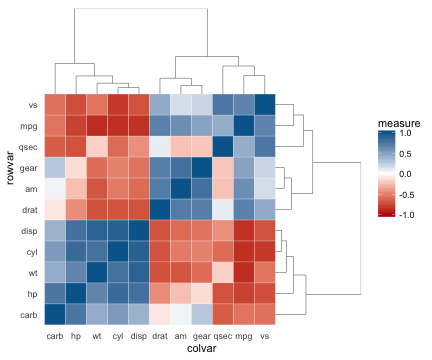<!-- --> --- ```r ggiraph(ggobj = p, width = 1, width_svg = 10, height_svg = 6) ``` <div id="htmlwidget-d297a654b6ea8381ee61" style="width:432px;height:360px;" class="ggiraph html-widget"></div> <script type="application/json" data-for="htmlwidget-d297a654b6ea8381ee61">{"x":{"html":"<div id='uidd67d9dcbfd474f1daeb29b4d5088b233' class='ggiraph-container' ><?xml version=\"1.0\" encoding=\"UTF-8\"?>\n<svg xmlns=\"http://www.w3.org/2000/svg\" xmlns:xlink=\"http://www.w3.org/1999/xlink\" id=\"svg_3\" viewBox=\"0 0 720.00 432.00\" class=\"svg-responsive-container\">\n <g>\n <defs>\n <clipPath id=\"cl3_0\">\n <rect x=\"0.00\" y=\"432.00\" width=\"0.00\" height=\"288.00\"/>\n <\/clipPath>\n <\/defs>\n <rect x=\"0.00\" y=\"0.00\" width=\"720.00\" height=\"432.00\" id=\"1\" clip-path=\"url(#cl3_0)\" fill=\"#FFFFFF\" fill-opacity=\"1\" stroke-width=\"0.75\" stroke=\"#FFFFFF\" stroke-opacity=\"1\" stroke-linejoin=\"round\" stroke-linecap=\"round\"/>\n <defs>\n <clipPath id=\"cl3_1\">\n <rect x=\"0.00\" y=\"0.00\" width=\"720.00\" height=\"432.00\"/>\n <\/clipPath>\n <\/defs>\n <defs>\n <clipPath id=\"cl3_2\">\n <rect x=\"105.12\" y=\"0.00\" width=\"509.76\" height=\"432.00\"/>\n <\/clipPath>\n <\/defs>\n <defs>\n <clipPath id=\"cl3_3\">\n <rect x=\"0.00\" y=\"0.00\" width=\"720.00\" height=\"432.00\"/>\n <\/clipPath>\n <\/defs>\n <defs>\n <clipPath id=\"cl3_4\">\n <rect x=\"147.61\" y=\"5.48\" width=\"396.32\" height=\"396.32\"/>\n <\/clipPath>\n <\/defs>\n <polyline points=\"147.61,386.14 543.93,386.14\" id=\"2\" clip-path=\"url(#cl3_4)\" fill=\"none\" stroke=\"none\"/>\n <polyline points=\"147.61,360.03 543.93,360.03\" id=\"3\" clip-path=\"url(#cl3_4)\" fill=\"none\" stroke=\"none\"/>\n <polyline points=\"147.61,333.93 543.93,333.93\" id=\"4\" clip-path=\"url(#cl3_4)\" fill=\"none\" stroke=\"none\"/>\n <polyline points=\"147.61,307.83 543.93,307.83\" id=\"5\" clip-path=\"url(#cl3_4)\" fill=\"none\" stroke=\"none\"/>\n <polyline points=\"147.61,281.73 543.93,281.73\" id=\"6\" clip-path=\"url(#cl3_4)\" fill=\"none\" stroke=\"none\"/>\n <polyline points=\"147.61,255.63 543.93,255.63\" id=\"7\" clip-path=\"url(#cl3_4)\" fill=\"none\" stroke=\"none\"/>\n <polyline points=\"147.61,229.53 543.93,229.53\" id=\"8\" clip-path=\"url(#cl3_4)\" fill=\"none\" stroke=\"none\"/>\n <polyline points=\"147.61,203.43 543.93,203.43\" id=\"9\" clip-path=\"url(#cl3_4)\" fill=\"none\" stroke=\"none\"/>\n <polyline points=\"147.61,177.33 543.93,177.33\" id=\"10\" clip-path=\"url(#cl3_4)\" fill=\"none\" stroke=\"none\"/>\n <polyline points=\"147.61,151.23 543.93,151.23\" id=\"11\" clip-path=\"url(#cl3_4)\" fill=\"none\" stroke=\"none\"/>\n <polyline points=\"147.61,125.12 543.93,125.12\" id=\"12\" clip-path=\"url(#cl3_4)\" fill=\"none\" stroke=\"none\"/>\n <polyline points=\"163.27,401.80 163.27,5.48\" id=\"13\" clip-path=\"url(#cl3_4)\" fill=\"none\" stroke=\"none\"/>\n <polyline points=\"189.37,401.80 189.37,5.48\" id=\"14\" clip-path=\"url(#cl3_4)\" fill=\"none\" stroke=\"none\"/>\n <polyline points=\"215.47,401.80 215.47,5.48\" id=\"15\" clip-path=\"url(#cl3_4)\" fill=\"none\" stroke=\"none\"/>\n <polyline points=\"241.58,401.80 241.58,5.48\" id=\"16\" clip-path=\"url(#cl3_4)\" fill=\"none\" stroke=\"none\"/>\n <polyline points=\"267.68,401.80 267.68,5.48\" id=\"17\" clip-path=\"url(#cl3_4)\" fill=\"none\" stroke=\"none\"/>\n <polyline points=\"293.78,401.80 293.78,5.48\" id=\"18\" clip-path=\"url(#cl3_4)\" fill=\"none\" stroke=\"none\"/>\n <polyline points=\"319.88,401.80 319.88,5.48\" id=\"19\" clip-path=\"url(#cl3_4)\" fill=\"none\" stroke=\"none\"/>\n <polyline points=\"345.98,401.80 345.98,5.48\" id=\"20\" clip-path=\"url(#cl3_4)\" fill=\"none\" stroke=\"none\"/>\n <polyline points=\"372.08,401.80 372.08,5.48\" id=\"21\" clip-path=\"url(#cl3_4)\" fill=\"none\" stroke=\"none\"/>\n <polyline points=\"398.18,401.80 398.18,5.48\" id=\"22\" clip-path=\"url(#cl3_4)\" fill=\"none\" stroke=\"none\"/>\n <polyline points=\"424.28,401.80 424.28,5.48\" id=\"23\" clip-path=\"url(#cl3_4)\" fill=\"none\" stroke=\"none\"/>\n <rect x=\"150.22\" y=\"373.08\" width=\"26.10\" height=\"26.10\" id=\"24\" clip-path=\"url(#cl3_4)\" fill=\"#006699\" fill-opacity=\"1\" stroke-width=\"0.213396\" stroke=\"#FFFFFF\" stroke-opacity=\"1\" stroke-linejoin=\"round\" stroke-linecap=\"butt\"/>\n <rect x=\"176.32\" y=\"373.08\" width=\"26.10\" height=\"26.10\" id=\"25\" clip-path=\"url(#cl3_4)\" fill=\"#5D8AB2\" fill-opacity=\"1\" stroke-width=\"0.213396\" stroke=\"#FFFFFF\" stroke-opacity=\"1\" stroke-linejoin=\"round\" stroke-linecap=\"butt\"/>\n <rect x=\"202.42\" y=\"373.08\" width=\"26.10\" height=\"26.10\" id=\"26\" clip-path=\"url(#cl3_4)\" fill=\"#A4BAD3\" fill-opacity=\"1\" stroke-width=\"0.213396\" stroke=\"#FFFFFF\" stroke-opacity=\"1\" stroke-linejoin=\"round\" stroke-linecap=\"butt\"/>\n <rect x=\"228.52\" y=\"373.08\" width=\"26.10\" height=\"26.10\" id=\"27\" clip-path=\"url(#cl3_4)\" fill=\"#8FABC9\" fill-opacity=\"1\" stroke-width=\"0.213396\" stroke=\"#FFFFFF\" stroke-opacity=\"1\" stroke-linejoin=\"round\" stroke-linecap=\"butt\"/>\n <rect x=\"254.63\" y=\"373.08\" width=\"26.10\" height=\"26.10\" id=\"28\" clip-path=\"url(#cl3_4)\" fill=\"#ABBFD6\" fill-opacity=\"1\" stroke-width=\"0.213396\" stroke=\"#FFFFFF\" stroke-opacity=\"1\" stroke-linejoin=\"round\" stroke-linecap=\"butt\"/>\n <rect x=\"280.73\" y=\"373.08\" width=\"26.10\" height=\"26.10\" id=\"29\" clip-path=\"url(#cl3_4)\" fill=\"#FEEBE7\" fill-opacity=\"1\" stroke-width=\"0.213396\" stroke=\"#FFFFFF\" stroke-opacity=\"1\" stroke-linejoin=\"round\" stroke-linecap=\"butt\"/>\n <rect x=\"306.83\" y=\"373.08\" width=\"26.10\" height=\"26.10\" id=\"30\" clip-path=\"url(#cl3_4)\" fill=\"#F3F6F9\" fill-opacity=\"1\" stroke-width=\"0.213396\" stroke=\"#FFFFFF\" stroke-opacity=\"1\" stroke-linejoin=\"round\" stroke-linecap=\"butt\"/>\n <rect x=\"332.93\" y=\"373.08\" width=\"26.10\" height=\"26.10\" id=\"31\" clip-path=\"url(#cl3_4)\" fill=\"#C5D2E3\" fill-opacity=\"1\" stroke-width=\"0.213396\" stroke=\"#FFFFFF\" stroke-opacity=\"1\" stroke-linejoin=\"round\" stroke-linecap=\"butt\"/>\n <rect x=\"359.03\" y=\"373.08\" width=\"26.10\" height=\"26.10\" id=\"32\" clip-path=\"url(#cl3_4)\" fill=\"#E0735A\" fill-opacity=\"1\" stroke-width=\"0.213396\" stroke=\"#FFFFFF\" stroke-opacity=\"1\" stroke-linejoin=\"round\" stroke-linecap=\"butt\"/>\n <rect x=\"385.13\" y=\"373.08\" width=\"26.10\" height=\"26.10\" id=\"33\" clip-path=\"url(#cl3_4)\" fill=\"#E88973\" fill-opacity=\"1\" stroke-width=\"0.213396\" stroke=\"#FFFFFF\" stroke-opacity=\"1\" stroke-linejoin=\"round\" stroke-linecap=\"butt\"/>\n <rect x=\"411.23\" y=\"373.08\" width=\"26.10\" height=\"26.10\" id=\"34\" clip-path=\"url(#cl3_4)\" fill=\"#E7856F\" fill-opacity=\"1\" stroke-width=\"0.213396\" stroke=\"#FFFFFF\" stroke-opacity=\"1\" stroke-linejoin=\"round\" stroke-linecap=\"butt\"/>\n <rect x=\"150.22\" y=\"346.98\" width=\"26.10\" height=\"26.10\" id=\"35\" clip-path=\"url(#cl3_4)\" fill=\"#5D8AB2\" fill-opacity=\"1\" stroke-width=\"0.213396\" stroke=\"#FFFFFF\" stroke-opacity=\"1\" stroke-linejoin=\"round\" stroke-linecap=\"butt\"/>\n <rect x=\"176.32\" y=\"346.98\" width=\"26.10\" height=\"26.10\" id=\"36\" clip-path=\"url(#cl3_4)\" fill=\"#006699\" fill-opacity=\"1\" stroke-width=\"0.213396\" stroke=\"#FFFFFF\" stroke-opacity=\"1\" stroke-linejoin=\"round\" stroke-linecap=\"butt\"/>\n <rect x=\"202.42\" y=\"346.98\" width=\"26.10\" height=\"26.10\" id=\"37\" clip-path=\"url(#cl3_4)\" fill=\"#7297BB\" fill-opacity=\"1\" stroke-width=\"0.213396\" stroke=\"#FFFFFF\" stroke-opacity=\"1\" stroke-linejoin=\"round\" stroke-linecap=\"butt\"/>\n <rect x=\"228.52\" y=\"346.98\" width=\"26.10\" height=\"26.10\" id=\"38\" clip-path=\"url(#cl3_4)\" fill=\"#487EAA\" fill-opacity=\"1\" stroke-width=\"0.213396\" stroke=\"#FFFFFF\" stroke-opacity=\"1\" stroke-linejoin=\"round\" stroke-linecap=\"butt\"/>\n <rect x=\"254.63\" y=\"346.98\" width=\"26.10\" height=\"26.10\" id=\"39\" clip-path=\"url(#cl3_4)\" fill=\"#5384AE\" fill-opacity=\"1\" stroke-width=\"0.213396\" stroke=\"#FFFFFF\" stroke-opacity=\"1\" stroke-linejoin=\"round\" stroke-linecap=\"butt\"/>\n <rect x=\"280.73\" y=\"346.98\" width=\"26.10\" height=\"26.10\" id=\"40\" clip-path=\"url(#cl3_4)\" fill=\"#EF9F8C\" fill-opacity=\"1\" stroke-width=\"0.213396\" stroke=\"#FFFFFF\" stroke-opacity=\"1\" stroke-linejoin=\"round\" stroke-linecap=\"butt\"/>\n <rect x=\"306.83\" y=\"346.98\" width=\"26.10\" height=\"26.10\" id=\"41\" clip-path=\"url(#cl3_4)\" fill=\"#FACBBF\" fill-opacity=\"1\" stroke-width=\"0.213396\" stroke=\"#FFFFFF\" stroke-opacity=\"1\" stroke-linejoin=\"round\" stroke-linecap=\"butt\"/>\n <rect x=\"332.93\" y=\"346.98\" width=\"26.10\" height=\"26.10\" id=\"42\" clip-path=\"url(#cl3_4)\" fill=\"#FDE4DE\" fill-opacity=\"1\" stroke-width=\"0.213396\" stroke=\"#FFFFFF\" stroke-opacity=\"1\" stroke-linejoin=\"round\" stroke-linecap=\"butt\"/>\n <rect x=\"359.03\" y=\"346.98\" width=\"26.10\" height=\"26.10\" id=\"43\" clip-path=\"url(#cl3_4)\" fill=\"#DB674E\" fill-opacity=\"1\" stroke-width=\"0.213396\" stroke=\"#FFFFFF\" stroke-opacity=\"1\" stroke-linejoin=\"round\" stroke-linecap=\"butt\"/>\n <rect x=\"385.13\" y=\"346.98\" width=\"26.10\" height=\"26.10\" id=\"44\" clip-path=\"url(#cl3_4)\" fill=\"#D4583F\" fill-opacity=\"1\" stroke-width=\"0.213396\" stroke=\"#FFFFFF\" stroke-opacity=\"1\" stroke-linejoin=\"round\" stroke-linecap=\"butt\"/>\n <rect x=\"411.23\" y=\"346.98\" width=\"26.10\" height=\"26.10\" id=\"45\" clip-path=\"url(#cl3_4)\" fill=\"#DA644B\" fill-opacity=\"1\" stroke-width=\"0.213396\" stroke=\"#FFFFFF\" stroke-opacity=\"1\" stroke-linejoin=\"round\" stroke-linecap=\"butt\"/>\n <rect x=\"150.22\" y=\"320.88\" width=\"26.10\" height=\"26.10\" id=\"46\" clip-path=\"url(#cl3_4)\" fill=\"#A4BAD3\" fill-opacity=\"1\" stroke-width=\"0.213396\" stroke=\"#FFFFFF\" stroke-opacity=\"1\" stroke-linejoin=\"round\" stroke-linecap=\"butt\"/>\n <rect x=\"176.32\" y=\"320.88\" width=\"26.10\" height=\"26.10\" id=\"47\" clip-path=\"url(#cl3_4)\" fill=\"#7297BB\" fill-opacity=\"1\" stroke-width=\"0.213396\" stroke=\"#FFFFFF\" stroke-opacity=\"1\" stroke-linejoin=\"round\" stroke-linecap=\"butt\"/>\n <rect x=\"202.42\" y=\"320.88\" width=\"26.10\" height=\"26.10\" id=\"48\" clip-path=\"url(#cl3_4)\" fill=\"#006699\" fill-opacity=\"1\" stroke-width=\"0.213396\" stroke=\"#FFFFFF\" stroke-opacity=\"1\" stroke-linejoin=\"round\" stroke-linecap=\"butt\"/>\n <rect x=\"228.52\" y=\"320.88\" width=\"26.10\" height=\"26.10\" id=\"49\" clip-path=\"url(#cl3_4)\" fill=\"#5585AF\" fill-opacity=\"1\" stroke-width=\"0.213396\" stroke=\"#FFFFFF\" stroke-opacity=\"1\" stroke-linejoin=\"round\" stroke-linecap=\"butt\"/>\n <rect x=\"254.63\" y=\"320.88\" width=\"26.10\" height=\"26.10\" id=\"50\" clip-path=\"url(#cl3_4)\" fill=\"#3876A4\" fill-opacity=\"1\" stroke-width=\"0.213396\" stroke=\"#FFFFFF\" stroke-opacity=\"1\" stroke-linejoin=\"round\" stroke-linecap=\"butt\"/>\n <rect x=\"280.73\" y=\"320.88\" width=\"26.10\" height=\"26.10\" id=\"51\" clip-path=\"url(#cl3_4)\" fill=\"#DB664D\" fill-opacity=\"1\" stroke-width=\"0.213396\" stroke=\"#FFFFFF\" stroke-opacity=\"1\" stroke-linejoin=\"round\" stroke-linecap=\"butt\"/>\n <rect x=\"306.83\" y=\"320.88\" width=\"26.10\" height=\"26.10\" id=\"52\" clip-path=\"url(#cl3_4)\" fill=\"#DC6B52\" fill-opacity=\"1\" stroke-width=\"0.213396\" stroke=\"#FFFFFF\" stroke-opacity=\"1\" stroke-linejoin=\"round\" stroke-linecap=\"butt\"/>\n <rect x=\"332.93\" y=\"320.88\" width=\"26.10\" height=\"26.10\" id=\"53\" clip-path=\"url(#cl3_4)\" fill=\"#E6826B\" fill-opacity=\"1\" stroke-width=\"0.213396\" stroke=\"#FFFFFF\" stroke-opacity=\"1\" stroke-linejoin=\"round\" stroke-linecap=\"butt\"/>\n <rect x=\"359.03\" y=\"320.88\" width=\"26.10\" height=\"26.10\" id=\"54\" clip-path=\"url(#cl3_4)\" fill=\"#FCD9D1\" fill-opacity=\"1\" stroke-width=\"0.213396\" stroke=\"#FFFFFF\" stroke-opacity=\"1\" stroke-linejoin=\"round\" stroke-linecap=\"butt\"/>\n <rect x=\"385.13\" y=\"320.88\" width=\"26.10\" height=\"26.10\" id=\"55\" clip-path=\"url(#cl3_4)\" fill=\"#CB412A\" fill-opacity=\"1\" stroke-width=\"0.213396\" stroke=\"#FFFFFF\" stroke-opacity=\"1\" stroke-linejoin=\"round\" stroke-linecap=\"butt\"/>\n <rect x=\"411.23\" y=\"320.88\" width=\"26.10\" height=\"26.10\" id=\"56\" clip-path=\"url(#cl3_4)\" fill=\"#E88972\" fill-opacity=\"1\" stroke-width=\"0.213396\" stroke=\"#FFFFFF\" stroke-opacity=\"1\" stroke-linejoin=\"round\" stroke-linecap=\"butt\"/>\n <rect x=\"150.22\" y=\"294.78\" width=\"26.10\" height=\"26.10\" id=\"57\" clip-path=\"url(#cl3_4)\" fill=\"#8FABC9\" fill-opacity=\"1\" stroke-width=\"0.213396\" stroke=\"#FFFFFF\" stroke-opacity=\"1\" stroke-linejoin=\"round\" stroke-linecap=\"butt\"/>\n <rect x=\"176.32\" y=\"294.78\" width=\"26.10\" height=\"26.10\" id=\"58\" clip-path=\"url(#cl3_4)\" fill=\"#487EAA\" fill-opacity=\"1\" stroke-width=\"0.213396\" stroke=\"#FFFFFF\" stroke-opacity=\"1\" stroke-linejoin=\"round\" stroke-linecap=\"butt\"/>\n <rect x=\"202.42\" y=\"294.78\" width=\"26.10\" height=\"26.10\" id=\"59\" clip-path=\"url(#cl3_4)\" fill=\"#5585AF\" fill-opacity=\"1\" stroke-width=\"0.213396\" stroke=\"#FFFFFF\" stroke-opacity=\"1\" stroke-linejoin=\"round\" stroke-linecap=\"butt\"/>\n <rect x=\"228.52\" y=\"294.78\" width=\"26.10\" height=\"26.10\" id=\"60\" clip-path=\"url(#cl3_4)\" fill=\"#006699\" fill-opacity=\"1\" stroke-width=\"0.213396\" stroke=\"#FFFFFF\" stroke-opacity=\"1\" stroke-linejoin=\"round\" stroke-linecap=\"butt\"/>\n <rect x=\"254.63\" y=\"294.78\" width=\"26.10\" height=\"26.10\" id=\"61\" clip-path=\"url(#cl3_4)\" fill=\"#3474A3\" fill-opacity=\"1\" stroke-width=\"0.213396\" stroke=\"#FFFFFF\" stroke-opacity=\"1\" stroke-linejoin=\"round\" stroke-linecap=\"butt\"/>\n <rect x=\"280.73\" y=\"294.78\" width=\"26.10\" height=\"26.10\" id=\"62\" clip-path=\"url(#cl3_4)\" fill=\"#DC6950\" fill-opacity=\"1\" stroke-width=\"0.213396\" stroke=\"#FFFFFF\" stroke-opacity=\"1\" stroke-linejoin=\"round\" stroke-linecap=\"butt\"/>\n <rect x=\"306.83\" y=\"294.78\" width=\"26.10\" height=\"26.10\" id=\"63\" clip-path=\"url(#cl3_4)\" fill=\"#EA8F7A\" fill-opacity=\"1\" stroke-width=\"0.213396\" stroke=\"#FFFFFF\" stroke-opacity=\"1\" stroke-linejoin=\"round\" stroke-linecap=\"butt\"/>\n <rect x=\"332.93\" y=\"294.78\" width=\"26.10\" height=\"26.10\" id=\"64\" clip-path=\"url(#cl3_4)\" fill=\"#EC9681\" fill-opacity=\"1\" stroke-width=\"0.213396\" stroke=\"#FFFFFF\" stroke-opacity=\"1\" stroke-linejoin=\"round\" stroke-linecap=\"butt\"/>\n <rect x=\"359.03\" y=\"294.78\" width=\"26.10\" height=\"26.10\" id=\"65\" clip-path=\"url(#cl3_4)\" fill=\"#E58169\" fill-opacity=\"1\" stroke-width=\"0.213396\" stroke=\"#FFFFFF\" stroke-opacity=\"1\" stroke-linejoin=\"round\" stroke-linecap=\"butt\"/>\n <rect x=\"385.13\" y=\"294.78\" width=\"26.10\" height=\"26.10\" id=\"66\" clip-path=\"url(#cl3_4)\" fill=\"#CD452E\" fill-opacity=\"1\" stroke-width=\"0.213396\" stroke=\"#FFFFFF\" stroke-opacity=\"1\" stroke-linejoin=\"round\" stroke-linecap=\"butt\"/>\n <rect x=\"411.23\" y=\"294.78\" width=\"26.10\" height=\"26.10\" id=\"67\" clip-path=\"url(#cl3_4)\" fill=\"#D14F37\" fill-opacity=\"1\" stroke-width=\"0.213396\" stroke=\"#FFFFFF\" stroke-opacity=\"1\" stroke-linejoin=\"round\" stroke-linecap=\"butt\"/>\n <rect x=\"150.22\" y=\"268.68\" width=\"26.10\" height=\"26.10\" id=\"68\" clip-path=\"url(#cl3_4)\" fill=\"#ABBFD6\" fill-opacity=\"1\" stroke-width=\"0.213396\" stroke=\"#FFFFFF\" stroke-opacity=\"1\" stroke-linejoin=\"round\" stroke-linecap=\"butt\"/>\n <rect x=\"176.32\" y=\"268.68\" width=\"26.10\" height=\"26.10\" id=\"69\" clip-path=\"url(#cl3_4)\" fill=\"#5384AE\" fill-opacity=\"1\" stroke-width=\"0.213396\" stroke=\"#FFFFFF\" stroke-opacity=\"1\" stroke-linejoin=\"round\" stroke-linecap=\"butt\"/>\n <rect x=\"202.42\" y=\"268.68\" width=\"26.10\" height=\"26.10\" id=\"70\" clip-path=\"url(#cl3_4)\" fill=\"#3876A4\" fill-opacity=\"1\" stroke-width=\"0.213396\" stroke=\"#FFFFFF\" stroke-opacity=\"1\" stroke-linejoin=\"round\" stroke-linecap=\"butt\"/>\n <rect x=\"228.52\" y=\"268.68\" width=\"26.10\" height=\"26.10\" id=\"71\" clip-path=\"url(#cl3_4)\" fill=\"#3474A3\" fill-opacity=\"1\" stroke-width=\"0.213396\" stroke=\"#FFFFFF\" stroke-opacity=\"1\" stroke-linejoin=\"round\" stroke-linecap=\"butt\"/>\n <rect x=\"254.63\" y=\"268.68\" width=\"26.10\" height=\"26.10\" id=\"72\" clip-path=\"url(#cl3_4)\" fill=\"#006699\" fill-opacity=\"1\" stroke-width=\"0.213396\" stroke=\"#FFFFFF\" stroke-opacity=\"1\" stroke-linejoin=\"round\" stroke-linecap=\"butt\"/>\n <rect x=\"280.73\" y=\"268.68\" width=\"26.10\" height=\"26.10\" id=\"73\" clip-path=\"url(#cl3_4)\" fill=\"#DB674E\" fill-opacity=\"1\" stroke-width=\"0.213396\" stroke=\"#FFFFFF\" stroke-opacity=\"1\" stroke-linejoin=\"round\" stroke-linecap=\"butt\"/>\n <rect x=\"306.83\" y=\"268.68\" width=\"26.10\" height=\"26.10\" id=\"74\" clip-path=\"url(#cl3_4)\" fill=\"#E58169\" fill-opacity=\"1\" stroke-width=\"0.213396\" stroke=\"#FFFFFF\" stroke-opacity=\"1\" stroke-linejoin=\"round\" stroke-linecap=\"butt\"/>\n <rect x=\"332.93\" y=\"268.68\" width=\"26.10\" height=\"26.10\" id=\"75\" clip-path=\"url(#cl3_4)\" fill=\"#E88872\" fill-opacity=\"1\" stroke-width=\"0.213396\" stroke=\"#FFFFFF\" stroke-opacity=\"1\" stroke-linejoin=\"round\" stroke-linecap=\"butt\"/>\n <rect x=\"359.03\" y=\"268.68\" width=\"26.10\" height=\"26.10\" id=\"76\" clip-path=\"url(#cl3_4)\" fill=\"#F0A28F\" fill-opacity=\"1\" stroke-width=\"0.213396\" stroke=\"#FFFFFF\" stroke-opacity=\"1\" stroke-linejoin=\"round\" stroke-linecap=\"butt\"/>\n <rect x=\"385.13\" y=\"268.68\" width=\"26.10\" height=\"26.10\" id=\"77\" clip-path=\"url(#cl3_4)\" fill=\"#CD462F\" fill-opacity=\"1\" stroke-width=\"0.213396\" stroke=\"#FFFFFF\" stroke-opacity=\"1\" stroke-linejoin=\"round\" stroke-linecap=\"butt\"/>\n <rect x=\"411.23\" y=\"268.68\" width=\"26.10\" height=\"26.10\" id=\"78\" clip-path=\"url(#cl3_4)\" fill=\"#DB674E\" fill-opacity=\"1\" stroke-width=\"0.213396\" stroke=\"#FFFFFF\" stroke-opacity=\"1\" stroke-linejoin=\"round\" stroke-linecap=\"butt\"/>\n <rect x=\"150.22\" y=\"242.58\" width=\"26.10\" height=\"26.10\" id=\"79\" clip-path=\"url(#cl3_4)\" fill=\"#FEEBE7\" fill-opacity=\"1\" stroke-width=\"0.213396\" stroke=\"#FFFFFF\" stroke-opacity=\"1\" stroke-linejoin=\"round\" stroke-linecap=\"butt\"/>\n <rect x=\"176.32\" y=\"242.58\" width=\"26.10\" height=\"26.10\" id=\"80\" clip-path=\"url(#cl3_4)\" fill=\"#EF9F8C\" fill-opacity=\"1\" stroke-width=\"0.213396\" stroke=\"#FFFFFF\" stroke-opacity=\"1\" stroke-linejoin=\"round\" stroke-linecap=\"butt\"/>\n <rect x=\"202.42\" y=\"242.58\" width=\"26.10\" height=\"26.10\" id=\"81\" clip-path=\"url(#cl3_4)\" fill=\"#DB664D\" fill-opacity=\"1\" stroke-width=\"0.213396\" stroke=\"#FFFFFF\" stroke-opacity=\"1\" stroke-linejoin=\"round\" stroke-linecap=\"butt\"/>\n <rect x=\"228.52\" y=\"242.58\" width=\"26.10\" height=\"26.10\" id=\"82\" clip-path=\"url(#cl3_4)\" fill=\"#DC6950\" fill-opacity=\"1\" stroke-width=\"0.213396\" stroke=\"#FFFFFF\" stroke-opacity=\"1\" stroke-linejoin=\"round\" stroke-linecap=\"butt\"/>\n <rect x=\"254.63\" y=\"242.58\" width=\"26.10\" height=\"26.10\" id=\"83\" clip-path=\"url(#cl3_4)\" fill=\"#DB674E\" fill-opacity=\"1\" stroke-width=\"0.213396\" stroke=\"#FFFFFF\" stroke-opacity=\"1\" stroke-linejoin=\"round\" stroke-linecap=\"butt\"/>\n <rect x=\"280.73\" y=\"242.58\" width=\"26.10\" height=\"26.10\" id=\"84\" clip-path=\"url(#cl3_4)\" fill=\"#006699\" fill-opacity=\"1\" stroke-width=\"0.213396\" stroke=\"#FFFFFF\" stroke-opacity=\"1\" stroke-linejoin=\"round\" stroke-linecap=\"butt\"/>\n <rect x=\"306.83\" y=\"242.58\" width=\"26.10\" height=\"26.10\" id=\"85\" clip-path=\"url(#cl3_4)\" fill=\"#658FB6\" fill-opacity=\"1\" stroke-width=\"0.213396\" stroke=\"#FFFFFF\" stroke-opacity=\"1\" stroke-linejoin=\"round\" stroke-linecap=\"butt\"/>\n <rect x=\"332.93\" y=\"242.58\" width=\"26.10\" height=\"26.10\" id=\"86\" clip-path=\"url(#cl3_4)\" fill=\"#6891B7\" fill-opacity=\"1\" stroke-width=\"0.213396\" stroke=\"#FFFFFF\" stroke-opacity=\"1\" stroke-linejoin=\"round\" stroke-linecap=\"butt\"/>\n <rect x=\"359.03\" y=\"242.58\" width=\"26.10\" height=\"26.10\" id=\"87\" clip-path=\"url(#cl3_4)\" fill=\"#ECF0F5\" fill-opacity=\"1\" stroke-width=\"0.213396\" stroke=\"#FFFFFF\" stroke-opacity=\"1\" stroke-linejoin=\"round\" stroke-linecap=\"butt\"/>\n <rect x=\"385.13\" y=\"242.58\" width=\"26.10\" height=\"26.10\" id=\"88\" clip-path=\"url(#cl3_4)\" fill=\"#6D94B9\" fill-opacity=\"1\" stroke-width=\"0.213396\" stroke=\"#FFFFFF\" stroke-opacity=\"1\" stroke-linejoin=\"round\" stroke-linecap=\"butt\"/>\n <rect x=\"411.23\" y=\"242.58\" width=\"26.10\" height=\"26.10\" id=\"89\" clip-path=\"url(#cl3_4)\" fill=\"#A1B8D1\" fill-opacity=\"1\" stroke-width=\"0.213396\" stroke=\"#FFFFFF\" stroke-opacity=\"1\" stroke-linejoin=\"round\" stroke-linecap=\"butt\"/>\n <rect x=\"150.22\" y=\"216.48\" width=\"26.10\" height=\"26.10\" id=\"90\" clip-path=\"url(#cl3_4)\" fill=\"#F3F6F9\" fill-opacity=\"1\" stroke-width=\"0.213396\" stroke=\"#FFFFFF\" stroke-opacity=\"1\" stroke-linejoin=\"round\" stroke-linecap=\"butt\"/>\n <rect x=\"176.32\" y=\"216.48\" width=\"26.10\" height=\"26.10\" id=\"91\" clip-path=\"url(#cl3_4)\" fill=\"#FACBBF\" fill-opacity=\"1\" stroke-width=\"0.213396\" stroke=\"#FFFFFF\" stroke-opacity=\"1\" stroke-linejoin=\"round\" stroke-linecap=\"butt\"/>\n <rect x=\"202.42\" y=\"216.48\" width=\"26.10\" height=\"26.10\" id=\"92\" clip-path=\"url(#cl3_4)\" fill=\"#DC6B52\" fill-opacity=\"1\" stroke-width=\"0.213396\" stroke=\"#FFFFFF\" stroke-opacity=\"1\" stroke-linejoin=\"round\" stroke-linecap=\"butt\"/>\n <rect x=\"228.52\" y=\"216.48\" width=\"26.10\" height=\"26.10\" id=\"93\" clip-path=\"url(#cl3_4)\" fill=\"#EA8F7A\" fill-opacity=\"1\" stroke-width=\"0.213396\" stroke=\"#FFFFFF\" stroke-opacity=\"1\" stroke-linejoin=\"round\" stroke-linecap=\"butt\"/>\n <rect x=\"254.63\" y=\"216.48\" width=\"26.10\" height=\"26.10\" id=\"94\" clip-path=\"url(#cl3_4)\" fill=\"#E58169\" fill-opacity=\"1\" stroke-width=\"0.213396\" stroke=\"#FFFFFF\" stroke-opacity=\"1\" stroke-linejoin=\"round\" stroke-linecap=\"butt\"/>\n <rect x=\"280.73\" y=\"216.48\" width=\"26.10\" height=\"26.10\" id=\"95\" clip-path=\"url(#cl3_4)\" fill=\"#658FB6\" fill-opacity=\"1\" stroke-width=\"0.213396\" stroke=\"#FFFFFF\" stroke-opacity=\"1\" stroke-linejoin=\"round\" stroke-linecap=\"butt\"/>\n <rect x=\"306.83\" y=\"216.48\" width=\"26.10\" height=\"26.10\" id=\"96\" clip-path=\"url(#cl3_4)\" fill=\"#006699\" fill-opacity=\"1\" stroke-width=\"0.213396\" stroke=\"#FFFFFF\" stroke-opacity=\"1\" stroke-linejoin=\"round\" stroke-linecap=\"butt\"/>\n <rect x=\"332.93\" y=\"216.48\" width=\"26.10\" height=\"26.10\" id=\"97\" clip-path=\"url(#cl3_4)\" fill=\"#5283AE\" fill-opacity=\"1\" stroke-width=\"0.213396\" stroke=\"#FFFFFF\" stroke-opacity=\"1\" stroke-linejoin=\"round\" stroke-linecap=\"butt\"/>\n <rect x=\"359.03\" y=\"216.48\" width=\"26.10\" height=\"26.10\" id=\"98\" clip-path=\"url(#cl3_4)\" fill=\"#FACEC2\" fill-opacity=\"1\" stroke-width=\"0.213396\" stroke=\"#FFFFFF\" stroke-opacity=\"1\" stroke-linejoin=\"round\" stroke-linecap=\"butt\"/>\n <rect x=\"385.13\" y=\"216.48\" width=\"26.10\" height=\"26.10\" id=\"99\" clip-path=\"url(#cl3_4)\" fill=\"#7FA0C1\" fill-opacity=\"1\" stroke-width=\"0.213396\" stroke=\"#FFFFFF\" stroke-opacity=\"1\" stroke-linejoin=\"round\" stroke-linecap=\"butt\"/>\n <rect x=\"411.23\" y=\"216.48\" width=\"26.10\" height=\"26.10\" id=\"100\" clip-path=\"url(#cl3_4)\" fill=\"#DBE3ED\" fill-opacity=\"1\" stroke-width=\"0.213396\" stroke=\"#FFFFFF\" stroke-opacity=\"1\" stroke-linejoin=\"round\" stroke-linecap=\"butt\"/>\n <rect x=\"150.22\" y=\"190.38\" width=\"26.10\" height=\"26.10\" id=\"101\" clip-path=\"url(#cl3_4)\" fill=\"#C5D2E3\" fill-opacity=\"1\" stroke-width=\"0.213396\" stroke=\"#FFFFFF\" stroke-opacity=\"1\" stroke-linejoin=\"round\" stroke-linecap=\"butt\"/>\n <rect x=\"176.32\" y=\"190.38\" width=\"26.10\" height=\"26.10\" id=\"102\" clip-path=\"url(#cl3_4)\" fill=\"#FDE4DE\" fill-opacity=\"1\" stroke-width=\"0.213396\" stroke=\"#FFFFFF\" stroke-opacity=\"1\" stroke-linejoin=\"round\" stroke-linecap=\"butt\"/>\n <rect x=\"202.42\" y=\"190.38\" width=\"26.10\" height=\"26.10\" id=\"103\" clip-path=\"url(#cl3_4)\" fill=\"#E6826B\" fill-opacity=\"1\" stroke-width=\"0.213396\" stroke=\"#FFFFFF\" stroke-opacity=\"1\" stroke-linejoin=\"round\" stroke-linecap=\"butt\"/>\n <rect x=\"228.52\" y=\"190.38\" width=\"26.10\" height=\"26.10\" id=\"104\" clip-path=\"url(#cl3_4)\" fill=\"#EC9681\" fill-opacity=\"1\" stroke-width=\"0.213396\" stroke=\"#FFFFFF\" stroke-opacity=\"1\" stroke-linejoin=\"round\" stroke-linecap=\"butt\"/>\n <rect x=\"254.63\" y=\"190.38\" width=\"26.10\" height=\"26.10\" id=\"105\" clip-path=\"url(#cl3_4)\" fill=\"#E88872\" fill-opacity=\"1\" stroke-width=\"0.213396\" stroke=\"#FFFFFF\" stroke-opacity=\"1\" stroke-linejoin=\"round\" stroke-linecap=\"butt\"/>\n <rect x=\"280.73\" y=\"190.38\" width=\"26.10\" height=\"26.10\" id=\"106\" clip-path=\"url(#cl3_4)\" fill=\"#6891B7\" fill-opacity=\"1\" stroke-width=\"0.213396\" stroke=\"#FFFFFF\" stroke-opacity=\"1\" stroke-linejoin=\"round\" stroke-linecap=\"butt\"/>\n <rect x=\"306.83\" y=\"190.38\" width=\"26.10\" height=\"26.10\" id=\"107\" clip-path=\"url(#cl3_4)\" fill=\"#5283AE\" fill-opacity=\"1\" stroke-width=\"0.213396\" stroke=\"#FFFFFF\" stroke-opacity=\"1\" stroke-linejoin=\"round\" stroke-linecap=\"butt\"/>\n <rect x=\"332.93\" y=\"190.38\" width=\"26.10\" height=\"26.10\" id=\"108\" clip-path=\"url(#cl3_4)\" fill=\"#006699\" fill-opacity=\"1\" stroke-width=\"0.213396\" stroke=\"#FFFFFF\" stroke-opacity=\"1\" stroke-linejoin=\"round\" stroke-linecap=\"butt\"/>\n <rect x=\"359.03\" y=\"190.38\" width=\"26.10\" height=\"26.10\" id=\"109\" clip-path=\"url(#cl3_4)\" fill=\"#FBD1C7\" fill-opacity=\"1\" stroke-width=\"0.213396\" stroke=\"#FFFFFF\" stroke-opacity=\"1\" stroke-linejoin=\"round\" stroke-linecap=\"butt\"/>\n <rect x=\"385.13\" y=\"190.38\" width=\"26.10\" height=\"26.10\" id=\"110\" clip-path=\"url(#cl3_4)\" fill=\"#99B2CD\" fill-opacity=\"1\" stroke-width=\"0.213396\" stroke=\"#FFFFFF\" stroke-opacity=\"1\" stroke-linejoin=\"round\" stroke-linecap=\"butt\"/>\n <rect x=\"411.23\" y=\"190.38\" width=\"26.10\" height=\"26.10\" id=\"111\" clip-path=\"url(#cl3_4)\" fill=\"#D3DDEA\" fill-opacity=\"1\" stroke-width=\"0.213396\" stroke=\"#FFFFFF\" stroke-opacity=\"1\" stroke-linejoin=\"round\" stroke-linecap=\"butt\"/>\n <rect x=\"150.22\" y=\"164.28\" width=\"26.10\" height=\"26.10\" id=\"112\" clip-path=\"url(#cl3_4)\" fill=\"#E0735A\" fill-opacity=\"1\" stroke-width=\"0.213396\" stroke=\"#FFFFFF\" stroke-opacity=\"1\" stroke-linejoin=\"round\" stroke-linecap=\"butt\"/>\n <rect x=\"176.32\" y=\"164.28\" width=\"26.10\" height=\"26.10\" id=\"113\" clip-path=\"url(#cl3_4)\" fill=\"#DB674E\" fill-opacity=\"1\" stroke-width=\"0.213396\" stroke=\"#FFFFFF\" stroke-opacity=\"1\" stroke-linejoin=\"round\" stroke-linecap=\"butt\"/>\n <rect x=\"202.42\" y=\"164.28\" width=\"26.10\" height=\"26.10\" id=\"114\" clip-path=\"url(#cl3_4)\" fill=\"#FCD9D1\" fill-opacity=\"1\" stroke-width=\"0.213396\" stroke=\"#FFFFFF\" stroke-opacity=\"1\" stroke-linejoin=\"round\" stroke-linecap=\"butt\"/>\n <rect x=\"228.52\" y=\"164.28\" width=\"26.10\" height=\"26.10\" id=\"115\" clip-path=\"url(#cl3_4)\" fill=\"#E58169\" fill-opacity=\"1\" stroke-width=\"0.213396\" stroke=\"#FFFFFF\" stroke-opacity=\"1\" stroke-linejoin=\"round\" stroke-linecap=\"butt\"/>\n <rect x=\"254.63\" y=\"164.28\" width=\"26.10\" height=\"26.10\" id=\"116\" clip-path=\"url(#cl3_4)\" fill=\"#F0A28F\" fill-opacity=\"1\" stroke-width=\"0.213396\" stroke=\"#FFFFFF\" stroke-opacity=\"1\" stroke-linejoin=\"round\" stroke-linecap=\"butt\"/>\n <rect x=\"280.73\" y=\"164.28\" width=\"26.10\" height=\"26.10\" id=\"117\" clip-path=\"url(#cl3_4)\" fill=\"#ECF0F5\" fill-opacity=\"1\" stroke-width=\"0.213396\" stroke=\"#FFFFFF\" stroke-opacity=\"1\" stroke-linejoin=\"round\" stroke-linecap=\"butt\"/>\n <rect x=\"306.83\" y=\"164.28\" width=\"26.10\" height=\"26.10\" id=\"118\" clip-path=\"url(#cl3_4)\" fill=\"#FACEC2\" fill-opacity=\"1\" stroke-width=\"0.213396\" stroke=\"#FFFFFF\" stroke-opacity=\"1\" stroke-linejoin=\"round\" stroke-linecap=\"butt\"/>\n <rect x=\"332.93\" y=\"164.28\" width=\"26.10\" height=\"26.10\" id=\"119\" clip-path=\"url(#cl3_4)\" fill=\"#FBD1C7\" fill-opacity=\"1\" stroke-width=\"0.213396\" stroke=\"#FFFFFF\" stroke-opacity=\"1\" stroke-linejoin=\"round\" stroke-linecap=\"butt\"/>\n <rect x=\"359.03\" y=\"164.28\" width=\"26.10\" height=\"26.10\" id=\"120\" clip-path=\"url(#cl3_4)\" fill=\"#006699\" fill-opacity=\"1\" stroke-width=\"0.213396\" stroke=\"#FFFFFF\" stroke-opacity=\"1\" stroke-linejoin=\"round\" stroke-linecap=\"butt\"/>\n <rect x=\"385.13\" y=\"164.28\" width=\"26.10\" height=\"26.10\" id=\"121\" clip-path=\"url(#cl3_4)\" fill=\"#A6BCD4\" fill-opacity=\"1\" stroke-width=\"0.213396\" stroke=\"#FFFFFF\" stroke-opacity=\"1\" stroke-linejoin=\"round\" stroke-linecap=\"butt\"/>\n <rect x=\"411.23\" y=\"164.28\" width=\"26.10\" height=\"26.10\" id=\"122\" clip-path=\"url(#cl3_4)\" fill=\"#5E8AB3\" fill-opacity=\"1\" stroke-width=\"0.213396\" stroke=\"#FFFFFF\" stroke-opacity=\"1\" stroke-linejoin=\"round\" stroke-linecap=\"butt\"/>\n <rect x=\"150.22\" y=\"138.18\" width=\"26.10\" height=\"26.10\" id=\"123\" clip-path=\"url(#cl3_4)\" fill=\"#E88973\" fill-opacity=\"1\" stroke-width=\"0.213396\" stroke=\"#FFFFFF\" stroke-opacity=\"1\" stroke-linejoin=\"round\" stroke-linecap=\"butt\"/>\n <rect x=\"176.32\" y=\"138.18\" width=\"26.10\" height=\"26.10\" id=\"124\" clip-path=\"url(#cl3_4)\" fill=\"#D4583F\" fill-opacity=\"1\" stroke-width=\"0.213396\" stroke=\"#FFFFFF\" stroke-opacity=\"1\" stroke-linejoin=\"round\" stroke-linecap=\"butt\"/>\n <rect x=\"202.42\" y=\"138.18\" width=\"26.10\" height=\"26.10\" id=\"125\" clip-path=\"url(#cl3_4)\" fill=\"#CB412A\" fill-opacity=\"1\" stroke-width=\"0.213396\" stroke=\"#FFFFFF\" stroke-opacity=\"1\" stroke-linejoin=\"round\" stroke-linecap=\"butt\"/>\n <rect x=\"228.52\" y=\"138.18\" width=\"26.10\" height=\"26.10\" id=\"126\" clip-path=\"url(#cl3_4)\" fill=\"#CD452E\" fill-opacity=\"1\" stroke-width=\"0.213396\" stroke=\"#FFFFFF\" stroke-opacity=\"1\" stroke-linejoin=\"round\" stroke-linecap=\"butt\"/>\n <rect x=\"254.63\" y=\"138.18\" width=\"26.10\" height=\"26.10\" id=\"127\" clip-path=\"url(#cl3_4)\" fill=\"#CD462F\" fill-opacity=\"1\" stroke-width=\"0.213396\" stroke=\"#FFFFFF\" stroke-opacity=\"1\" stroke-linejoin=\"round\" stroke-linecap=\"butt\"/>\n <rect x=\"280.73\" y=\"138.18\" width=\"26.10\" height=\"26.10\" id=\"128\" clip-path=\"url(#cl3_4)\" fill=\"#6D94B9\" fill-opacity=\"1\" stroke-width=\"0.213396\" stroke=\"#FFFFFF\" stroke-opacity=\"1\" stroke-linejoin=\"round\" stroke-linecap=\"butt\"/>\n <rect x=\"306.83\" y=\"138.18\" width=\"26.10\" height=\"26.10\" id=\"129\" clip-path=\"url(#cl3_4)\" fill=\"#7FA0C1\" fill-opacity=\"1\" stroke-width=\"0.213396\" stroke=\"#FFFFFF\" stroke-opacity=\"1\" stroke-linejoin=\"round\" stroke-linecap=\"butt\"/>\n <rect x=\"332.93\" y=\"138.18\" width=\"26.10\" height=\"26.10\" id=\"130\" clip-path=\"url(#cl3_4)\" fill=\"#99B2CD\" fill-opacity=\"1\" stroke-width=\"0.213396\" stroke=\"#FFFFFF\" stroke-opacity=\"1\" stroke-linejoin=\"round\" stroke-linecap=\"butt\"/>\n <rect x=\"359.03\" y=\"138.18\" width=\"26.10\" height=\"26.10\" id=\"131\" clip-path=\"url(#cl3_4)\" fill=\"#A6BCD4\" fill-opacity=\"1\" stroke-width=\"0.213396\" stroke=\"#FFFFFF\" stroke-opacity=\"1\" stroke-linejoin=\"round\" stroke-linecap=\"butt\"/>\n <rect x=\"385.13\" y=\"138.18\" width=\"26.10\" height=\"26.10\" id=\"132\" clip-path=\"url(#cl3_4)\" fill=\"#006699\" fill-opacity=\"1\" stroke-width=\"0.213396\" stroke=\"#FFFFFF\" stroke-opacity=\"1\" stroke-linejoin=\"round\" stroke-linecap=\"butt\"/>\n <rect x=\"411.23\" y=\"138.18\" width=\"26.10\" height=\"26.10\" id=\"133\" clip-path=\"url(#cl3_4)\" fill=\"#7196BB\" fill-opacity=\"1\" stroke-width=\"0.213396\" stroke=\"#FFFFFF\" stroke-opacity=\"1\" stroke-linejoin=\"round\" stroke-linecap=\"butt\"/>\n <rect x=\"150.22\" y=\"112.07\" width=\"26.10\" height=\"26.10\" id=\"134\" clip-path=\"url(#cl3_4)\" fill=\"#E7856F\" fill-opacity=\"1\" stroke-width=\"0.213396\" stroke=\"#FFFFFF\" stroke-opacity=\"1\" stroke-linejoin=\"round\" stroke-linecap=\"butt\"/>\n <rect x=\"176.32\" y=\"112.07\" width=\"26.10\" height=\"26.10\" id=\"135\" clip-path=\"url(#cl3_4)\" fill=\"#DA644B\" fill-opacity=\"1\" stroke-width=\"0.213396\" stroke=\"#FFFFFF\" stroke-opacity=\"1\" stroke-linejoin=\"round\" stroke-linecap=\"butt\"/>\n <rect x=\"202.42\" y=\"112.07\" width=\"26.10\" height=\"26.10\" id=\"136\" clip-path=\"url(#cl3_4)\" fill=\"#E88972\" fill-opacity=\"1\" stroke-width=\"0.213396\" stroke=\"#FFFFFF\" stroke-opacity=\"1\" stroke-linejoin=\"round\" stroke-linecap=\"butt\"/>\n <rect x=\"228.52\" y=\"112.07\" width=\"26.10\" height=\"26.10\" id=\"137\" clip-path=\"url(#cl3_4)\" fill=\"#D14F37\" fill-opacity=\"1\" stroke-width=\"0.213396\" stroke=\"#FFFFFF\" stroke-opacity=\"1\" stroke-linejoin=\"round\" stroke-linecap=\"butt\"/>\n <rect x=\"254.63\" y=\"112.07\" width=\"26.10\" height=\"26.10\" id=\"138\" clip-path=\"url(#cl3_4)\" fill=\"#DB674E\" fill-opacity=\"1\" stroke-width=\"0.213396\" stroke=\"#FFFFFF\" stroke-opacity=\"1\" stroke-linejoin=\"round\" stroke-linecap=\"butt\"/>\n <rect x=\"280.73\" y=\"112.07\" width=\"26.10\" height=\"26.10\" id=\"139\" clip-path=\"url(#cl3_4)\" fill=\"#A1B8D1\" fill-opacity=\"1\" stroke-width=\"0.213396\" stroke=\"#FFFFFF\" stroke-opacity=\"1\" stroke-linejoin=\"round\" stroke-linecap=\"butt\"/>\n <rect x=\"306.83\" y=\"112.07\" width=\"26.10\" height=\"26.10\" id=\"140\" clip-path=\"url(#cl3_4)\" fill=\"#DBE3ED\" fill-opacity=\"1\" stroke-width=\"0.213396\" stroke=\"#FFFFFF\" stroke-opacity=\"1\" stroke-linejoin=\"round\" stroke-linecap=\"butt\"/>\n <rect x=\"332.93\" y=\"112.07\" width=\"26.10\" height=\"26.10\" id=\"141\" clip-path=\"url(#cl3_4)\" fill=\"#D3DDEA\" fill-opacity=\"1\" stroke-width=\"0.213396\" stroke=\"#FFFFFF\" stroke-opacity=\"1\" stroke-linejoin=\"round\" stroke-linecap=\"butt\"/>\n <rect x=\"359.03\" y=\"112.07\" width=\"26.10\" height=\"26.10\" id=\"142\" clip-path=\"url(#cl3_4)\" fill=\"#5E8AB3\" fill-opacity=\"1\" stroke-width=\"0.213396\" stroke=\"#FFFFFF\" stroke-opacity=\"1\" stroke-linejoin=\"round\" stroke-linecap=\"butt\"/>\n <rect x=\"385.13\" y=\"112.07\" width=\"26.10\" height=\"26.10\" id=\"143\" clip-path=\"url(#cl3_4)\" fill=\"#7196BB\" fill-opacity=\"1\" stroke-width=\"0.213396\" stroke=\"#FFFFFF\" stroke-opacity=\"1\" stroke-linejoin=\"round\" stroke-linecap=\"butt\"/>\n <rect x=\"411.23\" y=\"112.07\" width=\"26.10\" height=\"26.10\" id=\"144\" clip-path=\"url(#cl3_4)\" fill=\"#006699\" fill-opacity=\"1\" stroke-width=\"0.213396\" stroke=\"#FFFFFF\" stroke-opacity=\"1\" stroke-linejoin=\"round\" stroke-linecap=\"butt\"/>\n <line x1=\"270.12\" y1=\"5.48\" x2=\"187.74\" y2=\"5.48\" id=\"145\" clip-path=\"url(#cl3_4)\" stroke-width=\"0.426791\" stroke=\"#333333\" stroke-opacity=\"1\" stroke-linejoin=\"round\" stroke-linecap=\"butt\" fill=\"#333333\" fill-opacity=\"1\"/>\n <line x1=\"187.74\" y1=\"74.00\" x2=\"187.74\" y2=\"5.48\" id=\"146\" clip-path=\"url(#cl3_4)\" stroke-width=\"0.426791\" stroke=\"#333333\" stroke-opacity=\"1\" stroke-linejoin=\"round\" stroke-linecap=\"butt\" fill=\"#333333\" fill-opacity=\"1\"/>\n <line x1=\"187.74\" y1=\"74.00\" x2=\"163.27\" y2=\"74.00\" id=\"147\" clip-path=\"url(#cl3_4)\" stroke-width=\"0.426791\" stroke=\"#333333\" stroke-opacity=\"1\" stroke-linejoin=\"round\" stroke-linecap=\"butt\" fill=\"#333333\" fill-opacity=\"1\"/>\n <line x1=\"163.27\" y1=\"112.07\" x2=\"163.27\" y2=\"74.00\" id=\"148\" clip-path=\"url(#cl3_4)\" stroke-width=\"0.426791\" stroke=\"#333333\" stroke-opacity=\"1\" stroke-linejoin=\"round\" stroke-linecap=\"butt\" fill=\"#333333\" fill-opacity=\"1\"/>\n <line x1=\"187.74\" y1=\"74.00\" x2=\"212.21\" y2=\"74.00\" id=\"149\" clip-path=\"url(#cl3_4)\" stroke-width=\"0.426791\" stroke=\"#333333\" stroke-opacity=\"1\" stroke-linejoin=\"round\" stroke-linecap=\"butt\" fill=\"#333333\" fill-opacity=\"1\"/>\n <line x1=\"212.21\" y1=\"89.58\" x2=\"212.21\" y2=\"74.00\" id=\"150\" clip-path=\"url(#cl3_4)\" stroke-width=\"0.426791\" stroke=\"#333333\" stroke-opacity=\"1\" stroke-linejoin=\"round\" stroke-linecap=\"butt\" fill=\"#333333\" fill-opacity=\"1\"/>\n <line x1=\"212.21\" y1=\"89.58\" x2=\"189.37\" y2=\"89.58\" id=\"151\" clip-path=\"url(#cl3_4)\" stroke-width=\"0.426791\" stroke=\"#333333\" stroke-opacity=\"1\" stroke-linejoin=\"round\" stroke-linecap=\"butt\" fill=\"#333333\" fill-opacity=\"1\"/>\n <line x1=\"189.37\" y1=\"112.07\" x2=\"189.37\" y2=\"89.58\" id=\"152\" clip-path=\"url(#cl3_4)\" stroke-width=\"0.426791\" stroke=\"#333333\" stroke-opacity=\"1\" stroke-linejoin=\"round\" stroke-linecap=\"butt\" fill=\"#333333\" fill-opacity=\"1\"/>\n <line x1=\"212.21\" y1=\"89.58\" x2=\"235.05\" y2=\"89.58\" id=\"153\" clip-path=\"url(#cl3_4)\" stroke-width=\"0.426791\" stroke=\"#333333\" stroke-opacity=\"1\" stroke-linejoin=\"round\" stroke-linecap=\"butt\" fill=\"#333333\" fill-opacity=\"1\"/>\n <line x1=\"235.05\" y1=\"98.47\" x2=\"235.05\" y2=\"89.58\" id=\"154\" clip-path=\"url(#cl3_4)\" stroke-width=\"0.426791\" stroke=\"#333333\" stroke-opacity=\"1\" stroke-linejoin=\"round\" stroke-linecap=\"butt\" fill=\"#333333\" fill-opacity=\"1\"/>\n <line x1=\"235.05\" y1=\"98.47\" x2=\"215.47\" y2=\"98.47\" id=\"155\" clip-path=\"url(#cl3_4)\" stroke-width=\"0.426791\" stroke=\"#333333\" stroke-opacity=\"1\" stroke-linejoin=\"round\" stroke-linecap=\"butt\" fill=\"#333333\" fill-opacity=\"1\"/>\n <line x1=\"215.47\" y1=\"112.07\" x2=\"215.47\" y2=\"98.47\" id=\"156\" clip-path=\"url(#cl3_4)\" stroke-width=\"0.426791\" stroke=\"#333333\" stroke-opacity=\"1\" stroke-linejoin=\"round\" stroke-linecap=\"butt\" fill=\"#333333\" fill-opacity=\"1\"/>\n <line x1=\"235.05\" y1=\"98.47\" x2=\"254.63\" y2=\"98.47\" id=\"157\" clip-path=\"url(#cl3_4)\" stroke-width=\"0.426791\" stroke=\"#333333\" stroke-opacity=\"1\" stroke-linejoin=\"round\" stroke-linecap=\"butt\" fill=\"#333333\" fill-opacity=\"1\"/>\n <line x1=\"254.63\" y1=\"104.11\" x2=\"254.63\" y2=\"98.47\" id=\"158\" clip-path=\"url(#cl3_4)\" stroke-width=\"0.426791\" stroke=\"#333333\" stroke-opacity=\"1\" stroke-linejoin=\"round\" stroke-linecap=\"butt\" fill=\"#333333\" fill-opacity=\"1\"/>\n <line x1=\"254.63\" y1=\"104.11\" x2=\"241.58\" y2=\"104.11\" id=\"159\" clip-path=\"url(#cl3_4)\" stroke-width=\"0.426791\" stroke=\"#333333\" stroke-opacity=\"1\" stroke-linejoin=\"round\" stroke-linecap=\"butt\" fill=\"#333333\" fill-opacity=\"1\"/>\n <line x1=\"241.58\" y1=\"112.07\" x2=\"241.58\" y2=\"104.11\" id=\"160\" clip-path=\"url(#cl3_4)\" stroke-width=\"0.426791\" stroke=\"#333333\" stroke-opacity=\"1\" stroke-linejoin=\"round\" stroke-linecap=\"butt\" fill=\"#333333\" fill-opacity=\"1\"/>\n <line x1=\"254.63\" y1=\"104.11\" x2=\"267.68\" y2=\"104.11\" id=\"161\" clip-path=\"url(#cl3_4)\" stroke-width=\"0.426791\" stroke=\"#333333\" stroke-opacity=\"1\" stroke-linejoin=\"round\" stroke-linecap=\"butt\" fill=\"#333333\" fill-opacity=\"1\"/>\n <line x1=\"267.68\" y1=\"112.07\" x2=\"267.68\" y2=\"104.11\" id=\"162\" clip-path=\"url(#cl3_4)\" stroke-width=\"0.426791\" stroke=\"#333333\" stroke-opacity=\"1\" stroke-linejoin=\"round\" stroke-linecap=\"butt\" fill=\"#333333\" fill-opacity=\"1\"/>\n <line x1=\"270.12\" y1=\"5.48\" x2=\"352.50\" y2=\"5.48\" id=\"163\" clip-path=\"url(#cl3_4)\" stroke-width=\"0.426791\" stroke=\"#333333\" stroke-opacity=\"1\" stroke-linejoin=\"round\" stroke-linecap=\"butt\" fill=\"#333333\" fill-opacity=\"1\"/>\n <line x1=\"352.50\" y1=\"65.46\" x2=\"352.50\" y2=\"5.48\" id=\"164\" clip-path=\"url(#cl3_4)\" stroke-width=\"0.426791\" stroke=\"#333333\" stroke-opacity=\"1\" stroke-linejoin=\"round\" stroke-linecap=\"butt\" fill=\"#333333\" fill-opacity=\"1\"/>\n <line x1=\"352.50\" y1=\"65.46\" x2=\"313.35\" y2=\"65.46\" id=\"165\" clip-path=\"url(#cl3_4)\" stroke-width=\"0.426791\" stroke=\"#333333\" stroke-opacity=\"1\" stroke-linejoin=\"round\" stroke-linecap=\"butt\" fill=\"#333333\" fill-opacity=\"1\"/>\n <line x1=\"313.35\" y1=\"92.26\" x2=\"313.35\" y2=\"65.46\" id=\"166\" clip-path=\"url(#cl3_4)\" stroke-width=\"0.426791\" stroke=\"#333333\" stroke-opacity=\"1\" stroke-linejoin=\"round\" stroke-linecap=\"butt\" fill=\"#333333\" fill-opacity=\"1\"/>\n <line x1=\"313.35\" y1=\"92.26\" x2=\"293.78\" y2=\"92.26\" id=\"167\" clip-path=\"url(#cl3_4)\" stroke-width=\"0.426791\" stroke=\"#333333\" stroke-opacity=\"1\" stroke-linejoin=\"round\" stroke-linecap=\"butt\" fill=\"#333333\" fill-opacity=\"1\"/>\n <line x1=\"293.78\" y1=\"112.07\" x2=\"293.78\" y2=\"92.26\" id=\"168\" clip-path=\"url(#cl3_4)\" stroke-width=\"0.426791\" stroke=\"#333333\" stroke-opacity=\"1\" stroke-linejoin=\"round\" stroke-linecap=\"butt\" fill=\"#333333\" fill-opacity=\"1\"/>\n <line x1=\"313.35\" y1=\"92.26\" x2=\"332.93\" y2=\"92.26\" id=\"169\" clip-path=\"url(#cl3_4)\" stroke-width=\"0.426791\" stroke=\"#333333\" stroke-opacity=\"1\" stroke-linejoin=\"round\" stroke-linecap=\"butt\" fill=\"#333333\" fill-opacity=\"1\"/>\n <line x1=\"332.93\" y1=\"101.13\" x2=\"332.93\" y2=\"92.26\" id=\"170\" clip-path=\"url(#cl3_4)\" stroke-width=\"0.426791\" stroke=\"#333333\" stroke-opacity=\"1\" stroke-linejoin=\"round\" stroke-linecap=\"butt\" fill=\"#333333\" fill-opacity=\"1\"/>\n <line x1=\"332.93\" y1=\"101.13\" x2=\"319.88\" y2=\"101.13\" id=\"171\" clip-path=\"url(#cl3_4)\" stroke-width=\"0.426791\" stroke=\"#333333\" stroke-opacity=\"1\" stroke-linejoin=\"round\" stroke-linecap=\"butt\" fill=\"#333333\" fill-opacity=\"1\"/>\n <line x1=\"319.88\" y1=\"112.07\" x2=\"319.88\" y2=\"101.13\" id=\"172\" clip-path=\"url(#cl3_4)\" stroke-width=\"0.426791\" stroke=\"#333333\" stroke-opacity=\"1\" stroke-linejoin=\"round\" stroke-linecap=\"butt\" fill=\"#333333\" fill-opacity=\"1\"/>\n <line x1=\"332.93\" y1=\"101.13\" x2=\"345.98\" y2=\"101.13\" id=\"173\" clip-path=\"url(#cl3_4)\" stroke-width=\"0.426791\" stroke=\"#333333\" stroke-opacity=\"1\" stroke-linejoin=\"round\" stroke-linecap=\"butt\" fill=\"#333333\" fill-opacity=\"1\"/>\n <line x1=\"345.98\" y1=\"112.07\" x2=\"345.98\" y2=\"101.13\" id=\"174\" clip-path=\"url(#cl3_4)\" stroke-width=\"0.426791\" stroke=\"#333333\" stroke-opacity=\"1\" stroke-linejoin=\"round\" stroke-linecap=\"butt\" fill=\"#333333\" fill-opacity=\"1\"/>\n <line x1=\"352.50\" y1=\"65.46\" x2=\"391.66\" y2=\"65.46\" id=\"175\" clip-path=\"url(#cl3_4)\" stroke-width=\"0.426791\" stroke=\"#333333\" stroke-opacity=\"1\" stroke-linejoin=\"round\" stroke-linecap=\"butt\" fill=\"#333333\" fill-opacity=\"1\"/>\n <line x1=\"391.66\" y1=\"77.18\" x2=\"391.66\" y2=\"65.46\" id=\"176\" clip-path=\"url(#cl3_4)\" stroke-width=\"0.426791\" stroke=\"#333333\" stroke-opacity=\"1\" stroke-linejoin=\"round\" stroke-linecap=\"butt\" fill=\"#333333\" fill-opacity=\"1\"/>\n <line x1=\"391.66\" y1=\"77.18\" x2=\"372.08\" y2=\"77.18\" id=\"177\" clip-path=\"url(#cl3_4)\" stroke-width=\"0.426791\" stroke=\"#333333\" stroke-opacity=\"1\" stroke-linejoin=\"round\" stroke-linecap=\"butt\" fill=\"#333333\" fill-opacity=\"1\"/>\n <line x1=\"372.08\" y1=\"112.07\" x2=\"372.08\" y2=\"77.18\" id=\"178\" clip-path=\"url(#cl3_4)\" stroke-width=\"0.426791\" stroke=\"#333333\" stroke-opacity=\"1\" stroke-linejoin=\"round\" stroke-linecap=\"butt\" fill=\"#333333\" fill-opacity=\"1\"/>\n <line x1=\"391.66\" y1=\"77.18\" x2=\"411.23\" y2=\"77.18\" id=\"179\" clip-path=\"url(#cl3_4)\" stroke-width=\"0.426791\" stroke=\"#333333\" stroke-opacity=\"1\" stroke-linejoin=\"round\" stroke-linecap=\"butt\" fill=\"#333333\" fill-opacity=\"1\"/>\n <line x1=\"411.23\" y1=\"89.13\" x2=\"411.23\" y2=\"77.18\" id=\"180\" clip-path=\"url(#cl3_4)\" stroke-width=\"0.426791\" stroke=\"#333333\" stroke-opacity=\"1\" stroke-linejoin=\"round\" stroke-linecap=\"butt\" fill=\"#333333\" fill-opacity=\"1\"/>\n <line x1=\"411.23\" y1=\"89.13\" x2=\"398.18\" y2=\"89.13\" id=\"181\" clip-path=\"url(#cl3_4)\" stroke-width=\"0.426791\" stroke=\"#333333\" stroke-opacity=\"1\" stroke-linejoin=\"round\" stroke-linecap=\"butt\" fill=\"#333333\" fill-opacity=\"1\"/>\n <line x1=\"398.18\" y1=\"112.07\" x2=\"398.18\" y2=\"89.13\" id=\"182\" clip-path=\"url(#cl3_4)\" stroke-width=\"0.426791\" stroke=\"#333333\" stroke-opacity=\"1\" stroke-linejoin=\"round\" stroke-linecap=\"butt\" fill=\"#333333\" fill-opacity=\"1\"/>\n <line x1=\"411.23\" y1=\"89.13\" x2=\"424.28\" y2=\"89.13\" id=\"183\" clip-path=\"url(#cl3_4)\" stroke-width=\"0.426791\" stroke=\"#333333\" stroke-opacity=\"1\" stroke-linejoin=\"round\" stroke-linecap=\"butt\" fill=\"#333333\" fill-opacity=\"1\"/>\n <line x1=\"424.28\" y1=\"112.07\" x2=\"424.28\" y2=\"89.13\" id=\"184\" clip-path=\"url(#cl3_4)\" stroke-width=\"0.426791\" stroke=\"#333333\" stroke-opacity=\"1\" stroke-linejoin=\"round\" stroke-linecap=\"butt\" fill=\"#333333\" fill-opacity=\"1\"/>\n <line x1=\"543.93\" y1=\"279.28\" x2=\"543.93\" y2=\"361.67\" id=\"185\" clip-path=\"url(#cl3_4)\" stroke-width=\"0.426791\" stroke=\"#333333\" stroke-opacity=\"1\" stroke-linejoin=\"round\" stroke-linecap=\"butt\" fill=\"#333333\" fill-opacity=\"1\"/>\n <line x1=\"543.93\" y1=\"361.67\" x2=\"475.41\" y2=\"361.67\" id=\"186\" clip-path=\"url(#cl3_4)\" stroke-width=\"0.426791\" stroke=\"#333333\" stroke-opacity=\"1\" stroke-linejoin=\"round\" stroke-linecap=\"butt\" fill=\"#333333\" fill-opacity=\"1\"/>\n <line x1=\"475.41\" y1=\"361.67\" x2=\"475.41\" y2=\"386.14\" id=\"187\" clip-path=\"url(#cl3_4)\" stroke-width=\"0.426791\" stroke=\"#333333\" stroke-opacity=\"1\" stroke-linejoin=\"round\" stroke-linecap=\"butt\" fill=\"#333333\" fill-opacity=\"1\"/>\n <line x1=\"475.41\" y1=\"386.14\" x2=\"437.33\" y2=\"386.14\" id=\"188\" clip-path=\"url(#cl3_4)\" stroke-width=\"0.426791\" stroke=\"#333333\" stroke-opacity=\"1\" stroke-linejoin=\"round\" stroke-linecap=\"butt\" fill=\"#333333\" fill-opacity=\"1\"/>\n <line x1=\"475.41\" y1=\"361.67\" x2=\"475.41\" y2=\"337.20\" id=\"189\" clip-path=\"url(#cl3_4)\" stroke-width=\"0.426791\" stroke=\"#333333\" stroke-opacity=\"1\" stroke-linejoin=\"round\" stroke-linecap=\"butt\" fill=\"#333333\" fill-opacity=\"1\"/>\n <line x1=\"475.41\" y1=\"337.20\" x2=\"459.82\" y2=\"337.20\" id=\"190\" clip-path=\"url(#cl3_4)\" stroke-width=\"0.426791\" stroke=\"#333333\" stroke-opacity=\"1\" stroke-linejoin=\"round\" stroke-linecap=\"butt\" fill=\"#333333\" fill-opacity=\"1\"/>\n <line x1=\"459.82\" y1=\"337.20\" x2=\"459.82\" y2=\"360.03\" id=\"191\" clip-path=\"url(#cl3_4)\" stroke-width=\"0.426791\" stroke=\"#333333\" stroke-opacity=\"1\" stroke-linejoin=\"round\" stroke-linecap=\"butt\" fill=\"#333333\" fill-opacity=\"1\"/>\n <line x1=\"459.82\" y1=\"360.03\" x2=\"437.33\" y2=\"360.03\" id=\"192\" clip-path=\"url(#cl3_4)\" stroke-width=\"0.426791\" stroke=\"#333333\" stroke-opacity=\"1\" stroke-linejoin=\"round\" stroke-linecap=\"butt\" fill=\"#333333\" fill-opacity=\"1\"/>\n <line x1=\"459.82\" y1=\"337.20\" x2=\"459.82\" y2=\"314.36\" id=\"193\" clip-path=\"url(#cl3_4)\" stroke-width=\"0.426791\" stroke=\"#333333\" stroke-opacity=\"1\" stroke-linejoin=\"round\" stroke-linecap=\"butt\" fill=\"#333333\" fill-opacity=\"1\"/>\n <line x1=\"459.82\" y1=\"314.36\" x2=\"450.93\" y2=\"314.36\" id=\"194\" clip-path=\"url(#cl3_4)\" stroke-width=\"0.426791\" stroke=\"#333333\" stroke-opacity=\"1\" stroke-linejoin=\"round\" stroke-linecap=\"butt\" fill=\"#333333\" fill-opacity=\"1\"/>\n <line x1=\"450.93\" y1=\"314.36\" x2=\"450.93\" y2=\"333.93\" id=\"195\" clip-path=\"url(#cl3_4)\" stroke-width=\"0.426791\" stroke=\"#333333\" stroke-opacity=\"1\" stroke-linejoin=\"round\" stroke-linecap=\"butt\" fill=\"#333333\" fill-opacity=\"1\"/>\n <line x1=\"450.93\" y1=\"333.93\" x2=\"437.33\" y2=\"333.93\" id=\"196\" clip-path=\"url(#cl3_4)\" stroke-width=\"0.426791\" stroke=\"#333333\" stroke-opacity=\"1\" stroke-linejoin=\"round\" stroke-linecap=\"butt\" fill=\"#333333\" fill-opacity=\"1\"/>\n <line x1=\"450.93\" y1=\"314.36\" x2=\"450.93\" y2=\"294.78\" id=\"197\" clip-path=\"url(#cl3_4)\" stroke-width=\"0.426791\" stroke=\"#333333\" stroke-opacity=\"1\" stroke-linejoin=\"round\" stroke-linecap=\"butt\" fill=\"#333333\" fill-opacity=\"1\"/>\n <line x1=\"450.93\" y1=\"294.78\" x2=\"445.30\" y2=\"294.78\" id=\"198\" clip-path=\"url(#cl3_4)\" stroke-width=\"0.426791\" stroke=\"#333333\" stroke-opacity=\"1\" stroke-linejoin=\"round\" stroke-linecap=\"butt\" fill=\"#333333\" fill-opacity=\"1\"/>\n <line x1=\"445.30\" y1=\"294.78\" x2=\"445.30\" y2=\"307.83\" id=\"199\" clip-path=\"url(#cl3_4)\" stroke-width=\"0.426791\" stroke=\"#333333\" stroke-opacity=\"1\" stroke-linejoin=\"round\" stroke-linecap=\"butt\" fill=\"#333333\" fill-opacity=\"1\"/>\n <line x1=\"445.30\" y1=\"307.83\" x2=\"437.33\" y2=\"307.83\" id=\"200\" clip-path=\"url(#cl3_4)\" stroke-width=\"0.426791\" stroke=\"#333333\" stroke-opacity=\"1\" stroke-linejoin=\"round\" stroke-linecap=\"butt\" fill=\"#333333\" fill-opacity=\"1\"/>\n <line x1=\"445.30\" y1=\"294.78\" x2=\"445.30\" y2=\"281.73\" id=\"201\" clip-path=\"url(#cl3_4)\" stroke-width=\"0.426791\" stroke=\"#333333\" stroke-opacity=\"1\" stroke-linejoin=\"round\" stroke-linecap=\"butt\" fill=\"#333333\" fill-opacity=\"1\"/>\n <line x1=\"445.30\" y1=\"281.73\" x2=\"437.33\" y2=\"281.73\" id=\"202\" clip-path=\"url(#cl3_4)\" stroke-width=\"0.426791\" stroke=\"#333333\" stroke-opacity=\"1\" stroke-linejoin=\"round\" stroke-linecap=\"butt\" fill=\"#333333\" fill-opacity=\"1\"/>\n <line x1=\"543.93\" y1=\"279.28\" x2=\"543.93\" y2=\"196.90\" id=\"203\" clip-path=\"url(#cl3_4)\" stroke-width=\"0.426791\" stroke=\"#333333\" stroke-opacity=\"1\" stroke-linejoin=\"round\" stroke-linecap=\"butt\" fill=\"#333333\" fill-opacity=\"1\"/>\n <line x1=\"543.93\" y1=\"196.90\" x2=\"483.94\" y2=\"196.90\" id=\"204\" clip-path=\"url(#cl3_4)\" stroke-width=\"0.426791\" stroke=\"#333333\" stroke-opacity=\"1\" stroke-linejoin=\"round\" stroke-linecap=\"butt\" fill=\"#333333\" fill-opacity=\"1\"/>\n <line x1=\"483.94\" y1=\"196.90\" x2=\"483.94\" y2=\"236.05\" id=\"205\" clip-path=\"url(#cl3_4)\" stroke-width=\"0.426791\" stroke=\"#333333\" stroke-opacity=\"1\" stroke-linejoin=\"round\" stroke-linecap=\"butt\" fill=\"#333333\" fill-opacity=\"1\"/>\n <line x1=\"483.94\" y1=\"236.05\" x2=\"457.15\" y2=\"236.05\" id=\"206\" clip-path=\"url(#cl3_4)\" stroke-width=\"0.426791\" stroke=\"#333333\" stroke-opacity=\"1\" stroke-linejoin=\"round\" stroke-linecap=\"butt\" fill=\"#333333\" fill-opacity=\"1\"/>\n <line x1=\"457.15\" y1=\"236.05\" x2=\"457.15\" y2=\"255.63\" id=\"207\" clip-path=\"url(#cl3_4)\" stroke-width=\"0.426791\" stroke=\"#333333\" stroke-opacity=\"1\" stroke-linejoin=\"round\" stroke-linecap=\"butt\" fill=\"#333333\" fill-opacity=\"1\"/>\n <line x1=\"457.15\" y1=\"255.63\" x2=\"437.33\" y2=\"255.63\" id=\"208\" clip-path=\"url(#cl3_4)\" stroke-width=\"0.426791\" stroke=\"#333333\" stroke-opacity=\"1\" stroke-linejoin=\"round\" stroke-linecap=\"butt\" fill=\"#333333\" fill-opacity=\"1\"/>\n <line x1=\"457.15\" y1=\"236.05\" x2=\"457.15\" y2=\"216.48\" id=\"209\" clip-path=\"url(#cl3_4)\" stroke-width=\"0.426791\" stroke=\"#333333\" stroke-opacity=\"1\" stroke-linejoin=\"round\" stroke-linecap=\"butt\" fill=\"#333333\" fill-opacity=\"1\"/>\n <line x1=\"457.15\" y1=\"216.48\" x2=\"448.28\" y2=\"216.48\" id=\"210\" clip-path=\"url(#cl3_4)\" stroke-width=\"0.426791\" stroke=\"#333333\" stroke-opacity=\"1\" stroke-linejoin=\"round\" stroke-linecap=\"butt\" fill=\"#333333\" fill-opacity=\"1\"/>\n <line x1=\"448.28\" y1=\"216.48\" x2=\"448.28\" y2=\"229.53\" id=\"211\" clip-path=\"url(#cl3_4)\" stroke-width=\"0.426791\" stroke=\"#333333\" stroke-opacity=\"1\" stroke-linejoin=\"round\" stroke-linecap=\"butt\" fill=\"#333333\" fill-opacity=\"1\"/>\n <line x1=\"448.28\" y1=\"229.53\" x2=\"437.33\" y2=\"229.53\" id=\"212\" clip-path=\"url(#cl3_4)\" stroke-width=\"0.426791\" stroke=\"#333333\" stroke-opacity=\"1\" stroke-linejoin=\"round\" stroke-linecap=\"butt\" fill=\"#333333\" fill-opacity=\"1\"/>\n <line x1=\"448.28\" y1=\"216.48\" x2=\"448.28\" y2=\"203.43\" id=\"213\" clip-path=\"url(#cl3_4)\" stroke-width=\"0.426791\" stroke=\"#333333\" stroke-opacity=\"1\" stroke-linejoin=\"round\" stroke-linecap=\"butt\" fill=\"#333333\" fill-opacity=\"1\"/>\n <line x1=\"448.28\" y1=\"203.43\" x2=\"437.33\" y2=\"203.43\" id=\"214\" clip-path=\"url(#cl3_4)\" stroke-width=\"0.426791\" stroke=\"#333333\" stroke-opacity=\"1\" stroke-linejoin=\"round\" stroke-linecap=\"butt\" fill=\"#333333\" fill-opacity=\"1\"/>\n <line x1=\"483.94\" y1=\"196.90\" x2=\"483.94\" y2=\"157.75\" id=\"215\" clip-path=\"url(#cl3_4)\" stroke-width=\"0.426791\" stroke=\"#333333\" stroke-opacity=\"1\" stroke-linejoin=\"round\" stroke-linecap=\"butt\" fill=\"#333333\" fill-opacity=\"1\"/>\n <line x1=\"483.94\" y1=\"157.75\" x2=\"472.23\" y2=\"157.75\" id=\"216\" clip-path=\"url(#cl3_4)\" stroke-width=\"0.426791\" stroke=\"#333333\" stroke-opacity=\"1\" stroke-linejoin=\"round\" stroke-linecap=\"butt\" fill=\"#333333\" fill-opacity=\"1\"/>\n <line x1=\"472.23\" y1=\"157.75\" x2=\"472.23\" y2=\"177.33\" id=\"217\" clip-path=\"url(#cl3_4)\" stroke-width=\"0.426791\" stroke=\"#333333\" stroke-opacity=\"1\" stroke-linejoin=\"round\" stroke-linecap=\"butt\" fill=\"#333333\" fill-opacity=\"1\"/>\n <line x1=\"472.23\" y1=\"177.33\" x2=\"437.33\" y2=\"177.33\" id=\"218\" clip-path=\"url(#cl3_4)\" stroke-width=\"0.426791\" stroke=\"#333333\" stroke-opacity=\"1\" stroke-linejoin=\"round\" stroke-linecap=\"butt\" fill=\"#333333\" fill-opacity=\"1\"/>\n <line x1=\"472.23\" y1=\"157.75\" x2=\"472.23\" y2=\"138.18\" id=\"219\" clip-path=\"url(#cl3_4)\" stroke-width=\"0.426791\" stroke=\"#333333\" stroke-opacity=\"1\" stroke-linejoin=\"round\" stroke-linecap=\"butt\" fill=\"#333333\" fill-opacity=\"1\"/>\n <line x1=\"472.23\" y1=\"138.18\" x2=\"460.28\" y2=\"138.18\" id=\"220\" clip-path=\"url(#cl3_4)\" stroke-width=\"0.426791\" stroke=\"#333333\" stroke-opacity=\"1\" stroke-linejoin=\"round\" stroke-linecap=\"butt\" fill=\"#333333\" fill-opacity=\"1\"/>\n <line x1=\"460.28\" y1=\"138.18\" x2=\"460.28\" y2=\"151.23\" id=\"221\" clip-path=\"url(#cl3_4)\" stroke-width=\"0.426791\" stroke=\"#333333\" stroke-opacity=\"1\" stroke-linejoin=\"round\" stroke-linecap=\"butt\" fill=\"#333333\" fill-opacity=\"1\"/>\n <line x1=\"460.28\" y1=\"151.23\" x2=\"437.33\" y2=\"151.23\" id=\"222\" clip-path=\"url(#cl3_4)\" stroke-width=\"0.426791\" stroke=\"#333333\" stroke-opacity=\"1\" stroke-linejoin=\"round\" stroke-linecap=\"butt\" fill=\"#333333\" fill-opacity=\"1\"/>\n <line x1=\"460.28\" y1=\"138.18\" x2=\"460.28\" y2=\"125.12\" id=\"223\" clip-path=\"url(#cl3_4)\" stroke-width=\"0.426791\" stroke=\"#333333\" stroke-opacity=\"1\" stroke-linejoin=\"round\" stroke-linecap=\"butt\" fill=\"#333333\" fill-opacity=\"1\"/>\n <line x1=\"460.28\" y1=\"125.12\" x2=\"437.33\" y2=\"125.12\" id=\"224\" clip-path=\"url(#cl3_4)\" stroke-width=\"0.426791\" stroke=\"#333333\" stroke-opacity=\"1\" stroke-linejoin=\"round\" stroke-linecap=\"butt\" fill=\"#333333\" fill-opacity=\"1\"/>\n <defs>\n <clipPath id=\"cl3_5\">\n <rect x=\"0.00\" y=\"0.00\" width=\"720.00\" height=\"432.00\"/>\n <\/clipPath>\n <\/defs>\n <g clip-path=\"url(#cl3_5)\">\n <text x=\"125.56\" y=\"389.28\" id=\"225\" font-size=\"6.60pt\" fill=\"#4D4D4D\" fill-opacity=\"1\" font-family=\"Arial\">carb<\/text>\n <\/g>\n <g clip-path=\"url(#cl3_5)\">\n <text x=\"132.89\" y=\"363.18\" id=\"226\" font-size=\"6.60pt\" fill=\"#4D4D4D\" fill-opacity=\"1\" font-family=\"Arial\">hp<\/text>\n <\/g>\n <g clip-path=\"url(#cl3_5)\">\n <text x=\"133.88\" y=\"337.08\" id=\"227\" font-size=\"6.60pt\" fill=\"#4D4D4D\" fill-opacity=\"1\" font-family=\"Arial\">wt<\/text>\n <\/g>\n <g clip-path=\"url(#cl3_5)\">\n <text x=\"131.93\" y=\"310.98\" id=\"228\" font-size=\"6.60pt\" fill=\"#4D4D4D\" fill-opacity=\"1\" font-family=\"Arial\">cyl<\/text>\n <\/g>\n <g clip-path=\"url(#cl3_5)\">\n <text x=\"126.54\" y=\"284.88\" id=\"229\" font-size=\"6.60pt\" fill=\"#4D4D4D\" fill-opacity=\"1\" font-family=\"Arial\">disp<\/text>\n <\/g>\n <g clip-path=\"url(#cl3_5)\">\n <text x=\"127.52\" y=\"258.78\" id=\"230\" font-size=\"6.60pt\" fill=\"#4D4D4D\" fill-opacity=\"1\" font-family=\"Arial\">drat<\/text>\n <\/g>\n <g clip-path=\"url(#cl3_5)\">\n <text x=\"130.46\" y=\"232.68\" id=\"231\" font-size=\"6.60pt\" fill=\"#4D4D4D\" fill-opacity=\"1\" font-family=\"Arial\">am<\/text>\n <\/g>\n <g clip-path=\"url(#cl3_5)\">\n <text x=\"125.07\" y=\"206.58\" id=\"232\" font-size=\"6.60pt\" fill=\"#4D4D4D\" fill-opacity=\"1\" font-family=\"Arial\">gear<\/text>\n <\/g>\n <g clip-path=\"url(#cl3_5)\">\n <text x=\"124.09\" y=\"180.48\" id=\"233\" font-size=\"6.60pt\" fill=\"#4D4D4D\" fill-opacity=\"1\" font-family=\"Arial\">qsec<\/text>\n <\/g>\n <g clip-path=\"url(#cl3_5)\">\n <text x=\"125.56\" y=\"154.38\" id=\"234\" font-size=\"6.60pt\" fill=\"#4D4D4D\" fill-opacity=\"1\" font-family=\"Arial\">mpg<\/text>\n <\/g>\n <g clip-path=\"url(#cl3_5)\">\n <text x=\"133.88\" y=\"128.27\" id=\"235\" font-size=\"6.60pt\" fill=\"#4D4D4D\" fill-opacity=\"1\" font-family=\"Arial\">vs<\/text>\n <\/g>\n <g clip-path=\"url(#cl3_5)\">\n <text x=\"154.71\" y=\"413.03\" id=\"236\" font-size=\"6.60pt\" fill=\"#4D4D4D\" fill-opacity=\"1\" font-family=\"Arial\">carb<\/text>\n <\/g>\n <g clip-path=\"url(#cl3_5)\">\n <text x=\"184.48\" y=\"413.03\" id=\"237\" font-size=\"6.60pt\" fill=\"#4D4D4D\" fill-opacity=\"1\" font-family=\"Arial\">hp<\/text>\n <\/g>\n <g clip-path=\"url(#cl3_5)\">\n <text x=\"211.07\" y=\"413.03\" id=\"238\" font-size=\"6.60pt\" fill=\"#4D4D4D\" fill-opacity=\"1\" font-family=\"Arial\">wt<\/text>\n <\/g>\n <g clip-path=\"url(#cl3_5)\">\n <text x=\"236.20\" y=\"413.03\" id=\"239\" font-size=\"6.60pt\" fill=\"#4D4D4D\" fill-opacity=\"1\" font-family=\"Arial\">cyl<\/text>\n <\/g>\n <g clip-path=\"url(#cl3_5)\">\n <text x=\"259.60\" y=\"413.03\" id=\"240\" font-size=\"6.60pt\" fill=\"#4D4D4D\" fill-opacity=\"1\" font-family=\"Arial\">disp<\/text>\n <\/g>\n <g clip-path=\"url(#cl3_5)\">\n <text x=\"286.20\" y=\"413.03\" id=\"241\" font-size=\"6.60pt\" fill=\"#4D4D4D\" fill-opacity=\"1\" font-family=\"Arial\">drat<\/text>\n <\/g>\n <g clip-path=\"url(#cl3_5)\">\n <text x=\"313.77\" y=\"413.03\" id=\"242\" font-size=\"6.60pt\" fill=\"#4D4D4D\" fill-opacity=\"1\" font-family=\"Arial\">am<\/text>\n <\/g>\n <g clip-path=\"url(#cl3_5)\">\n <text x=\"337.17\" y=\"413.03\" id=\"243\" font-size=\"6.60pt\" fill=\"#4D4D4D\" fill-opacity=\"1\" font-family=\"Arial\">gear<\/text>\n <\/g>\n <g clip-path=\"url(#cl3_5)\">\n <text x=\"362.79\" y=\"413.03\" id=\"244\" font-size=\"6.60pt\" fill=\"#4D4D4D\" fill-opacity=\"1\" font-family=\"Arial\">qsec<\/text>\n <\/g>\n <g clip-path=\"url(#cl3_5)\">\n <text x=\"389.62\" y=\"413.03\" id=\"245\" font-size=\"6.60pt\" fill=\"#4D4D4D\" fill-opacity=\"1\" font-family=\"Arial\">mpg<\/text>\n <\/g>\n <g clip-path=\"url(#cl3_5)\">\n <text x=\"419.88\" y=\"413.03\" id=\"246\" font-size=\"6.60pt\" fill=\"#4D4D4D\" fill-opacity=\"1\" font-family=\"Arial\">vs<\/text>\n <\/g>\n <g clip-path=\"url(#cl3_5)\">\n <text x=\"331.10\" y=\"426.38\" id=\"247\" font-size=\"8.25pt\" font-family=\"Arial\">colvar<\/text>\n <\/g>\n <g clip-path=\"url(#cl3_5)\">\n <text transform=\"translate(118.47,220.14) rotate(-90)\" id=\"248\" font-size=\"8.25pt\" font-family=\"Arial\">rowvar<\/text>\n <\/g>\n <image xmlns:xlink=\"http://www.w3.org/1999/xlink\" x=\"560.94\" y=\"166.45\" width=\"17.28\" height=\"86.40\" id=\"249\" clip-path=\"url(#cl5)\" xlink:href=\"data:image/png;base64,iVBORw0KGgoAAAANSUhEUgAAAEYAAAFaCAYAAACjTSvQAAAABmJLR0QA/wD/AP+gvaeTAAAFDUlEQVR4nO3dO9LjOAxFYYDi76J3MavrPXXNMicwy2oZE9hJm/c6tYLzrUDFIgC+lfHrdwX+dmz/tG9/w1nRMAYNY9AwBg1j0DAGDWPQMEbfvv0FJ3RERO+Z3/6O0/kZEX2jXRaPiOgbPWZxCRrGIpQEkq9xqSKUlKpiHKP0IPlavdMuiyPoMdJr5EvDvKu4Mo5R/kRE34KWedeD5CsdEdEbOWZxqYieNMyqInqjXSRCSaiIYHIt1IjojXK9uEQRSloRSg49RqigXEsHAzxt1KAqOSRfg+QrkHyN40rytQglYQTJ16LHCPWcK9Ew76oqOqcTV4+gKkmDNV+PHqOMQVVSXjnm259xTvQY4RL0GIseo7C0aRShJD0XqljzXRxsuGljkHwNlh0sQskglATmSk7RY6SfGiRfh1AyCCWhBpNI6TVXwju2T4zBJNIj+SpFj5GKka92BMnXIpSE65VQMphEWlyiNQglgRW8D8gxwmCAZzAl8AglZRSnNhUWqj6gYYQRHIC26DFKXZkrOQzwhAenNj1Gvgpn8LTXZVEaRiGUDHqMUDzFpB2sxxiMY7Rr0DDGYHYtcQbPo2EEXhwyOB9jDMq1wWVRjymBxNU/qQZzJelVrmmZd89HL779FSdFjpE4tanxeJdWjHw1ftjwAT1G4S6BxrO1HxBKEhtu0oNbtAbjGKOYREqv46w0jUIoKWOQfBVW8IzXhtu3P+OcyDEC52McVvAMRr4OcyWJV80MzvkaPL//AaFkEEpKXQklhZ1Ig9m1QVVyGOB5hJJBKAmvYyC0zLvnDzRpmMWDO5Ha8xgIS3irCz+eMkb05Jn5BVXJYK5k8AipcWXZweDqn0eOUVh20CqKM3gK5dq4sHftkWMMGkYpHtaR2HAzuPrn8Nam9hOEkkUoGf2ZavC3jB4PGmaxRfSox7c/44T26FH0mMWM6PGgxyiEktQIJSkJJW3bCSWHUFKoSg7J1yLHKHknlCTmSh45Rrll9CKUFhkbPUab5BiHqqQ0kq+RhJI0t+hFj5HIMdIkxzjkGCVJvlpu0YudyFUjlLRJ8rUo11LSYySqkpEtetEwixk3Dg5JO+XaIvlKSbmWkvUYLVkMt8gxBjlGuTElMJgSGHeqkkOOUdiJ9MgxymzMrh3WYySu5VjkGCWDDTclN0a+2txoGG0nlJQMRr4WoaRkMsCTcmNKIDWmBNq8kXwdkq/BOEaYnI8xkvtKxuSGm7QzJbAYx0i8UaVRlYznqU16zGqyRSvdqUoWVUnIYIvWoiopuVOVlOS5N+Me9BiNka+xEUoapza1ZOSrJSNf6RbByFfa2bs22CUw2CXQqEoGVcnhIpfB9ok2CSWDuwQW5VpIbrg5TAkkHjp2buQYg+feLJY2hRnsK2mN8zEW+0rKvHMy3KEqGYx8DdZjlMZcyWCupM1JVVJe964JJYWRr/DsMcyVVsyVPKqSxKa+Nkm+EgtVzvM1EHrMIjntYJF8lTu3TyySr0GPEZKjZkbyW2cpNyaR2uRCukWPMUi+EslXmo0/i2o8euHcCCWHqmSwqa/wOquW0ahKSu6s4Blcy7EIJYVrOR45RrjtVCWLUJI47aA1qpLWSL7ajZv6Rkavgx7zLhvlWso7+0pWr4Mes+ARUmMjx0iThSrnTrmWGrsEGnMlYwahJGWjXEsbN/WlvJN8rfbtDzgrGsagYQwaxqBhDBrGoGGMnhH/fvsjzmZ/XP77H2qdTAJ827ZvAAAAAElFTkSuQmCC\"/>\n <g clip-path=\"url(#cl3_5)\">\n <text x=\"582.22\" y=\"253.84\" id=\"250\" font-size=\"6.60pt\" font-family=\"Arial\">-1.0<\/text>\n <\/g>\n <g clip-path=\"url(#cl3_5)\">\n <text x=\"582.22\" y=\"233.32\" id=\"251\" font-size=\"6.60pt\" font-family=\"Arial\">-0.5<\/text>\n <\/g>\n <g clip-path=\"url(#cl3_5)\">\n <text x=\"582.22\" y=\"212.80\" id=\"252\" font-size=\"6.60pt\" font-family=\"Arial\">0.0<\/text>\n <\/g>\n <g clip-path=\"url(#cl3_5)\">\n <text x=\"582.22\" y=\"192.28\" id=\"253\" font-size=\"6.60pt\" font-family=\"Arial\">0.5<\/text>\n <\/g>\n <g clip-path=\"url(#cl3_5)\">\n <text x=\"582.22\" y=\"171.76\" id=\"254\" font-size=\"6.60pt\" font-family=\"Arial\">1.0<\/text>\n <\/g>\n <g clip-path=\"url(#cl3_5)\">\n <text x=\"560.94\" y=\"162.37\" id=\"255\" font-size=\"8.25pt\" font-family=\"Arial\">measure<\/text>\n <\/g>\n <line x1=\"560.94\" y1=\"250.69\" x2=\"564.39\" y2=\"250.69\" id=\"256\" clip-path=\"url(#cl3_5)\" stroke-width=\"0.375\" stroke=\"#FFFFFF\" stroke-opacity=\"1\" stroke-linejoin=\"round\" stroke-linecap=\"butt\" fill=\"#FFFFFF\" fill-opacity=\"1\"/>\n <line x1=\"560.94\" y1=\"230.17\" x2=\"564.39\" y2=\"230.17\" id=\"257\" clip-path=\"url(#cl3_5)\" stroke-width=\"0.375\" stroke=\"#FFFFFF\" stroke-opacity=\"1\" stroke-linejoin=\"round\" stroke-linecap=\"butt\" fill=\"#FFFFFF\" fill-opacity=\"1\"/>\n <line x1=\"560.94\" y1=\"209.65\" x2=\"564.39\" y2=\"209.65\" id=\"258\" clip-path=\"url(#cl3_5)\" stroke-width=\"0.375\" stroke=\"#FFFFFF\" stroke-opacity=\"1\" stroke-linejoin=\"round\" stroke-linecap=\"butt\" fill=\"#FFFFFF\" fill-opacity=\"1\"/>\n <line x1=\"560.94\" y1=\"189.13\" x2=\"564.39\" y2=\"189.13\" id=\"259\" clip-path=\"url(#cl3_5)\" stroke-width=\"0.375\" stroke=\"#FFFFFF\" stroke-opacity=\"1\" stroke-linejoin=\"round\" stroke-linecap=\"butt\" fill=\"#FFFFFF\" fill-opacity=\"1\"/>\n <line x1=\"560.94\" y1=\"168.61\" x2=\"564.39\" y2=\"168.61\" id=\"260\" clip-path=\"url(#cl3_5)\" stroke-width=\"0.375\" stroke=\"#FFFFFF\" stroke-opacity=\"1\" stroke-linejoin=\"round\" stroke-linecap=\"butt\" fill=\"#FFFFFF\" fill-opacity=\"1\"/>\n <line x1=\"574.76\" y1=\"250.69\" x2=\"578.22\" y2=\"250.69\" id=\"261\" clip-path=\"url(#cl3_5)\" stroke-width=\"0.375\" stroke=\"#FFFFFF\" stroke-opacity=\"1\" stroke-linejoin=\"round\" stroke-linecap=\"butt\" fill=\"#FFFFFF\" fill-opacity=\"1\"/>\n <line x1=\"574.76\" y1=\"230.17\" x2=\"578.22\" y2=\"230.17\" id=\"262\" clip-path=\"url(#cl3_5)\" stroke-width=\"0.375\" stroke=\"#FFFFFF\" stroke-opacity=\"1\" stroke-linejoin=\"round\" stroke-linecap=\"butt\" fill=\"#FFFFFF\" fill-opacity=\"1\"/>\n <line x1=\"574.76\" y1=\"209.65\" x2=\"578.22\" y2=\"209.65\" id=\"263\" clip-path=\"url(#cl3_5)\" stroke-width=\"0.375\" stroke=\"#FFFFFF\" stroke-opacity=\"1\" stroke-linejoin=\"round\" stroke-linecap=\"butt\" fill=\"#FFFFFF\" fill-opacity=\"1\"/>\n <line x1=\"574.76\" y1=\"189.13\" x2=\"578.22\" y2=\"189.13\" id=\"264\" clip-path=\"url(#cl3_5)\" stroke-width=\"0.375\" stroke=\"#FFFFFF\" stroke-opacity=\"1\" stroke-linejoin=\"round\" stroke-linecap=\"butt\" fill=\"#FFFFFF\" fill-opacity=\"1\"/>\n <line x1=\"574.76\" y1=\"168.61\" x2=\"578.22\" y2=\"168.61\" id=\"265\" clip-path=\"url(#cl3_5)\" stroke-width=\"0.375\" stroke=\"#FFFFFF\" stroke-opacity=\"1\" stroke-linejoin=\"round\" stroke-linecap=\"butt\" fill=\"#FFFFFF\" fill-opacity=\"1\"/>\n <\/g>\n<\/svg>\n<div class='ggiraph-toolbar'><div class='ggiraph-toolbar-block shinyonly'><a class='ggiraph-toolbar-icon neutral' title='lasso selection' href='javascript:lasso_on(\"uidd67d9dcbfd474f1daeb29b4d5088b233\", true, \"array_selected_uidd67d9dcbfd474f1daeb29b4d5088b233\", \"clicked_uidd67d9dcbfd474f1daeb29b4d5088b233\");'><svg width='1.5em' height='1.5em' viewBox='0 0 230 230'><g><ellipse ry='65.5' rx='86.5' cy='94' cx='115.5' stroke-width='20' fill='transparent'/><ellipse ry='11.500001' rx='10.5' cy='153' cx='91.5' stroke-width='20' fill='transparent'/><line y2='210.5' x2='105' y1='164.5' x1='96' stroke-width='20'/><\/g><\/svg><\/a><a class='ggiraph-toolbar-icon drop' title='lasso anti-selection' href='javascript:lasso_on(\"uidd67d9dcbfd474f1daeb29b4d5088b233\", false, \"array_selected_uidd67d9dcbfd474f1daeb29b4d5088b233\", \"clicked_uidd67d9dcbfd474f1daeb29b4d5088b233\");'><svg width='1.5em' height='1.5em' viewBox='0 0 230 230'><g><ellipse ry='65.5' rx='86.5' cy='94' cx='115.5' stroke-width='20' fill='transparent'/><ellipse ry='11.500001' rx='10.5' cy='153' cx='91.5' stroke-width='20' fill='transparent'/><line y2='210.5' x2='105' y1='164.5' x1='96' stroke-width='20'/><\/g><\/svg><\/a><\/div><\/div><style>div.tooltip_uidd67d9dcbfd474f1daeb29b4d5088b233 {position:absolute;pointer-events:none;z-index:999;padding:5px;background:black;color:white;border-radius:2px 2px 2px 2px;}\n.cl_data_id_uidd67d9dcbfd474f1daeb29b4d5088b233:{}.cl_data_id_uidd67d9dcbfd474f1daeb29b4d5088b233:hover{fill:orange;stroke:gray;}\n.clicked_uidd67d9dcbfd474f1daeb29b4d5088b233{fill:orange;stroke:gray;}<\/style><\/div>","uid":"uidd67d9dcbfd474f1daeb29b4d5088b233","funname":"init_prop_uidd67d9dcbfd474f1daeb29b4d5088b233","sel_array_name":"array_selected_uidd67d9dcbfd474f1daeb29b4d5088b233","selected_class":"clicked_uidd67d9dcbfd474f1daeb29b4d5088b233","tooltip_opacity":0.9,"tooltip_offx":10,"tooltip_offy":0,"zoom_max":1,"use_wh":false,"width":"100%","selection_type":"multiple","flexdashboard":false},"evals":[],"jsHooks":[]}</script> --- class: center, middle, inverse # Shiny interactivity --- class: center, middle, inverse ## [Standard shiny example](http://127.0.0.1:12346) --- class: center, middle, inverse ## [flexdashboard example](http://127.0.0.1:12345/flexdashboard.Rmd) Use arguments `flexdashboard = TRUE, use_widget_size = TRUE` when working with flexdashboard. --- ## Shiny manipulations ggiraphOutput has `outputId` **X**. > How to get the selected id? The reactive value is available in `input$X_selected`. > How to set selected id from shiny? ``` session$sendCustomMessage(type = 'X_set', message = a_character_vector) ``` --- # Future *Solve:* <div class="listwithicon"> <ul> <li>Windows and UTF8</li> <li>Hover effect over duplicated ids</li> </ul> </div> *Enhance:* <div class="listwithicon"> <ul> <li>highlight data series closest to the pointer</li> <li>Rectangular zoom and selections</li> <li>new geoms</li> </ul> </div> --- class: center, middle, inverse # More examples --- ## Interactive mekko charts Originally coded by Data-journalist [Duc Quang Nguyen](https://dqn.website/post/interactive-mekko-charts-in-r) --- <div id="htmlwidget-9dc6ed5f07f8b0892ee3" style="width:100%;height:360px;" class="widgetframe html-widget"></div> <script type="application/json" data-for="htmlwidget-9dc6ed5f07f8b0892ee3">{"x":{"url":"slides_files/figure-html//widgets/widget_unnamed-chunk-15.html","options":{"xdomain":"*","allowfullscreen":false,"lazyload":false}},"evals":[],"jsHooks":[]}</script> --- ## Interactive bar charts <script> var coincoin = new Audio("./libs/media/Duck.ogg" ) ; var ouahouah = new Audio("./libs/media/Sound-of-dog.ogg" ) ; var meow = new Audio("./libs/media/Meow.ogg" ) ; </script> <div id="htmlwidget-62cd7232d21c0ee4e80f" style="width:432px;height:360px;" class="ggiraph html-widget"></div> <script type="application/json" data-for="htmlwidget-62cd7232d21c0ee4e80f">{"x":{"html":"<div id='uidc565e3d64e8a451287b01df3cb29696e' class='ggiraph-container' ><?xml version=\"1.0\" encoding=\"UTF-8\"?>\n<svg xmlns=\"http://www.w3.org/2000/svg\" xmlns:xlink=\"http://www.w3.org/1999/xlink\" id=\"svg_5\" viewBox=\"0 0 720.00 288.00\" class=\"svg-responsive-container\">\n <g>\n <defs>\n <clipPath id=\"cl5_0\">\n <rect x=\"0.00\" y=\"288.00\" width=\"0.00\" height=\"432.00\"/>\n <\/clipPath>\n <\/defs>\n <rect x=\"0.00\" y=\"0.00\" width=\"720.00\" height=\"288.00\" id=\"1\" clip-path=\"url(#cl5_0)\" fill=\"#FFFFFF\" fill-opacity=\"1\" stroke-width=\"0.75\" stroke=\"#FFFFFF\" stroke-opacity=\"1\" stroke-linejoin=\"round\" stroke-linecap=\"round\"/>\n <defs>\n <clipPath id=\"cl5_1\">\n <rect x=\"0.00\" y=\"0.00\" width=\"720.00\" height=\"288.00\"/>\n <\/clipPath>\n <\/defs>\n <defs>\n <clipPath id=\"cl5_2\">\n <rect x=\"36.08\" y=\"5.48\" width=\"621.64\" height=\"200.22\"/>\n <\/clipPath>\n <\/defs>\n <polyline points=\"36.08,170.51 657.72,170.51\" id=\"2\" clip-path=\"url(#cl5_2)\" fill=\"none\" stroke-width=\"0.533489\" stroke=\"#EBEBEB\" stroke-opacity=\"1\" stroke-linejoin=\"round\" stroke-linecap=\"butt\"/>\n <polyline points=\"36.08,118.32 657.72,118.32\" id=\"3\" clip-path=\"url(#cl5_2)\" fill=\"none\" stroke-width=\"0.533489\" stroke=\"#EBEBEB\" stroke-opacity=\"1\" stroke-linejoin=\"round\" stroke-linecap=\"butt\"/>\n <polyline points=\"36.08,66.14 657.72,66.14\" id=\"4\" clip-path=\"url(#cl5_2)\" fill=\"none\" stroke-width=\"0.533489\" stroke=\"#EBEBEB\" stroke-opacity=\"1\" stroke-linejoin=\"round\" stroke-linecap=\"butt\"/>\n <polyline points=\"36.08,13.95 657.72,13.95\" id=\"5\" clip-path=\"url(#cl5_2)\" fill=\"none\" stroke-width=\"0.533489\" stroke=\"#EBEBEB\" stroke-opacity=\"1\" stroke-linejoin=\"round\" stroke-linecap=\"butt\"/>\n <polyline points=\"36.08,196.60 657.72,196.60\" id=\"6\" clip-path=\"url(#cl5_2)\" fill=\"none\" stroke-width=\"1.06698\" stroke=\"#EBEBEB\" stroke-opacity=\"1\" stroke-linejoin=\"round\" stroke-linecap=\"butt\"/>\n <polyline points=\"36.08,144.41 657.72,144.41\" id=\"7\" clip-path=\"url(#cl5_2)\" fill=\"none\" stroke-width=\"1.06698\" stroke=\"#EBEBEB\" stroke-opacity=\"1\" stroke-linejoin=\"round\" stroke-linecap=\"butt\"/>\n <polyline points=\"36.08,92.23 657.72,92.23\" id=\"8\" clip-path=\"url(#cl5_2)\" fill=\"none\" stroke-width=\"1.06698\" stroke=\"#EBEBEB\" stroke-opacity=\"1\" stroke-linejoin=\"round\" stroke-linecap=\"butt\"/>\n <polyline points=\"36.08,40.05 657.72,40.05\" id=\"9\" clip-path=\"url(#cl5_2)\" fill=\"none\" stroke-width=\"1.06698\" stroke=\"#EBEBEB\" stroke-opacity=\"1\" stroke-linejoin=\"round\" stroke-linecap=\"butt\"/>\n <polyline points=\"43.66,205.70 43.66,5.48\" id=\"10\" clip-path=\"url(#cl5_2)\" fill=\"none\" stroke-width=\"1.06698\" stroke=\"#EBEBEB\" stroke-opacity=\"1\" stroke-linejoin=\"round\" stroke-linecap=\"butt\"/>\n <polyline points=\"56.29,205.70 56.29,5.48\" id=\"11\" clip-path=\"url(#cl5_2)\" fill=\"none\" stroke-width=\"1.06698\" stroke=\"#EBEBEB\" stroke-opacity=\"1\" stroke-linejoin=\"round\" stroke-linecap=\"butt\"/>\n <polyline points=\"68.93,205.70 68.93,5.48\" id=\"12\" clip-path=\"url(#cl5_2)\" fill=\"none\" stroke-width=\"1.06698\" stroke=\"#EBEBEB\" stroke-opacity=\"1\" stroke-linejoin=\"round\" stroke-linecap=\"butt\"/>\n <polyline points=\"81.56,205.70 81.56,5.48\" id=\"13\" clip-path=\"url(#cl5_2)\" fill=\"none\" stroke-width=\"1.06698\" stroke=\"#EBEBEB\" stroke-opacity=\"1\" stroke-linejoin=\"round\" stroke-linecap=\"butt\"/>\n <polyline points=\"94.20,205.70 94.20,5.48\" id=\"14\" clip-path=\"url(#cl5_2)\" fill=\"none\" stroke-width=\"1.06698\" stroke=\"#EBEBEB\" stroke-opacity=\"1\" stroke-linejoin=\"round\" stroke-linecap=\"butt\"/>\n <polyline points=\"106.83,205.70 106.83,5.48\" id=\"15\" clip-path=\"url(#cl5_2)\" fill=\"none\" stroke-width=\"1.06698\" stroke=\"#EBEBEB\" stroke-opacity=\"1\" stroke-linejoin=\"round\" stroke-linecap=\"butt\"/>\n <polyline points=\"119.47,205.70 119.47,5.48\" id=\"16\" clip-path=\"url(#cl5_2)\" fill=\"none\" stroke-width=\"1.06698\" stroke=\"#EBEBEB\" stroke-opacity=\"1\" stroke-linejoin=\"round\" stroke-linecap=\"butt\"/>\n <polyline points=\"132.10,205.70 132.10,5.48\" id=\"17\" clip-path=\"url(#cl5_2)\" fill=\"none\" stroke-width=\"1.06698\" stroke=\"#EBEBEB\" stroke-opacity=\"1\" stroke-linejoin=\"round\" stroke-linecap=\"butt\"/>\n <polyline points=\"144.74,205.70 144.74,5.48\" id=\"18\" clip-path=\"url(#cl5_2)\" fill=\"none\" stroke-width=\"1.06698\" stroke=\"#EBEBEB\" stroke-opacity=\"1\" stroke-linejoin=\"round\" stroke-linecap=\"butt\"/>\n <polyline points=\"157.37,205.70 157.37,5.48\" id=\"19\" clip-path=\"url(#cl5_2)\" fill=\"none\" stroke-width=\"1.06698\" stroke=\"#EBEBEB\" stroke-opacity=\"1\" stroke-linejoin=\"round\" stroke-linecap=\"butt\"/>\n <polyline points=\"170.01,205.70 170.01,5.48\" id=\"20\" clip-path=\"url(#cl5_2)\" fill=\"none\" stroke-width=\"1.06698\" stroke=\"#EBEBEB\" stroke-opacity=\"1\" stroke-linejoin=\"round\" stroke-linecap=\"butt\"/>\n <polyline points=\"182.64,205.70 182.64,5.48\" id=\"21\" clip-path=\"url(#cl5_2)\" fill=\"none\" stroke-width=\"1.06698\" stroke=\"#EBEBEB\" stroke-opacity=\"1\" stroke-linejoin=\"round\" stroke-linecap=\"butt\"/>\n <polyline points=\"195.28,205.70 195.28,5.48\" id=\"22\" clip-path=\"url(#cl5_2)\" fill=\"none\" stroke-width=\"1.06698\" stroke=\"#EBEBEB\" stroke-opacity=\"1\" stroke-linejoin=\"round\" stroke-linecap=\"butt\"/>\n <polyline points=\"207.91,205.70 207.91,5.48\" id=\"23\" clip-path=\"url(#cl5_2)\" fill=\"none\" stroke-width=\"1.06698\" stroke=\"#EBEBEB\" stroke-opacity=\"1\" stroke-linejoin=\"round\" stroke-linecap=\"butt\"/>\n <polyline points=\"220.55,205.70 220.55,5.48\" id=\"24\" clip-path=\"url(#cl5_2)\" fill=\"none\" stroke-width=\"1.06698\" stroke=\"#EBEBEB\" stroke-opacity=\"1\" stroke-linejoin=\"round\" stroke-linecap=\"butt\"/>\n <polyline points=\"233.18,205.70 233.18,5.48\" id=\"25\" clip-path=\"url(#cl5_2)\" fill=\"none\" stroke-width=\"1.06698\" stroke=\"#EBEBEB\" stroke-opacity=\"1\" stroke-linejoin=\"round\" stroke-linecap=\"butt\"/>\n <polyline points=\"245.82,205.70 245.82,5.48\" id=\"26\" clip-path=\"url(#cl5_2)\" fill=\"none\" stroke-width=\"1.06698\" stroke=\"#EBEBEB\" stroke-opacity=\"1\" stroke-linejoin=\"round\" stroke-linecap=\"butt\"/>\n <polyline points=\"258.45,205.70 258.45,5.48\" id=\"27\" clip-path=\"url(#cl5_2)\" fill=\"none\" stroke-width=\"1.06698\" stroke=\"#EBEBEB\" stroke-opacity=\"1\" stroke-linejoin=\"round\" stroke-linecap=\"butt\"/>\n <polyline points=\"271.09,205.70 271.09,5.48\" id=\"28\" clip-path=\"url(#cl5_2)\" fill=\"none\" stroke-width=\"1.06698\" stroke=\"#EBEBEB\" stroke-opacity=\"1\" stroke-linejoin=\"round\" stroke-linecap=\"butt\"/>\n <polyline points=\"283.72,205.70 283.72,5.48\" id=\"29\" clip-path=\"url(#cl5_2)\" fill=\"none\" stroke-width=\"1.06698\" stroke=\"#EBEBEB\" stroke-opacity=\"1\" stroke-linejoin=\"round\" stroke-linecap=\"butt\"/>\n <polyline points=\"296.36,205.70 296.36,5.48\" id=\"30\" clip-path=\"url(#cl5_2)\" fill=\"none\" stroke-width=\"1.06698\" stroke=\"#EBEBEB\" stroke-opacity=\"1\" stroke-linejoin=\"round\" stroke-linecap=\"butt\"/>\n <polyline points=\"308.99,205.70 308.99,5.48\" id=\"31\" clip-path=\"url(#cl5_2)\" fill=\"none\" stroke-width=\"1.06698\" stroke=\"#EBEBEB\" stroke-opacity=\"1\" stroke-linejoin=\"round\" stroke-linecap=\"butt\"/>\n <polyline points=\"321.63,205.70 321.63,5.48\" id=\"32\" clip-path=\"url(#cl5_2)\" fill=\"none\" stroke-width=\"1.06698\" stroke=\"#EBEBEB\" stroke-opacity=\"1\" stroke-linejoin=\"round\" stroke-linecap=\"butt\"/>\n <polyline points=\"334.26,205.70 334.26,5.48\" id=\"33\" clip-path=\"url(#cl5_2)\" fill=\"none\" stroke-width=\"1.06698\" stroke=\"#EBEBEB\" stroke-opacity=\"1\" stroke-linejoin=\"round\" stroke-linecap=\"butt\"/>\n <polyline points=\"346.90,205.70 346.90,5.48\" id=\"34\" clip-path=\"url(#cl5_2)\" fill=\"none\" stroke-width=\"1.06698\" stroke=\"#EBEBEB\" stroke-opacity=\"1\" stroke-linejoin=\"round\" stroke-linecap=\"butt\"/>\n <polyline points=\"359.53,205.70 359.53,5.48\" id=\"35\" clip-path=\"url(#cl5_2)\" fill=\"none\" stroke-width=\"1.06698\" stroke=\"#EBEBEB\" stroke-opacity=\"1\" stroke-linejoin=\"round\" stroke-linecap=\"butt\"/>\n <polyline points=\"372.17,205.70 372.17,5.48\" id=\"36\" clip-path=\"url(#cl5_2)\" fill=\"none\" stroke-width=\"1.06698\" stroke=\"#EBEBEB\" stroke-opacity=\"1\" stroke-linejoin=\"round\" stroke-linecap=\"butt\"/>\n <polyline points=\"384.80,205.70 384.80,5.48\" id=\"37\" clip-path=\"url(#cl5_2)\" fill=\"none\" stroke-width=\"1.06698\" stroke=\"#EBEBEB\" stroke-opacity=\"1\" stroke-linejoin=\"round\" stroke-linecap=\"butt\"/>\n <polyline points=\"397.44,205.70 397.44,5.48\" id=\"38\" clip-path=\"url(#cl5_2)\" fill=\"none\" stroke-width=\"1.06698\" stroke=\"#EBEBEB\" stroke-opacity=\"1\" stroke-linejoin=\"round\" stroke-linecap=\"butt\"/>\n <polyline points=\"410.07,205.70 410.07,5.48\" id=\"39\" clip-path=\"url(#cl5_2)\" fill=\"none\" stroke-width=\"1.06698\" stroke=\"#EBEBEB\" stroke-opacity=\"1\" stroke-linejoin=\"round\" stroke-linecap=\"butt\"/>\n <polyline points=\"422.71,205.70 422.71,5.48\" id=\"40\" clip-path=\"url(#cl5_2)\" fill=\"none\" stroke-width=\"1.06698\" stroke=\"#EBEBEB\" stroke-opacity=\"1\" stroke-linejoin=\"round\" stroke-linecap=\"butt\"/>\n <polyline points=\"435.34,205.70 435.34,5.48\" id=\"41\" clip-path=\"url(#cl5_2)\" fill=\"none\" stroke-width=\"1.06698\" stroke=\"#EBEBEB\" stroke-opacity=\"1\" stroke-linejoin=\"round\" stroke-linecap=\"butt\"/>\n <polyline points=\"447.98,205.70 447.98,5.48\" id=\"42\" clip-path=\"url(#cl5_2)\" fill=\"none\" stroke-width=\"1.06698\" stroke=\"#EBEBEB\" stroke-opacity=\"1\" stroke-linejoin=\"round\" stroke-linecap=\"butt\"/>\n <polyline points=\"460.61,205.70 460.61,5.48\" id=\"43\" clip-path=\"url(#cl5_2)\" fill=\"none\" stroke-width=\"1.06698\" stroke=\"#EBEBEB\" stroke-opacity=\"1\" stroke-linejoin=\"round\" stroke-linecap=\"butt\"/>\n <polyline points=\"473.25,205.70 473.25,5.48\" id=\"44\" clip-path=\"url(#cl5_2)\" fill=\"none\" stroke-width=\"1.06698\" stroke=\"#EBEBEB\" stroke-opacity=\"1\" stroke-linejoin=\"round\" stroke-linecap=\"butt\"/>\n <polyline points=\"485.88,205.70 485.88,5.48\" id=\"45\" clip-path=\"url(#cl5_2)\" fill=\"none\" stroke-width=\"1.06698\" stroke=\"#EBEBEB\" stroke-opacity=\"1\" stroke-linejoin=\"round\" stroke-linecap=\"butt\"/>\n <polyline points=\"498.52,205.70 498.52,5.48\" id=\"46\" clip-path=\"url(#cl5_2)\" fill=\"none\" stroke-width=\"1.06698\" stroke=\"#EBEBEB\" stroke-opacity=\"1\" stroke-linejoin=\"round\" stroke-linecap=\"butt\"/>\n <polyline points=\"511.15,205.70 511.15,5.48\" id=\"47\" clip-path=\"url(#cl5_2)\" fill=\"none\" stroke-width=\"1.06698\" stroke=\"#EBEBEB\" stroke-opacity=\"1\" stroke-linejoin=\"round\" stroke-linecap=\"butt\"/>\n <polyline points=\"523.79,205.70 523.79,5.48\" id=\"48\" clip-path=\"url(#cl5_2)\" fill=\"none\" stroke-width=\"1.06698\" stroke=\"#EBEBEB\" stroke-opacity=\"1\" stroke-linejoin=\"round\" stroke-linecap=\"butt\"/>\n <polyline points=\"536.42,205.70 536.42,5.48\" id=\"49\" clip-path=\"url(#cl5_2)\" fill=\"none\" stroke-width=\"1.06698\" stroke=\"#EBEBEB\" stroke-opacity=\"1\" stroke-linejoin=\"round\" stroke-linecap=\"butt\"/>\n <polyline points=\"549.06,205.70 549.06,5.48\" id=\"50\" clip-path=\"url(#cl5_2)\" fill=\"none\" stroke-width=\"1.06698\" stroke=\"#EBEBEB\" stroke-opacity=\"1\" stroke-linejoin=\"round\" stroke-linecap=\"butt\"/>\n <polyline points=\"561.69,205.70 561.69,5.48\" id=\"51\" clip-path=\"url(#cl5_2)\" fill=\"none\" stroke-width=\"1.06698\" stroke=\"#EBEBEB\" stroke-opacity=\"1\" stroke-linejoin=\"round\" stroke-linecap=\"butt\"/>\n <polyline points=\"574.33,205.70 574.33,5.48\" id=\"52\" clip-path=\"url(#cl5_2)\" fill=\"none\" stroke-width=\"1.06698\" stroke=\"#EBEBEB\" stroke-opacity=\"1\" stroke-linejoin=\"round\" stroke-linecap=\"butt\"/>\n <polyline points=\"586.96,205.70 586.96,5.48\" id=\"53\" clip-path=\"url(#cl5_2)\" fill=\"none\" stroke-width=\"1.06698\" stroke=\"#EBEBEB\" stroke-opacity=\"1\" stroke-linejoin=\"round\" stroke-linecap=\"butt\"/>\n <polyline points=\"599.60,205.70 599.60,5.48\" id=\"54\" clip-path=\"url(#cl5_2)\" fill=\"none\" stroke-width=\"1.06698\" stroke=\"#EBEBEB\" stroke-opacity=\"1\" stroke-linejoin=\"round\" stroke-linecap=\"butt\"/>\n <polyline points=\"612.23,205.70 612.23,5.48\" id=\"55\" clip-path=\"url(#cl5_2)\" fill=\"none\" stroke-width=\"1.06698\" stroke=\"#EBEBEB\" stroke-opacity=\"1\" stroke-linejoin=\"round\" stroke-linecap=\"butt\"/>\n <polyline points=\"624.87,205.70 624.87,5.48\" id=\"56\" clip-path=\"url(#cl5_2)\" fill=\"none\" stroke-width=\"1.06698\" stroke=\"#EBEBEB\" stroke-opacity=\"1\" stroke-linejoin=\"round\" stroke-linecap=\"butt\"/>\n <polyline points=\"637.50,205.70 637.50,5.48\" id=\"57\" clip-path=\"url(#cl5_2)\" fill=\"none\" stroke-width=\"1.06698\" stroke=\"#EBEBEB\" stroke-opacity=\"1\" stroke-linejoin=\"round\" stroke-linecap=\"butt\"/>\n <polyline points=\"650.14,205.70 650.14,5.48\" id=\"58\" clip-path=\"url(#cl5_2)\" fill=\"none\" stroke-width=\"1.06698\" stroke=\"#EBEBEB\" stroke-opacity=\"1\" stroke-linejoin=\"round\" stroke-linecap=\"butt\"/>\n <rect x=\"37.97\" y=\"104.54\" width=\"11.37\" height=\"92.05\" id=\"59\" clip-path=\"url(#cl5_2)\" fill=\"#CC6677\" fill-opacity=\"1\" stroke=\"none\"/>\n <rect x=\"37.97\" y=\"47.35\" width=\"11.37\" height=\"57.19\" id=\"60\" clip-path=\"url(#cl5_2)\" fill=\"#4477AA\" fill-opacity=\"1\" stroke=\"none\"/>\n <rect x=\"50.61\" y=\"112.89\" width=\"11.37\" height=\"83.70\" id=\"61\" clip-path=\"url(#cl5_2)\" fill=\"#CC6677\" fill-opacity=\"1\" stroke=\"none\"/>\n <rect x=\"50.61\" y=\"51.11\" width=\"11.37\" height=\"61.79\" id=\"62\" clip-path=\"url(#cl5_2)\" fill=\"#4477AA\" fill-opacity=\"1\" stroke=\"none\"/>\n <rect x=\"63.24\" y=\"96.61\" width=\"11.37\" height=\"99.98\" id=\"63\" clip-path=\"url(#cl5_2)\" fill=\"#CC6677\" fill-opacity=\"1\" stroke=\"none\"/>\n <rect x=\"63.24\" y=\"32.74\" width=\"11.37\" height=\"63.87\" id=\"64\" clip-path=\"url(#cl5_2)\" fill=\"#4477AA\" fill-opacity=\"1\" stroke=\"none\"/>\n <rect x=\"75.88\" y=\"128.13\" width=\"11.37\" height=\"68.47\" id=\"65\" clip-path=\"url(#cl5_2)\" fill=\"#CC6677\" fill-opacity=\"1\" stroke=\"none\"/>\n <rect x=\"75.88\" y=\"69.06\" width=\"11.37\" height=\"59.07\" id=\"66\" clip-path=\"url(#cl5_2)\" fill=\"#4477AA\" fill-opacity=\"1\" stroke=\"none\"/>\n <rect x=\"88.51\" y=\"107.88\" width=\"11.37\" height=\"88.71\" id=\"67\" clip-path=\"url(#cl5_2)\" fill=\"#CC6677\" fill-opacity=\"1\" stroke=\"none\"/>\n <rect x=\"88.51\" y=\"40.46\" width=\"11.37\" height=\"67.42\" id=\"68\" clip-path=\"url(#cl5_2)\" fill=\"#4477AA\" fill-opacity=\"1\" stroke=\"none\"/>\n <rect x=\"101.15\" y=\"137.53\" width=\"11.37\" height=\"59.07\" id=\"69\" clip-path=\"url(#cl5_2)\" fill=\"#CC6677\" fill-opacity=\"1\" stroke=\"none\"/>\n <rect x=\"101.15\" y=\"70.94\" width=\"11.37\" height=\"66.59\" id=\"70\" clip-path=\"url(#cl5_2)\" fill=\"#4477AA\" fill-opacity=\"1\" stroke=\"none\"/>\n <rect x=\"113.78\" y=\"126.25\" width=\"11.37\" height=\"70.34\" id=\"71\" clip-path=\"url(#cl5_2)\" fill=\"#CC6677\" fill-opacity=\"1\" stroke=\"none\"/>\n <rect x=\"113.78\" y=\"55.91\" width=\"11.37\" height=\"70.34\" id=\"72\" clip-path=\"url(#cl5_2)\" fill=\"#4477AA\" fill-opacity=\"1\" stroke=\"none\"/>\n <rect x=\"126.42\" y=\"169.25\" width=\"11.37\" height=\"27.34\" id=\"73\" clip-path=\"url(#cl5_2)\" fill=\"#CC6677\" fill-opacity=\"1\" stroke=\"none\"/>\n <rect x=\"126.42\" y=\"145.04\" width=\"11.37\" height=\"24.21\" id=\"74\" clip-path=\"url(#cl5_2)\" fill=\"#4477AA\" fill-opacity=\"1\" stroke=\"none\"/>\n <rect x=\"139.05\" y=\"122.08\" width=\"11.37\" height=\"74.52\" id=\"75\" clip-path=\"url(#cl5_2)\" fill=\"#CC6677\" fill-opacity=\"1\" stroke=\"none\"/>\n <rect x=\"139.05\" y=\"65.09\" width=\"11.37\" height=\"56.98\" id=\"76\" clip-path=\"url(#cl5_2)\" fill=\"#4477AA\" fill-opacity=\"1\" stroke=\"none\"/>\n <rect x=\"151.69\" y=\"112.89\" width=\"11.37\" height=\"83.70\" id=\"77\" clip-path=\"url(#cl5_2)\" fill=\"#CC6677\" fill-opacity=\"1\" stroke=\"none\"/>\n <rect x=\"151.69\" y=\"55.91\" width=\"11.37\" height=\"56.98\" id=\"78\" clip-path=\"url(#cl5_2)\" fill=\"#4477AA\" fill-opacity=\"1\" stroke=\"none\"/>\n <rect x=\"164.32\" y=\"107.47\" width=\"11.37\" height=\"89.13\" id=\"79\" clip-path=\"url(#cl5_2)\" fill=\"#CC6677\" fill-opacity=\"1\" stroke=\"none\"/>\n <rect x=\"164.32\" y=\"35.25\" width=\"11.37\" height=\"72.22\" id=\"80\" clip-path=\"url(#cl5_2)\" fill=\"#4477AA\" fill-opacity=\"1\" stroke=\"none\"/>\n <rect x=\"176.96\" y=\"128.97\" width=\"11.37\" height=\"67.63\" id=\"81\" clip-path=\"url(#cl5_2)\" fill=\"#CC6677\" fill-opacity=\"1\" stroke=\"none\"/>\n <rect x=\"176.96\" y=\"74.07\" width=\"11.37\" height=\"54.90\" id=\"82\" clip-path=\"url(#cl5_2)\" fill=\"#4477AA\" fill-opacity=\"1\" stroke=\"none\"/>\n <rect x=\"189.59\" y=\"113.31\" width=\"11.37\" height=\"83.29\" id=\"83\" clip-path=\"url(#cl5_2)\" fill=\"#CC6677\" fill-opacity=\"1\" stroke=\"none\"/>\n <rect x=\"189.59\" y=\"41.51\" width=\"11.37\" height=\"71.80\" id=\"84\" clip-path=\"url(#cl5_2)\" fill=\"#4477AA\" fill-opacity=\"1\" stroke=\"none\"/>\n <rect x=\"202.23\" y=\"126.88\" width=\"11.37\" height=\"69.72\" id=\"85\" clip-path=\"url(#cl5_2)\" fill=\"#CC6677\" fill-opacity=\"1\" stroke=\"none\"/>\n <rect x=\"202.23\" y=\"63.63\" width=\"11.37\" height=\"63.25\" id=\"86\" clip-path=\"url(#cl5_2)\" fill=\"#4477AA\" fill-opacity=\"1\" stroke=\"none\"/>\n <rect x=\"214.86\" y=\"108.30\" width=\"11.37\" height=\"88.29\" id=\"87\" clip-path=\"url(#cl5_2)\" fill=\"#CC6677\" fill-opacity=\"1\" stroke=\"none\"/>\n <rect x=\"214.86\" y=\"38.79\" width=\"11.37\" height=\"69.51\" id=\"88\" clip-path=\"url(#cl5_2)\" fill=\"#4477AA\" fill-opacity=\"1\" stroke=\"none\"/>\n <rect x=\"227.50\" y=\"100.79\" width=\"11.37\" height=\"95.81\" id=\"89\" clip-path=\"url(#cl5_2)\" fill=\"#CC6677\" fill-opacity=\"1\" stroke=\"none\"/>\n <rect x=\"227.50\" y=\"23.97\" width=\"11.37\" height=\"76.81\" id=\"90\" clip-path=\"url(#cl5_2)\" fill=\"#4477AA\" fill-opacity=\"1\" stroke=\"none\"/>\n <rect x=\"240.13\" y=\"120.62\" width=\"11.37\" height=\"75.98\" id=\"91\" clip-path=\"url(#cl5_2)\" fill=\"#CC6677\" fill-opacity=\"1\" stroke=\"none\"/>\n <rect x=\"240.13\" y=\"66.56\" width=\"11.37\" height=\"54.06\" id=\"92\" clip-path=\"url(#cl5_2)\" fill=\"#4477AA\" fill-opacity=\"1\" stroke=\"none\"/>\n <rect x=\"252.77\" y=\"124.37\" width=\"11.37\" height=\"72.22\" id=\"93\" clip-path=\"url(#cl5_2)\" fill=\"#CC6677\" fill-opacity=\"1\" stroke=\"none\"/>\n <rect x=\"252.77\" y=\"27.52\" width=\"11.37\" height=\"96.85\" id=\"94\" clip-path=\"url(#cl5_2)\" fill=\"#4477AA\" fill-opacity=\"1\" stroke=\"none\"/>\n <rect x=\"265.40\" y=\"132.31\" width=\"11.37\" height=\"64.29\" id=\"95\" clip-path=\"url(#cl5_2)\" fill=\"#CC6677\" fill-opacity=\"1\" stroke=\"none\"/>\n <rect x=\"265.40\" y=\"70.10\" width=\"11.37\" height=\"62.20\" id=\"96\" clip-path=\"url(#cl5_2)\" fill=\"#4477AA\" fill-opacity=\"1\" stroke=\"none\"/>\n <rect x=\"278.04\" y=\"147.34\" width=\"11.37\" height=\"49.26\" id=\"97\" clip-path=\"url(#cl5_2)\" fill=\"#CC6677\" fill-opacity=\"1\" stroke=\"none\"/>\n <rect x=\"278.04\" y=\"76.16\" width=\"11.37\" height=\"71.18\" id=\"98\" clip-path=\"url(#cl5_2)\" fill=\"#4477AA\" fill-opacity=\"1\" stroke=\"none\"/>\n <rect x=\"290.67\" y=\"124.37\" width=\"11.37\" height=\"72.22\" id=\"99\" clip-path=\"url(#cl5_2)\" fill=\"#CC6677\" fill-opacity=\"1\" stroke=\"none\"/>\n <rect x=\"290.67\" y=\"59.04\" width=\"11.37\" height=\"65.33\" id=\"100\" clip-path=\"url(#cl5_2)\" fill=\"#4477AA\" fill-opacity=\"1\" stroke=\"none\"/>\n <rect x=\"303.31\" y=\"130.01\" width=\"11.37\" height=\"66.59\" id=\"101\" clip-path=\"url(#cl5_2)\" fill=\"#CC6677\" fill-opacity=\"1\" stroke=\"none\"/>\n <rect x=\"303.31\" y=\"68.02\" width=\"11.37\" height=\"61.99\" id=\"102\" clip-path=\"url(#cl5_2)\" fill=\"#4477AA\" fill-opacity=\"1\" stroke=\"none\"/>\n <rect x=\"315.94\" y=\"102.25\" width=\"11.37\" height=\"94.35\" id=\"103\" clip-path=\"url(#cl5_2)\" fill=\"#CC6677\" fill-opacity=\"1\" stroke=\"none\"/>\n <rect x=\"315.94\" y=\"41.51\" width=\"11.37\" height=\"60.74\" id=\"104\" clip-path=\"url(#cl5_2)\" fill=\"#4477AA\" fill-opacity=\"1\" stroke=\"none\"/>\n <rect x=\"328.58\" y=\"100.79\" width=\"11.37\" height=\"95.81\" id=\"105\" clip-path=\"url(#cl5_2)\" fill=\"#CC6677\" fill-opacity=\"1\" stroke=\"none\"/>\n <rect x=\"328.58\" y=\"33.58\" width=\"11.37\" height=\"67.21\" id=\"106\" clip-path=\"url(#cl5_2)\" fill=\"#4477AA\" fill-opacity=\"1\" stroke=\"none\"/>\n <rect x=\"341.21\" y=\"110.60\" width=\"11.37\" height=\"86.00\" id=\"107\" clip-path=\"url(#cl5_2)\" fill=\"#CC6677\" fill-opacity=\"1\" stroke=\"none\"/>\n <rect x=\"341.21\" y=\"40.46\" width=\"11.37\" height=\"70.13\" id=\"108\" clip-path=\"url(#cl5_2)\" fill=\"#4477AA\" fill-opacity=\"1\" stroke=\"none\"/>\n <rect x=\"353.85\" y=\"126.04\" width=\"11.37\" height=\"70.55\" id=\"109\" clip-path=\"url(#cl5_2)\" fill=\"#CC6677\" fill-opacity=\"1\" stroke=\"none\"/>\n <rect x=\"353.85\" y=\"60.71\" width=\"11.37\" height=\"65.33\" id=\"110\" clip-path=\"url(#cl5_2)\" fill=\"#4477AA\" fill-opacity=\"1\" stroke=\"none\"/>\n <rect x=\"366.48\" y=\"119.16\" width=\"11.37\" height=\"77.44\" id=\"111\" clip-path=\"url(#cl5_2)\" fill=\"#CC6677\" fill-opacity=\"1\" stroke=\"none\"/>\n <rect x=\"366.48\" y=\"55.91\" width=\"11.37\" height=\"63.25\" id=\"112\" clip-path=\"url(#cl5_2)\" fill=\"#4477AA\" fill-opacity=\"1\" stroke=\"none\"/>\n <rect x=\"379.12\" y=\"133.35\" width=\"11.37\" height=\"63.25\" id=\"113\" clip-path=\"url(#cl5_2)\" fill=\"#CC6677\" fill-opacity=\"1\" stroke=\"none\"/>\n <rect x=\"379.12\" y=\"61.96\" width=\"11.37\" height=\"71.39\" id=\"114\" clip-path=\"url(#cl5_2)\" fill=\"#4477AA\" fill-opacity=\"1\" stroke=\"none\"/>\n <rect x=\"391.75\" y=\"128.97\" width=\"11.37\" height=\"67.63\" id=\"115\" clip-path=\"url(#cl5_2)\" fill=\"#CC6677\" fill-opacity=\"1\" stroke=\"none\"/>\n <rect x=\"391.75\" y=\"76.16\" width=\"11.37\" height=\"52.81\" id=\"116\" clip-path=\"url(#cl5_2)\" fill=\"#4477AA\" fill-opacity=\"1\" stroke=\"none\"/>\n <rect x=\"404.39\" y=\"100.58\" width=\"11.37\" height=\"96.02\" id=\"117\" clip-path=\"url(#cl5_2)\" fill=\"#CC6677\" fill-opacity=\"1\" stroke=\"none\"/>\n <rect x=\"404.39\" y=\"33.78\" width=\"11.37\" height=\"66.80\" id=\"118\" clip-path=\"url(#cl5_2)\" fill=\"#4477AA\" fill-opacity=\"1\" stroke=\"none\"/>\n <rect x=\"417.02\" y=\"136.06\" width=\"11.37\" height=\"60.53\" id=\"119\" clip-path=\"url(#cl5_2)\" fill=\"#CC6677\" fill-opacity=\"1\" stroke=\"none\"/>\n <rect x=\"417.02\" y=\"75.32\" width=\"11.37\" height=\"60.74\" id=\"120\" clip-path=\"url(#cl5_2)\" fill=\"#4477AA\" fill-opacity=\"1\" stroke=\"none\"/>\n <rect x=\"429.66\" y=\"112.48\" width=\"11.37\" height=\"84.12\" id=\"121\" clip-path=\"url(#cl5_2)\" fill=\"#CC6677\" fill-opacity=\"1\" stroke=\"none\"/>\n <rect x=\"429.66\" y=\"50.90\" width=\"11.37\" height=\"61.58\" id=\"122\" clip-path=\"url(#cl5_2)\" fill=\"#4477AA\" fill-opacity=\"1\" stroke=\"none\"/>\n <rect x=\"442.29\" y=\"121.24\" width=\"11.37\" height=\"75.35\" id=\"123\" clip-path=\"url(#cl5_2)\" fill=\"#CC6677\" fill-opacity=\"1\" stroke=\"none\"/>\n <rect x=\"442.29\" y=\"55.70\" width=\"11.37\" height=\"65.54\" id=\"124\" clip-path=\"url(#cl5_2)\" fill=\"#4477AA\" fill-opacity=\"1\" stroke=\"none\"/>\n <rect x=\"454.93\" y=\"120.20\" width=\"11.37\" height=\"76.40\" id=\"125\" clip-path=\"url(#cl5_2)\" fill=\"#CC6677\" fill-opacity=\"1\" stroke=\"none\"/>\n <rect x=\"454.93\" y=\"50.69\" width=\"11.37\" height=\"69.51\" id=\"126\" clip-path=\"url(#cl5_2)\" fill=\"#4477AA\" fill-opacity=\"1\" stroke=\"none\"/>\n <rect x=\"467.56\" y=\"106.42\" width=\"11.37\" height=\"90.17\" id=\"127\" clip-path=\"url(#cl5_2)\" fill=\"#CC6677\" fill-opacity=\"1\" stroke=\"none\"/>\n <rect x=\"467.56\" y=\"38.38\" width=\"11.37\" height=\"68.05\" id=\"128\" clip-path=\"url(#cl5_2)\" fill=\"#4477AA\" fill-opacity=\"1\" stroke=\"none\"/>\n <rect x=\"480.20\" y=\"115.61\" width=\"11.37\" height=\"80.99\" id=\"129\" clip-path=\"url(#cl5_2)\" fill=\"#CC6677\" fill-opacity=\"1\" stroke=\"none\"/>\n <rect x=\"480.20\" y=\"31.70\" width=\"11.37\" height=\"83.91\" id=\"130\" clip-path=\"url(#cl5_2)\" fill=\"#4477AA\" fill-opacity=\"1\" stroke=\"none\"/>\n <rect x=\"492.83\" y=\"127.92\" width=\"11.37\" height=\"68.67\" id=\"131\" clip-path=\"url(#cl5_2)\" fill=\"#CC6677\" fill-opacity=\"1\" stroke=\"none\"/>\n <rect x=\"492.83\" y=\"57.37\" width=\"11.37\" height=\"70.55\" id=\"132\" clip-path=\"url(#cl5_2)\" fill=\"#4477AA\" fill-opacity=\"1\" stroke=\"none\"/>\n <rect x=\"505.47\" y=\"135.44\" width=\"11.37\" height=\"61.16\" id=\"133\" clip-path=\"url(#cl5_2)\" fill=\"#CC6677\" fill-opacity=\"1\" stroke=\"none\"/>\n <rect x=\"505.47\" y=\"77.83\" width=\"11.37\" height=\"57.61\" id=\"134\" clip-path=\"url(#cl5_2)\" fill=\"#4477AA\" fill-opacity=\"1\" stroke=\"none\"/>\n <rect x=\"518.10\" y=\"116.03\" width=\"11.37\" height=\"80.57\" id=\"135\" clip-path=\"url(#cl5_2)\" fill=\"#CC6677\" fill-opacity=\"1\" stroke=\"none\"/>\n <rect x=\"518.10\" y=\"58.00\" width=\"11.37\" height=\"58.03\" id=\"136\" clip-path=\"url(#cl5_2)\" fill=\"#4477AA\" fill-opacity=\"1\" stroke=\"none\"/>\n <rect x=\"530.74\" y=\"107.26\" width=\"11.37\" height=\"89.34\" id=\"137\" clip-path=\"url(#cl5_2)\" fill=\"#CC6677\" fill-opacity=\"1\" stroke=\"none\"/>\n <rect x=\"530.74\" y=\"25.64\" width=\"11.37\" height=\"81.62\" id=\"138\" clip-path=\"url(#cl5_2)\" fill=\"#4477AA\" fill-opacity=\"1\" stroke=\"none\"/>\n <rect x=\"543.37\" y=\"104.54\" width=\"11.37\" height=\"92.05\" id=\"139\" clip-path=\"url(#cl5_2)\" fill=\"#CC6677\" fill-opacity=\"1\" stroke=\"none\"/>\n <rect x=\"543.37\" y=\"42.34\" width=\"11.37\" height=\"62.20\" id=\"140\" clip-path=\"url(#cl5_2)\" fill=\"#4477AA\" fill-opacity=\"1\" stroke=\"none\"/>\n <rect x=\"556.01\" y=\"104.75\" width=\"11.37\" height=\"91.84\" id=\"141\" clip-path=\"url(#cl5_2)\" fill=\"#CC6677\" fill-opacity=\"1\" stroke=\"none\"/>\n <rect x=\"556.01\" y=\"45.68\" width=\"11.37\" height=\"59.07\" id=\"142\" clip-path=\"url(#cl5_2)\" fill=\"#4477AA\" fill-opacity=\"1\" stroke=\"none\"/>\n <rect x=\"568.64\" y=\"135.23\" width=\"11.37\" height=\"61.37\" id=\"143\" clip-path=\"url(#cl5_2)\" fill=\"#CC6677\" fill-opacity=\"1\" stroke=\"none\"/>\n <rect x=\"568.64\" y=\"83.88\" width=\"11.37\" height=\"51.35\" id=\"144\" clip-path=\"url(#cl5_2)\" fill=\"#4477AA\" fill-opacity=\"1\" stroke=\"none\"/>\n <rect x=\"581.28\" y=\"117.90\" width=\"11.37\" height=\"78.69\" id=\"145\" clip-path=\"url(#cl5_2)\" fill=\"#CC6677\" fill-opacity=\"1\" stroke=\"none\"/>\n <rect x=\"581.28\" y=\"14.58\" width=\"11.37\" height=\"103.32\" id=\"146\" clip-path=\"url(#cl5_2)\" fill=\"#4477AA\" fill-opacity=\"1\" stroke=\"none\"/>\n <rect x=\"593.91\" y=\"122.70\" width=\"11.37\" height=\"73.89\" id=\"147\" clip-path=\"url(#cl5_2)\" fill=\"#CC6677\" fill-opacity=\"1\" stroke=\"none\"/>\n <rect x=\"593.91\" y=\"62.17\" width=\"11.37\" height=\"60.53\" id=\"148\" clip-path=\"url(#cl5_2)\" fill=\"#4477AA\" fill-opacity=\"1\" stroke=\"none\"/>\n <rect x=\"606.55\" y=\"120.83\" width=\"11.37\" height=\"75.77\" id=\"149\" clip-path=\"url(#cl5_2)\" fill=\"#CC6677\" fill-opacity=\"1\" stroke=\"none\"/>\n <rect x=\"606.55\" y=\"39.42\" width=\"11.37\" height=\"81.41\" id=\"150\" clip-path=\"url(#cl5_2)\" fill=\"#4477AA\" fill-opacity=\"1\" stroke=\"none\"/>\n <rect x=\"619.18\" y=\"101.00\" width=\"11.37\" height=\"95.60\" id=\"151\" clip-path=\"url(#cl5_2)\" fill=\"#CC6677\" fill-opacity=\"1\" stroke=\"none\"/>\n <rect x=\"619.18\" y=\"21.47\" width=\"11.37\" height=\"79.53\" id=\"152\" clip-path=\"url(#cl5_2)\" fill=\"#4477AA\" fill-opacity=\"1\" stroke=\"none\"/>\n <rect x=\"631.82\" y=\"125.84\" width=\"11.37\" height=\"70.76\" id=\"153\" clip-path=\"url(#cl5_2)\" fill=\"#CC6677\" fill-opacity=\"1\" stroke=\"none\"/>\n <rect x=\"631.82\" y=\"56.95\" width=\"11.37\" height=\"68.88\" id=\"154\" clip-path=\"url(#cl5_2)\" fill=\"#4477AA\" fill-opacity=\"1\" stroke=\"none\"/>\n <rect x=\"644.45\" y=\"115.61\" width=\"11.37\" height=\"80.99\" id=\"155\" clip-path=\"url(#cl5_2)\" fill=\"#CC6677\" fill-opacity=\"1\" stroke=\"none\"/>\n <rect x=\"644.45\" y=\"44.85\" width=\"11.37\" height=\"70.76\" id=\"156\" clip-path=\"url(#cl5_2)\" fill=\"#4477AA\" fill-opacity=\"1\" stroke=\"none\"/>\n <defs>\n <clipPath id=\"cl5_3\">\n <rect x=\"0.00\" y=\"0.00\" width=\"720.00\" height=\"288.00\"/>\n <\/clipPath>\n <\/defs>\n <g clip-path=\"url(#cl5_3)\">\n <text x=\"26.25\" y=\"199.75\" id=\"157\" font-size=\"6.60pt\" fill=\"#4D4D4D\" fill-opacity=\"1\" font-family=\"Arial\">0<\/text>\n <\/g>\n <g clip-path=\"url(#cl5_3)\">\n <text x=\"21.36\" y=\"147.56\" id=\"158\" font-size=\"6.60pt\" fill=\"#4D4D4D\" fill-opacity=\"1\" font-family=\"Arial\">25<\/text>\n <\/g>\n <g clip-path=\"url(#cl5_3)\">\n <text x=\"21.36\" y=\"95.38\" id=\"159\" font-size=\"6.60pt\" fill=\"#4D4D4D\" fill-opacity=\"1\" font-family=\"Arial\">50<\/text>\n <\/g>\n <g clip-path=\"url(#cl5_3)\">\n <text x=\"21.36\" y=\"43.20\" id=\"160\" font-size=\"6.60pt\" fill=\"#4D4D4D\" fill-opacity=\"1\" font-family=\"Arial\">75<\/text>\n <\/g>\n <g clip-path=\"url(#cl5_3)\">\n <text transform=\"translate(23.55,239.64) rotate(-45)\" id=\"161\" font-size=\"6.60pt\" fill=\"#4D4D4D\" fill-opacity=\"1\" font-family=\"Arial\">Alabama<\/text>\n <\/g>\n <g clip-path=\"url(#cl5_3)\">\n <text transform=\"translate(39.65,236.18) rotate(-45)\" id=\"162\" font-size=\"6.60pt\" fill=\"#4D4D4D\" fill-opacity=\"1\" font-family=\"Arial\">Arizona<\/text>\n <\/g>\n <g clip-path=\"url(#cl5_3)\">\n <text transform=\"translate(47.44,241.02) rotate(-45)\" id=\"163\" font-size=\"6.60pt\" fill=\"#4D4D4D\" fill-opacity=\"1\" font-family=\"Arial\">Arkansas<\/text>\n <\/g>\n <g clip-path=\"url(#cl5_3)\">\n <text transform=\"translate(59.73,241.37) rotate(-45)\" id=\"164\" font-size=\"6.60pt\" fill=\"#4D4D4D\" fill-opacity=\"1\" font-family=\"Arial\">California<\/text>\n <\/g>\n <g clip-path=\"url(#cl5_3)\">\n <text transform=\"translate(73.40,240.34) rotate(-45)\" id=\"165\" font-size=\"6.60pt\" fill=\"#4D4D4D\" fill-opacity=\"1\" font-family=\"Arial\">Colorado<\/text>\n <\/g>\n <g clip-path=\"url(#cl5_3)\">\n <text transform=\"translate(78.43,247.94) rotate(-45)\" id=\"166\" font-size=\"6.60pt\" fill=\"#4D4D4D\" fill-opacity=\"1\" font-family=\"Arial\">Connecticut<\/text>\n <\/g>\n <g clip-path=\"url(#cl5_3)\">\n <text transform=\"translate(97.64,241.37) rotate(-45)\" id=\"167\" font-size=\"6.60pt\" fill=\"#4D4D4D\" fill-opacity=\"1\" font-family=\"Arial\">Delaware<\/text>\n <\/g>\n <g clip-path=\"url(#cl5_3)\">\n <text transform=\"translate(82.62,269.03) rotate(-45)\" id=\"168\" font-size=\"6.60pt\" fill=\"#4D4D4D\" fill-opacity=\"1\" font-family=\"Arial\">District of Columbia<\/text>\n <\/g>\n <g clip-path=\"url(#cl5_3)\">\n <text transform=\"translate(130.17,234.10) rotate(-45)\" id=\"169\" font-size=\"6.60pt\" fill=\"#4D4D4D\" fill-opacity=\"1\" font-family=\"Arial\">Florida<\/text>\n <\/g>\n <g clip-path=\"url(#cl5_3)\">\n <text transform=\"translate(139.69,237.22) rotate(-45)\" id=\"170\" font-size=\"6.60pt\" fill=\"#4D4D4D\" fill-opacity=\"1\" font-family=\"Arial\">Georgia<\/text>\n <\/g>\n <g clip-path=\"url(#cl5_3)\">\n <text transform=\"translate(158.89,230.66) rotate(-45)\" id=\"171\" font-size=\"6.60pt\" fill=\"#4D4D4D\" fill-opacity=\"1\" font-family=\"Arial\">Idaho<\/text>\n <\/g>\n <g clip-path=\"url(#cl5_3)\">\n <text transform=\"translate(169.81,232.37) rotate(-45)\" id=\"172\" font-size=\"6.60pt\" fill=\"#4D4D4D\" fill-opacity=\"1\" font-family=\"Arial\">Illinois<\/text>\n <\/g>\n <g clip-path=\"url(#cl5_3)\">\n <text transform=\"translate(179.32,235.50) rotate(-45)\" id=\"173\" font-size=\"6.60pt\" fill=\"#4D4D4D\" fill-opacity=\"1\" font-family=\"Arial\">Indiana<\/text>\n <\/g>\n <g clip-path=\"url(#cl5_3)\">\n <text transform=\"translate(199.22,228.23) rotate(-45)\" id=\"174\" font-size=\"6.60pt\" fill=\"#4D4D4D\" fill-opacity=\"1\" font-family=\"Arial\">Iowa<\/text>\n <\/g>\n <g clip-path=\"url(#cl5_3)\">\n <text transform=\"translate(204.25,235.84) rotate(-45)\" id=\"175\" font-size=\"6.60pt\" fill=\"#4D4D4D\" fill-opacity=\"1\" font-family=\"Arial\">Kansas<\/text>\n <\/g>\n <g clip-path=\"url(#cl5_3)\">\n <text transform=\"translate(212.04,240.68) rotate(-45)\" id=\"176\" font-size=\"6.60pt\" fill=\"#4D4D4D\" fill-opacity=\"1\" font-family=\"Arial\">Kentucky<\/text>\n <\/g>\n <g clip-path=\"url(#cl5_3)\">\n <text transform=\"translate(223.63,241.72) rotate(-45)\" id=\"177\" font-size=\"6.60pt\" fill=\"#4D4D4D\" fill-opacity=\"1\" font-family=\"Arial\">Louisiana<\/text>\n <\/g>\n <g clip-path=\"url(#cl5_3)\">\n <text transform=\"translate(245.96,232.03) rotate(-45)\" id=\"178\" font-size=\"6.60pt\" fill=\"#4D4D4D\" fill-opacity=\"1\" font-family=\"Arial\">Maine<\/text>\n <\/g>\n <g clip-path=\"url(#cl5_3)\">\n <text transform=\"translate(249.95,240.68) rotate(-45)\" id=\"179\" font-size=\"6.60pt\" fill=\"#4D4D4D\" fill-opacity=\"1\" font-family=\"Arial\">Maryland<\/text>\n <\/g>\n <g clip-path=\"url(#cl5_3)\">\n <text transform=\"translate(246.68,256.58) rotate(-45)\" id=\"180\" font-size=\"6.60pt\" fill=\"#4D4D4D\" fill-opacity=\"1\" font-family=\"Arial\">Massachusetts<\/text>\n <\/g>\n <g clip-path=\"url(#cl5_3)\">\n <text transform=\"translate(275.91,239.99) rotate(-45)\" id=\"181\" font-size=\"6.60pt\" fill=\"#4D4D4D\" fill-opacity=\"1\" font-family=\"Arial\">Michigan<\/text>\n <\/g>\n <g clip-path=\"url(#cl5_3)\">\n <text transform=\"translate(284.74,243.79) rotate(-45)\" id=\"182\" font-size=\"6.60pt\" fill=\"#4D4D4D\" fill-opacity=\"1\" font-family=\"Arial\">Minnesota<\/text>\n <\/g>\n <g clip-path=\"url(#cl5_3)\">\n <text transform=\"translate(296.00,245.16) rotate(-45)\" id=\"183\" font-size=\"6.60pt\" fill=\"#4D4D4D\" fill-opacity=\"1\" font-family=\"Arial\">Mississippi<\/text>\n <\/g>\n <g clip-path=\"url(#cl5_3)\">\n <text transform=\"translate(315.55,238.25) rotate(-45)\" id=\"184\" font-size=\"6.60pt\" fill=\"#4D4D4D\" fill-opacity=\"1\" font-family=\"Arial\">Missouri<\/text>\n <\/g>\n <g clip-path=\"url(#cl5_3)\">\n <text transform=\"translate(327.14,239.30) rotate(-45)\" id=\"185\" font-size=\"6.60pt\" fill=\"#4D4D4D\" fill-opacity=\"1\" font-family=\"Arial\">Montana<\/text>\n <\/g>\n <g clip-path=\"url(#cl5_3)\">\n <text transform=\"translate(337.36,241.71) rotate(-45)\" id=\"186\" font-size=\"6.60pt\" fill=\"#4D4D4D\" fill-opacity=\"1\" font-family=\"Arial\">Nebraska<\/text>\n <\/g>\n <g clip-path=\"url(#cl5_3)\">\n <text transform=\"translate(355.18,236.53) rotate(-45)\" id=\"187\" font-size=\"6.60pt\" fill=\"#4D4D4D\" fill-opacity=\"1\" font-family=\"Arial\">Nevada<\/text>\n <\/g>\n <g clip-path=\"url(#cl5_3)\">\n <text transform=\"translate(345.00,259.35) rotate(-45)\" id=\"188\" font-size=\"6.60pt\" fill=\"#4D4D4D\" fill-opacity=\"1\" font-family=\"Arial\">New Hampshire<\/text>\n <\/g>\n <g clip-path=\"url(#cl5_3)\">\n <text transform=\"translate(369.39,247.59) rotate(-45)\" id=\"189\" font-size=\"6.60pt\" fill=\"#4D4D4D\" fill-opacity=\"1\" font-family=\"Arial\">New Jersey<\/text>\n <\/g>\n <g clip-path=\"url(#cl5_3)\">\n <text transform=\"translate(380.64,248.97) rotate(-45)\" id=\"190\" font-size=\"6.60pt\" fill=\"#4D4D4D\" fill-opacity=\"1\" font-family=\"Arial\">New Mexico<\/text>\n <\/g>\n <g clip-path=\"url(#cl5_3)\">\n <text transform=\"translate(400.19,242.06) rotate(-45)\" id=\"191\" font-size=\"6.60pt\" fill=\"#4D4D4D\" fill-opacity=\"1\" font-family=\"Arial\">New York<\/text>\n <\/g>\n <g clip-path=\"url(#cl5_3)\">\n <text transform=\"translate(399.68,255.20) rotate(-45)\" id=\"192\" font-size=\"6.60pt\" fill=\"#4D4D4D\" fill-opacity=\"1\" font-family=\"Arial\">North Carolina<\/text>\n <\/g>\n <g clip-path=\"url(#cl5_3)\">\n <text transform=\"translate(415.77,251.74) rotate(-45)\" id=\"193\" font-size=\"6.60pt\" fill=\"#4D4D4D\" fill-opacity=\"1\" font-family=\"Arial\">North Dakota<\/text>\n <\/g>\n <g clip-path=\"url(#cl5_3)\">\n <text transform=\"translate(451.93,228.23) rotate(-45)\" id=\"194\" font-size=\"6.60pt\" fill=\"#4D4D4D\" fill-opacity=\"1\" font-family=\"Arial\">Ohio<\/text>\n <\/g>\n <g clip-path=\"url(#cl5_3)\">\n <text transform=\"translate(449.34,243.44) rotate(-45)\" id=\"195\" font-size=\"6.60pt\" fill=\"#4D4D4D\" fill-opacity=\"1\" font-family=\"Arial\">Oklahoma<\/text>\n <\/g>\n <g clip-path=\"url(#cl5_3)\">\n <text transform=\"translate(469.58,235.84) rotate(-45)\" id=\"196\" font-size=\"6.60pt\" fill=\"#4D4D4D\" fill-opacity=\"1\" font-family=\"Arial\">Oregon<\/text>\n <\/g>\n <g clip-path=\"url(#cl5_3)\">\n <text transform=\"translate(465.96,252.10) rotate(-45)\" id=\"197\" font-size=\"6.60pt\" fill=\"#4D4D4D\" fill-opacity=\"1\" font-family=\"Arial\">Pennsylvania<\/text>\n <\/g>\n <g clip-path=\"url(#cl5_3)\">\n <text transform=\"translate(478.94,251.75) rotate(-45)\" id=\"198\" font-size=\"6.60pt\" fill=\"#4D4D4D\" fill-opacity=\"1\" font-family=\"Arial\">Rhode Island<\/text>\n <\/g>\n <g clip-path=\"url(#cl5_3)\">\n <text transform=\"translate(487.08,256.25) rotate(-45)\" id=\"199\" font-size=\"6.60pt\" fill=\"#4D4D4D\" fill-opacity=\"1\" font-family=\"Arial\">South Carolina<\/text>\n <\/g>\n <g clip-path=\"url(#cl5_3)\">\n <text transform=\"translate(503.17,252.79) rotate(-45)\" id=\"200\" font-size=\"6.60pt\" fill=\"#4D4D4D\" fill-opacity=\"1\" font-family=\"Arial\">South Dakota<\/text>\n <\/g>\n <g clip-path=\"url(#cl5_3)\">\n <text transform=\"translate(522.73,245.87) rotate(-45)\" id=\"201\" font-size=\"6.60pt\" fill=\"#4D4D4D\" fill-opacity=\"1\" font-family=\"Arial\">Tennessee<\/text>\n <\/g>\n <g clip-path=\"url(#cl5_3)\">\n <text transform=\"translate(549.20,232.03) rotate(-45)\" id=\"202\" font-size=\"6.60pt\" fill=\"#4D4D4D\" fill-opacity=\"1\" font-family=\"Arial\">Texas<\/text>\n <\/g>\n <g clip-path=\"url(#cl5_3)\">\n <text transform=\"translate(565.64,228.23) rotate(-45)\" id=\"203\" font-size=\"6.60pt\" fill=\"#4D4D4D\" fill-opacity=\"1\" font-family=\"Arial\">Utah<\/text>\n <\/g>\n <g clip-path=\"url(#cl5_3)\">\n <text transform=\"translate(567.90,238.60) rotate(-45)\" id=\"204\" font-size=\"6.60pt\" fill=\"#4D4D4D\" fill-opacity=\"1\" font-family=\"Arial\">Vermont<\/text>\n <\/g>\n <g clip-path=\"url(#cl5_3)\">\n <text transform=\"translate(583.30,235.84) rotate(-45)\" id=\"205\" font-size=\"6.60pt\" fill=\"#4D4D4D\" fill-opacity=\"1\" font-family=\"Arial\">Virginia<\/text>\n <\/g>\n <g clip-path=\"url(#cl5_3)\">\n <text transform=\"translate(583.83,247.94) rotate(-45)\" id=\"206\" font-size=\"6.60pt\" fill=\"#4D4D4D\" fill-opacity=\"1\" font-family=\"Arial\">Washington<\/text>\n <\/g>\n <g clip-path=\"url(#cl5_3)\">\n <text transform=\"translate(592.67,251.74) rotate(-45)\" id=\"207\" font-size=\"6.60pt\" fill=\"#4D4D4D\" fill-opacity=\"1\" font-family=\"Arial\">West Virginia<\/text>\n <\/g>\n <g clip-path=\"url(#cl5_3)\">\n <text transform=\"translate(613.61,243.44) rotate(-45)\" id=\"208\" font-size=\"6.60pt\" fill=\"#4D4D4D\" fill-opacity=\"1\" font-family=\"Arial\">Wisconsin<\/text>\n <\/g>\n <g clip-path=\"url(#cl5_3)\">\n <text transform=\"translate(628.66,241.02) rotate(-45)\" id=\"209\" font-size=\"6.60pt\" fill=\"#4D4D4D\" fill-opacity=\"1\" font-family=\"Arial\">Wyoming<\/text>\n <\/g>\n <g clip-path=\"url(#cl5_3)\">\n <text x=\"327.94\" y=\"282.38\" id=\"210\" font-size=\"8.25pt\" font-family=\"Arial\">location<\/text>\n <\/g>\n <g clip-path=\"url(#cl5_3)\">\n <text transform=\"translate(13.35,133.11) rotate(-90)\" id=\"211\" font-size=\"8.25pt\" font-family=\"Arial\">percentage<\/text>\n <\/g>\n <g clip-path=\"url(#cl5_3)\">\n <text x=\"674.73\" y=\"90.24\" id=\"212\" font-size=\"8.25pt\" font-family=\"Arial\">animal<\/text>\n <\/g>\n <rect x=\"675.44\" y=\"95.03\" width=\"15.86\" height=\"15.86\" id=\"213\" clip-path=\"url(#cl5_3)\" fill=\"#4477AA\" fill-opacity=\"1\" stroke=\"none\"/>\n <rect x=\"675.44\" y=\"112.31\" width=\"15.86\" height=\"15.86\" id=\"214\" clip-path=\"url(#cl5_3)\" fill=\"#CC6677\" fill-opacity=\"1\" stroke=\"none\"/>\n <g clip-path=\"url(#cl5_3)\">\n <text x=\"694.17\" y=\"106.11\" id=\"215\" font-size=\"6.60pt\" font-family=\"Arial\">cat<\/text>\n <\/g>\n <g clip-path=\"url(#cl5_3)\">\n <text x=\"694.17\" y=\"123.39\" id=\"216\" font-size=\"6.60pt\" font-family=\"Arial\">dog<\/text>\n <\/g>\n <\/g>\n<\/svg>\n<div class='ggiraph-toolbar'><div class='ggiraph-toolbar-block shinyonly'><a class='ggiraph-toolbar-icon neutral' title='lasso selection' href='javascript:lasso_on(\"uidc565e3d64e8a451287b01df3cb29696e\", true, \"array_selected_uidc565e3d64e8a451287b01df3cb29696e\", \"clicked_uidc565e3d64e8a451287b01df3cb29696e\");'><svg width='1.5em' height='1.5em' viewBox='0 0 230 230'><g><ellipse ry='65.5' rx='86.5' cy='94' cx='115.5' stroke-width='20' fill='transparent'/><ellipse ry='11.500001' rx='10.5' cy='153' cx='91.5' stroke-width='20' fill='transparent'/><line y2='210.5' x2='105' y1='164.5' x1='96' stroke-width='20'/><\/g><\/svg><\/a><a class='ggiraph-toolbar-icon drop' title='lasso anti-selection' href='javascript:lasso_on(\"uidc565e3d64e8a451287b01df3cb29696e\", false, \"array_selected_uidc565e3d64e8a451287b01df3cb29696e\", \"clicked_uidc565e3d64e8a451287b01df3cb29696e\");'><svg width='1.5em' height='1.5em' viewBox='0 0 230 230'><g><ellipse ry='65.5' rx='86.5' cy='94' cx='115.5' stroke-width='20' fill='transparent'/><ellipse ry='11.500001' rx='10.5' cy='153' cx='91.5' stroke-width='20' fill='transparent'/><line y2='210.5' x2='105' y1='164.5' x1='96' stroke-width='20'/><\/g><\/svg><\/a><\/div><\/div><style>div.tooltip_uidc565e3d64e8a451287b01df3cb29696e {position:absolute;pointer-events:none;z-index:999;padding:5px;background:black;color:white;border-radius:2px 2px 2px 2px;}\n.cl_data_id_uidc565e3d64e8a451287b01df3cb29696e:{}.cl_data_id_uidc565e3d64e8a451287b01df3cb29696e:hover{cursor:pointer;}\n.clicked_uidc565e3d64e8a451287b01df3cb29696e{cursor:pointer;}<\/style><\/div>","uid":"uidc565e3d64e8a451287b01df3cb29696e","funname":"init_prop_uidc565e3d64e8a451287b01df3cb29696e","sel_array_name":"array_selected_uidc565e3d64e8a451287b01df3cb29696e","selected_class":"clicked_uidc565e3d64e8a451287b01df3cb29696e","tooltip_opacity":0.9,"tooltip_offx":10,"tooltip_offy":0,"zoom_max":1,"use_wh":false,"width":"100%","selection_type":"multiple","flexdashboard":false},"evals":[],"jsHooks":[]}</script> --- # Ressources <img src="libs/media/ggiraphlogo.svg" width="15%"/> website: [davidgohel.github.io/ggiraph](https://davidgohel.github.io/ggiraph) stackoverflow: [tag ggiraph](https://stackoverflow.com/questions/tagged/ggiraph) ```r list.files(system.file(package = "ggiraph", "shiny")) ``` ``` ## [1] "cars" "crimes" "DT" "iris" "maps" ``` --- class: inverse, center, middle # Thank you, any question?